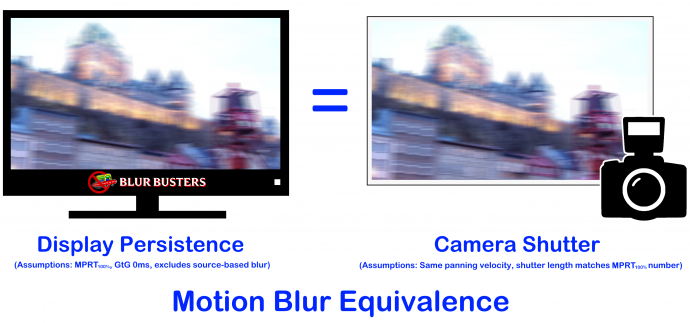RLCScontender wrote: ↑22 May 2020, 18:39
OLEd 120hz 0.3 g2g average. Notice how it's still blurry. WHY? because it has a lower refresh rate at 120hz relative to high refresh monitors. I got this from the rtings website when they reviewed this OLED. Even at 0.3 g2g, there'es still motion blur.
MPRT is the majority of the motion blur, not GtG.
GtG corresponds to pixel transition time
MPRT corresponds more to pixel visibilty time (even for a stationary, finished transitioned pxiel)
MPRT and GtG does muddy into each other, but assuming GtG=0, then 100% of display motion blur becomes controlled by MPRT. Assuming MPRT(0-100%) it follows a very beautifully simple math formula called Blur Busters Law of 1ms MPRT(100%) translates 1 pixel of motion blur per 1000 pixels/sec.
Instant 0ms GtG will still generate lots of motion blur, because MPRT co-relates directly to pixel visibility time. If the display is not strobed, pixel stays visible for whole refresh cycle. And pixel has opportunity to generate motion blur from eye-tracking, just like
www.testufo.com/eyetracking ... Most display motion blur is caused by the eye tracking, not the display itself.
The invention of using a series of stationary images to generate moving images, creates the side effect that a stationary image will necessarily be displayed for some time, creating opportunity for the static image to be blurred across your retinas, as you try to track across every single static images of every single refresh cycle.
This is display motion blur above-and-beyond real life motion. (display motion being an imperfect metaphor of real world motion, because display motion is achived by a rapid series of static images) The humankind invention of a series of static images to simulate moving images -- creates the display motion blur side effect.
From Valve Index VR Headset (0.33ms MPRT ~100%) to the typical bog-standard DELL 60Hz LCD (16.7ms MPRT ~100%)...
Ideal non-strobed displays of:
0.5ms MPRT(100%)
1000 pixels/sec has 0.5 pixels of motion blur
2000 pixels/sec has 1.0 pixels of motion blur
3000 pixels/sec has 1.5 pixels of motion blur
4000 pixels/sec has 2.0 pixels of motion blur
1ms MPRT(100%)
1000 pixels/sec has 1 pixels of motion blur
2000 pixels/sec has 2 pixels of motion blur
3000 pixels/sec has 3 pixels of motion blur
4000 pixels/sec has 4 pixels of motion blur
2ms MPRT(100%)
1000 pixels/sec has 2 pixels of motion blur
2000 pixels/sec has 4 pixels of motion blur
3000 pixels/sec has 8 pixels of motion blur
4000 pixels/sec has 16 pixels of motion blur
4ms MPRT(100%) (very close to 4.167ms for ideal 240Hz 0ms GtG display)
1000 pixels/sec has 4 pixels of motion blur
2000 pixels/sec has 8 pixels of motion blur
3000 pixels/sec has 16 pixels of motion blur
4000 pixels/sec has 32 pixels of motion blur
8ms MPRT(100%) (very close to 8.333ms for ideal 120Hz 0ms GtG display)
1000 pixels/sec has 8 pixels of motion blur
2000 pixels/sec has 16 pixels of motion blur
3000 pixels/sec has 32 pixels of motion blur
4000 pixels/sec has 64 pixels of motion blur
16ms MPRT(100%) (very close to 16.667ms for ideal 60Hz 0ms GtG display)
1000 pixels/sec has 16 pixels of motion blur
2000 pixels/sec has 32 pixels of motion blur
3000 pixels/sec has 64 pixels of motion blur
4000 pixels/sec has 128 pixels of motion blur
This follows the simple Blur Busters Law of
1ms = 1 pixel of motion blur per 1000 pixels/sec motion.
*Real numbers for 240Hz, 120Hz and 60Hz, rounded off to nearest microsecond, is 4.167ms, 8.333ms, and 16.667ms respectively. However, I use 4ms, 8ms, 16ms here, to simplify the mathematical comparisions of Blur Busters Law.
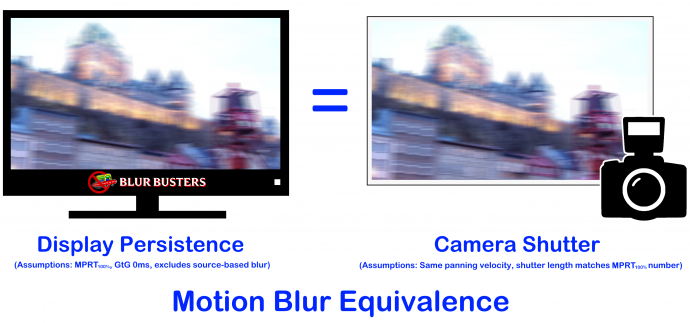
However, slower GtG will "add" more motion blur and ghosting/corona above-and-beyond simple MPRT motion blur, which complicates motion blur / adds crosstalk / etc. Different humans have different sensitivities / noisefloors. Whereas GtG ghosting/coronas might be almost below the noisefloor of Human A, may be exaggerated with Human B. Vision tests don't cover a lot of amazing human vision differences, and it's amazing how different humans behave like two different oscilloscopes or two totally different cameras, despite both passing the minimum 20/20 vision standard. So GtG99% looks very different between two humans sometimes. Only instant 0ms GtG100% will help simplify that portion of that argument, but that may not happen (even for OLED...)
Nontheless, at least we know what the "ideal" is, and we already know GtG is not the main cause of display motion blur anymore. GtG isn't the cause of
www.testufo.com/eyetracking .. And GtG is not the cause of
www.testufo.com/persistence ... Thse optical illusions are 100% generated by persistence motion blur (MPRT motion blur), aka eye tracking based motion blur.
For a squarewave persistence, MPRT(100%) motion blur is super-easy to calculate because your eyes are in a different positions at the beginning and end of pixel visibility, assuming an analog eye-tracking vector of a constant eye-tracking motion speed, so exactly 1/60th of 1000 pixels is 16.7 pixels worth of eye movement, causing 16.7 pixels of static-pixel smearing against your moving-retina (like a moving smartphone)
However, at least we know that the "guaranteed minimum motion blur" is super-easy to calculate for perfect MPRT(100%) GtG 0ms display. So anything worse than that, will generally be additively worse than that. Also, keep in mind for a theoretical "perfect" 0ms GtG sample-and-hold display (non strobed), the usual measurement-cutoff points means MPRT(10%-90%) will usually be 80% the size of MPRT(100%), e.g. 8.333ms MPRT(100%) becomes 6.667ms MPRT(10%->90%). But that doesn't match real-world perceived motion blurring, which is why I hate the artibrary cutoff points (originally necessitiated by oscilloscope noise floors, but it makes it harder to teach display motion blur).
By using MPRT(100%) mathematics, the
Blur Busters Law formula becomes super-simple as "1ms of persistence translates to 1 pixel of motion blur per 1000 pixels/sec.
Basically, eye tracking past a refresh cycle displayed stationary for 1/60sec, is like a camera set to 1/60sec shutter and panning the camera sideways at the distance equivalent of 1/60th of 1000 pixels/sec.
Persistence blurring is largely MPRT related blur.
The MPRT(100%) of a non-strobed display will generally be frame duration (within refresh rate capability, fixed Hz divisible, or within VRR range) for non-strobed displays.
The MPRT(100%) of a strobed display (framerate=Hz) will generally be the strobe flash length (assuming crosstalk don't trigger cutoff points)
Thusly, for theoretical ideal perfect displays (GtG = 0ms for all color combos)
Perfect 120fps @ 120Hz non-strobed = 8.333ms MPRT(100%)
Perfect 144fps @ 144Hz non-strobed = 6.994ms MPRT(100%)
Perfect 60fps @ 60Hz non-strobed = 16.667ms MPRT(100%)
Perfect 60fps @ 120Hz non-strobed = 16.667ms MPRT(100%)
Perfect 100fps @ VRR non-strobed = 10.000ms MPRT(100%)
Perfect 120fps @ 120Hz strobed 1ms flash = 1ms MPRT(100%)
Perfect 100fps @ 100Hz strobed 1ms flash = 1ms MPRT(100%)
Perfect 60fps @ 60Hz strobed 1ms flash = 1ms MPRT(100%)
Perfect 120fps @ 120Hz strobed 2ms flash = 2ms MPRT(100%)
Perfect 100fps @ 100Hz strobed 2ms flash = 2ms MPRT(100%)
Perfect 60fps @ 60Hz strobed 2ms flash = 2ms MPRT(100%)
So yes, perfect displays still have motion blur! Because of the finite static pixel visibility time (the cause of persistence blurring).
How do we fix display motion blur? Easy!
1. Shorten pixel visibility time.
How?
A. Increased frame rate at increased refresh rate (non-strobed approach of motion blur elimination; or
B. Add black time between refresh cycles (strobing approach of motion blur elimination)
Real life doesn't strobe, so emulating real life perfection (important for VR or reality applications), will ideally use approach (A). The problem is that 1ms MPRT will require one thousand unique frames with no black periods in between. Thus, 1000fps at 1000Hz.
Strobing is just a humankind bandaid for now, because real life doesn't strobe. It is an excellent solution, but other approaches will be needed to achieve anything remotely close to "retina motion quality" for anything remotely reaching four-sigma population, lest dream of five-sigma population.
Real life is infinite frame rate, and no display-forced eyetracking motion blur above-and-beyond real life blur. We can't yet accomplish unobtainium framerates/refreshrates yet to better simulate analog framerateless motion. However, it is the Blur Busters Holy Grail, as seen in flagship articles on Blur Busters:
-
Blur Busters Law: The Amazing Journey To Future 1000Hz Displays
-
Frame Rate Amplification Technologies (cheap 1000fps GPUs)
-
The Stroboscopic Effect of Finite Frame Rates
Yesterday's scientists/researchers did not truly understand this because we never had LCDs/OLEDs/etc fast enough to test the pros/cons of these out -- and now researchers have unamiously agreed on the major causes of display motion blur. Blur Busters simply was the Cole Notes a little bit ahead of some less-knowledgeable parts of the inustry.