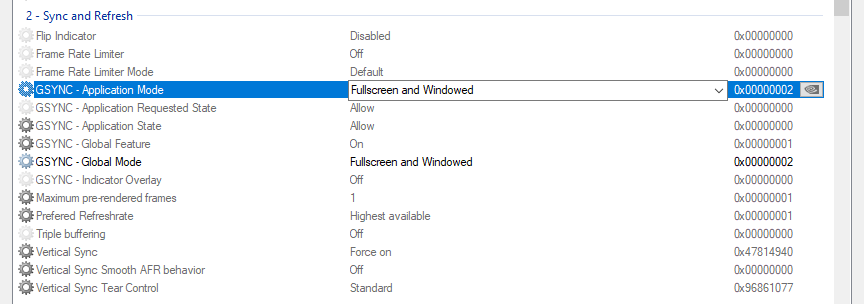G-SYNC not working properly.
-
nikoisconfused
- Posts: 6
- Joined: 22 May 2020, 17:58
G-SYNC not working properly.
Hello! A week ago i bought a HP 24x G-SYNC compatible monitor , although im not fully sure if it works as intended. I am having issues with Dead By Daylight and the devs told me to lock the game at 60FPS , i did , and god its awful. I have tried using , G-SYNC + VSYNC/G-SYNC ON + VSYNC OFF , nothing works and i have no idea why. On the Pendulum demo G-SYNC seems to be working perfectly , but sadly not in-game. Any ideas?
Re: G-SYNC not working properly.
G-Sync does not work properly if the game is not using exclusive fullscreen.
-
nikoisconfused
- Posts: 6
- Joined: 22 May 2020, 17:58
Re: G-SYNC not working properly.
As mds83 already suggested, before you troubleshoot further, make sure G-SYNC is actually active in that game.nikoisconfused wrote: ↑23 May 2020, 06:14Oooh , makes sense , the game doesnt seem to minimize when i tab out.
1) Have you enabled the "G-SYNC Indicator" option and verified the notification is appearing in-game?
2) Which mode is G-SYNC set to in the NVCP? Because If the game only supports borderless or windowed mode, you'll need to select "Enable for windowed and fullscreen mode":
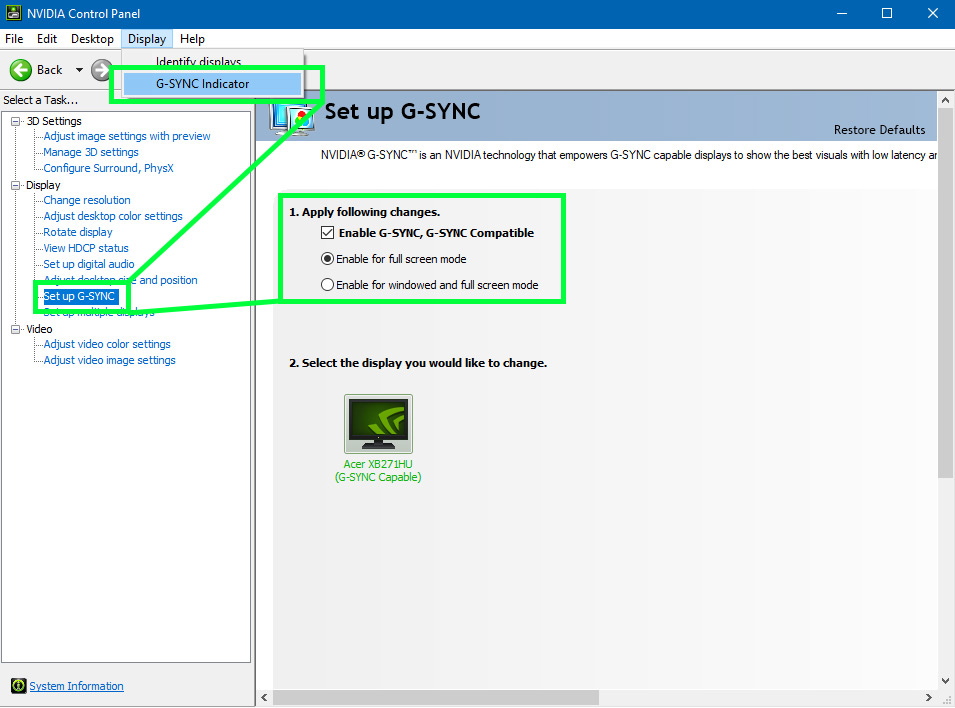
If you don't want that mode enabled globally, you can enable it per game as I instruct in my article's Closing FAQ here:
https://blurbusters.com/gsync/gsync101- ... ttings/15/
it is recommended to keep G-SYNC set to “Enable for full screen mode” globally, and then to use Nvidia Profile Inspector (download here) to set both “G-SYNC – Application Mode” and “G-SYNC – Global Mode” to “Fullscreen and Windowed” per game profile, as needed:
(jorimt: /jor-uhm-tee/)
Author: Blur Busters "G-SYNC 101" Series
Displays: ASUS PG27AQN, LG 48CX VR: Beyond, Quest 3, Reverb G2, Index OS: Windows 11 Pro Case: Fractal Design Torrent PSU: Seasonic PRIME TX-1000 MB: ASUS Z790 Hero CPU: Intel i9-13900k w/Noctua NH-U12A GPU: GIGABYTE RTX 4090 GAMING OC RAM: 32GB G.SKILL Trident Z5 DDR5 6400MHz CL32 SSDs: 2TB WD_BLACK SN850 (OS), 4TB WD_BLACK SN850X (Games) Keyboards: Wooting 60HE, Logitech G915 TKL Mice: Razer Viper Mini SE, Razer Viper 8kHz Sound: Creative Sound Blaster Katana V2 (speakers/amp/DAC), AFUL Performer 8 (IEMs)
Author: Blur Busters "G-SYNC 101" Series
Displays: ASUS PG27AQN, LG 48CX VR: Beyond, Quest 3, Reverb G2, Index OS: Windows 11 Pro Case: Fractal Design Torrent PSU: Seasonic PRIME TX-1000 MB: ASUS Z790 Hero CPU: Intel i9-13900k w/Noctua NH-U12A GPU: GIGABYTE RTX 4090 GAMING OC RAM: 32GB G.SKILL Trident Z5 DDR5 6400MHz CL32 SSDs: 2TB WD_BLACK SN850 (OS), 4TB WD_BLACK SN850X (Games) Keyboards: Wooting 60HE, Logitech G915 TKL Mice: Razer Viper Mini SE, Razer Viper 8kHz Sound: Creative Sound Blaster Katana V2 (speakers/amp/DAC), AFUL Performer 8 (IEMs)
-
nikoisconfused
- Posts: 6
- Joined: 22 May 2020, 17:58
Re: G-SYNC not working properly.
Still , no success. Yesterday i managed to play my game smoothly somehow (the skill checks in-game didn't look jittery like they usually do on 120fps) But not today. It said that G-SYNC is on and everything.jorimt wrote: ↑23 May 2020, 08:29As mds83 already suggested, before you troubleshoot further, make sure G-SYNC is actually active in that game.nikoisconfused wrote: ↑23 May 2020, 06:14Oooh , makes sense , the game doesnt seem to minimize when i tab out.
1) Have you enabled the "G-SYNC Indicator" option and verified the notification is appearing in-game?
2) Which mode is G-SYNC set to in the NVCP? Because If the game only supports borderless or windowed mode, you'll need to select "Enable for windowed and fullscreen mode":
If you don't want that mode enabled globally, you can enable it per game as I instruct in my article's Closing FAQ here:
https://blurbusters.com/gsync/gsync101- ... ttings/15/it is recommended to keep G-SYNC set to “Enable for full screen mode” globally, and then to use Nvidia Profile Inspector (download here) to set both “G-SYNC – Application Mode” and “G-SYNC – Global Mode” to “Fullscreen and Windowed” per game profile, as needed:
Re: G-SYNC not working properly.
Probably that specific game then. G-SYNC only fixes V-SYNC stutter, it can't do anything about engine stutter, or make a lower framerate feel higher than it is, or correct animation issues caused by a locked simulation/physics rate.nikoisconfused wrote: ↑23 May 2020, 09:25Still , no success. Yesterday i managed to play my game smoothly somehow (the skill checks in-game didn't look jittery like they usually do on 120fps) But not today. It said that G-SYNC is on and everything.
(jorimt: /jor-uhm-tee/)
Author: Blur Busters "G-SYNC 101" Series
Displays: ASUS PG27AQN, LG 48CX VR: Beyond, Quest 3, Reverb G2, Index OS: Windows 11 Pro Case: Fractal Design Torrent PSU: Seasonic PRIME TX-1000 MB: ASUS Z790 Hero CPU: Intel i9-13900k w/Noctua NH-U12A GPU: GIGABYTE RTX 4090 GAMING OC RAM: 32GB G.SKILL Trident Z5 DDR5 6400MHz CL32 SSDs: 2TB WD_BLACK SN850 (OS), 4TB WD_BLACK SN850X (Games) Keyboards: Wooting 60HE, Logitech G915 TKL Mice: Razer Viper Mini SE, Razer Viper 8kHz Sound: Creative Sound Blaster Katana V2 (speakers/amp/DAC), AFUL Performer 8 (IEMs)
Author: Blur Busters "G-SYNC 101" Series
Displays: ASUS PG27AQN, LG 48CX VR: Beyond, Quest 3, Reverb G2, Index OS: Windows 11 Pro Case: Fractal Design Torrent PSU: Seasonic PRIME TX-1000 MB: ASUS Z790 Hero CPU: Intel i9-13900k w/Noctua NH-U12A GPU: GIGABYTE RTX 4090 GAMING OC RAM: 32GB G.SKILL Trident Z5 DDR5 6400MHz CL32 SSDs: 2TB WD_BLACK SN850 (OS), 4TB WD_BLACK SN850X (Games) Keyboards: Wooting 60HE, Logitech G915 TKL Mice: Razer Viper Mini SE, Razer Viper 8kHz Sound: Creative Sound Blaster Katana V2 (speakers/amp/DAC), AFUL Performer 8 (IEMs)
-
nikoisconfused
- Posts: 6
- Joined: 22 May 2020, 17:58
Re: G-SYNC not working properly.
Eh , whateverjorimt wrote: ↑23 May 2020, 17:14Probably that specific game then. G-SYNC only fixes V-SYNC stutter, it can't do anything about engine stutter, or make a lower framerate feel higher than it is, or correct animation issues caused by a locked simulation/physics rate.nikoisconfused wrote: ↑23 May 2020, 09:25Still , no success. Yesterday i managed to play my game smoothly somehow (the skill checks in-game didn't look jittery like they usually do on 120fps) But not today. It said that G-SYNC is on and everything.
-
nikoisconfused
- Posts: 6
- Joined: 22 May 2020, 17:58
Re: G-SYNC not working properly.
Hello once againjorimt wrote: ↑23 May 2020, 17:14Probably that specific game then. G-SYNC only fixes V-SYNC stutter, it can't do anything about engine stutter, or make a lower framerate feel higher than it is, or correct animation issues caused by a locked simulation/physics rate.nikoisconfused wrote: ↑23 May 2020, 09:25Still , no success. Yesterday i managed to play my game smoothly somehow (the skill checks in-game didn't look jittery like they usually do on 120fps) But not today. It said that G-SYNC is on and everything.
- Chief Blur Buster
- Site Admin
- Posts: 11653
- Joined: 05 Dec 2013, 15:44
- Location: Toronto / Hamilton, Ontario, Canada
- Contact:
Re: G-SYNC not working properly.
Different games behave very differently with G-SYNC.
Some games are fixed by doing this:
1. Enable G-SYNC + VSYNC ON in Control Panel
2. Disable VSYNC in the game (use VSYNC OFF)
Not all games are G-SYNC friendly, because of their programming. GTA V is known to have problems with G-SYNC, so check your framerate range of GTA V, and cap to roughly the valley of the frame rate range, as its engine has some issues above ~100-120fps. GTA V predates the invention of G-SYNC, so its engine hasn't really been tested with high-Hz monitors so it's not Hz-futureproof. Some engines (such as CS:GO) ended up being futureproof but not all.
Also, do you mean HDD or SSD? G-SYNC won't fix diskload stutter, so make sure to install your games on an SSD where possible. The low-framerate moments is also when lots of assets are often loaded from HDD, creating HDD stutter that are unfixable by G-SYNC.
Some games are fixed by doing this:
1. Enable G-SYNC + VSYNC ON in Control Panel
2. Disable VSYNC in the game (use VSYNC OFF)
Not all games are G-SYNC friendly, because of their programming. GTA V is known to have problems with G-SYNC, so check your framerate range of GTA V, and cap to roughly the valley of the frame rate range, as its engine has some issues above ~100-120fps. GTA V predates the invention of G-SYNC, so its engine hasn't really been tested with high-Hz monitors so it's not Hz-futureproof. Some engines (such as CS:GO) ended up being futureproof but not all.
Also, do you mean HDD or SSD? G-SYNC won't fix diskload stutter, so make sure to install your games on an SSD where possible. The low-framerate moments is also when lots of assets are often loaded from HDD, creating HDD stutter that are unfixable by G-SYNC.
Head of Blur Busters - BlurBusters.com | TestUFO.com | Follow @BlurBusters on Twitter


Forum Rules wrote: 1. Rule #1: Be Nice. This is published forum rule #1. Even To Newbies & People You Disagree With!
2. Please report rule violations If you see a post that violates forum rules, then report the post.
3. ALWAYS respect indie testers here. See how indies are bootstrapping Blur Busters research!
-
nikoisconfused
- Posts: 6
- Joined: 22 May 2020, 17:58
Re: G-SYNC not working properly.
I have tested games on both SSD and HDD , no difference.
It's just that the games don't really feel smooth at around 70-80FPS , but if it's above 90 it's smooth as butter.
I will test what you said , will update on how it went.
It's just that the games don't really feel smooth at around 70-80FPS , but if it's above 90 it's smooth as butter.
I will test what you said , will update on how it went.