not Zowie? or are you only talking about IPSRLCScontender wrote: ↑10 Jun 2020, 22:47Shyzo wrote: ↑10 Jun 2020, 16:28Hey there.
Insane testing you did there. I did not read through all 39 Pages but I read the first and skipped through some of the others.
I am wondering why you said Backlight strobing is a must have for you since you use it to break a losing streak.
Is there a reason then why you don´t always use it in the first place? It apparently makes you play better!?
I am also currently on the struggle if I should get the AW2521HF (340€) or MAG251RX (399€) or VG259QM (350€).
out of the three, it goes like this
1. MSI. Not available or too expensive?
2. Asus 25", not available or too expensive?
3. Alienware 25", not available or too expensive?
dont' waste your money on anythign else but these three.
i would go with the MSI given that option. the MSI is fast and has a godly gaming app where you can cheat in REAL TIME. For example, if you are quick scoping with a sniper rifle on CSGO or battlefield or want to get that perfect head shot, 1 click of a button and 240hz backlight strobing is on with the MSi, and boom, the guy's brains got blown out. or if i want to get that PERFECT kick of in rocket league, 1 click of the button to turn on 240hz strobing, and i get that PERFECT hit right in the middle. They will soon add "zero latency" on the MSI gaming app for the msi mag251rx as well.
to me, backlgiht strobing is pretty darn important. The MSI has this app where you can assign any macro, even the crossheirs. if you play with it enough, you can use that as a way to cheat or gain an unfair advantage.
also, the MSI can get a 12 bit color depth signal via HDMI @120hz
05/22/2020 UPDATE. The IPS 240hz monitor tier list.(I've measured/tried the all) and my honest explanation why.
Re: 05/22/2020 UPDATE. The IPS 240hz monitor tier list.(I've measured/tried the all) and my honest explanation why.
-
RLCSContender*
- Posts: 541
- Joined: 13 Jan 2021, 22:49
- Contact:
Re: 05/22/2020 UPDATE. The IPS 240hz monitor tier list.(I've measured/tried the all) and my honest explanation why.
So you have narrowed it down to the MSI MAG251RX and Asus VG259QM as the 2 best 240hz IPS monitors.RLCScontender wrote: ↑10 Jun 2020, 22:47
out of the three, it goes like this
1. MSI. Not available or too expensive?
2. Asus 25", not available or too expensive?
3. Alienware 25", not available or too expensive?
dont' waste your money on anythign else but these three.
How does the Asus colors compare to the MSI. I've read that it was 6 bit not 8. is that right? and does it have that yellow tint and bad input lag at 60hz like the 27 version you were talking about or are they different?
Also what's the input lag and response time on the Asus and how does it compare to the MSI?
Out of these 2 which one has the best colors and which one would be best for fps games like quake?
Would the VG259QM at 280hz benefit quake if the maxfps cap is 250 or it won't work?
Another question earlier in the thread you mentioned the Viewsonic XG270 as second place but why did you change your mind?..do you still think the MSI MAG251RX and Asus VG259QM are better options?
Thanks
-
WayUpGaming
- Posts: 21
- Joined: 09 Jun 2020, 17:05
Re: 05/22/2020 UPDATE. The IPS 240hz monitor tier list.(I've measured/tried the all) and my honest explanation why.
would u go with the VG259QM over the VG279QM?RLCScontender wrote: ↑10 Jun 2020, 22:47Shyzo wrote: ↑10 Jun 2020, 16:28Hey there.
Insane testing you did there. I did not read through all 39 Pages but I read the first and skipped through some of the others.
I am wondering why you said Backlight strobing is a must have for you since you use it to break a losing streak.
Is there a reason then why you don´t always use it in the first place? It apparently makes you play better!?
I am also currently on the struggle if I should get the AW2521HF (340€) or MAG251RX (399€) or VG259QM (350€).
out of the three, it goes like this
1. MSI. Not available or too expensive?
2. Asus 25", not available or too expensive?
3. Alienware 25", not available or too expensive?
dont' waste your money on anythign else but these three.
i would go with the MSI given that option. the MSI is fast and has a godly gaming app where you can cheat in REAL TIME. For example, if you are quick scoping with a sniper rifle on CSGO or battlefield or want to get that perfect head shot, 1 click of a button and 240hz backlight strobing is on with the MSi, and boom, the guy's brains got blown out. or if i want to get that PERFECT kick of in rocket league, 1 click of the button to turn on 240hz strobing, and i get that PERFECT hit right in the middle. They will soon add "zero latency" on the MSI gaming app for the msi mag251rx as well.
to me, backlgiht strobing is pretty darn important. The MSI has this app where you can assign any macro, even the crossheirs. if you play with it enough, you can use that as a way to cheat or gain an unfair advantage.
also, the MSI can get a 12 bit color depth signal via HDMI @120hz
-
RLCSContender*
- Posts: 541
- Joined: 13 Jan 2021, 22:49
- Contact:
Re: 05/22/2020 UPDATE. The IPS 240hz monitor tier list.(I've measured/tried the all) and my honest explanation why.
^
^
easily
input lag is MUCH MUCH better. at 240hz, most ppl won't notice but at 60hz, input lag is excellent on the 25" version, not so much for the 27" version. Just by moving my mouse around on the 27" version at 60hz was annoying to do, but on the 25" version, it's snappy. Same with playing smash ultimate, it felt great playign on it.
however, the OD tuning on the 27" version is better but the peak performance at 280hz is better on the 25" version. Numbers should be comign soon.
^
easily
input lag is MUCH MUCH better. at 240hz, most ppl won't notice but at 60hz, input lag is excellent on the 25" version, not so much for the 27" version. Just by moving my mouse around on the 27" version at 60hz was annoying to do, but on the 25" version, it's snappy. Same with playing smash ultimate, it felt great playign on it.
however, the OD tuning on the 27" version is better but the peak performance at 280hz is better on the 25" version. Numbers should be comign soon.
-
WayUpGaming
- Posts: 21
- Joined: 09 Jun 2020, 17:05
Re: 05/22/2020 UPDATE. The IPS 240hz monitor tier list.(I've measured/tried the all) and my honest explanation why.
ok so if im gonna go with a 25" screen, i might as well just go with your #1 choice the MSI MAG251RX correct? Pretty sure you've just sold me on it lol.RLCScontender wrote: ↑11 Jun 2020, 00:05^
^
easily
input lag is MUCH MUCH better. at 240hz, most ppl won't notice but at 60hz, input lag is excellent on the 25" version, not so much for the 27" version. Just by moving my mouse around on the 27" version at 60hz was annoying to do, but on the 25" version, it's snappy. Same with playing smash ultimate, it felt great playign on it.
however, the OD tuning on the 27" version is better but the peak performance at 280hz is better on the 25" version. Numbers should be comign soon.
-
RLCSContender*
- Posts: 541
- Joined: 13 Jan 2021, 22:49
- Contact:
Re: 05/22/2020 UPDATE. The IPS 240hz monitor tier list.(I've measured/tried the all) and my honest explanation why.
you're right, i wasnt' really focusing on that, but what causes symmetrical blur? microstuttering? I always assumed that was part of the ufo test. I usually look at symmetrical blur when i look at crosstalk from using MBR tech. . The scanlines, it's probably due to the fact that i maximized my saturation levels on the MSI, or maybe the camera i used has different pixel densities than the monitor, i will look in that.Chief Blur Buster wrote: ↑10 Jun 2020, 23:18I notice I can see the scanlines (horizontally blurred screendoor effect) in the MSI image, but not the Alienware image (camera is much less focussed and/or lower pursuit camera accuracy margin), so comparison has some limitations.
However, even despite the pursuit accuracy differences, it's pretty clear the MSI has superior overdrive tuning. Even if not always good enough for all eyes (different human sensitivities to different artifacts...) the dome clearly has more symmetrical blur on the MSI.
Despite all that, it's still evident that the dome has ghosting on the 240hz 25" alienware whereas the 240hz MSI as slilght feint coronas. So the OD tuning is slightly more aggressive on the MSI yet not aggressive enough to make it unplayable. From what i'm seeing, Dell played it way too safe when it comes to their tuning.
From my point of view, i didn't see much difference in practice. Then again, everyone's perception varies like you said.
Last edited by RLCScontender on 11 Jun 2020, 00:22, edited 1 time in total.
-
RLCSContender*
- Posts: 541
- Joined: 13 Jan 2021, 22:49
- Contact:
Re: 05/22/2020 UPDATE. The IPS 240hz monitor tier list.(I've measured/tried the all) and my honest explanation why.
i wish you good luck. The moment the 25" asus vg259qm gets restocked, it's GONE in less than two hours. The MSI? it's gone in less than 6 hours, but the difference is, the MSI usually restocks on amazon VERY slowly, whereas the Asus restocks fairly quickly.WayUpGaming wrote: ↑11 Jun 2020, 00:08ok so if im gonna go with a 25" screen, i might as well just go with your #1 choice the MSI MAG251RX correct? Pretty sure you've just sold me on it lol.RLCScontender wrote: ↑11 Jun 2020, 00:05^
^
easily
input lag is MUCH MUCH better. at 240hz, most ppl won't notice but at 60hz, input lag is excellent on the 25" version, not so much for the 27" version. Just by moving my mouse around on the 27" version at 60hz was annoying to do, but on the 25" version, it's snappy. Same with playing smash ultimate, it felt great playign on it.
however, the OD tuning on the 27" version is better but the peak performance at 280hz is better on the 25" version. Numbers should be comign soon.
tld;rlr
these monitors sell very fast. if you even hesitate to buy it, it's probably gone. No joke
-
WayUpGaming
- Posts: 21
- Joined: 09 Jun 2020, 17:05
Re: 05/22/2020 UPDATE. The IPS 240hz monitor tier list.(I've measured/tried the all) and my honest explanation why.
Ty for your help good sir, keep up the great work!RLCScontender wrote: ↑11 Jun 2020, 00:19i wish you good luck. The moment the 25" asus vg259qm gets restocked, it's GONE in less than two hours. The MSI? it's gone in less than 6 hours, but the difference is, the MSI usually restocks on amazon VERY slowly, whereas the Asus restocks fairly quickly.WayUpGaming wrote: ↑11 Jun 2020, 00:08ok so if im gonna go with a 25" screen, i might as well just go with your #1 choice the MSI MAG251RX correct? Pretty sure you've just sold me on it lol.RLCScontender wrote: ↑11 Jun 2020, 00:05^
^
easily
input lag is MUCH MUCH better. at 240hz, most ppl won't notice but at 60hz, input lag is excellent on the 25" version, not so much for the 27" version. Just by moving my mouse around on the 27" version at 60hz was annoying to do, but on the 25" version, it's snappy. Same with playing smash ultimate, it felt great playign on it.
however, the OD tuning on the 27" version is better but the peak performance at 280hz is better on the 25" version. Numbers should be comign soon.
tld;rlr
these monitors sell very fast. if you even hesitate to buy it, it's probably gone. No joke
- Chief Blur Buster
- Site Admin
- Posts: 12092
- Joined: 05 Dec 2013, 15:44
- Location: Toronto / Hamilton, Ontario, Canada
- Contact:
Re: 05/22/2020 UPDATE. The IPS 240hz monitor tier list.(I've measured/tried the all) and my honest explanation why.
Before I answer (since you might be mis-asking your question), let's clarify terminology.RLCScontender wrote: ↑11 Jun 2020, 00:15you're right, i wasnt' really focusing on that, but what causes symmetrical blur?
When I mention "symmetrical blur", I meant, the apperance of the natural persistence-based blur (1/240sec of standard MPRT blur in the ideal sample-and-hold situation) is identical on left edge and right edge. Asymmetric blur is ghosting/coronas, while symmetric blur is where both left and right edges look essentially identical.
The perfect minimum-possible blur is governed by Blur Busters Law (assuming squarewave sample-and-hold persistence, aka GtG=0ms, aka instant pixel transitions), 1ms of pixel visibility time translates to 1 pixel of motion blur per 1000 pixels/second.
This would be the absolute minimum blur of a sample-and-hold display, and will look like perfectly symmetric blur with no leading/trailing motion artifacts (ghosting/coronas) except simple plain-old-fashioned motion blur caused by the sample-and-hold effect. This is the motion blur you see with perfect GtG=0ms, since GtG=0ms doesn't create MPRT=0ms.
(The two pixel response benchmarks, GtG versus MPRT)

A perfect 0ms GtG on a non-strobed display, would generate symmetrical motion blur caused by persistence (MPRT). Motion blur equals the duration of the frametime (refreshtime), as the motion blur is caused by eye tracking across static frames, www.testufo.com/eyetracking (YouTube explanation).
For those unfamiliar with persistence blur (symmetric blur), see Blur Busters Law: The Amazing Journey To Future 1000 Hz Displays. This will help you better understand how persistence-based motion blur is unrelated to GtG pixel response, and more related to finiteness of frame rates o na sample-and-hold display. Here's an embedded see-for-yourself demo of eye-tracking-based motion blur (symmetric motion blur).
Synonyms:
MPRT blurring = Persistence-based motion blur = eye-tracking-based motion blur = the symmetric portion of motion blur (excludes all GtG artifacts like coronas / ghosting / smearing) = same as camera shutter blur (persistence equivalence to camera shutter)
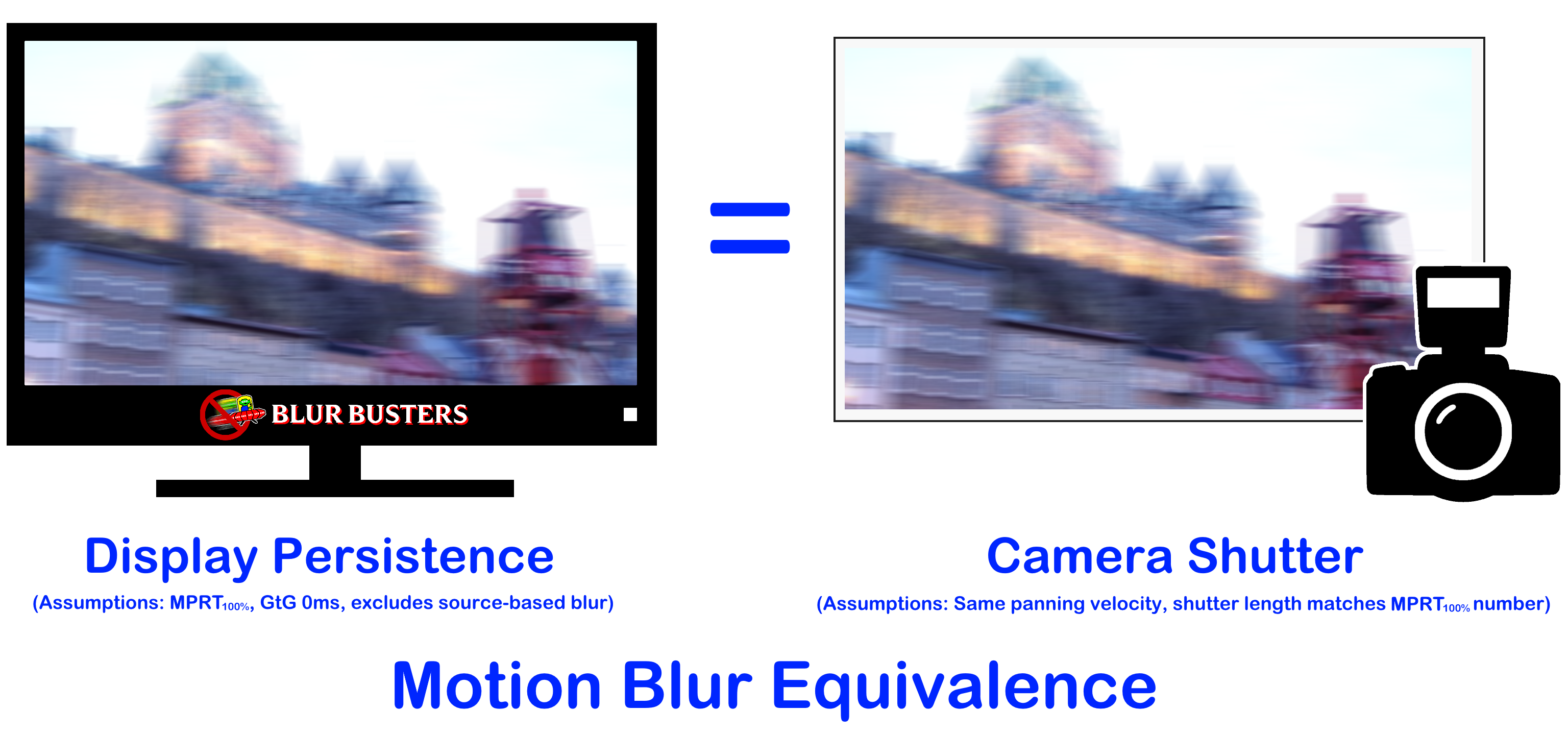
Takeaways:
- Doubling Hz halves motion blur (assuming GtG is not limiting factor)
- Just like halving camera shutter speed = half the camera motion blur for same camera panning speed
Head of Blur Busters - BlurBusters.com | TestUFO.com | Follow @BlurBusters on: BlueSky | Twitter | Facebook


Forum Rules wrote: 1. Rule #1: Be Nice. This is published forum rule #1. Even To Newbies & People You Disagree With!
2. Please report rule violations If you see a post that violates forum rules, then report the post.
3. ALWAYS respect indie testers here. See how indies are bootstrapping Blur Busters research!

