So i'm looking at getting new display and have already spent numerous hours today reading Blur Busters (exceptional site btw!)... it's been a while since i've bought a gaming monitor and i don't believe ULMB and the likes were around back then...
I'll be playing FPS games mostly, currently Apex Legends which i can potentially run up to ~180fps at 1080 using a 2070 card.
I've been looking at G-Sync 144 and 240hz displays, thinking a high hz G-Sync was the way to go... but after reading the Motion Blur FAQ, it seems like this might be the way to go?
From what i can see, the main downside to ULMB is if your GPU struggles to achieve 100 or 120fps constantly. But since i can overachieve that (in Apex anyway), then i don't really see any disadvantages to ULMB over G-Sync??
The thing that confuses me most, is when searching for people's experiences of G-Sync vs ULMB, there's very little real-world examples and comparisons. Some people say they prefer G-Sync, other say ULMB...
Assuming i can achieve a constant 180fps@1080, ultimately what would be the best between;
• 144hz G-Sync (game FPS capped @ 141)
• 240hz G-Sync (game FPS uncapped [except with Apex, which i'd keep it capped at the developers default of 144fps])
• 120hz ULMB (game FPS capped @ 120)
So is Motion Blur (ULMB, ELMB, etc) the way to go?
Re: So is Motion Blur (ULMB, ELMB, etc) the way to go?
I had a friend who bought a gsync ultrawide monitor about 3 years ago and ever since he discovered how to properly tweak his monitor, he not only doesn't need gsync, but regretted getting it.
If you have a card that can comfortably keep the fps at 120 for the games you want to play, then gsync won't be useful to you, and will probably make it worse actually (gsync adds input lag).
It really depends on your playstyle, might be better off to just get a 240hz monitor without gsync/freesync/ULMB.
Have you got a video of how you play apex? If you play and move your camera a lot in wide motions, e.g. do a 180 degree spin to check your behind in a split second, then ULMB will help you quite a lot with this, but if you play without any fast camera movement, it might not help all that much, in which case you'd want the 240hz for a bit less input lag.
If you have a card that can comfortably keep the fps at 120 for the games you want to play, then gsync won't be useful to you, and will probably make it worse actually (gsync adds input lag).
It really depends on your playstyle, might be better off to just get a 240hz monitor without gsync/freesync/ULMB.
Have you got a video of how you play apex? If you play and move your camera a lot in wide motions, e.g. do a 180 degree spin to check your behind in a split second, then ULMB will help you quite a lot with this, but if you play without any fast camera movement, it might not help all that much, in which case you'd want the 240hz for a bit less input lag.
Re: So is Motion Blur (ULMB, ELMB, etc) the way to go?
G-SYNC does not add input lag.
Instead, G-SYNC doesn't reduce input lag as much as V-SYNC off can at much higher framerate than refresh rate ratios. And it takes a lot of excess frames (3x, optimally 5x) to create any meaningful input lag reduction with V-SYNC off over G-SYNC, especially at 240Hz:
https://blurbusters.com/gsync/gsync101- ... ettings/9/
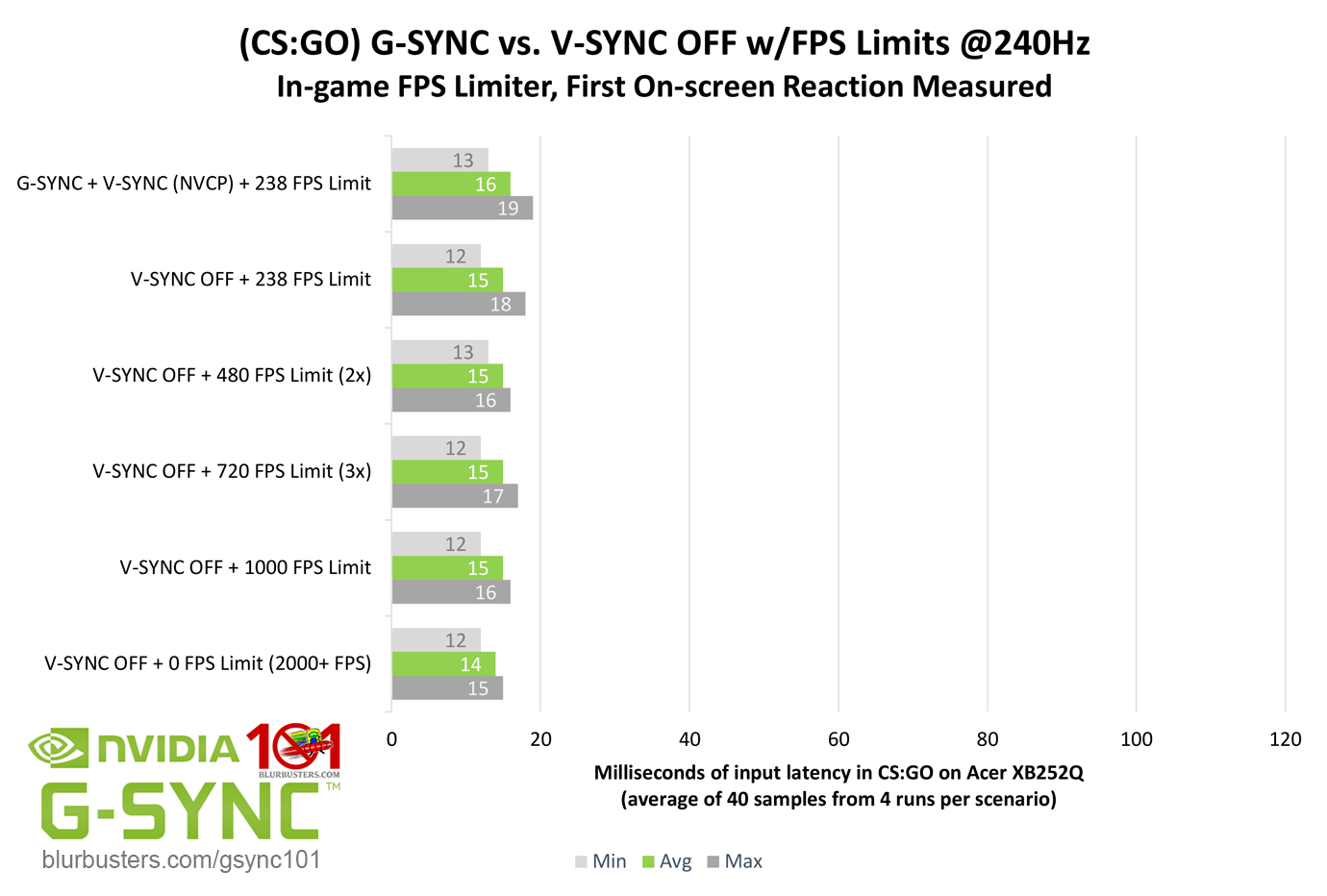
However, this isn't directly due to G-SYNC, but due to the limitation of tearing prevention at the given max scanout, as your lowest possible tear-free frametime with VRR can only equal that of your max refresh rate (else you get tearing again).
G-SYNC can actually be considered the most "native" display method of them all if the intent is to have a single complete frame display per single complete scanout cycle.
Also, unlike G-SYNC, it should be noted that many (but not all) strobing methods do add some input lag (typically a half frame or so).
That said, strobing definitely has it's place, but its usefulness can depend on your playstyle, especially in FPS games; if you tend to stare at the crosshair, strobing isn't going to be of much use to you, but if you tend to eye track targets, with or without the crosshair, it can definitely be an advantage where motion clarity and its impact on target tracking is concerned.
(jorimt: /jor-uhm-tee/)
Author: Blur Busters "G-SYNC 101" Series
Displays: ASUS PG27AQN, LG 48CX VR: Beyond, Quest 3, Reverb G2, Index OS: Windows 11 Pro Case: Fractal Design Torrent PSU: Seasonic PRIME TX-1000 MB: ASUS Z790 Hero CPU: Intel i9-13900k w/Noctua NH-U12A GPU: GIGABYTE RTX 4090 GAMING OC RAM: 32GB G.SKILL Trident Z5 DDR5 6400MHz CL32 SSDs: 2TB WD_BLACK SN850 (OS), 4TB WD_BLACK SN850X (Games) Keyboards: Wooting 60HE, Logitech G915 TKL Mice: Razer Viper Mini SE, Razer Viper 8kHz Sound: Creative Sound Blaster Katana V2 (speakers/amp/DAC), AFUL Performer 8 (IEMs)
Author: Blur Busters "G-SYNC 101" Series
Displays: ASUS PG27AQN, LG 48CX VR: Beyond, Quest 3, Reverb G2, Index OS: Windows 11 Pro Case: Fractal Design Torrent PSU: Seasonic PRIME TX-1000 MB: ASUS Z790 Hero CPU: Intel i9-13900k w/Noctua NH-U12A GPU: GIGABYTE RTX 4090 GAMING OC RAM: 32GB G.SKILL Trident Z5 DDR5 6400MHz CL32 SSDs: 2TB WD_BLACK SN850 (OS), 4TB WD_BLACK SN850X (Games) Keyboards: Wooting 60HE, Logitech G915 TKL Mice: Razer Viper Mini SE, Razer Viper 8kHz Sound: Creative Sound Blaster Katana V2 (speakers/amp/DAC), AFUL Performer 8 (IEMs)
Re: So is Motion Blur (ULMB, ELMB, etc) the way to go?
That's strange, when I measured the input lag difference on my friend's pc with gsync on/off there was about 20-24ms reduction; was more unstable too.jorimt wrote: ↑20 Jul 2020, 09:28G-SYNC does not add input lag.
Instead, G-SYNC doesn't reduce input lag as much as V-SYNC off can at much higher framerate than refresh rate ratios. And it takes a lot of excess frames (3x, optimally 5x) to create any meaningful input lag reduction with V-SYNC off over G-SYNC, especially at 240Hz:
https://blurbusters.com/gsync/gsync101- ... ettings/9/
However, this isn't directly due to G-SYNC, but due to the limitation of tearing prevention at the given max scanout, as your lowest possible tear-free frametime with VRR can only equal that of your max refresh rate (else you get tearing again).
G-SYNC can actually be considered the most "native" display method of them all if the intent is to have a single complete frame display per single complete scanout cycle.
Also, unlike G-SYNC, it should be noted that many (but not all) strobing methods do add some input lag (typically a half frame or so).
That said, strobing definitely has it's place, but its usefulness can depend on your playstyle, especially in FPS games; if you tend to stare at the crosshair, strobing isn't going to be of much use to you, but if you tend to eye track targets, with or without the crosshair, it can definitely be an advantage where motion clarity and its impact on target tracking is concerned.
Re: So is Motion Blur (ULMB, ELMB, etc) the way to go?
I'd need more details on your G-SYNC settings, test parameters, methodology, and equipment to say for certain, and whether he had a native G-SYNC or G-SYNC Compatible display, but G-SYNC does reverts to V-SYNC behavior with G-SYNC + V-SYNC if your framerate can exceed the refresh rate and you don't have a proper FPS limiter/limit in place, which would give you those increases.
G-SYNC only functions within the refresh rate, and an "at" refresh rate or -1 FPS limit isn't enough to keep it in range at all times. And if you have it uncapped completely, and your framerate is being sustained above the refresh rate, you're getting plain old double buffer V-SYNC behavior with G-SYNC on + V-SYNC on or plain old V-SYNC off behavior with G-SYNC on + V-SYNC off:
https://blurbusters.com/gsync/gsync101- ... ettings/2/

(jorimt: /jor-uhm-tee/)
Author: Blur Busters "G-SYNC 101" Series
Displays: ASUS PG27AQN, LG 48CX VR: Beyond, Quest 3, Reverb G2, Index OS: Windows 11 Pro Case: Fractal Design Torrent PSU: Seasonic PRIME TX-1000 MB: ASUS Z790 Hero CPU: Intel i9-13900k w/Noctua NH-U12A GPU: GIGABYTE RTX 4090 GAMING OC RAM: 32GB G.SKILL Trident Z5 DDR5 6400MHz CL32 SSDs: 2TB WD_BLACK SN850 (OS), 4TB WD_BLACK SN850X (Games) Keyboards: Wooting 60HE, Logitech G915 TKL Mice: Razer Viper Mini SE, Razer Viper 8kHz Sound: Creative Sound Blaster Katana V2 (speakers/amp/DAC), AFUL Performer 8 (IEMs)
Author: Blur Busters "G-SYNC 101" Series
Displays: ASUS PG27AQN, LG 48CX VR: Beyond, Quest 3, Reverb G2, Index OS: Windows 11 Pro Case: Fractal Design Torrent PSU: Seasonic PRIME TX-1000 MB: ASUS Z790 Hero CPU: Intel i9-13900k w/Noctua NH-U12A GPU: GIGABYTE RTX 4090 GAMING OC RAM: 32GB G.SKILL Trident Z5 DDR5 6400MHz CL32 SSDs: 2TB WD_BLACK SN850 (OS), 4TB WD_BLACK SN850X (Games) Keyboards: Wooting 60HE, Logitech G915 TKL Mice: Razer Viper Mini SE, Razer Viper 8kHz Sound: Creative Sound Blaster Katana V2 (speakers/amp/DAC), AFUL Performer 8 (IEMs)
