If G-SYNC mode is enabled on a monitor with G-SYNC module, does it add any additional input lag in a case where fps exceeds display's refresh rate?
I know that G-SYNC does not operate out of maximum refresh rate, but, for example, when I play CS:GO and I get 200-400~ FPS at all times, and my display maximum refresh rate is 165 Hz, G-SYNC is automatically disabled then and it adds no additional input lag to the game, right?
Or perhaps keeping G-SYNC mode enabled adds some input lag, even when it does not operate because of the frame rate exceeding maximum refresh rate, and I should disable it in NVCP when I play CS:GO?
Question about G-SYNC input lag
Question about G-SYNC input lag
Main display (TV/PC monitor): LG 42C21LA (4K 120 Hz OLED / WBE panel)
Tested displays: ASUS VG259QM/VG279QM [favourite LCD FPS display] (280 Hz IPS) • Zowie XL2546K/XL2540K/XL2546 (240 Hz TN DyAc) • Dell S3222DGM [favourite LCD display for the best blacks, contrast and panel uniformity] (165 Hz VA) • Dell Alienware AW2521HFLA (240 Hz IPS) • HP Omen X 25f (240 Hz TN) • MSI MAG251RX (240 Hz IPS) • Gigabyte M27Q (170 Hz IPS) • Acer Predator XB273X (240 Hz IPS G-SYNC) • Acer Predator XB271HU (165 Hz IPS G-SYNC) • Acer Nitro XV272UKV (170 Hz IPS) • Acer Nitro XV252QF (390 Hz IPS) • LG 27GN800 (144 Hz IPS) • LG 27GL850 (144 Hz nanoIPS) • LG 27GP850 (180 Hz nanoIPS) • Samsung Odyssey G7 (240 Hz VA)
OS: Windows 11 Pro GPU: Palit GeForce RTX 4090 GameRock OC CPU: AMD Ryzen 7 7800X3D + be quiet! Dark Rock Pro 4 + Arctic MX-6 RAM: 32GB (2x16GB dual channel) DDR5 Kingston Fury Beast Black 6000 MHz CL30 (fully optimized primary and secondary timings by Buildzoid for SK Hynix die on AM5 platform) PSU: Corsair RM1200x SHIFT 1200W (ATX 3.0, PCIe 5.0 12VHPWR 600W) SSD1: Kingston KC3000 1TB NVMe PCIe 4.0 x4 SSD2: Corsair Force MP510 960GB PCIe 3.0 x4 MB: ASUS ROG STRIX X670E-A GAMING WIFI (GPU PCIe 5.0 x16, NVMe PCIe 5.0 x4) CASE: be quiet! Silent Base 802 Window White CASE FANS: be quiet! Silent Wings 4 140mm PWM (3x front, 1x rear, 1x top rear, positive pressure) MOUSE: Logitech G PRO X Superlight (white) Lightspeed wireless MOUSEPAD: ARTISAN FX HIEN (wine red, soft, XL) KEYBOARD: Logitech G915 TKL (white, GL Tactile) Lightspeed wireless HEADPHONES: Sennheiser Momentum 4 Wireless (white) 24-bit 96 KHz + Sennheiser BTD600 Bluetooth 5.2 aptX Adaptive CHAIR: Herman Miller Aeron (graphite, fully loaded, size C)
Tested displays: ASUS VG259QM/VG279QM [favourite LCD FPS display] (280 Hz IPS) • Zowie XL2546K/XL2540K/XL2546 (240 Hz TN DyAc) • Dell S3222DGM [favourite LCD display for the best blacks, contrast and panel uniformity] (165 Hz VA) • Dell Alienware AW2521HFLA (240 Hz IPS) • HP Omen X 25f (240 Hz TN) • MSI MAG251RX (240 Hz IPS) • Gigabyte M27Q (170 Hz IPS) • Acer Predator XB273X (240 Hz IPS G-SYNC) • Acer Predator XB271HU (165 Hz IPS G-SYNC) • Acer Nitro XV272UKV (170 Hz IPS) • Acer Nitro XV252QF (390 Hz IPS) • LG 27GN800 (144 Hz IPS) • LG 27GL850 (144 Hz nanoIPS) • LG 27GP850 (180 Hz nanoIPS) • Samsung Odyssey G7 (240 Hz VA)
OS: Windows 11 Pro GPU: Palit GeForce RTX 4090 GameRock OC CPU: AMD Ryzen 7 7800X3D + be quiet! Dark Rock Pro 4 + Arctic MX-6 RAM: 32GB (2x16GB dual channel) DDR5 Kingston Fury Beast Black 6000 MHz CL30 (fully optimized primary and secondary timings by Buildzoid for SK Hynix die on AM5 platform) PSU: Corsair RM1200x SHIFT 1200W (ATX 3.0, PCIe 5.0 12VHPWR 600W) SSD1: Kingston KC3000 1TB NVMe PCIe 4.0 x4 SSD2: Corsair Force MP510 960GB PCIe 3.0 x4 MB: ASUS ROG STRIX X670E-A GAMING WIFI (GPU PCIe 5.0 x16, NVMe PCIe 5.0 x4) CASE: be quiet! Silent Base 802 Window White CASE FANS: be quiet! Silent Wings 4 140mm PWM (3x front, 1x rear, 1x top rear, positive pressure) MOUSE: Logitech G PRO X Superlight (white) Lightspeed wireless MOUSEPAD: ARTISAN FX HIEN (wine red, soft, XL) KEYBOARD: Logitech G915 TKL (white, GL Tactile) Lightspeed wireless HEADPHONES: Sennheiser Momentum 4 Wireless (white) 24-bit 96 KHz + Sennheiser BTD600 Bluetooth 5.2 aptX Adaptive CHAIR: Herman Miller Aeron (graphite, fully loaded, size C)
Re: Question about G-SYNC input lag
Nope.
Right, and again, G-SYNC, within it's range, doesn't "add" lag, it just doesn't reduce it as much as standalone V-SYNC off can at FPS 3x or 5x above the refresh rate.speancer wrote: ↑10 Jun 2020, 16:39I know that G-SYNC does not operate out of maximum refresh rate, but, for example, when I play CS:GO and I get 200-400~ FPS at all times, and my display maximum refresh rate is 165 Hz, G-SYNC is automatically disabled then and it adds no additional input lag to the game, right?
V-SYNC behavior only occurs with G-SYNC on + V-SYNC on + sustained uncapped FPS above the refresh rate, whereas G-SYNC on + V-SYNC off + uncapped FPS sustained above the refresh rate is the same as G-SYNC off + V-SYNC off.
(jorimt: /jor-uhm-tee/)
Author: Blur Busters "G-SYNC 101" Series
Displays: ASUS PG27AQN, LG 48CX VR: Beyond, Quest 3, Reverb G2, Index OS: Windows 11 Pro Case: Fractal Design Torrent PSU: Seasonic PRIME TX-1000 MB: ASUS Z790 Hero CPU: Intel i9-13900k w/Noctua NH-U12A GPU: GIGABYTE RTX 4090 GAMING OC RAM: 32GB G.SKILL Trident Z5 DDR5 6400MHz CL32 SSDs: 2TB WD_BLACK SN850 (OS), 4TB WD_BLACK SN850X (Games) Keyboards: Wooting 60HE, Logitech G915 TKL Mice: Razer Viper Mini SE, Razer Viper 8kHz Sound: Creative Sound Blaster Katana V2 (speakers/amp/DAC), AFUL Performer 8 (IEMs)
Author: Blur Busters "G-SYNC 101" Series
Displays: ASUS PG27AQN, LG 48CX VR: Beyond, Quest 3, Reverb G2, Index OS: Windows 11 Pro Case: Fractal Design Torrent PSU: Seasonic PRIME TX-1000 MB: ASUS Z790 Hero CPU: Intel i9-13900k w/Noctua NH-U12A GPU: GIGABYTE RTX 4090 GAMING OC RAM: 32GB G.SKILL Trident Z5 DDR5 6400MHz CL32 SSDs: 2TB WD_BLACK SN850 (OS), 4TB WD_BLACK SN850X (Games) Keyboards: Wooting 60HE, Logitech G915 TKL Mice: Razer Viper Mini SE, Razer Viper 8kHz Sound: Creative Sound Blaster Katana V2 (speakers/amp/DAC), AFUL Performer 8 (IEMs)
Re: Question about G-SYNC input lag
Thanksjorimt wrote: ↑10 Jun 2020, 18:38Nope.
Right, and again, G-SYNC, within it's range, doesn't "add" lag, it just doesn't reduce it as much as standalone V-SYNC off can at FPS 3x or 5x above the refresh rate.speancer wrote: ↑10 Jun 2020, 16:39I know that G-SYNC does not operate out of maximum refresh rate, but, for example, when I play CS:GO and I get 200-400~ FPS at all times, and my display maximum refresh rate is 165 Hz, G-SYNC is automatically disabled then and it adds no additional input lag to the game, right?
V-SYNC behavior only occurs with G-SYNC on + V-SYNC on + sustained uncapped FPS above the refresh rate, whereas G-SYNC on + V-SYNC off + uncapped FPS sustained above the refresh rate is the same as G-SYNC off + V-SYNC off.
Main display (TV/PC monitor): LG 42C21LA (4K 120 Hz OLED / WBE panel)
Tested displays: ASUS VG259QM/VG279QM [favourite LCD FPS display] (280 Hz IPS) • Zowie XL2546K/XL2540K/XL2546 (240 Hz TN DyAc) • Dell S3222DGM [favourite LCD display for the best blacks, contrast and panel uniformity] (165 Hz VA) • Dell Alienware AW2521HFLA (240 Hz IPS) • HP Omen X 25f (240 Hz TN) • MSI MAG251RX (240 Hz IPS) • Gigabyte M27Q (170 Hz IPS) • Acer Predator XB273X (240 Hz IPS G-SYNC) • Acer Predator XB271HU (165 Hz IPS G-SYNC) • Acer Nitro XV272UKV (170 Hz IPS) • Acer Nitro XV252QF (390 Hz IPS) • LG 27GN800 (144 Hz IPS) • LG 27GL850 (144 Hz nanoIPS) • LG 27GP850 (180 Hz nanoIPS) • Samsung Odyssey G7 (240 Hz VA)
OS: Windows 11 Pro GPU: Palit GeForce RTX 4090 GameRock OC CPU: AMD Ryzen 7 7800X3D + be quiet! Dark Rock Pro 4 + Arctic MX-6 RAM: 32GB (2x16GB dual channel) DDR5 Kingston Fury Beast Black 6000 MHz CL30 (fully optimized primary and secondary timings by Buildzoid for SK Hynix die on AM5 platform) PSU: Corsair RM1200x SHIFT 1200W (ATX 3.0, PCIe 5.0 12VHPWR 600W) SSD1: Kingston KC3000 1TB NVMe PCIe 4.0 x4 SSD2: Corsair Force MP510 960GB PCIe 3.0 x4 MB: ASUS ROG STRIX X670E-A GAMING WIFI (GPU PCIe 5.0 x16, NVMe PCIe 5.0 x4) CASE: be quiet! Silent Base 802 Window White CASE FANS: be quiet! Silent Wings 4 140mm PWM (3x front, 1x rear, 1x top rear, positive pressure) MOUSE: Logitech G PRO X Superlight (white) Lightspeed wireless MOUSEPAD: ARTISAN FX HIEN (wine red, soft, XL) KEYBOARD: Logitech G915 TKL (white, GL Tactile) Lightspeed wireless HEADPHONES: Sennheiser Momentum 4 Wireless (white) 24-bit 96 KHz + Sennheiser BTD600 Bluetooth 5.2 aptX Adaptive CHAIR: Herman Miller Aeron (graphite, fully loaded, size C)
Tested displays: ASUS VG259QM/VG279QM [favourite LCD FPS display] (280 Hz IPS) • Zowie XL2546K/XL2540K/XL2546 (240 Hz TN DyAc) • Dell S3222DGM [favourite LCD display for the best blacks, contrast and panel uniformity] (165 Hz VA) • Dell Alienware AW2521HFLA (240 Hz IPS) • HP Omen X 25f (240 Hz TN) • MSI MAG251RX (240 Hz IPS) • Gigabyte M27Q (170 Hz IPS) • Acer Predator XB273X (240 Hz IPS G-SYNC) • Acer Predator XB271HU (165 Hz IPS G-SYNC) • Acer Nitro XV272UKV (170 Hz IPS) • Acer Nitro XV252QF (390 Hz IPS) • LG 27GN800 (144 Hz IPS) • LG 27GL850 (144 Hz nanoIPS) • LG 27GP850 (180 Hz nanoIPS) • Samsung Odyssey G7 (240 Hz VA)
OS: Windows 11 Pro GPU: Palit GeForce RTX 4090 GameRock OC CPU: AMD Ryzen 7 7800X3D + be quiet! Dark Rock Pro 4 + Arctic MX-6 RAM: 32GB (2x16GB dual channel) DDR5 Kingston Fury Beast Black 6000 MHz CL30 (fully optimized primary and secondary timings by Buildzoid for SK Hynix die on AM5 platform) PSU: Corsair RM1200x SHIFT 1200W (ATX 3.0, PCIe 5.0 12VHPWR 600W) SSD1: Kingston KC3000 1TB NVMe PCIe 4.0 x4 SSD2: Corsair Force MP510 960GB PCIe 3.0 x4 MB: ASUS ROG STRIX X670E-A GAMING WIFI (GPU PCIe 5.0 x16, NVMe PCIe 5.0 x4) CASE: be quiet! Silent Base 802 Window White CASE FANS: be quiet! Silent Wings 4 140mm PWM (3x front, 1x rear, 1x top rear, positive pressure) MOUSE: Logitech G PRO X Superlight (white) Lightspeed wireless MOUSEPAD: ARTISAN FX HIEN (wine red, soft, XL) KEYBOARD: Logitech G915 TKL (white, GL Tactile) Lightspeed wireless HEADPHONES: Sennheiser Momentum 4 Wireless (white) 24-bit 96 KHz + Sennheiser BTD600 Bluetooth 5.2 aptX Adaptive CHAIR: Herman Miller Aeron (graphite, fully loaded, size C)
Re: Question about G-SYNC input lag
No problem 
(jorimt: /jor-uhm-tee/)
Author: Blur Busters "G-SYNC 101" Series
Displays: ASUS PG27AQN, LG 48CX VR: Beyond, Quest 3, Reverb G2, Index OS: Windows 11 Pro Case: Fractal Design Torrent PSU: Seasonic PRIME TX-1000 MB: ASUS Z790 Hero CPU: Intel i9-13900k w/Noctua NH-U12A GPU: GIGABYTE RTX 4090 GAMING OC RAM: 32GB G.SKILL Trident Z5 DDR5 6400MHz CL32 SSDs: 2TB WD_BLACK SN850 (OS), 4TB WD_BLACK SN850X (Games) Keyboards: Wooting 60HE, Logitech G915 TKL Mice: Razer Viper Mini SE, Razer Viper 8kHz Sound: Creative Sound Blaster Katana V2 (speakers/amp/DAC), AFUL Performer 8 (IEMs)
Author: Blur Busters "G-SYNC 101" Series
Displays: ASUS PG27AQN, LG 48CX VR: Beyond, Quest 3, Reverb G2, Index OS: Windows 11 Pro Case: Fractal Design Torrent PSU: Seasonic PRIME TX-1000 MB: ASUS Z790 Hero CPU: Intel i9-13900k w/Noctua NH-U12A GPU: GIGABYTE RTX 4090 GAMING OC RAM: 32GB G.SKILL Trident Z5 DDR5 6400MHz CL32 SSDs: 2TB WD_BLACK SN850 (OS), 4TB WD_BLACK SN850X (Games) Keyboards: Wooting 60HE, Logitech G915 TKL Mice: Razer Viper Mini SE, Razer Viper 8kHz Sound: Creative Sound Blaster Katana V2 (speakers/amp/DAC), AFUL Performer 8 (IEMs)
Re: Question about G-SYNC input lag
Hey @jorimt, I just remembered I wanted to ask about two more things concerning G-SYNC input lag. Questions apply to my brand-new monitor that has a G-SYNC module (Predator XB273 X).
1) What happens when G-SYNC mode is enabled and frame rates fluctuate below and above native refresh rate (240 Hz)? Is this harmful for overall lag, if G-SYNC has to disable and enable itself frequently?
2) Is it possible that disabling G-SYNC mode causes higher input lag, or that should remain unchanged?
I'm asking because frame rates in CS:GO tend to jump around pretty much (200-400~) I could just lock them within the G-SYNC range at 240 Hz, of course, but I'm curious what happens in situations described above. Also, for some reason, when I use in-game command to lock frames at 240, they actually never are at 240 fps, I get around 220-230 frames. I've read that it's best to disable any syncs for competitive play anyway.
1) What happens when G-SYNC mode is enabled and frame rates fluctuate below and above native refresh rate (240 Hz)? Is this harmful for overall lag, if G-SYNC has to disable and enable itself frequently?
2) Is it possible that disabling G-SYNC mode causes higher input lag, or that should remain unchanged?
I'm asking because frame rates in CS:GO tend to jump around pretty much (200-400~) I could just lock them within the G-SYNC range at 240 Hz, of course, but I'm curious what happens in situations described above. Also, for some reason, when I use in-game command to lock frames at 240, they actually never are at 240 fps, I get around 220-230 frames. I've read that it's best to disable any syncs for competitive play anyway.
Main display (TV/PC monitor): LG 42C21LA (4K 120 Hz OLED / WBE panel)
Tested displays: ASUS VG259QM/VG279QM [favourite LCD FPS display] (280 Hz IPS) • Zowie XL2546K/XL2540K/XL2546 (240 Hz TN DyAc) • Dell S3222DGM [favourite LCD display for the best blacks, contrast and panel uniformity] (165 Hz VA) • Dell Alienware AW2521HFLA (240 Hz IPS) • HP Omen X 25f (240 Hz TN) • MSI MAG251RX (240 Hz IPS) • Gigabyte M27Q (170 Hz IPS) • Acer Predator XB273X (240 Hz IPS G-SYNC) • Acer Predator XB271HU (165 Hz IPS G-SYNC) • Acer Nitro XV272UKV (170 Hz IPS) • Acer Nitro XV252QF (390 Hz IPS) • LG 27GN800 (144 Hz IPS) • LG 27GL850 (144 Hz nanoIPS) • LG 27GP850 (180 Hz nanoIPS) • Samsung Odyssey G7 (240 Hz VA)
OS: Windows 11 Pro GPU: Palit GeForce RTX 4090 GameRock OC CPU: AMD Ryzen 7 7800X3D + be quiet! Dark Rock Pro 4 + Arctic MX-6 RAM: 32GB (2x16GB dual channel) DDR5 Kingston Fury Beast Black 6000 MHz CL30 (fully optimized primary and secondary timings by Buildzoid for SK Hynix die on AM5 platform) PSU: Corsair RM1200x SHIFT 1200W (ATX 3.0, PCIe 5.0 12VHPWR 600W) SSD1: Kingston KC3000 1TB NVMe PCIe 4.0 x4 SSD2: Corsair Force MP510 960GB PCIe 3.0 x4 MB: ASUS ROG STRIX X670E-A GAMING WIFI (GPU PCIe 5.0 x16, NVMe PCIe 5.0 x4) CASE: be quiet! Silent Base 802 Window White CASE FANS: be quiet! Silent Wings 4 140mm PWM (3x front, 1x rear, 1x top rear, positive pressure) MOUSE: Logitech G PRO X Superlight (white) Lightspeed wireless MOUSEPAD: ARTISAN FX HIEN (wine red, soft, XL) KEYBOARD: Logitech G915 TKL (white, GL Tactile) Lightspeed wireless HEADPHONES: Sennheiser Momentum 4 Wireless (white) 24-bit 96 KHz + Sennheiser BTD600 Bluetooth 5.2 aptX Adaptive CHAIR: Herman Miller Aeron (graphite, fully loaded, size C)
Tested displays: ASUS VG259QM/VG279QM [favourite LCD FPS display] (280 Hz IPS) • Zowie XL2546K/XL2540K/XL2546 (240 Hz TN DyAc) • Dell S3222DGM [favourite LCD display for the best blacks, contrast and panel uniformity] (165 Hz VA) • Dell Alienware AW2521HFLA (240 Hz IPS) • HP Omen X 25f (240 Hz TN) • MSI MAG251RX (240 Hz IPS) • Gigabyte M27Q (170 Hz IPS) • Acer Predator XB273X (240 Hz IPS G-SYNC) • Acer Predator XB271HU (165 Hz IPS G-SYNC) • Acer Nitro XV272UKV (170 Hz IPS) • Acer Nitro XV252QF (390 Hz IPS) • LG 27GN800 (144 Hz IPS) • LG 27GL850 (144 Hz nanoIPS) • LG 27GP850 (180 Hz nanoIPS) • Samsung Odyssey G7 (240 Hz VA)
OS: Windows 11 Pro GPU: Palit GeForce RTX 4090 GameRock OC CPU: AMD Ryzen 7 7800X3D + be quiet! Dark Rock Pro 4 + Arctic MX-6 RAM: 32GB (2x16GB dual channel) DDR5 Kingston Fury Beast Black 6000 MHz CL30 (fully optimized primary and secondary timings by Buildzoid for SK Hynix die on AM5 platform) PSU: Corsair RM1200x SHIFT 1200W (ATX 3.0, PCIe 5.0 12VHPWR 600W) SSD1: Kingston KC3000 1TB NVMe PCIe 4.0 x4 SSD2: Corsair Force MP510 960GB PCIe 3.0 x4 MB: ASUS ROG STRIX X670E-A GAMING WIFI (GPU PCIe 5.0 x16, NVMe PCIe 5.0 x4) CASE: be quiet! Silent Base 802 Window White CASE FANS: be quiet! Silent Wings 4 140mm PWM (3x front, 1x rear, 1x top rear, positive pressure) MOUSE: Logitech G PRO X Superlight (white) Lightspeed wireless MOUSEPAD: ARTISAN FX HIEN (wine red, soft, XL) KEYBOARD: Logitech G915 TKL (white, GL Tactile) Lightspeed wireless HEADPHONES: Sennheiser Momentum 4 Wireless (white) 24-bit 96 KHz + Sennheiser BTD600 Bluetooth 5.2 aptX Adaptive CHAIR: Herman Miller Aeron (graphite, fully loaded, size C)
Re: Question about G-SYNC input lag
Only if you have G-SYNC on + V-SYNC on, as it will revert to V-SYNC behavior every time the framerates exceeds the refresh rate. With G-SYNC on + V-SYNC off however, no, this will not be harmful to input lag, you'll simply get G-SYNC behavior within the refresh rate and V-SYNC off behavior above it.
You're current model is native G-SYNC, so no, the input lag (monitor processing) will be the same whether G-SYNC mode is enabled or disabled, as everything runs through the G-SYNC module either way.
CS:GO caps a little lower than the number you limit it at. It did the same thing in my tests. Not harmful in the least; it would only be harmful if CS:GO capped higher than what you set the limit to, like CoD Warzone does.
At 240Hz or higher, "best" becomes more "preference" than anything:
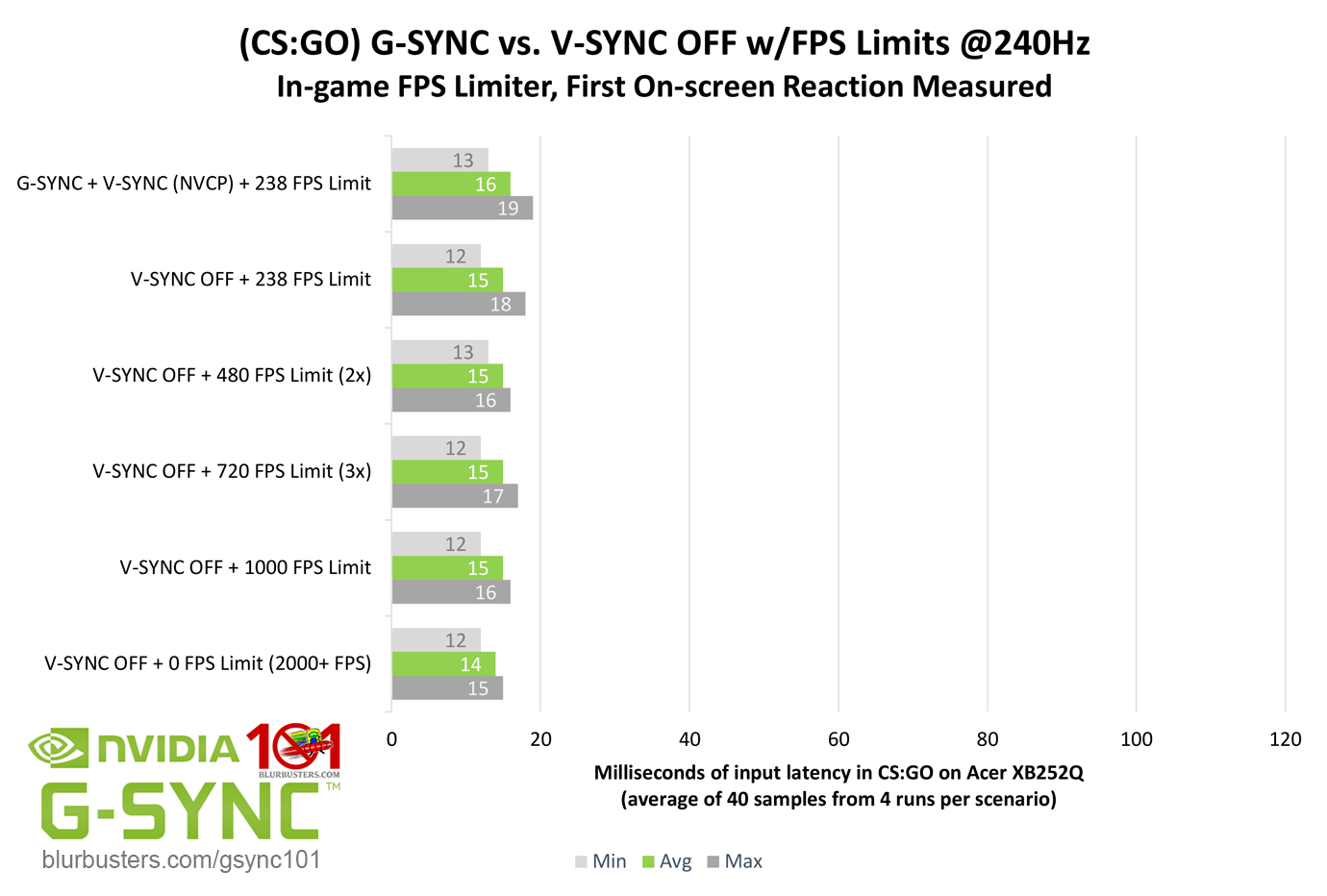
Input lag-wise, G-SYNC and V-SYNC off are a virtual match at 240Hz+ with achievable framerates, especially at crosshair-level, but as I've said elsewhere, the two scenarios can have a different overall "feel," so try both and see what you prefer.
(jorimt: /jor-uhm-tee/)
Author: Blur Busters "G-SYNC 101" Series
Displays: ASUS PG27AQN, LG 48CX VR: Beyond, Quest 3, Reverb G2, Index OS: Windows 11 Pro Case: Fractal Design Torrent PSU: Seasonic PRIME TX-1000 MB: ASUS Z790 Hero CPU: Intel i9-13900k w/Noctua NH-U12A GPU: GIGABYTE RTX 4090 GAMING OC RAM: 32GB G.SKILL Trident Z5 DDR5 6400MHz CL32 SSDs: 2TB WD_BLACK SN850 (OS), 4TB WD_BLACK SN850X (Games) Keyboards: Wooting 60HE, Logitech G915 TKL Mice: Razer Viper Mini SE, Razer Viper 8kHz Sound: Creative Sound Blaster Katana V2 (speakers/amp/DAC), AFUL Performer 8 (IEMs)
Author: Blur Busters "G-SYNC 101" Series
Displays: ASUS PG27AQN, LG 48CX VR: Beyond, Quest 3, Reverb G2, Index OS: Windows 11 Pro Case: Fractal Design Torrent PSU: Seasonic PRIME TX-1000 MB: ASUS Z790 Hero CPU: Intel i9-13900k w/Noctua NH-U12A GPU: GIGABYTE RTX 4090 GAMING OC RAM: 32GB G.SKILL Trident Z5 DDR5 6400MHz CL32 SSDs: 2TB WD_BLACK SN850 (OS), 4TB WD_BLACK SN850X (Games) Keyboards: Wooting 60HE, Logitech G915 TKL Mice: Razer Viper Mini SE, Razer Viper 8kHz Sound: Creative Sound Blaster Katana V2 (speakers/amp/DAC), AFUL Performer 8 (IEMs)
Re: Question about G-SYNC input lag
Thank you very much yet again, @jorimt  Stay safe!
Stay safe!
Main display (TV/PC monitor): LG 42C21LA (4K 120 Hz OLED / WBE panel)
Tested displays: ASUS VG259QM/VG279QM [favourite LCD FPS display] (280 Hz IPS) • Zowie XL2546K/XL2540K/XL2546 (240 Hz TN DyAc) • Dell S3222DGM [favourite LCD display for the best blacks, contrast and panel uniformity] (165 Hz VA) • Dell Alienware AW2521HFLA (240 Hz IPS) • HP Omen X 25f (240 Hz TN) • MSI MAG251RX (240 Hz IPS) • Gigabyte M27Q (170 Hz IPS) • Acer Predator XB273X (240 Hz IPS G-SYNC) • Acer Predator XB271HU (165 Hz IPS G-SYNC) • Acer Nitro XV272UKV (170 Hz IPS) • Acer Nitro XV252QF (390 Hz IPS) • LG 27GN800 (144 Hz IPS) • LG 27GL850 (144 Hz nanoIPS) • LG 27GP850 (180 Hz nanoIPS) • Samsung Odyssey G7 (240 Hz VA)
OS: Windows 11 Pro GPU: Palit GeForce RTX 4090 GameRock OC CPU: AMD Ryzen 7 7800X3D + be quiet! Dark Rock Pro 4 + Arctic MX-6 RAM: 32GB (2x16GB dual channel) DDR5 Kingston Fury Beast Black 6000 MHz CL30 (fully optimized primary and secondary timings by Buildzoid for SK Hynix die on AM5 platform) PSU: Corsair RM1200x SHIFT 1200W (ATX 3.0, PCIe 5.0 12VHPWR 600W) SSD1: Kingston KC3000 1TB NVMe PCIe 4.0 x4 SSD2: Corsair Force MP510 960GB PCIe 3.0 x4 MB: ASUS ROG STRIX X670E-A GAMING WIFI (GPU PCIe 5.0 x16, NVMe PCIe 5.0 x4) CASE: be quiet! Silent Base 802 Window White CASE FANS: be quiet! Silent Wings 4 140mm PWM (3x front, 1x rear, 1x top rear, positive pressure) MOUSE: Logitech G PRO X Superlight (white) Lightspeed wireless MOUSEPAD: ARTISAN FX HIEN (wine red, soft, XL) KEYBOARD: Logitech G915 TKL (white, GL Tactile) Lightspeed wireless HEADPHONES: Sennheiser Momentum 4 Wireless (white) 24-bit 96 KHz + Sennheiser BTD600 Bluetooth 5.2 aptX Adaptive CHAIR: Herman Miller Aeron (graphite, fully loaded, size C)
Tested displays: ASUS VG259QM/VG279QM [favourite LCD FPS display] (280 Hz IPS) • Zowie XL2546K/XL2540K/XL2546 (240 Hz TN DyAc) • Dell S3222DGM [favourite LCD display for the best blacks, contrast and panel uniformity] (165 Hz VA) • Dell Alienware AW2521HFLA (240 Hz IPS) • HP Omen X 25f (240 Hz TN) • MSI MAG251RX (240 Hz IPS) • Gigabyte M27Q (170 Hz IPS) • Acer Predator XB273X (240 Hz IPS G-SYNC) • Acer Predator XB271HU (165 Hz IPS G-SYNC) • Acer Nitro XV272UKV (170 Hz IPS) • Acer Nitro XV252QF (390 Hz IPS) • LG 27GN800 (144 Hz IPS) • LG 27GL850 (144 Hz nanoIPS) • LG 27GP850 (180 Hz nanoIPS) • Samsung Odyssey G7 (240 Hz VA)
OS: Windows 11 Pro GPU: Palit GeForce RTX 4090 GameRock OC CPU: AMD Ryzen 7 7800X3D + be quiet! Dark Rock Pro 4 + Arctic MX-6 RAM: 32GB (2x16GB dual channel) DDR5 Kingston Fury Beast Black 6000 MHz CL30 (fully optimized primary and secondary timings by Buildzoid for SK Hynix die on AM5 platform) PSU: Corsair RM1200x SHIFT 1200W (ATX 3.0, PCIe 5.0 12VHPWR 600W) SSD1: Kingston KC3000 1TB NVMe PCIe 4.0 x4 SSD2: Corsair Force MP510 960GB PCIe 3.0 x4 MB: ASUS ROG STRIX X670E-A GAMING WIFI (GPU PCIe 5.0 x16, NVMe PCIe 5.0 x4) CASE: be quiet! Silent Base 802 Window White CASE FANS: be quiet! Silent Wings 4 140mm PWM (3x front, 1x rear, 1x top rear, positive pressure) MOUSE: Logitech G PRO X Superlight (white) Lightspeed wireless MOUSEPAD: ARTISAN FX HIEN (wine red, soft, XL) KEYBOARD: Logitech G915 TKL (white, GL Tactile) Lightspeed wireless HEADPHONES: Sennheiser Momentum 4 Wireless (white) 24-bit 96 KHz + Sennheiser BTD600 Bluetooth 5.2 aptX Adaptive CHAIR: Herman Miller Aeron (graphite, fully loaded, size C)
Re: Question about G-SYNC input lag
No problem, you as well
(jorimt: /jor-uhm-tee/)
Author: Blur Busters "G-SYNC 101" Series
Displays: ASUS PG27AQN, LG 48CX VR: Beyond, Quest 3, Reverb G2, Index OS: Windows 11 Pro Case: Fractal Design Torrent PSU: Seasonic PRIME TX-1000 MB: ASUS Z790 Hero CPU: Intel i9-13900k w/Noctua NH-U12A GPU: GIGABYTE RTX 4090 GAMING OC RAM: 32GB G.SKILL Trident Z5 DDR5 6400MHz CL32 SSDs: 2TB WD_BLACK SN850 (OS), 4TB WD_BLACK SN850X (Games) Keyboards: Wooting 60HE, Logitech G915 TKL Mice: Razer Viper Mini SE, Razer Viper 8kHz Sound: Creative Sound Blaster Katana V2 (speakers/amp/DAC), AFUL Performer 8 (IEMs)
Author: Blur Busters "G-SYNC 101" Series
Displays: ASUS PG27AQN, LG 48CX VR: Beyond, Quest 3, Reverb G2, Index OS: Windows 11 Pro Case: Fractal Design Torrent PSU: Seasonic PRIME TX-1000 MB: ASUS Z790 Hero CPU: Intel i9-13900k w/Noctua NH-U12A GPU: GIGABYTE RTX 4090 GAMING OC RAM: 32GB G.SKILL Trident Z5 DDR5 6400MHz CL32 SSDs: 2TB WD_BLACK SN850 (OS), 4TB WD_BLACK SN850X (Games) Keyboards: Wooting 60HE, Logitech G915 TKL Mice: Razer Viper Mini SE, Razer Viper 8kHz Sound: Creative Sound Blaster Katana V2 (speakers/amp/DAC), AFUL Performer 8 (IEMs)
