Please give us an option to lock the framerate to the maximum at all times. I don't care about power consumption in a gaming mouse, I want performance.Razer_TheFiend wrote: ↑02 Oct 2020, 08:052. The development prototypes have the framerate locked to 20,000fps at the moment. Outside of sensor's physical limits, we have no restrictions in terms of what sensor framerates to run. We've played with several options : 1-20k dynamic, 8k-20k dynamic, 8k locked, 16k locked, 20k locked. The "stickiness" from standstill that you mention is observable in our data if the framerate is too low, especially when the polling interval is so fast (i.e. 125us).
I have the new Razer 8000 Hz prototype gaming mouse on my desk.
Re: I have the new Razer 8000 Hz prototype gaming mouse on my desk.
Starting point for beginners: PC Optimization Hub
Re: I have the new Razer 8000 Hz prototype gaming mouse on my desk.
I didn't realize incorporating 8kHz would be that much more expensive than existing designs.Razer_TheFiend wrote: ↑02 Oct 2020, 09:21The biggest reason is usability. Once all games/applications catch up, this assertion would be true. But as of now, when the rest of the ecosystem hasn't caught up, it wouldn't make any sense to push more expensive mice on everyone when people will have to set them back down to lower polling rates anyways.
This is one of those things where someone has to take the lead in driving change which can have direct and indirect costs but at the same time can also be rewarding from capitalizing on it from a marketing standpoint.
Hopefully game and OS devs take notice quickly and make their systems compatible with high performance hardware asap.
This is where all of us consumers and the hardware designers need to spread the word!
Looking forward to the positive reviews as I know will be the case.
- Chief Blur Buster
- Site Admin
- Posts: 11653
- Joined: 05 Dec 2013, 15:44
- Location: Toronto / Hamilton, Ontario, Canada
- Contact:
Re: I have the new Razer 8000 Hz prototype gaming mouse on my desk.
And for computers / GPUs / refreshrates / etc to catch up.
Fewer 8000Hz-incompatible computers needed to still be around, and enough 8000Hz-compatible computers to be around (in terms of fast enough to handle all those polls without creating problems making it worse than 1000Hz).
BTW, the mainstream sites have published their articles, but I want to take a different approach to testing this mouse and publishing something properly Blur Busters flavored, like all my "Area 51" worthy articles.
Head of Blur Busters - BlurBusters.com | TestUFO.com | Follow @BlurBusters on Twitter


Forum Rules wrote: 1. Rule #1: Be Nice. This is published forum rule #1. Even To Newbies & People You Disagree With!
2. Please report rule violations If you see a post that violates forum rules, then report the post.
3. ALWAYS respect indie testers here. See how indies are bootstrapping Blur Busters research!
- Chief Blur Buster
- Site Admin
- Posts: 11653
- Joined: 05 Dec 2013, 15:44
- Location: Toronto / Hamilton, Ontario, Canada
- Contact:
Re: I have the new Razer 8000 Hz prototype gaming mouse on my desk.
I can already feel the benefits of 8000 Hz at the Windows desktop. Definitely.
You know my image?
Do you create music? And know about harmonics & beat frequencies between two frequencies? (poll Hz and refresh Hz) Even as just a deaf guy, I know about beat frequencies shaking the walls and vibrating the air (boom boom boom) -- it's a major component of lots of music.
Now, if you can understand that, now apply it to display phenomenae (display Hz vs framerate, poll Hz vs display Hz, poll Hz vs framerate). The same harmonics and beat frequencies.
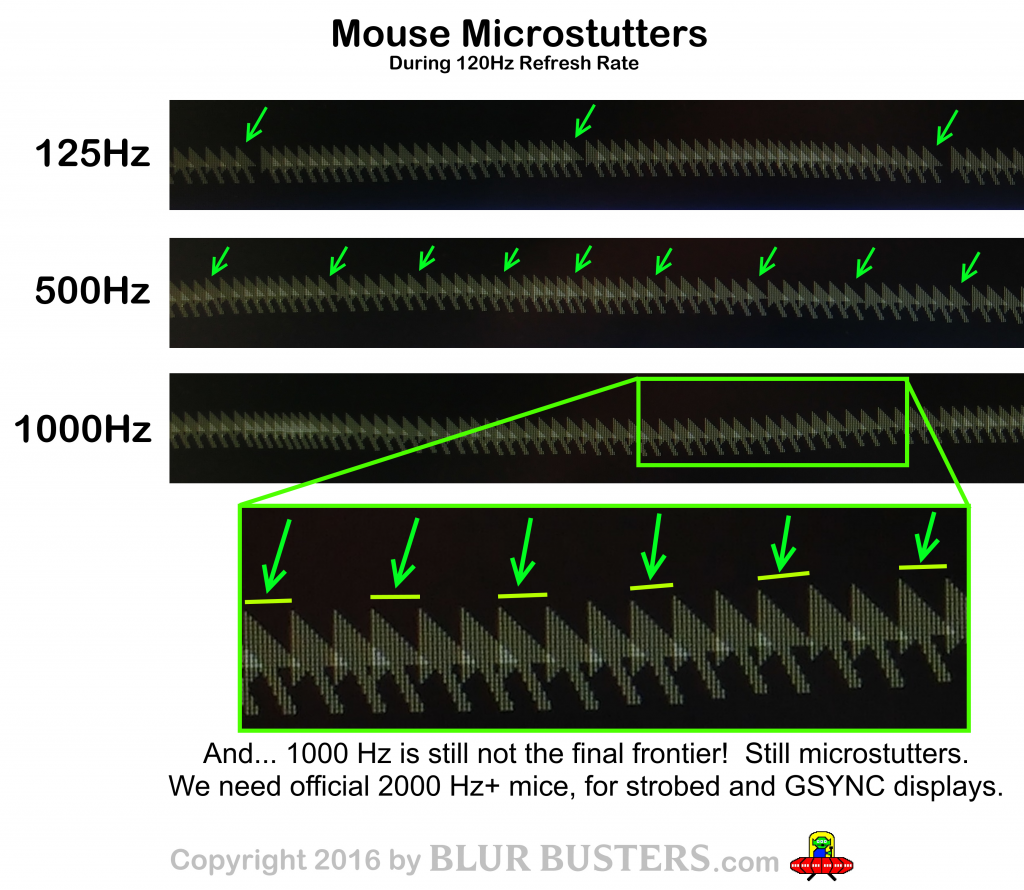
That was taken at 120Hz years ago.
But it's worse at 240Hz for twice mouse pointer speed (to maintain same stroboscopic distance): The gapping is much bigger at 1000Hz.
At 360Hz (I now have one here too), it's even worse.
It's part of the famous Blur Busters Vicious Cycle Effect where better displays reveal weaker links.
At native 8000 Hz, all of that is BEAUTIFULLY gone!
It ain't just about lag, like every naysayer.
You know my image?
Do you create music? And know about harmonics & beat frequencies between two frequencies? (poll Hz and refresh Hz) Even as just a deaf guy, I know about beat frequencies shaking the walls and vibrating the air (boom boom boom) -- it's a major component of lots of music.
Now, if you can understand that, now apply it to display phenomenae (display Hz vs framerate, poll Hz vs display Hz, poll Hz vs framerate). The same harmonics and beat frequencies.
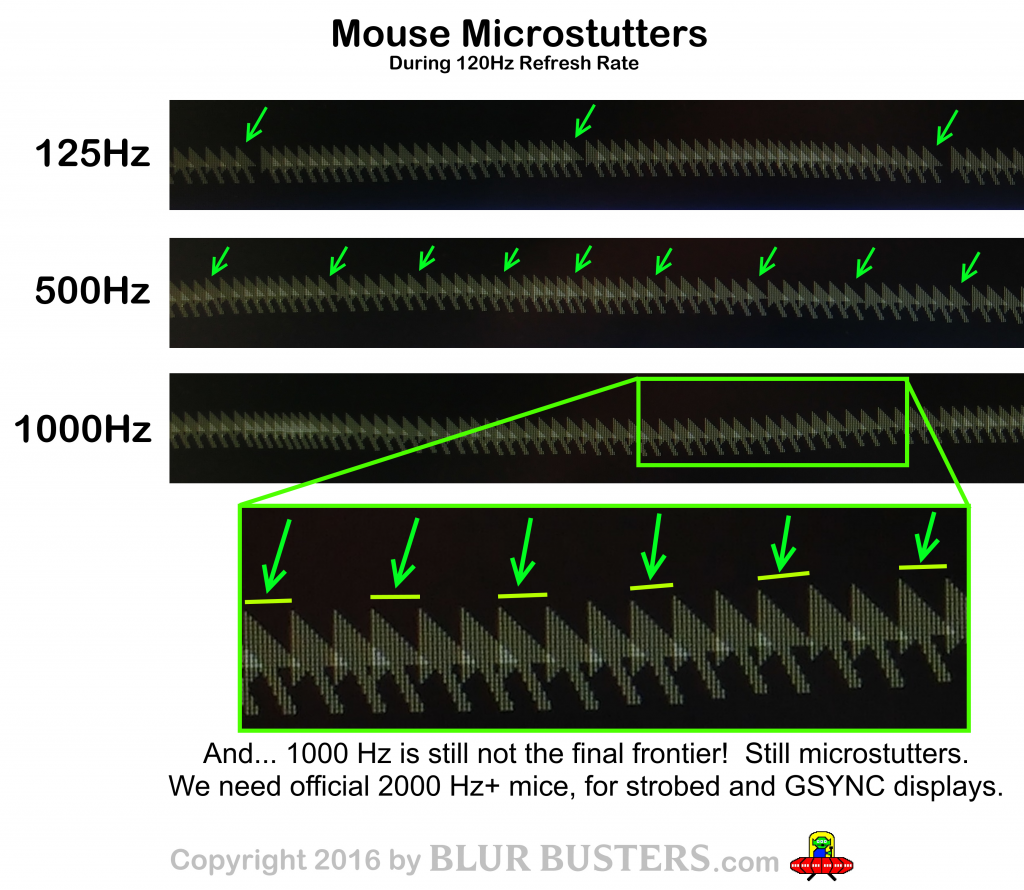
That was taken at 120Hz years ago.
But it's worse at 240Hz for twice mouse pointer speed (to maintain same stroboscopic distance): The gapping is much bigger at 1000Hz.
At 360Hz (I now have one here too), it's even worse.
It's part of the famous Blur Busters Vicious Cycle Effect where better displays reveal weaker links.
At native 8000 Hz, all of that is BEAUTIFULLY gone!
It ain't just about lag, like every naysayer.
Head of Blur Busters - BlurBusters.com | TestUFO.com | Follow @BlurBusters on Twitter


Forum Rules wrote: 1. Rule #1: Be Nice. This is published forum rule #1. Even To Newbies & People You Disagree With!
2. Please report rule violations If you see a post that violates forum rules, then report the post.
3. ALWAYS respect indie testers here. See how indies are bootstrapping Blur Busters research!
- Chief Blur Buster
- Site Admin
- Posts: 11653
- Joined: 05 Dec 2013, 15:44
- Location: Toronto / Hamilton, Ontario, Canada
- Contact:
Re: I have the new Razer 8000 Hz prototype gaming mouse on my desk.
[This post is mainly for Blur Busters naysayers, but also useful read]Razer_TheFiend wrote: ↑02 Oct 2020, 08:052. The development prototypes have the framerate locked to 20,000fps at the moment. Outside of sensor's physical limits, we have no restrictions in terms of what sensor framerates to run. We've played with several options : 1-20k dynamic, 8k-20k dynamic, 8k locked, 16k locked, 20k locked.
Almost overkill, but -- but camera Hz versus poll Hz beat-frequencying (single-pixel jittering) is definitely well within the realm of human perception in a VERY specific rare case: At 8000 pixels/sec at 8KHz, locked camera at infrequent polls (lower framerates) may produce single-pixel jittering/microstuttering effects that may be visible on a 0.25ms or 0.5ms MPRT strobed display. 0.25ms MPRT means 8000 pixels/sec on a display will only have 1/4th pixel motion blur, which is now no longer enough display motion blur to hide the mouse jitter from a odd-Hz sensor poll.
So it's within realm of possibility of human visibility if the beat-frequencies generated are within human flicker thresholds (1Hz-70Hz approx), since stutter-to-blur is a complete continuum (slow sutter = like slow visibly vibrating guitar string, and fast stutter = blurred into motion blur like a fast-virating blurry guitar string).
Anyone who's seen a framerate ramping animation on a high-Hz VRR has correctly learned that stutters & motionblur is caused by exactly the same thing. Whether regular stutter (low-Hz sample-and-hold) or erratic stutter (modulating game framerates). Now, you bypass motionblur via ultra-Hz (e.g. >1000Hz) or via strobing (e.g. ULMB, LightBoost, DyAc, PureXP, etc).
You know music science? I'm full circling back to it now.
Scientifically, understandably, stutter is a complex layering of all causes of stutter (Game stutter, mouse stutter, OS stutter, disk stutter, Hz-vs-fps stutter, etc, etc, etc), so you have to peel the stutter onion one by one, until the weak links are progressively revealed. It's a cacophonic metal music or TV static of many stutters, so you peel, peel, peel away the components until you've just got the equivalent two major tuning forks (two frequencies) and can tell the beat frequencies between the two. You might have quiet noise elsewhere (e.g. DPC behaviors, 0.125us jitter, etc), but when you're down to the two human-detectable tuning forks (weak links) they can still be detected amongst other "white noise" (0.125us jitter). Then you know it's time to begin working on whac-a-mole of at least one of them. That's what happened to 1000Hz poll (on 360Hz+), and that's why 8000Hz poll now needs to exist today.
Stutter detectability of various harmonics/beat frequencies is directly related to a human's flicker detection threshold. (For example: 350fps at 360Hz, both frequencies beyond flicker thresholds, but generates a visibly vibrating 10 stutters per second at sufficient motionspeeds such as at 2000 or 3000 pixels per second).
But at 20KHz camera at 8KHz sensor poll, it will jitter at literally 4KHz, far beyond human's flicker fusion threshold. However when sampled at low frame rates (e.g. 100fps at 100Hz strobed), and since display Hz is not perfectly in sync with poll Hz, the jitter of randomly selected polls might become human visible on 0.25ms-0.4ms MPRT strobed displays. (e.g. ULMB Pulse Width 30, or BenQ Strobe Length 20, or ViewSonic PureXP+ Extreme, all capable of 0.4ms MPRT and less). When the display motionblur amplitude is smaller than the mouse jitter amplitude, the mouse movement just feel "grainy" (no longer TestUFO-smooth mouseturns).
Thusly, I'd recommend a 16KHz camera setting, although it's probably way overkill. It's remotely far away from being a weak link IMHO, just saying it's definitely within the realm of human detection in certain cases, but it would take very special cases (high-resolution ultralow-MPRT strobed displays).
And since strobed 4K and 8K displays are not yet out, motionspeeds of 8000 pixels per second will be too fast on lower resolution displays, beyond the limits of an average human's eye-tracking speed. But at 4K and 8K, 8000 pixels/sec is now just a eye-followable TestUFO. But if low-MPRT simultaneously converges with ultrahigh-resolutions, then harmonics of camera Hz and sensor Hz, will begin to become human visible/feelable as faint potential coarseness ("Jitter": Random one-pixel microstuttering). Then 4000Hz and 8000Hz will have roughly the same human benefits, due to the camera Hz-versus-poll Hz jitter. To make sure 8000Hz is better than 4000Hz, may need adjustment of camera Hz downwards to 16KHz or upwards to 24KHz.
I'd rate this camera-Hz configurability sync as a priority 2 in a scale of 1 through of 5 (unimportant through highest). Useful, but focus on priorities first. If it's easy to go to 24KHz, do that, and call it a day. 24KHz is conveniently divisible by 500, 1000, 2000, 4000 and 8000.
But the poll Hz achievement is WAY more important. And system timing jitter (0.125us imprecisions) will be a bigger jitter noise margin.
All part of the textbook Vicious Cycle Effect that is the huge raison d'etre of the refresh rate race bringing visible human benefits.
Head of Blur Busters - BlurBusters.com | TestUFO.com | Follow @BlurBusters on Twitter


Forum Rules wrote: 1. Rule #1: Be Nice. This is published forum rule #1. Even To Newbies & People You Disagree With!
2. Please report rule violations If you see a post that violates forum rules, then report the post.
3. ALWAYS respect indie testers here. See how indies are bootstrapping Blur Busters research!
- MaxTendency
- Posts: 59
- Joined: 22 Jun 2020, 01:47
Re: I have the new Razer 8000 Hz prototype gaming mouse on my desk.
Thanks for the explanation. This leads me to another question. Will higher DPI be beneficial to high polling rate?Razer_TheFiend wrote: ↑02 Oct 2020, 09:36As a simplified example, let's say you only move your mouse 4000 pixels in 1 second - that would amount to "only" 4000 reports in one second, which any polling rate testing software will read as "4000Hz". It doesn't mean that your mouse is suddenly less responsive - your polling interval was still 0.125ms; just that some of the reports were "null" because you didn't generate 1-pixel equivalent of motion in the last tick.
Using so called "static" polling rate - the "no report" ticks will still be polled as "+0" and count as a poll in a polling rate software, giving you a higher "Hz" number, but it doesn't actually translate to anything actionable for your PC. The cursor only moves when the PC gets a non-0 count.
From your example if I move the mouse 4000 count in a sec this leads to half the polls being null. However if I move the same distance physically in a sec on x2 the DPI that would double the counts and it would saturate the 0.125ms polling interval preventing half the polls being null.
And while we're on the topic of DPI , will this mouse have smoothing at higher dpi? If the answer is unfortunately yes, then can you leak at which DPI step the additional smoothing will be induced?
- Chief Blur Buster
- Site Admin
- Posts: 11653
- Joined: 05 Dec 2013, 15:44
- Location: Toronto / Hamilton, Ontario, Canada
- Contact:
Re: I have the new Razer 8000 Hz prototype gaming mouse on my desk.
Also, mouse sensors aren't perfect, human movements hand aren't perfect, and surfaces aren't perfect. So moving half the pixels per second (as poll Hz) can sometimes result in:MaxTendency wrote: ↑02 Oct 2020, 11:32From your example if I move the mouse 4000 count in a sec this leads to half the polls being null. However if I move the same distance physically in a sec on x2 the DPI that would double the counts and it would saturate the 0.125ms polling interval preventing half the polls being null.
- Adjacent polls differing by 1 or 2 pixel movement
- Null polls between polls that has 1 or 2 pixel movement
- Two null polls between polls that has 1 or 2 pixel movement
- Rare surges (e.g. 3 pixel movements or 3 null polls)
- Etc.
This is "jitter", which can be caused by many things:
- Mouse surface effects on the low-resolution mouse sensor "camera" (32x32 or 64x64), problematic on smooth surfaces
- Video noise in mouse sensor "camera" especially for mousepads very dark to red light or infrared light
- Hand movement modulations
- Nyquist sampling effects
- Camera Hz versus Poll Hz
- Poll frequency aliasing effects (variable software polling effects).
- Etc.
Mouse sensors of optical mice are simply low-resolution ultra-high-speed cameras, just a few pixels (such as 32x32 or 64x64 and whatnot). Like an array of photodiodes. They are still prone to things like noise, and they're still effectively digital rather than analog. You won't be moving exactly 4000 pixels/sec, you may be moving 4001 pixels/sec or 3997.815325 pixels/sec, but in reality it modulates like 3000 to 5000 pixels per second in a random way when you try to swipe at 4000 pixels/sec. So you have perpetual nyquist/aliasing effects.
So, obviously, mouse and mouse sensor engineering plays a key role. And you need massive oversampling to punch through these weak links. That's why 8000 Hz mice is clearly human-feelable in a non-latency context (A.K.A. reduced mouse jitter). In fact 1000Hz is often really surprisingly noisy, and different 1000Hz mice are better than others. Raising the poll Hz helps lift a lot of noise that begins to be much easier to engineer/optimize out of. Things that were formerly undetectable below the noise floor.
Also, at 8000 pixels/sec, same thing happens, so you may only get 6000 or 7000 positions per second on an 8000 Hz mouse. So you may need to move faster, e.g. 14000 pixels/sec to get 8000 distinct coordinates per second.
Mouse vendors often apply interpolation and smoothing algorithms to reduce jitter, but this is unwanted by many esports players, so extra poll Hz helps compensate for lack of smoothing / lack of interpolation (as does high native DPI). And then it becomes easier to debug the remainder of mouse jitter, since we now know poll Hz is no longer the weak link.
Head of Blur Busters - BlurBusters.com | TestUFO.com | Follow @BlurBusters on Twitter


Forum Rules wrote: 1. Rule #1: Be Nice. This is published forum rule #1. Even To Newbies & People You Disagree With!
2. Please report rule violations If you see a post that violates forum rules, then report the post.
3. ALWAYS respect indie testers here. See how indies are bootstrapping Blur Busters research!
Re: I have the new Razer 8000 Hz prototype gaming mouse on my desk.
This is legit killing me on my 360hz display. I've been slow to update pics in the owners thread as a result of trying to freaking work on this. Its been driving me nuts. I've been neck deep in the latency hole thinking that was it. Well, after last nights efforts, short of assigning a core to my mouse and getting lucky, I believe this is what is bugging me. Not to go off topic but how do you get past that gap or are we FML until Razer drops the hookup? Today I was going to try to assign a core per NDUS excellent post in this thread but it doesn't sound like that will do it but this has to be what is driving me nuts.Chief Blur Buster wrote: ↑02 Oct 2020, 10:34I can already feel the benefits of 8000 Hz at the Windows desktop. Definitely.
You know my image?
Do you create music? And know about harmonics & beat frequencies between two frequencies? (poll Hz and refresh Hz) Even as just a deaf guy, I know about beat frequencies shaking the walls and vibrating the air (boom boom boom) -- it's a major component of lots of music.
Now, if you can understand that, now apply it to display phenomenae (display Hz vs framerate, poll Hz vs display Hz, poll Hz vs framerate). The same harmonics and beat frequencies.
That was taken at 120Hz years ago.
But it's worse at 240Hz for twice mouse pointer speed (to maintain same stroboscopic distance): The gapping is much bigger at 1000Hz.
At 360Hz (I now have one here too), it's even worse.
It's part of the famous Blur Busters Vicious Cycle Effect where better displays reveal weaker links.
At native 8000 Hz, all of that is BEAUTIFULLY gone!
It ain't just about lag, like every naysayer.
I'd preorder one of these right now.
This is pretty exciting stuff and again kudos to Razer. Man they've been on fire. Chief, I can't imagine how you're feeling. You've been asking for this stuff for years lol. Seems like we are finally on the edge of that next potential bump.
- Chief Blur Buster
- Site Admin
- Posts: 11653
- Joined: 05 Dec 2013, 15:44
- Location: Toronto / Hamilton, Ontario, Canada
- Contact:
Re: I have the new Razer 8000 Hz prototype gaming mouse on my desk.
I have an ASUS PG259QN here too, and the 8000Hz+1600dpi does help make 360Hz be worth it, in conjunction with a beefy 3000-series RTX with high-framerate capable games. Next gen upgrade cycle time!
(Yoo hoo Linus Tech Tips. Winky wink.)
(Yoo hoo Linus Tech Tips. Winky wink.)
Head of Blur Busters - BlurBusters.com | TestUFO.com | Follow @BlurBusters on Twitter


Forum Rules wrote: 1. Rule #1: Be Nice. This is published forum rule #1. Even To Newbies & People You Disagree With!
2. Please report rule violations If you see a post that violates forum rules, then report the post.
3. ALWAYS respect indie testers here. See how indies are bootstrapping Blur Busters research!
Re: I have the new Razer 8000 Hz prototype gaming mouse on my desk.
Very awesome to hear that! Totally looking forward to your article and getting an 8kHz mouse... hopefully with the right shape and sensor.Chief Blur Buster wrote: ↑02 Oct 2020, 10:34I can already feel the benefits of 8000 Hz at the Windows desktop. Definitely.
You know my image?
Do you create music? And know about harmonics & beat frequencies between two frequencies? (poll Hz and refresh Hz) Even as just a deaf guy, I know about beat frequencies shaking the walls and vibrating the air (boom boom boom) -- it's a major component of lots of music.
Now, if you can understand that, now apply it to display phenomenae (display Hz vs framerate, poll Hz vs display Hz, poll Hz vs framerate). The same harmonics and beat frequencies.
*img deleted*
That was taken at 120Hz years ago.
But it's worse at 240Hz for twice mouse pointer speed (to maintain same stroboscopic distance): The gapping is much bigger at 1000Hz.
At 360Hz (I now have one here too), it's even worse.
It's part of the famous Blur Busters Vicious Cycle Effect where better displays reveal weaker links.
At native 8000 Hz, all of that is BEAUTIFULLY gone!
It ain't just about lag, like every naysayer.
