sounds about right more or less....also thread seems dead, not a lot of consumers care about technicals shrugface (i dun carrrr i jus wan own noobzzz)rasmas wrote: ↑10 Oct 2020, 10:12By "input" am i right if i consider mouse movement too? in other words, does it mean that the number of times the mouse "reports" to the OS is higher? If so, high polling rate would make it more accurate too as it will report more often any change of position, right? We could say that higher DPI would "fine tune" that position as DPI is responsible to give real-accurate position?RealNC wrote: ↑10 Oct 2020, 09:19...
Polling rate is the delay at which mouse input gets registered by the OS. DPI is the resolution at which the mouse itself tracks movement, in other words, it's the mouse's accuracy.
Higher polling rate: Lower latency.
Higher DPI: Higher accuracy.
Keep in mind that most mice have certain DPI values that are considered "native". They only fake higher DPI settings, so using those does not actually increase accuracy, it just makes it easier to use the mouse in 4K and especially 8K displays.
(sorry if too dumb or totally wrong questions)
Thanks for the answer anyway.
I have the new Razer 8000 Hz prototype gaming mouse on my desk.
Re: I have the new Razer 8000 Hz prototype gaming mouse on my desk.
- Chief Blur Buster
- Site Admin
- Posts: 11653
- Joined: 05 Dec 2013, 15:44
- Location: Toronto / Hamilton, Ontario, Canada
- Contact:
Re: I have the new Razer 8000 Hz prototype gaming mouse on my desk.
Here's a Secret...
Few users know a secret: Higher display refresh rates are beginning to reveal limitations of 1000Hz mice unexpectedly.
Just like audio-frequencies, odd beat-frequencies and harmonics can occur digitally between two frequencies (poll rate and refresh rate).
For example, here's 1000Hz versus 8000Hz at 360Hz.
Camera: Apple iPad Mini 5, DSLRCamera app, 1/8sec (approx), 50 ISO, manual focussed to screen as I circle 8000Hz mouse on 360Hz PG259QN
Sneak preview tweet:
https://twitter.com/BlurBusters/status/ ... 4119605248
1000 Hz Mouse on 360 Hz Monitor
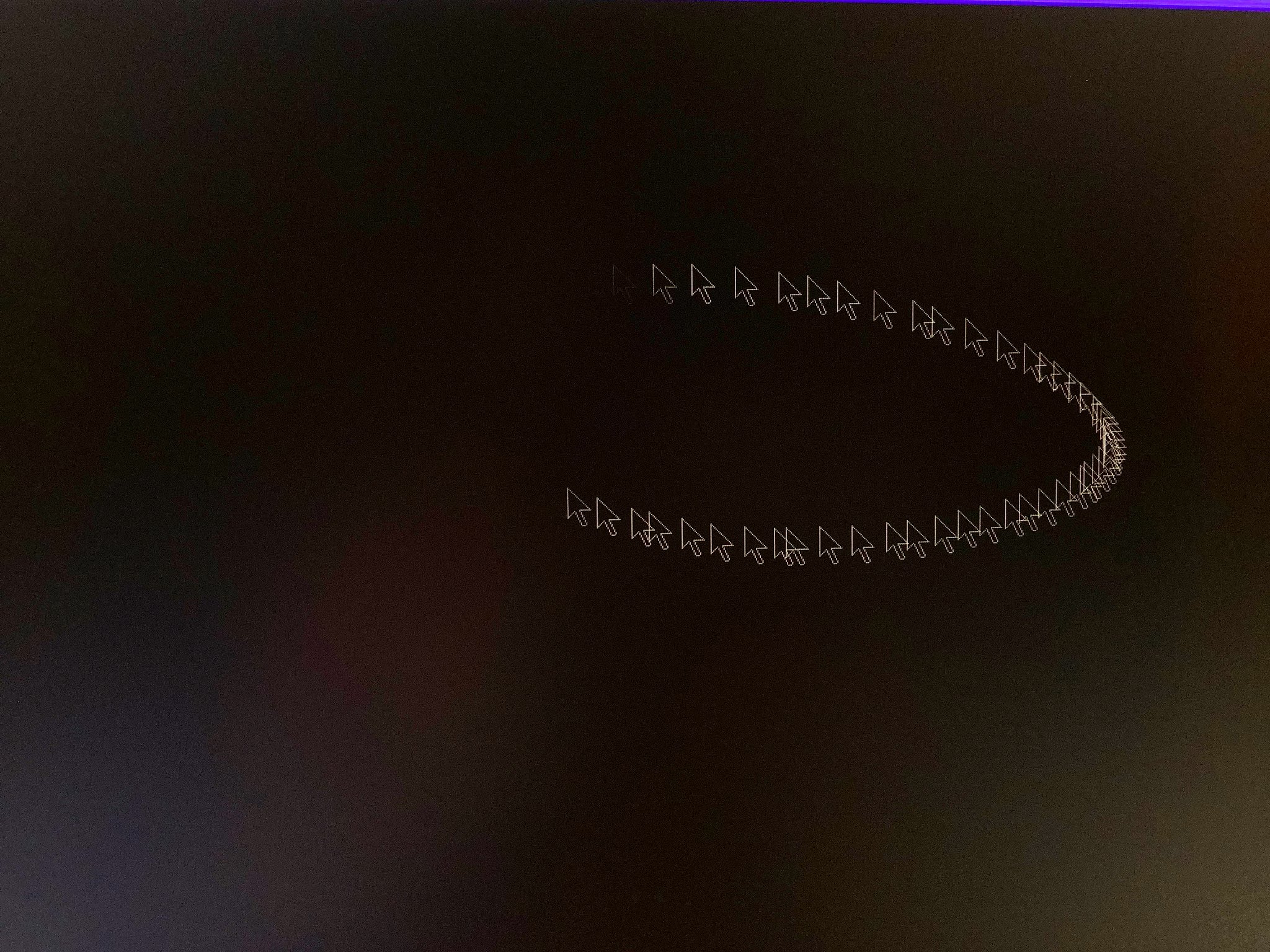
8000 Hz Mouse on 360 Hz Monitor

As the DISPLAY REFRESH RATE gets closer to the MOUSE POLL RATE, the jittering between two frequencies begins to get worse and worse.
So as we continue the refresh rate race to retina refresh rates, bumping the poll ceiling higher is important, making those poll granularities finer (0.125us instead of 1ms)
This is just a sneak preview. Many more of these tests will be part of my upcoming mouse article (awaiting more testing equipment).
Once this secret is out (higher poll Hz helps higher refresh rates), users will want it.
The higher the display Hz, the bigger 1000 Hz mouse limitation becomes.
Nobody knows they want an 8000 hz mouse. Yet.
It will hit the esports sphere first. But when 360 Hz monitors are cheaper in 2025, the 8000 Hz mouse will be a coveted accessory by then for users picky about smoothest motion. Getting money's worth out of 360Hz
Few users know a secret: Higher display refresh rates are beginning to reveal limitations of 1000Hz mice unexpectedly.
Just like audio-frequencies, odd beat-frequencies and harmonics can occur digitally between two frequencies (poll rate and refresh rate).
For example, here's 1000Hz versus 8000Hz at 360Hz.
Camera: Apple iPad Mini 5, DSLRCamera app, 1/8sec (approx), 50 ISO, manual focussed to screen as I circle 8000Hz mouse on 360Hz PG259QN
Sneak preview tweet:
https://twitter.com/BlurBusters/status/ ... 4119605248
1000 Hz Mouse on 360 Hz Monitor
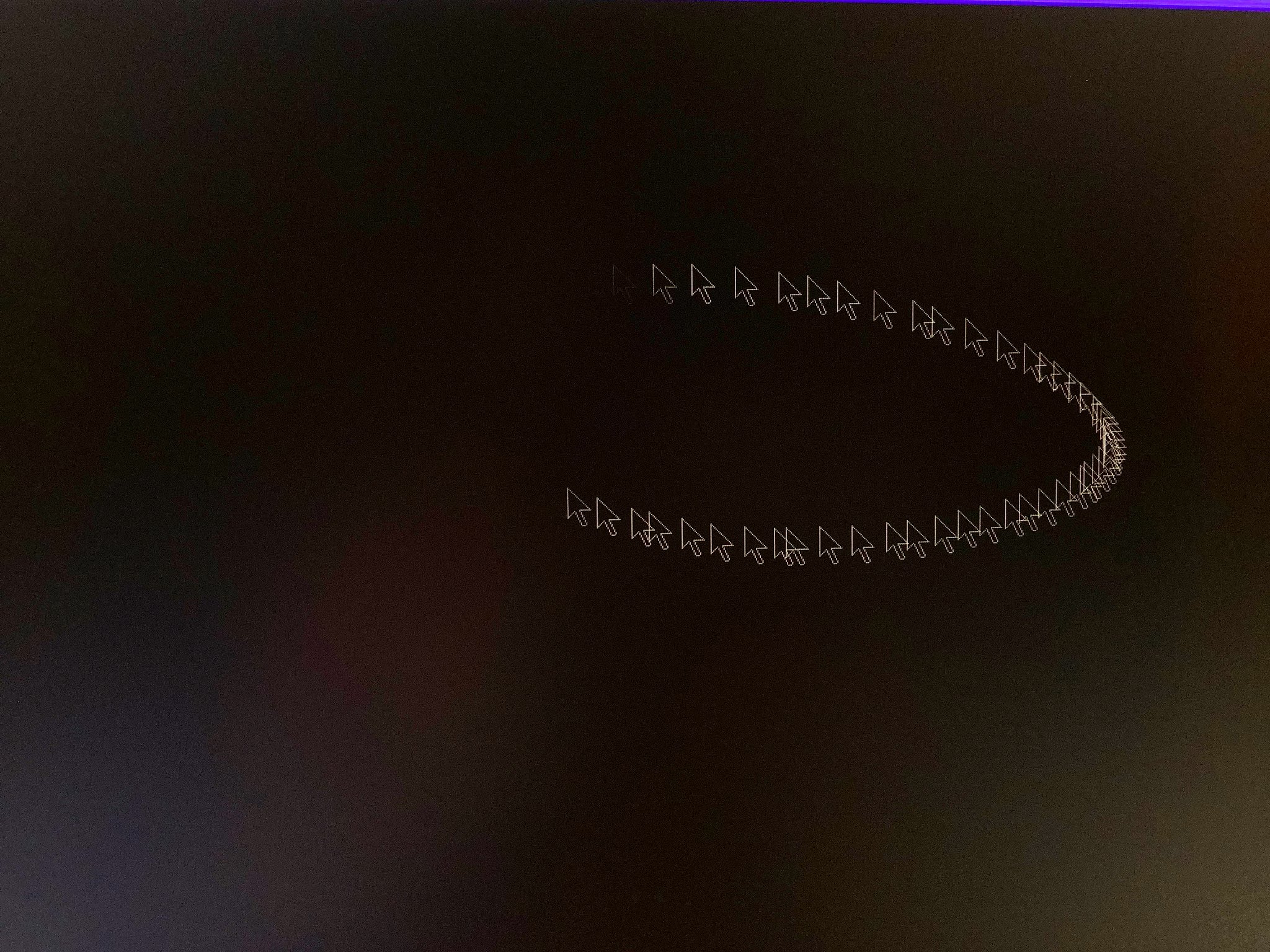
8000 Hz Mouse on 360 Hz Monitor

As the DISPLAY REFRESH RATE gets closer to the MOUSE POLL RATE, the jittering between two frequencies begins to get worse and worse.
So as we continue the refresh rate race to retina refresh rates, bumping the poll ceiling higher is important, making those poll granularities finer (0.125us instead of 1ms)
This is just a sneak preview. Many more of these tests will be part of my upcoming mouse article (awaiting more testing equipment).
Once this secret is out (higher poll Hz helps higher refresh rates), users will want it.
The higher the display Hz, the bigger 1000 Hz mouse limitation becomes.
Nobody knows they want an 8000 hz mouse. Yet.
It will hit the esports sphere first. But when 360 Hz monitors are cheaper in 2025, the 8000 Hz mouse will be a coveted accessory by then for users picky about smoothest motion. Getting money's worth out of 360Hz
Head of Blur Busters - BlurBusters.com | TestUFO.com | Follow @BlurBusters on Twitter


Forum Rules wrote: 1. Rule #1: Be Nice. This is published forum rule #1. Even To Newbies & People You Disagree With!
2. Please report rule violations If you see a post that violates forum rules, then report the post.
3. ALWAYS respect indie testers here. See how indies are bootstrapping Blur Busters research!
Re: I have the new Razer 8000 Hz prototype gaming mouse on my desk.
This method of photographing the cursor (simply using a black background and leaving the shutter open) is genius. Removes any asynchrony concerns from camera framerate...
The results are also shocking. I did not think the stutter effect you described in theory would be so big in practice.
- MaxTendency
- Posts: 59
- Joined: 22 Jun 2020, 01:47
Re: I have the new Razer 8000 Hz prototype gaming mouse on my desk.
While I'm pretty convinced that 8k hz mouse polling is going to be not only noticeable but also impactful , I'm starting to wonder how much keyboard polling will affect this. High keyboard polling has known to destabilize the mouse polling and vice versa.

For example this is a 1khz mouse polling on an optimized setup with a 125hz keyboard. As you can see the variance is quite little, barely 1hz.

This is the same mouse but the keyboard is wooting one set to 1k hz. All of a sudden the variance is 20hz. Looks like windows can't even fully handle 1k hz keyboard and mouse at the same time.
With keyboards now supporting 4k hz polling like the Corsair K100, I'm curious how will this affect the stability of 8k hz mouse polling. Seeing that a 1k hz keyboard is enough to destabilize a mouse set to just 1k hz, a 4k hz keyboard would probably trash the stability of a 8k hz mouse.

For example this is a 1khz mouse polling on an optimized setup with a 125hz keyboard. As you can see the variance is quite little, barely 1hz.

This is the same mouse but the keyboard is wooting one set to 1k hz. All of a sudden the variance is 20hz. Looks like windows can't even fully handle 1k hz keyboard and mouse at the same time.
With keyboards now supporting 4k hz polling like the Corsair K100, I'm curious how will this affect the stability of 8k hz mouse polling. Seeing that a 1k hz keyboard is enough to destabilize a mouse set to just 1k hz, a 4k hz keyboard would probably trash the stability of a 8k hz mouse.
- Chief Blur Buster
- Site Admin
- Posts: 11653
- Joined: 05 Dec 2013, 15:44
- Location: Toronto / Hamilton, Ontario, Canada
- Contact:
Re: I have the new Razer 8000 Hz prototype gaming mouse on my desk.
This is indeed a legitimate concern, especially for shared USB hubs.
Have you tried using different USB chips (completely separate set of ports) for keyboard/mouse? Find the two ports furthest apart in your computer, and use them separately for keyboard, and for mouse. Or use a USB 3 PCI Express card for one of the two devices. See what happens.
Have you tried using different USB chips (completely separate set of ports) for keyboard/mouse? Find the two ports furthest apart in your computer, and use them separately for keyboard, and for mouse. Or use a USB 3 PCI Express card for one of the two devices. See what happens.
Head of Blur Busters - BlurBusters.com | TestUFO.com | Follow @BlurBusters on Twitter


Forum Rules wrote: 1. Rule #1: Be Nice. This is published forum rule #1. Even To Newbies & People You Disagree With!
2. Please report rule violations If you see a post that violates forum rules, then report the post.
3. ALWAYS respect indie testers here. See how indies are bootstrapping Blur Busters research!
Re: I have the new Razer 8000 Hz prototype gaming mouse on my desk.
3khz. after all the talk about not worrying about 8khz trashing the cpu, I find it odd we are again concerned about 2 usb device, it's not like they work in conjunction. or that 8khz is already verging on some sort of system breakdown.MaxTendency wrote: ↑12 Oct 2020, 16:35While I'm pretty convinced that 8k hz mouse polling is going to be not only noticeable but also impactful , I'm starting to wonder how much keyboard polling will affect this. High keyboard polling has known to destabilize the mouse polling and vice versa.
For example this is a 1khz mouse polling on an optimized setup with a 125hz keyboard. As you can see the variance is quite little, barely 1hz.
This is the same mouse but the keyboard is wooting one set to 1k hz. All of a sudden the variance is 20hz. Looks like windows can't even fully handle 1k hz keyboard and mouse at the same time.
With keyboards now supporting 4k hz polling like the Corsair K100, I'm curious how will this affect the stability of 8k hz mouse polling. Seeing that a 1k hz keyboard is enough to destabilize a mouse set to just 1k hz, a 4k hz keyboard would probably trash the stability of a 8k hz mouse.
but then again since we are the only one talking about this in the world probably, it would be, if Chief is interested/bothered to delve deeper as is, exactly what kind of keyboard hz range is preferable to go with 8khz mouse---same way that 360hz monitor demands a 8x1khz mouse. (surely, it''s not like you need 20x+ the difference in ratio, and surely, most people including pro gamers have been playing 1khz+1khz+144-240hz for years, now it's just a matter of 3khz+8khz+ 360hz, not that big of a difference tbo. it actually already sets them apart judging by the dissonance logic.
- MaxTendency
- Posts: 59
- Joined: 22 Jun 2020, 01:47
Re: I have the new Razer 8000 Hz prototype gaming mouse on my desk.
Unfortunately I don't own a 1k hz keyboard so the tests weren't mine. But I asked the dude which ports he used and got this replyChief Blur Buster wrote: ↑12 Oct 2020, 16:51This is indeed a legitimate concern, especially for shared USB hubs.
Have you tried using different USB chips (completely separate set of ports) for keyboard/mouse? Find the two ports furthest apart in your computer, and use them separately for keyboard, and for mouse. Or use a USB 3 PCI Express card for one of the two devices. See what happens.

Also worth noting that the pc is a fairly high end build with a 9700kf @5.1ghz and z390 dark.
Re: I have the new Razer 8000 Hz prototype gaming mouse on my desk.
yes well high end board makers doesn't necessarsily know anything about this probably lol. since it's(3khz 8khz) not even out. as for 1khz 1khz, well that proves they know even less/care.
- MaxTendency
- Posts: 59
- Joined: 22 Jun 2020, 01:47
Re: I have the new Razer 8000 Hz prototype gaming mouse on my desk.
Small update, using the asmedia port for keyboard (the lowest one, right next to the usb-c port) while using top port for mouse seems to minimize if not remove the impact of high keyboard polling on the mouse polls.

Blue is the mouse and red is the keyboard. This combo provided the best polling, pic of polling attached below.


Blue is the mouse and red is the keyboard. This combo provided the best polling, pic of polling attached below.

