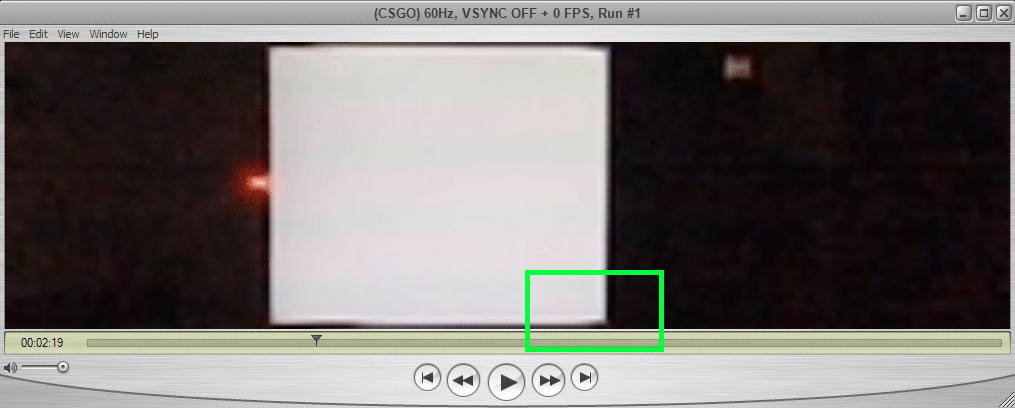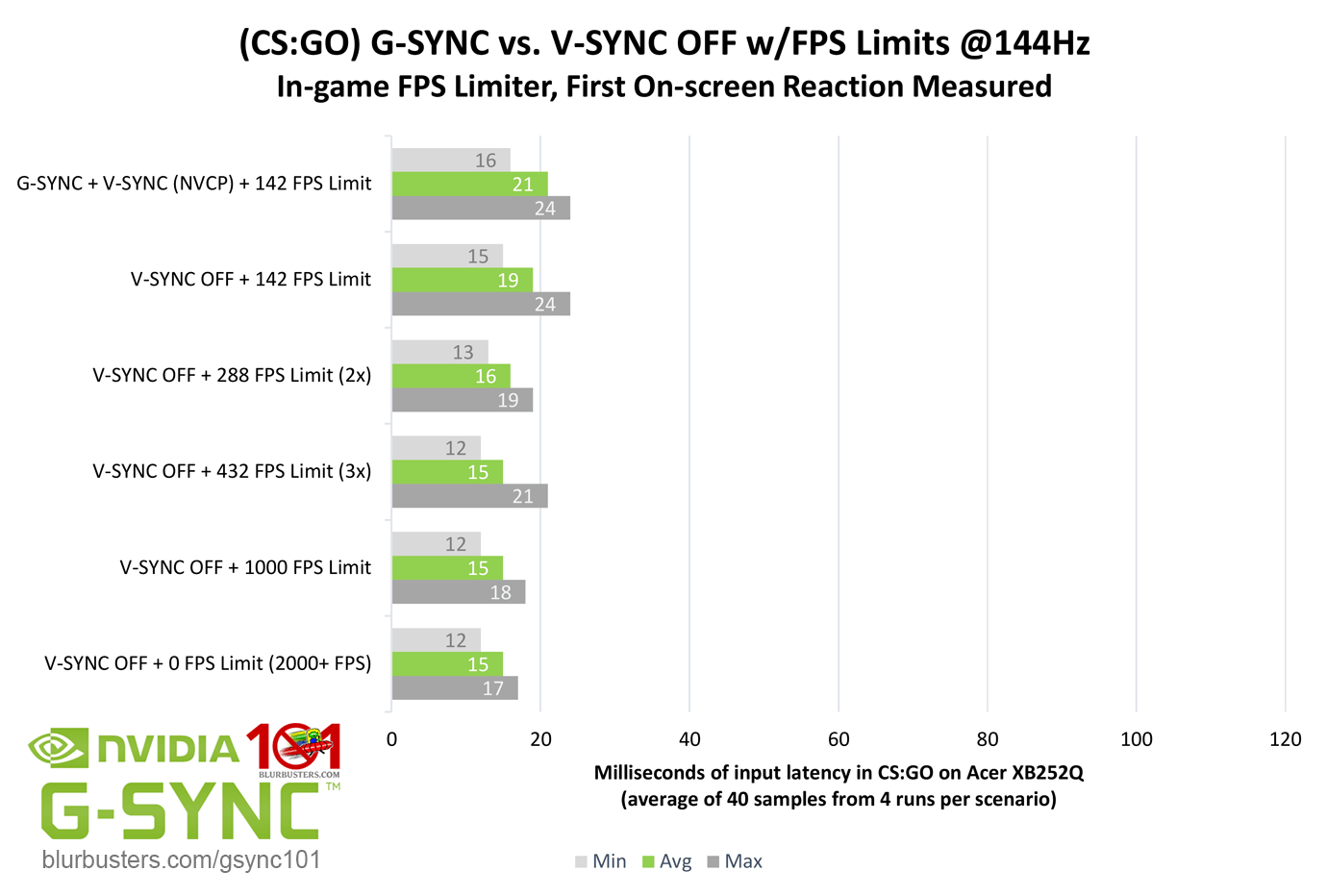jorimt wrote: ↑05 Jan 2021, 13:31
EDIT: Duh, I almost forgot to add that I noticed your camera was in portrait orientation, and your led was below and away from your monitor, both of which could affect your averages. Ideally, you want the scanout direction of your phone camera to be oriented with the scanout direction of your monitor (e.g. landscape; specifically turned so that the scanout on your phone camera is going from top to bottom, not left to right or right to left or bottom to top), and you want your led to be affixed to say, the center of either side of your screen, just so that it doesn't occur in a much lower or higher part of the camera scanout than the on-screen reactions that follow (basically, it's best to have the led and monitor as close to the same 2D space as possible when testing like this). Anyway, both of those aspects could be skewing your current results as well, and oh, finally, make sure you put some tape over your test mouse's sensor so it never registers tracking when you click.
This is correct, scanout direction error will add 1 highspeed video frame of error margin -- 1/960sec. Galaxy scans sideways when videoing portrait, so muzzle flash should be directly above the LED, to reduce the error.
To reduce camera-sensor scanout error margin in high speed video camera tests:
For landscape, you want LED + display stimuli at same vertical position ("horizontal" pixel row)
For portrait, you want LED + display stimuli at same horizontal position ("vertical" pixel row)
But, here in this case, it would fudge the number around by only 1ms (tops).
____
Commentary for OP / thread readers:
I've seen lower numbers I've seen in the past, could be mouse button antibounce. But that AOC monitor is known to have low lag, though being only 144 Hz, it will have up to a 1/144sec = 6.9ms first-reaction lag if you're looking at a narrow area (e.g. muzzle flash).
Known latency segments as a reference:
- USB lag = about a millisecond
- Frametime lag = 1/300sec = 3.3ms for GPU to render frame
- Scanout lag (GPU-to-monitor delivery+refresh lag) = 1/144sec = 6.9ms (averages for small-area first-reaction would be about halftime that).
- Monitor lag = approx 4ms VSYNC OFF (checked multiple sites)
I've seen much lower latency in this specific high speed video test using these settings (with 144Hz + 300fps + VSYNC OFF). Could be the usual mouse button antibounce logic, I've seen antibounce processing get that horrible lag before although consistent across 2 mice?
Personally I am a proponent of optical-button mice nowadays. I have a Razer Viper 8KHz and the optical buttons "feels" better/faster to me in Windows, even though I am not a professional player. It doesn't need the antibounce processing.
I suspect a large (significant) latency reduction may occur with an optical-button mouse, if you're measuring click latency.
Also, not recently tested, but be noted that the muzzle flash lag of a 2020 version of CS:GO may be slightly different from 2014 version of CS:GO where we're able to get reliable ballparks of sub-20ms click latencies. More testing to verify 2020 CS:GO behavior may be needed.
Some testers prefer movement lag tests, over click lag tests, both have their pros/cons.