Regarding my previous post I made two videos documenting it, and flagged it with Asus and Overclockers UK (who I bought it from) as I may sadly need to return it. A breakdown of my observations is as below in case anyone comes across this post with similar issues, but I do not yet know if this is a defective unit or a compatibility issue with macOS and the P259QN(R).
To be clear initially, everything works fine via Windows 10/Display Port connection on my main gaming rig / PC, however I plan to use this monitor for work by day and gaming by night, which is where the issue has arisen.
For work I use a 2014 MacBook Pro and when connecting it via HDMI to the monitor I get all sorts of green artifacting on the monitor. I do not appear to be able to post videos on YouTube or google drive on here so here is a couple of images showing between the 360hz monitor and an old VW266H:

- Untitled2.jpg (170.09 KiB) Viewed 5883 times
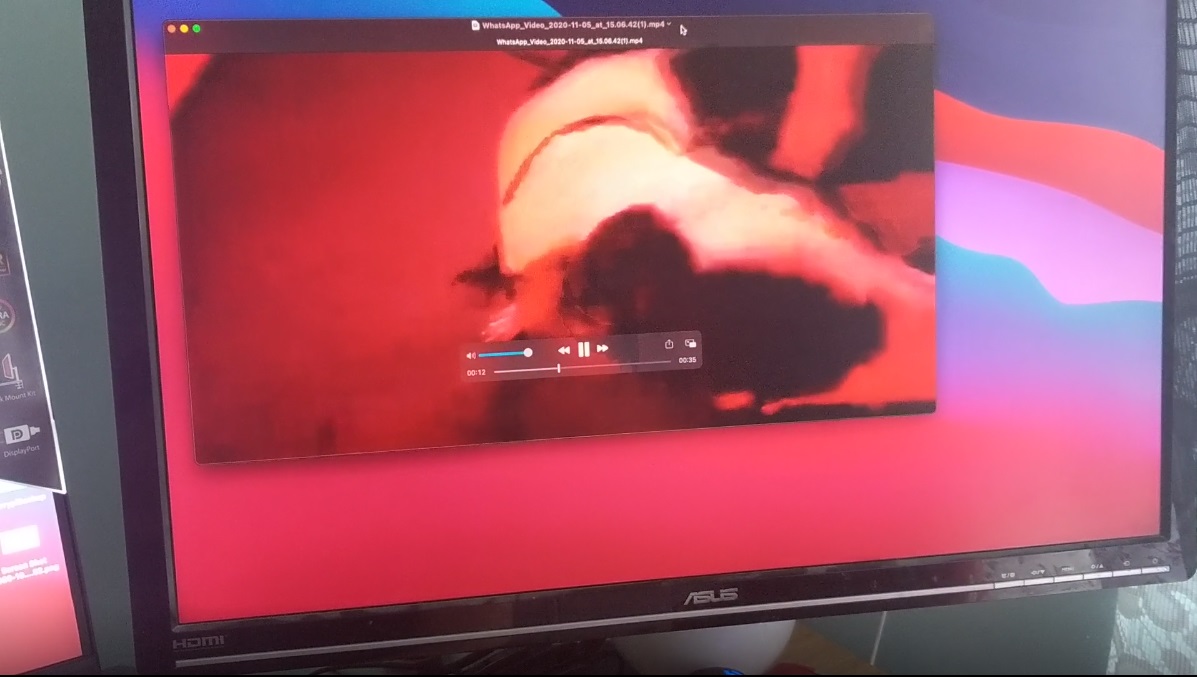
- Untitled3.jpg (139.21 KiB) Viewed 5883 times
If anyone wants to see the videos DM me

My MacBook Pro is up to date update wise and is a 2014 Macbook Pro 15" running macOS Big Sur 11.1 with both Intel Iris Pro and Nvidia Geforce 750M graphics. This issue started before I updated the OS, when I was running macOS Mojave, I updated it to discount the OS version out of date being the issue.

- thumbnail_Screen Shot 2021-01-05 at 11.32.20.jpg (44.14 KiB) Viewed 5883 times
I have tried my girlfriends MacBook Pro which is a 2019 Macbook pro 15" with both Intel UHD 630 Graphics and an AMD Radeon pro 560X. This 2019 MacBook Pro can only be tested using a USB-C to HDMI adapter as it only has USB-C Ports, but the issue persisted on this MacBook too.
- I have tried factory resetting the monitor.
- I have tried rebooting computers.
- I tried it with both a direct HDMI connection to the HDMI port on the 2014 MacBook Pro, and via 3 different DisplayPort-to-HDMI adapters.
- I have tried both 60hz and 120hz (the only two choices on macOS, 60hz 1080p is listed as a supported mode by Asus in the manual for HDMI, 120hz is not)
- I have three monitors, the ASUS ROG PG259QNR, an ASUS VW266H (actually multiple of these) and a HP E243. Both the Asus VW266H and the HP E243 work fine via HDMI from my MacBook Pro (both the HDMI port, and DisplayPort->HDMI port adapters). All screens work with my Windows machine fine. The MacBook also has a built-in screen that displays fine.
- My Girlfriends Macbook also works fine with the ASUS VW266H and an ASUS VG248QE and in built display but not the PG259QNR, it shows the same artefacting.
- I have tried unplugging some of the monitors to ensure I am not somehow overloading the MacBook Pro internal display adapters which made no difference.
- I have tried multiple HDMI cables with the PG259QNR that are verified working with the other monitors.
- I have tried via DisplayPort to the PG259QNR and the issue is less obvious and pronounced, but still present, this may be because SDR YCbCr sRGB is on by default for display port, hence it not being as bad.
- I have tried changing the HDMI SDR YCbCr sRGB Gamma on the monitor to on and it is much improved, but still present
- I was primarily running in "G-Sync Esports" mode under "GameVisual" but other modes also exhibit the issue to a greater or lesser degree.
- Some of the modes tried may be considered "passable" (but still present) via game visual etc. but I'd be hesitant to have to change mode every morning and evening for work and play on such an expensive monitor, when the other two monitors work fine with my gaming rig and MacBook Pro, and other computers/macbooks.
- I have tried a Gen 1 Surface Book on Windows 10 via DisplayPort->HDMI Adapter and all appeared fine on all monitors.
- There does not appear to be any HDR settings to tinker with on macOS for this monitor so I don't think that is an issue
At this point the only thing I can think is it is a fault with the monitor, or more likely a compatibility issue between this monitor and Macbook Pro's/macOS configurations. Since other monitors clearly work fine with my girlfriends and I's Macbook Pro's, I would assume if it is compatibility, it sits more on the Asus side issue wise, as I have also tested many other monitors/TV's and projectors with my MacBook Pro through traveling for work and running conferences, without ever having this issue before.
Once again if any happens to have any tips of advice let me know.
