ASUS ROG Swift 500Hz Announced!
Re: ASUS ROG Swift 500Hz Announced!
I can confirm that when in gsync mode this monitor likes to randomly get 2-3 second black screens during gameplay, like a couple people said earlier
Re: ASUS ROG Swift 500Hz Announced!
I tried leaving the monitor running for 72 hours to relieve some of the pressure spots mine had and ended up with a corrupt OSD. Unplugging and replugging fixed it but now I'm afraid to even use it.
This monitor has been really disappointing in terms of quality. The fan has a really annoying buzz/whine when using ulmb or gsync, alt-tabbing doesn't work properly, the coating makes flat colours look grainy, the OSD is confusing/buggy and it seems to be carelessly packaged, leading to these "pressure spots".
It's really a shame because the motion handling and responsiveness is probably the best you can get at the moment.
This monitor has been really disappointing in terms of quality. The fan has a really annoying buzz/whine when using ulmb or gsync, alt-tabbing doesn't work properly, the coating makes flat colours look grainy, the OSD is confusing/buggy and it seems to be carelessly packaged, leading to these "pressure spots".
It's really a shame because the motion handling and responsiveness is probably the best you can get at the moment.
- Chief Blur Buster
- Site Admin
- Posts: 11680
- Joined: 05 Dec 2013, 15:44
- Location: Toronto / Hamilton, Ontario, Canada
- Contact:
Re: ASUS ROG Swift 500Hz Announced!
You shouldn't be.
I've seen it happen before, monitors are literally computers built into them now. Driving a 1080p+ panel at 240Hz+ requires more computer power than the Cray-1 supercomputer of 1980s!
Something probably "crashed" in the monitor firmware, like a 4am power brownout/brief "flash" blackout, or like a stray cosmic ray, or some temporary heat-induced problem (if room was very hot too, like a heater behind the monitor), or other thing.
Give your monitor enough ventilation and you should be OK!
If it happens again, at least you know a new defect may have popped up.
But it could have just been a simple "computer crash" inside your monitor, triggered by something like heat or your power company, etc.
Head of Blur Busters - BlurBusters.com | TestUFO.com | Follow @BlurBusters on Twitter


Forum Rules wrote: 1. Rule #1: Be Nice. This is published forum rule #1. Even To Newbies & People You Disagree With!
2. Please report rule violations If you see a post that violates forum rules, then report the post.
3. ALWAYS respect indie testers here. See how indies are bootstrapping Blur Busters research!
- Chief Blur Buster
- Site Admin
- Posts: 11680
- Joined: 05 Dec 2013, 15:44
- Location: Toronto / Hamilton, Ontario, Canada
- Contact:
Re: ASUS ROG Swift 500Hz Announced!
G-SYNC native or G-SYNC compatible mode (FreeSync)?
Try range-editing your FreeSync range a bit higher. For 240Hz+, use 65 instead of 48 Hz.
Always keep Min:Max Hz a large ratio of at least 3:1 if possible, higher min Hz is beneficial as LFC at >360Hz is generally superior to native Hz sometimes, especially on AMD GPU or on an RTX 3000+ GPU (NVIDIA's "Compatible" performs better on 3000+ than on GTX 1080).
Head of Blur Busters - BlurBusters.com | TestUFO.com | Follow @BlurBusters on Twitter


Forum Rules wrote: 1. Rule #1: Be Nice. This is published forum rule #1. Even To Newbies & People You Disagree With!
2. Please report rule violations If you see a post that violates forum rules, then report the post.
3. ALWAYS respect indie testers here. See how indies are bootstrapping Blur Busters research!
Re: ASUS ROG Swift 500Hz Announced!
thank you for your feedback, the inability to create a custom resolution at 500/540hz is the information that I feared the most, I noticed a somewhat similar problem on the pg27aqn which accepted custom resolutions at only 240hz instead of 360hz, I have since resold this monitor and it seems that this problem was subsequently corrected, hope that a future firmware corrects the problem because I play in 4:3 1440x1080 which rules out the purchase of this monitor for the momentdaviddave1 wrote: ↑29 Nov 2023, 07:41The monitor just arrived!
On first sight the brightness seems good with ULMB2 activated. Thats a good thing!
Bad thing is that the monitor needs DSC enabled for all resolutions above 360hz. That means no custom res on 500 or 540hz..At least for me. If someone else has a solution?
More info to follow!
current: PG27AQN 360Hz
before: AW2524HF | PG248QP | AW2523HF | PG27AQDM | XL2566K | XV252QF | XG27AQM | VG259QM | 34GL750
before: AW2524HF | PG248QP | AW2523HF | PG27AQDM | XL2566K | XV252QF | XG27AQM | VG259QM | 34GL750
-
daviddave1
- Posts: 410
- Joined: 04 Aug 2017, 17:43
Re: ASUS ROG Swift 500Hz Announced!
I don't understand why Asus has not put HDMI 2.1 on this monitor so DSC is not needed. Maybe HDMI 2.1. has his own difficulties?kameCS wrote: ↑30 Nov 2023, 02:26thank you for your feedback, the inability to create a custom resolution at 500/540hz is the information that I feared the most, I noticed a somewhat similar problem on the pg27aqn which accepted custom resolutions at only 240hz instead of 360hz, I have since resold this monitor and it seems that this problem was subsequently corrected, hope that a future firmware corrects the problem because I play in 4:3 1440x1080 which rules out the purchase of this monitor for the momentdaviddave1 wrote: ↑29 Nov 2023, 07:41The monitor just arrived!
On first sight the brightness seems good with ULMB2 activated. Thats a good thing!
Bad thing is that the monitor needs DSC enabled for all resolutions above 360hz. That means no custom res on 500 or 540hz..At least for me. If someone else has a solution?
More info to follow!
There is a Aspect Control option in the menu where u can choose Esports pro Mode. There a 4 resolution to choose from:
RES 1024X768
RES 1152 X 864
RES 1280X960
RES 1280X1024
does work on 540 hz.
| Now: ASUS PG248QP 540Hz. | Past : VG259QM with the Qisda panel/PG27AQN/XL2566K
-
daviddave1
- Posts: 410
- Joined: 04 Aug 2017, 17:43
Re: ASUS ROG Swift 500Hz Announced!
In follow up of my last post; Good news for you: 1440 x 1080 is available in the standard list of resolutions in the NVIDIA control Panel. So the greyed out Customize button is not needed. Only downside its 500hz max. Mine preferred 1728x1080 is not in the listkameCS wrote: ↑30 Nov 2023, 02:26thank you for your feedback, the inability to create a custom resolution at 500/540hz is the information that I feared the most, I noticed a somewhat similar problem on the pg27aqn which accepted custom resolutions at only 240hz instead of 360hz, I have since resold this monitor and it seems that this problem was subsequently corrected, hope that a future firmware corrects the problem because I play in 4:3 1440x1080 which rules out the purchase of this monitor for the momentdaviddave1 wrote: ↑29 Nov 2023, 07:41The monitor just arrived!
On first sight the brightness seems good with ULMB2 activated. Thats a good thing!
Bad thing is that the monitor needs DSC enabled for all resolutions above 360hz. That means no custom res on 500 or 540hz..At least for me. If someone else has a solution?
More info to follow!
| Now: ASUS PG248QP 540Hz. | Past : VG259QM with the Qisda panel/PG27AQN/XL2566K
-
daviddave1
- Posts: 410
- Joined: 04 Aug 2017, 17:43
Re: ASUS ROG Swift 500Hz Announced!
EDIT with a pic. Good news for you 1440x 1080 is available on the full 540hz on the latest NVidia drivers. You can just choose it in the NVIDIA list of resolutions. No customization needed.kameCS wrote: ↑30 Nov 2023, 02:26thank you for your feedback, the inability to create a custom resolution at 500/540hz is the information that I feared the most, I noticed a somewhat similar problem on the pg27aqn which accepted custom resolutions at only 240hz instead of 360hz, I have since resold this monitor and it seems that this problem was subsequently corrected, hope that a future firmware corrects the problem because I play in 4:3 1440x1080 which rules out the purchase of this monitor for the momentdaviddave1 wrote: ↑29 Nov 2023, 07:41The monitor just arrived!
On first sight the brightness seems good with ULMB2 activated. Thats a good thing!
Bad thing is that the monitor needs DSC enabled for all resolutions above 360hz. That means no custom res on 500 or 540hz..At least for me. If someone else has a solution?
More info to follow!
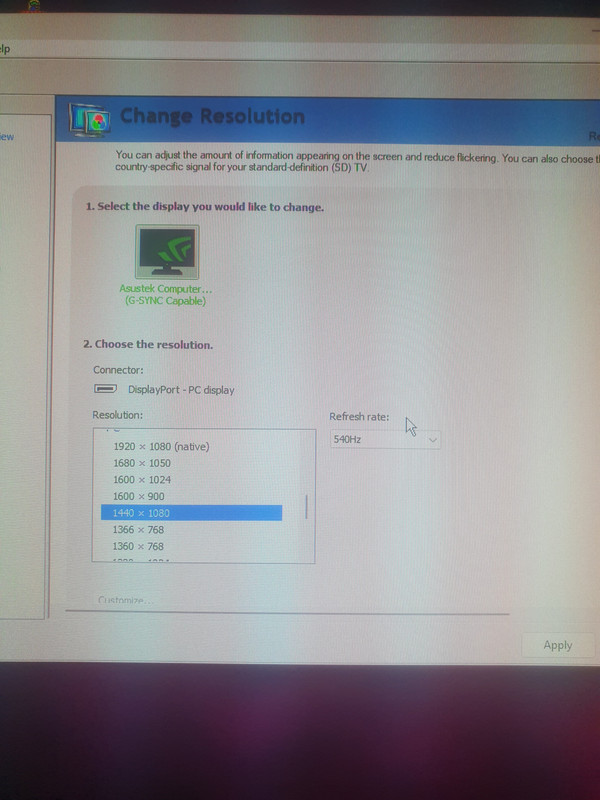
| Now: ASUS PG248QP 540Hz. | Past : VG259QM with the Qisda panel/PG27AQN/XL2566K
Re: ASUS ROG Swift 500Hz Announced!
excellent news, it gives more interest to this monitordaviddave1 wrote: ↑30 Nov 2023, 05:42EDIT good news for you 1440x 1080 is available on the full 540hz on the latest NVidia drivers. You can just choose it in the NVIDIA list of resolutions. No customization needed.kameCS wrote: ↑30 Nov 2023, 02:26thank you for your feedback, the inability to create a custom resolution at 500/540hz is the information that I feared the most, I noticed a somewhat similar problem on the pg27aqn which accepted custom resolutions at only 240hz instead of 360hz, I have since resold this monitor and it seems that this problem was subsequently corrected, hope that a future firmware corrects the problem because I play in 4:3 1440x1080 which rules out the purchase of this monitor for the momentdaviddave1 wrote: ↑29 Nov 2023, 07:41The monitor just arrived!
On first sight the brightness seems good with ULMB2 activated. Thats a good thing!
Bad thing is that the monitor needs DSC enabled for all resolutions above 360hz. That means no custom res on 500 or 540hz..At least for me. If someone else has a solution?
More info to follow!

current: PG27AQN 360Hz
before: AW2524HF | PG248QP | AW2523HF | PG27AQDM | XL2566K | XV252QF | XG27AQM | VG259QM | 34GL750
before: AW2524HF | PG248QP | AW2523HF | PG27AQDM | XL2566K | XV252QF | XG27AQM | VG259QM | 34GL750
-
daviddave1
- Posts: 410
- Joined: 04 Aug 2017, 17:43
Re: ASUS ROG Swift 500Hz Announced!
EDIT black bars available. See my post further on this topic with the screenshotskameCS wrote: ↑30 Nov 2023, 05:55excellent news, it gives more interest to this monitordaviddave1 wrote: ↑30 Nov 2023, 05:42EDIT good news for you 1440x 1080 is available on the full 540hz on the latest NVidia drivers. You can just choose it in the NVIDIA list of resolutions. No customization needed.kameCS wrote: ↑30 Nov 2023, 02:26thank you for your feedback, the inability to create a custom resolution at 500/540hz is the information that I feared the most, I noticed a somewhat similar problem on the pg27aqn which accepted custom resolutions at only 240hz instead of 360hz, I have since resold this monitor and it seems that this problem was subsequently corrected, hope that a future firmware corrects the problem because I play in 4:3 1440x1080 which rules out the purchase of this monitor for the momentdaviddave1 wrote: ↑29 Nov 2023, 07:41The monitor just arrived!
On first sight the brightness seems good with ULMB2 activated. Thats a good thing!
Bad thing is that the monitor needs DSC enabled for all resolutions above 360hz. That means no custom res on 500 or 540hz..At least for me. If someone else has a solution?
More info to follow!


Last edited by daviddave1 on 13 Dec 2023, 06:45, edited 1 time in total.
| Now: ASUS PG248QP 540Hz. | Past : VG259QM with the Qisda panel/PG27AQN/XL2566K
