Re: 1440p 360Hz OLED vs 1080p 540Hz TN
Posted: 05 Sep 2024, 21:05
Oh please do, I went from 1440p 360Hz OLED to the PG248QP and was not impressed and went back to OLED lol
Who you gonna call? The Blur Busters! For Everything Better Than 60Hz™
https://forums.blurbusters.com/
Oh please do, I went from 1440p 360Hz OLED to the PG248QP and was not impressed and went back to OLED lol
Use a test like www.testufo.com/map#pps=1920 to see major differences.GFresha wrote: ↑04 Sep 2024, 18:49Initially with ULMB 2 on vs off I couldn't tell a huge difference to my OLED (I assume its because OLED motion clarity is already top notch) but then even on the PG248QP itself, turning ULMB on vs off didn't affect too much motion clarity, but again, I was testing on Valorant, so it may not be the best test for this type of comparison.
For the most part I did most of those tips, except the polling rate, my razer viper v2 pro is currently at 1000Hz max, but I put in the order for the hyperpoling wireless razer dongle that is supposed to get me up to 8000 Hz.Chief Blur Buster wrote: ↑05 Sep 2024, 21:51Use a test like www.testufo.com/map#pps=1920 to see major differences.GFresha wrote: ↑04 Sep 2024, 18:49Initially with ULMB 2 on vs off I couldn't tell a huge difference to my OLED (I assume its because OLED motion clarity is already top notch) but then even on the PG248QP itself, turning ULMB on vs off didn't affect too much motion clarity, but again, I was testing on Valorant, so it may not be the best test for this type of comparison.
Don't forget to fix mouse microstutter weak link to make game mouselook as smooth as TestUFO! If testing in a game, use a mouse pollrate of minimum 2000Hz. You can now see visual jitter of 1000Hz when we're in these refresh rate stratospheres.
Try to migrate to "High DPI, low sensitivity" operations if you don't have any legacy reason to stay low DPI, e.g. 1600dpi minimum. Newer games are more high-DPI friendly (more accurate mouse math). Use the Windows mouse sensitivity setting to slow down your high-DPI turbo mouse pointer, without affecting your game muscle memory (unless you have really old games like World of Warcraft that gets affected by that)
Low blur technologies of all kinds (360Hz OLED, or ULMB2) really show weak links at 800dpi & 1000Hz mouse
I can tell apart 1000 vs 2000 vs 4000 vs 8000
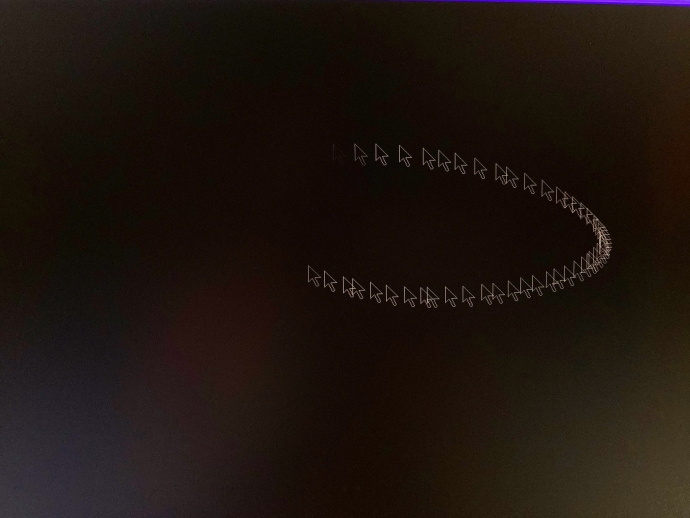

Out of those, bad mouse pad is another! I am using a 5 year old QcK and it doesn't even feel like my mouse is on a mouse pad, but like its just gliding on my desk lolChief Blur Buster wrote: ↑06 Sep 2024, 11:50
And yes, definitely makes a difference with ULMB2 during high-DPI operations.
The mouse jitter can coarsen your mouselook feel somewhat, making less less TestUFO-smooth.
There are tons of weak links:
- Old sensors
- Bad mouse pad
- Dirty mouse feet
- Bad drivers
- DPI (should be high, 1600+, even 3200+)
- Pollrate (should be 2000+ but not too high as to overload game)
Address all of them, and you get magic TestUFO-fluidity slow mouselooks in FPS that can help in tracking moving objects like airplanes or fast-moving vehicles.
GtG doesn't matter when strobing hides GtG in total darkness. GtG is just the cause of strobe crosstalk, but if GtG is fast enough to be completely hidden between strobe flashes, GtG becomes irrelevant. (But usually it's not...except on a few displays like Meta Quest, Apple Vision Pro, or a well-calibrated ViewSonic XG2431, if you're super-anal on strobe crosstalk). 1.7ms will produce lots of strobe crosstalk for 360Hz strobing, though, but you may not see it unless motion speeds are fast enough.GFresha wrote: ↑06 Sep 2024, 13:49Another thing I was wondering, the OLED im using has 0.2 MS response time, while that TN monitor, on Normal OD is 1.7 ms (not sure how much response time when its ULMB2), but I assume 1.7 MS vs 0.2 MS response time is not as significant of a difference as clarity with OLED vs strobing 540Hz/360Hz?-
So in regards to strobing, by lag you mean input lag? If so it seems the rtings review of the PG248QP shows 1.8 ms with BFI on vs off at max Hz, but it seems strobing at 500 Hz is 0.5 ms lagChief Blur Buster wrote: ↑06 Sep 2024, 14:33
Pros of 540Hz in LCD: Possibly lower latency when not strobed (unverified)
I would wager to guess that unstrobed, the 540Hz LCD may have a slight edge. But with strobing adding more lag than the refreshtime latency differential of 360-vs-540, it's possible 360Hz OLED is lower lag than *strobing* a 540Hz LCD.
If you want low blur AND low lag /simultaneously/, the edge goes to the 1440p 360Hz for me.
But it's a tough call, if you're primarily about esports. It will somewhat depend on the framerate firehose that the game can spew at the display.

Hi randomly stumbled across this post, I just upgraded from the PG248QP to PG27AQDP myself and wanted to offer my experience.