Everything about latency. This section is mainly user/consumer discussion. (Peer-reviewed scientific discussion should go in Laboratory section). Tips, mouse lag, display lag, game engine lag, network lag, whole input lag chain, VSYNC OFF vs VSYNC ON, and more!
Input Lag Articles on Blur Busters.
-
Hyote
- Posts: 561
- Joined: 09 Jan 2024, 18:08
Post
by Hyote » 19 Oct 2024, 10:11
kishichiki wrote: ↑18 Oct 2024, 04:05
Hyote wrote: ↑18 Oct 2024, 01:51
kishichiki wrote: ↑17 Oct 2024, 17:16
Hyote wrote: ↑16 Oct 2024, 14:38
Next, bcdedits. Again depending on the Windows version there are a lot of cominations to use, but for 1803 I highly recommend disabling HPET, along with the entire ISA bus in regedit:
HKEY_LOCAL_MACHINE\SYSTEM\CurrentControlSet\Services\msisadrv
"ErrorControl"=dword:00000001
"Start"=dword:00000004
For 1803 up to 22H2 I recommend these for latency and without HPET. CMD:
bcdedit /set tscsyncpolicy legacy
bcdedit /set hypervisorlaunchtype off
bcdedit /set useplatformclock false
bcdedit /set useplatformtick no
bcdedit /set disabledynamictick yes
bcdedit /set x2apicpolicy disable
bcdedit /set uselegacyapicmode yes
is there a real cause to do this on win 10 iot ltsc 22h2? instead of using a default one ?
I used to use it on my ltsc install. Without them and with HPET it feels like running a virtual machine.
1. I'll try it ok, but what's the default values for these commands and should I disable HPET in device manager also wit this tweak commands?
2. And one more thing, after I made "true scaling" Step, my wallpapers on desktop are blurry asf, I make a default value like 4 instead of ur 2 and nothing happens.
The default values from top to bottom are enhanced, on, true, yes, no, enable, no.
Yes, you should disable HPET but with the regedit command you can disable the entire ISA Bridge HPET is a part of.
For the scaling part it's strange but now you are using aspect ratio scaling instead of true display scaling. Idk why people mention bs like that, this post is for low latency by any means and not for people who want to look at wallpapers.
-
mojosan
- Posts: 21
- Joined: 28 Aug 2023, 10:32
Post
by mojosan » 19 Oct 2024, 22:43
1) can you elaborate on that core affinity stuff ? Isnt that null when using MSI mode ? And If not, what are you actually doing ? GoAffinity then select pcie link or the actual device - link GPU to 1 core, ethernet to 1 core etc..
2) whats your opinion on Ethernet Adapter settings ? Changing moderation and offloads and its impact?
I am using a 7800X3D currently mit SMT off
-
Hyote
- Posts: 561
- Joined: 09 Jan 2024, 18:08
Post
by Hyote » 20 Oct 2024, 02:52
mojosan wrote: ↑19 Oct 2024, 22:43
1) can you elaborate on that core affinity stuff ? Isnt that null when using MSI mode ? And If not, what are you actually doing ? GoAffinity then select pcie link or the actual device - link GPU to 1 core, ethernet to 1 core etc..
2) whats your opinion on Ethernet Adapter settings ? Changing moderation and offloads and its impact?
I am using a 7800X3D currently mit SMT off
Which core affinities? I use affinities for devices and services as well. All of them are on different cores and if they are not set right they can cause some insane performance and network instability but I can't go back to anything being spread across all processors. You set the actual devices like your gpu, network interface controller, usb is questionable for newer systems and boot drives as well.
For ethernet I just disable task offload and that's kind of it.
-
kishichiki
- Posts: 5
- Joined: 14 May 2024, 20:04
Post
by kishichiki » 20 Oct 2024, 05:11
Hyote wrote: ↑20 Oct 2024, 02:52
mojosan wrote: ↑19 Oct 2024, 22:43
1) can you elaborate on that core affinity stuff ? Isnt that null when using MSI mode ? And If not, what are you actually doing ? GoAffinity then select pcie link or the actual device - link GPU to 1 core, ethernet to 1 core etc..
2) whats your opinion on Ethernet Adapter settings ? Changing moderation and offloads and its impact?
I am using a 7800X3D currently mit SMT off
Which core affinities? I use affinities for devices and services as well. All of them are on different cores and if they are not set right they can cause some insane performance and network instability but I can't go back to anything being spread across all processors. You set the actual devices like your gpu, network interface controller, usb is questionable for newer systems and boot drives as well.
For ethernet I just disable task offload and that's kind of it.
Ive been using affinities for my usb ports, gpu, network and something else, but didnt see any difference :/ maybe cuz of ryzen 5 5600 idk, but yeah
-
kishichiki
- Posts: 5
- Joined: 14 May 2024, 20:04
Post
by kishichiki » 20 Oct 2024, 05:29
Hyote wrote: ↑20 Oct 2024, 02:52
mojosan wrote: ↑19 Oct 2024, 22:43
1) can you elaborate on that core affinity stuff ? Isnt that null when using MSI mode ? And If not, what are you actually doing ? GoAffinity then select pcie link or the actual device - link GPU to 1 core, ethernet to 1 core etc..
2) whats your opinion on Ethernet Adapter settings ? Changing moderation and offloads and its impact?
I am using a 7800X3D currently mit SMT off
Which core affinities? I use affinities for devices and services as well. All of them are on different cores and if they are not set right they can cause some insane performance and network instability but I can't go back to anything being spread across all processors. You set the actual devices like your gpu, network interface controller, usb is questionable for newer systems and boot drives as well.
For ethernet I just disable task offload and that's kind of it.
Ive been using affinities for my usb ports, gpu, network and something else, but didnt see any difference :/ maybe cuz of ryzen 5 5600 idk, but yeah
-
mojosan
- Posts: 21
- Joined: 28 Aug 2023, 10:32
Post
by mojosan » 20 Oct 2024, 09:16
Are you going by pure feel or watch latencymon while idle ? I wonder what benchmark i should use to create a baseline before playing around with affinitys
-
Mr1991
- Posts: 186
- Joined: 24 Nov 2019, 10:10
Post
by Mr1991 » 20 Oct 2024, 11:22
Curious, why do you say delete the Monitor Edid on every boot?
-
Hyote
- Posts: 561
- Joined: 09 Jan 2024, 18:08
Post
by Hyote » 20 Oct 2024, 18:34
mojosan wrote: ↑20 Oct 2024, 09:16
Are you going by pure feel or watch latencymon while idle ? I wonder what benchmark i should use to create a baseline before playing around with affinitys
I'm going to make 2 comments as I can't send the pictures in just one. I do test things by feel as well because there are settings that push for lower latency but absolutely ruin performance. I use latencymon just to check but I know it's not really a measure of anything, just confirms the tweaks to have a positive effect. Xperf can be used and many people claim it to be the appropriate tool. For you gpu you can use this:
https://github.com/valleyofdoom/AutoGpuAffinity
-
Attachments
-
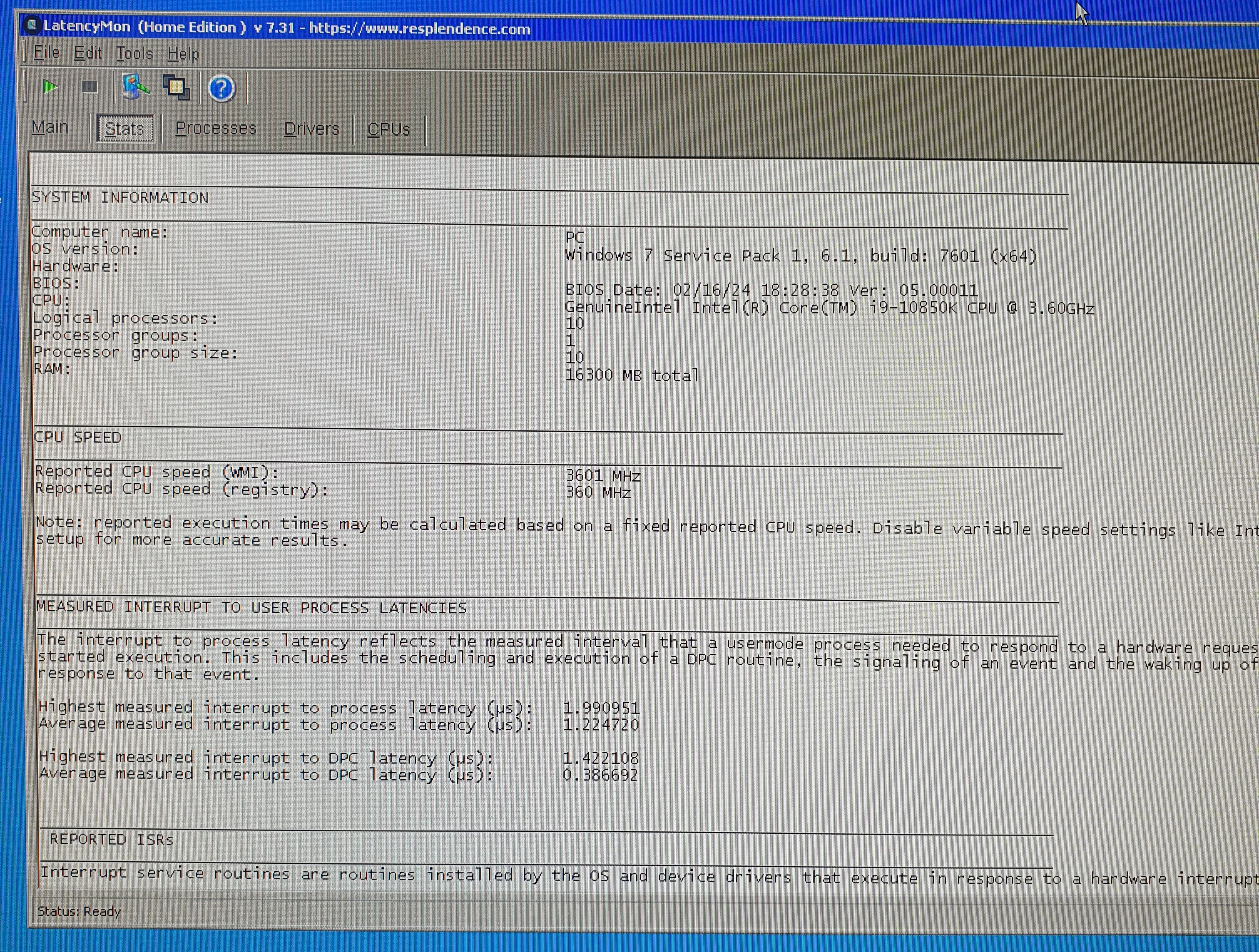
- 2.jpg (3.87 MiB) Viewed 5550 times
-

- 1.jpg (5.77 MiB) Viewed 5550 times
-
Hyote
- Posts: 561
- Joined: 09 Jan 2024, 18:08
Post
by Hyote » 20 Oct 2024, 18:35
mojosan wrote: ↑20 Oct 2024, 09:16
Are you going by pure feel or watch latencymon while idle ? I wonder what benchmark i should use to create a baseline before playing around with affinitys
-
Attachments
-
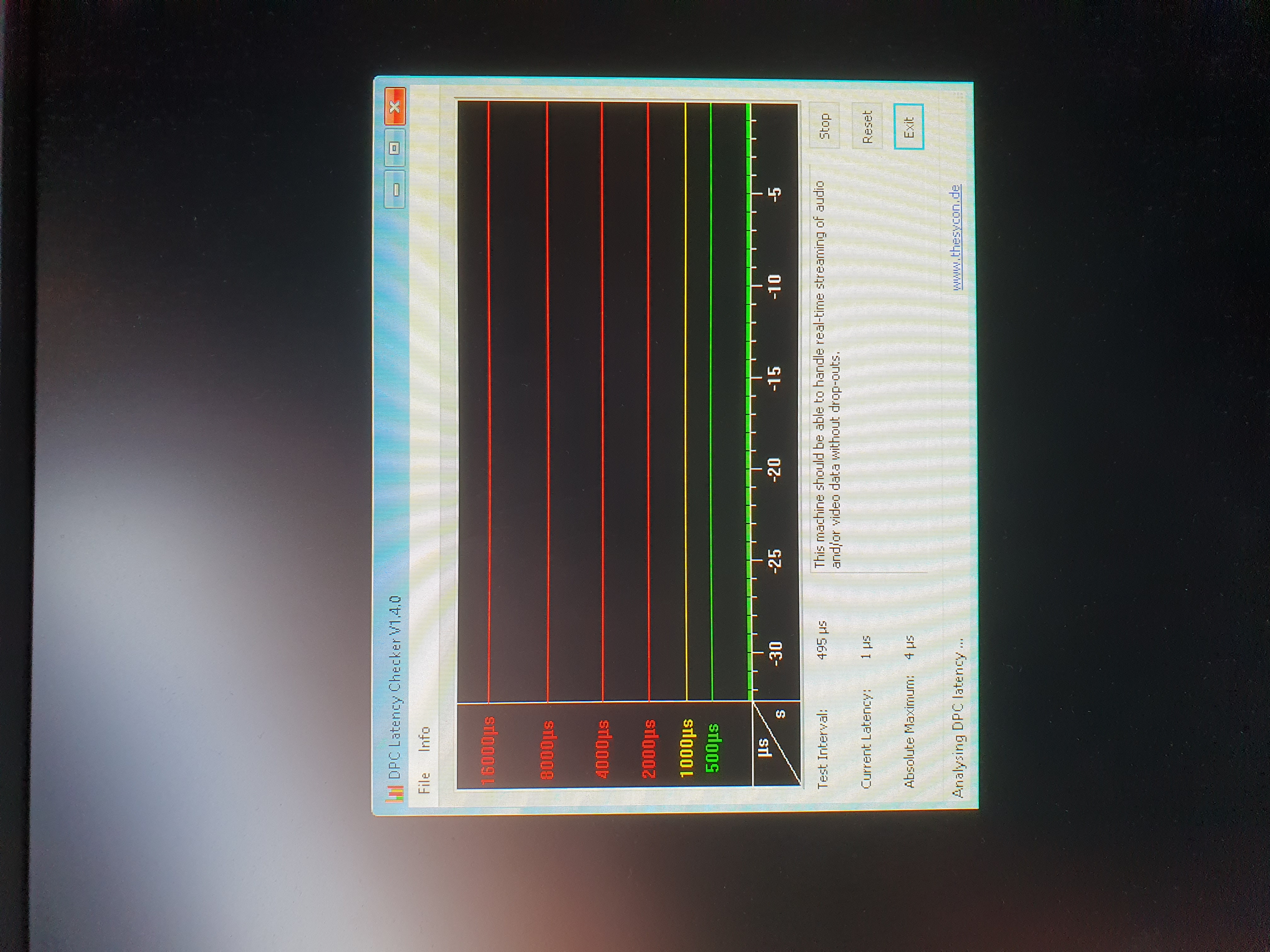
- 5.jpg (3.88 MiB) Viewed 5549 times
-
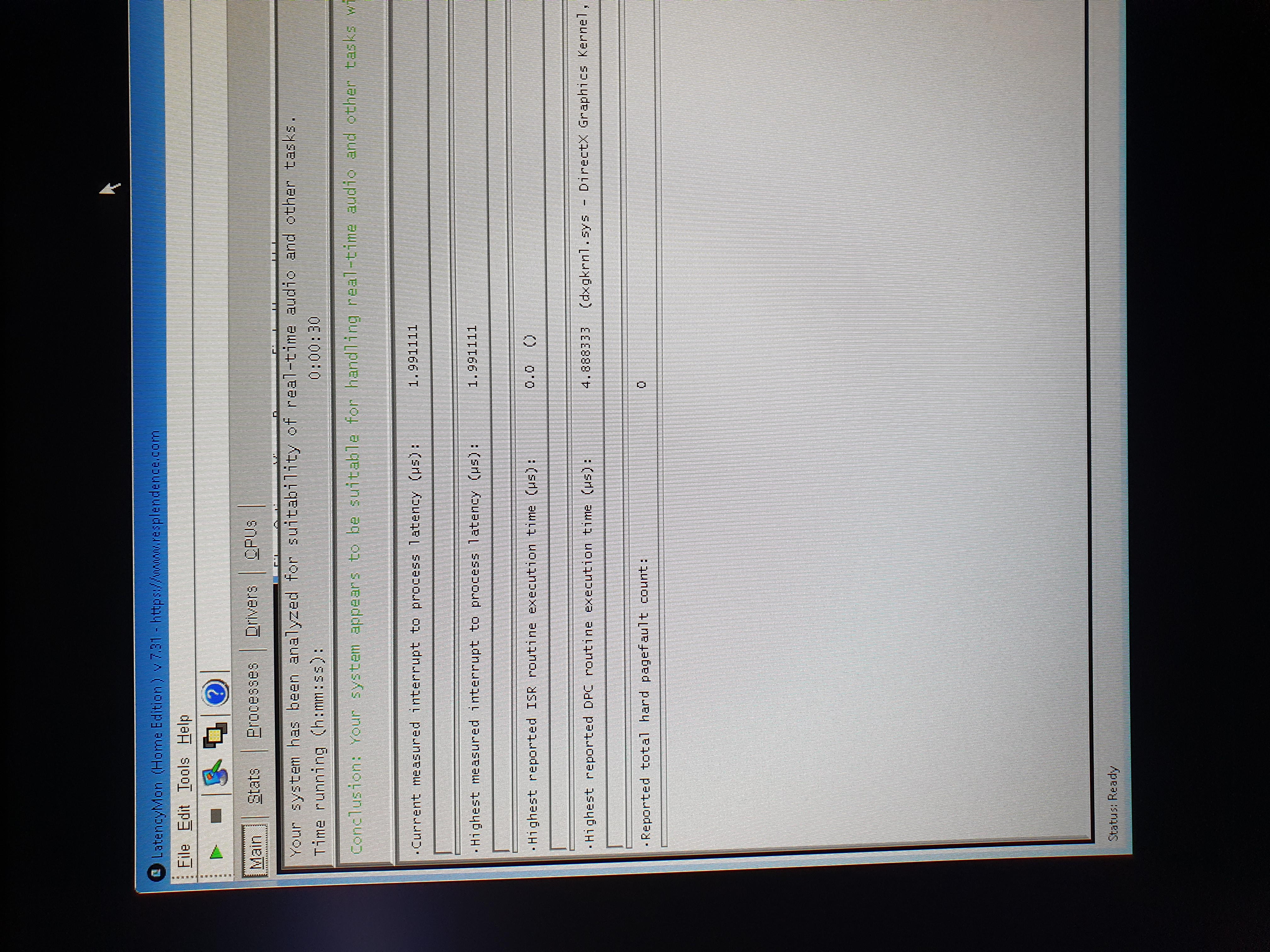
- 4.jpg (5.67 MiB) Viewed 5549 times
-
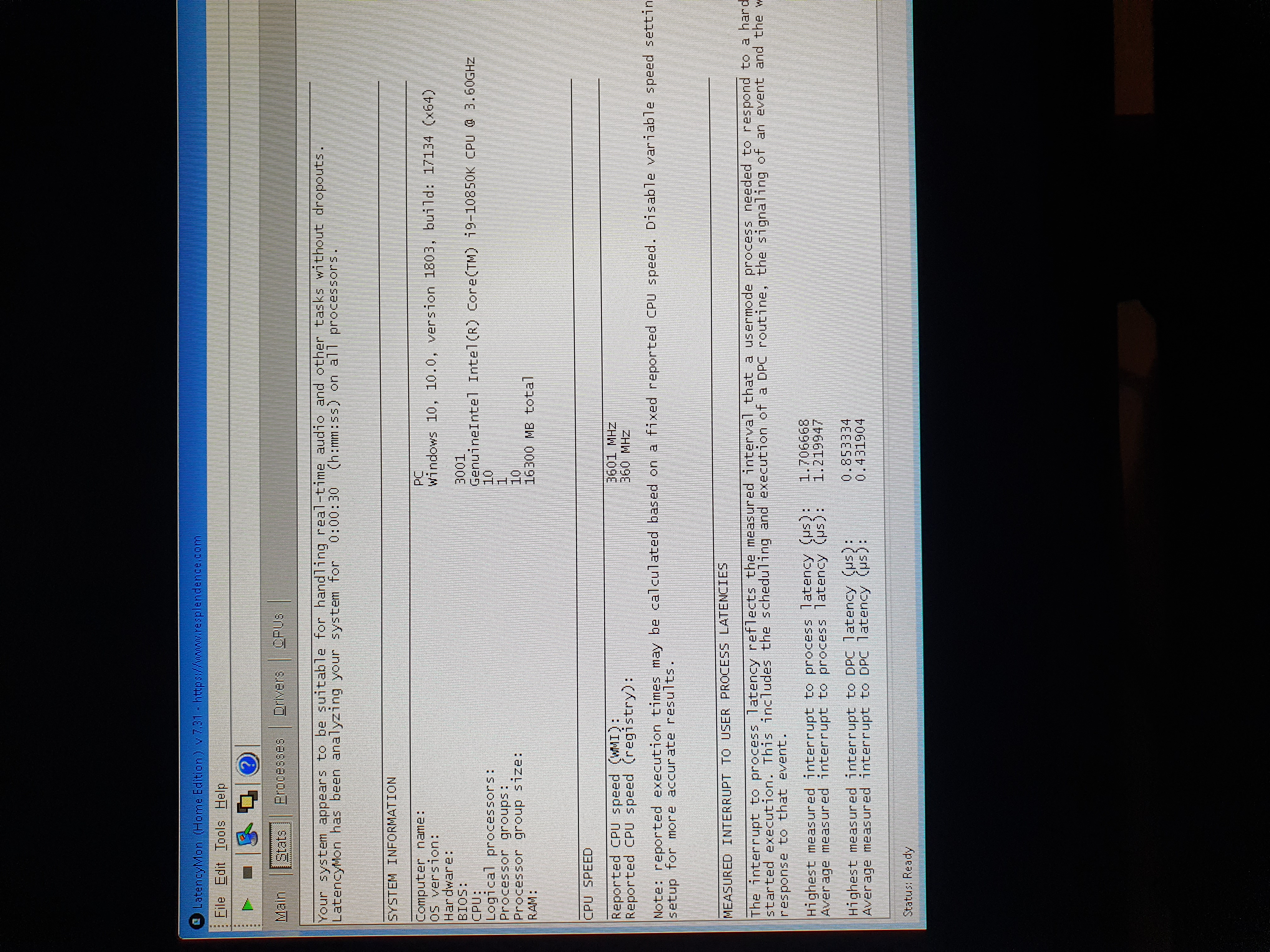
- 3.jpg (5.04 MiB) Viewed 5549 times
