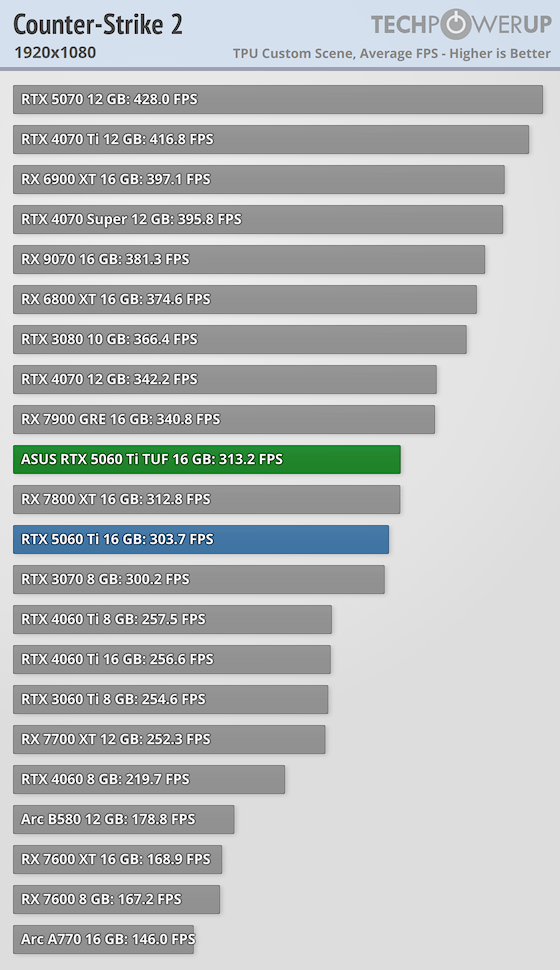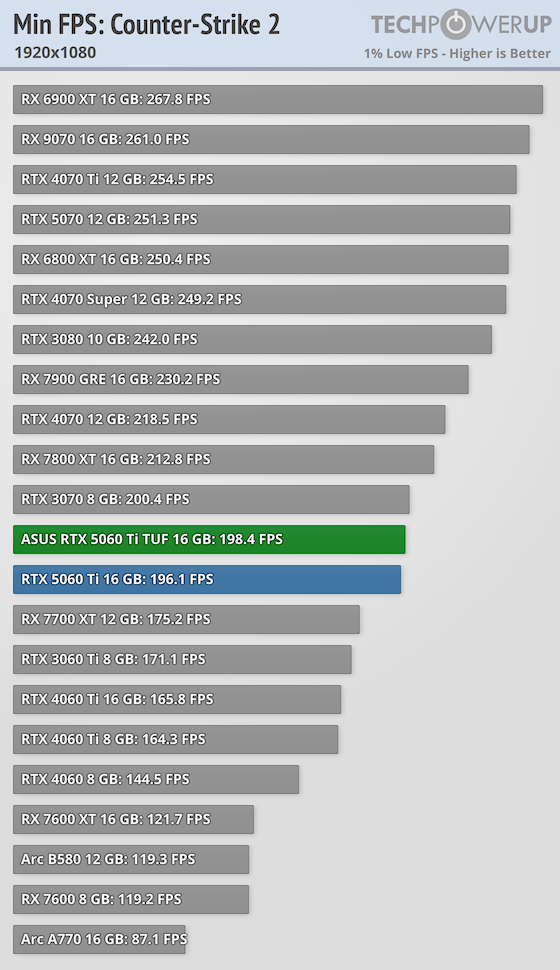Re: Cs2 mirco stuttering (ms-spikes) Help needed
Posted: 14 May 2025, 15:24
jokes on me. did the aida64 "burn in" test for everything except gpu and ssd.kyube wrote: ↑14 May 2025, 09:04thanks its uninstalled by nowLogitech G HUB is application SW with severe CPU overhead (wastes CPU cycles & causes excessive context switching), which can contribute to macrostuttering (which is what you're describing instead, at least imo)
Use Logitech Gaming Software (LGS) instead
Aida64 & Cinebench are not stress testing applications to verify stability of a system.
They are benchmarking applications
I will quote @shrimps, who worded elegantly on what stability entails:
“No amount of memory stress testing is enough, stress testing is just an approximation of stability.
Learn patterns of your memory/imc and apply an overclock that not only passes tests, but also has headroom for when conditions change.”
not sure if this is just on my side or i made a mistakte here but for me this kit show up under the QVL (see attached img).Here are my recommendations, in terms of hardware:
- Your kit is not on the QVL of your motherboard, meaning possibility of instability is extremely possible when enabling EXPO.
- Considering that CS2 does not scale as much with lower R/W RAM latency or higher RAM bandwidth (source), I would recommend that you experiment with EXPO disabled and reinstall your OS (23H2 or 24H2) to iron out any potential corruption from a (very likely) unstable RAM profile.
- If you want to go down the RAM stress testing route, use app sw such as: RamTestPro (purple icon) for +16h (ideally with Furmark to simulate a more realistic workload, but u can try without), ycruncher, OCCT, HCI Memtest etc.
Linpack does not work on AMD, as it relies on Intel specific libraries to do the linear algebra. If you come across someone recommending it for AMD, don't take heed.
Anecdotally, Karhu & TM5 seem to miss easy errors on DDR5 as of the time of writing, so I would avoid using those.
can u please doubble check? ive orderd antoher kit a few days ago just to see if there is any difference.
for reference (F5-6000J3038F16GX2-TZ5NR)
runnig asynchronous for testing right now. what would u reccomend ?
current bios config:
expo: expo 1
fclk: asynchronous
pbo: disabled
smt: disabled
wfif: disabled
iGPU: disabled
bluetooth: disabled
game mode: disabled
re bar: on (default on most systems i guess)
rest is default.
would u recomend disabling XHCI hand-off ? in theory i dont need this but not a 100% sure tho
so that i dont thermal throttle cpu=55 gpu=70What temps do you consider “fine”? This is very important to note.
here was an error see img. thanksYou could also provide a ZenTimings screenshot to evaluate other settings of your motherboard.
did this. frametimes seems to be more narrow but spkies still persitstsI find Game Mode to be redundant, you can disable SMT instead of using Game Mode.
PBO should be avoided at all cost, as it increases jitter from the variable clock rate and thus can incur microstuttering behavior.
many ppl on the subreddit recomded this. disable relfex in game an "re" enable on driver level.Why are you running -noreflex and Nvidia's Low Latency setting set to "On"?
If you are GPU limited with your 3080ti, opt for Reflex or use the in-game frame rate limiter to achieve lower GPU usage.
As for using RTSS async as a external frame limiter solution, bear in mind that it adds an additional 1 frame of latency (400fps = 2,5ms), while RTSS front-edge / back-edge sync (best for frametimes) causes an additional 2 frames of added latency (5ms)
Why are you using FSO (used to be called eFSE) disabled?
Have you verified what Presentation Mode your game is running in when you disable it, which is done by ticking the setting on CS2.exe's “Properties” window?
I would advise against doing so.
can not find the link im sorry.
but a user in this thread also quotes this. no need for a link here.
would love to use the ingame frame limiter but i think this is still broken. if fixed by now then must be silently
FSO disable unchekd by now. yes allways in fullcreen.
did this game feels more snappy.Considering that you are on a XL2546, refer to: https://boringboredom.github.io/tools/fpscapcalculator
If you are using DyAc, it will exacerbate any macrostuttering or microstuttering you have due to the lower MPRT you're targetting.
Refer to “How to use strobing competitively and beautifully”
thanks. currently using: TP-Link UE300C USB CI would also avoid using W11 drivers for your NIC, but I don't have any data on how Realtek's 5GbE NIC behaves.
had noticable lees input lag after switching from onboard to usb. did this last day before applying tweeks out of this forum so maybe a solution for some one facing this issue.
found here:
dermodemon wrote: ↑16 Apr 2025, 09:08i tried many different network cards. but the best for me is TP-Link UE300 USB dongle. I literally can hold angles now. But let windows install the drivers and disable any energy saving features