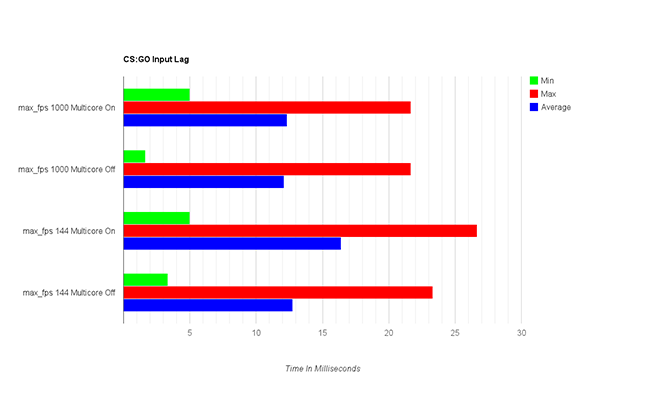The lag of the monitor itself does not change, but the lag of the game engine MAY change.
Very minor increase in input lag, only if you are GPU-bottlenecked, for multicore rendering.
Forum member sharknice has a nice webpage with a graph that shows multicore lag increase if your framerate is capped low.
CS:GO multicore input lag
He used my high speed video input lag testing method, to determine this...
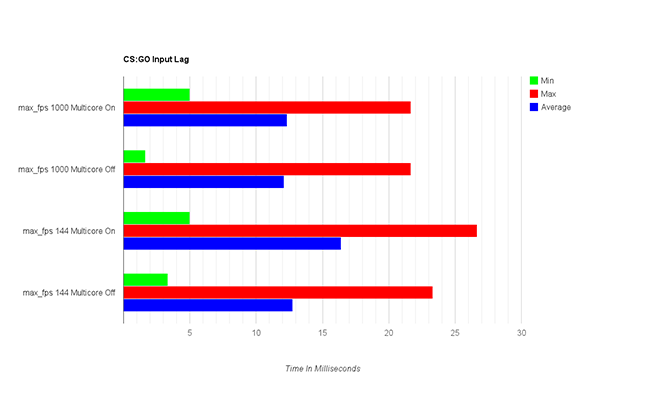
sharknice wrote:Conclusion
If you are limiting the frame rate and have enough power to reach that limit only using one core you should definitely disable multicore rendering. If your CPU is bottlenecking your frame rate you may want to enable multicore rendering to get a higher frame rate, but if you are GPU bottlenecked you should leave it off.
Theory
Instead of every core being combined to render a single frame faster each core produces its own frame. Since the processing all happens at once it can't grab input that hasn't happened yet. The extra frames rendered from the extra cores are based on interpolation from previous data instead of new data.
In the chart, the lag difference was about 5ms.
Practically, for the average gamer, this difference does not matter.
However, 5ms matters a huge deal for the pro gamer attending a tournament with money prizes. I can confirm that 5ms lag _differentials_ are noticeable by highly attuned individuals in certain situations. Also, mathematically, consider a fast 180 degree turn which pans the screen horizontally at about 4000 pixels/sec -- it means you will lag by 20 pixels behind in the motion vector (5/1000ths of 4000 equals 20). You can overshoot your aiming of crosshairs more often during fast-aiming situations, if the latency is different from what you trained for. Or your enemy sees you an average of 5ms sooner than you do, and there's lots of shoot-eachother-at-sametime situations (here, the lowest lag often wins). There's also an additional factor where lag helps In the Olympics-style equivalent of gaming competition, milliseconds matter. In real life, consider the starting-gun situation; a lot of olympic racers start running less than 5ms apart from each other after they hear the starting pistol (that's for real -- 2012 London olympics, for example). In competitive gameplay, all gamers may hear somebody else's clumsiness (somebody falls off a ledge by accident) they all turn around and see the same clumsy gamer, the person who frags that clumsy gamer get the frag point first. Likewise, there are a LOT of "starting-pistol" style situations in pro competitive play in certain games like that. So now you know multiple reasons why 5ms matters! So it can over time, a 5ms advantage, can theoretically all add up very slightly, even for the pro gamers who can't feel the 5ms differentials. Another example is background gunshots and bomb explosions, and reacting fast enough before you're fragged. Of course, the audio can be lagged for different individuals -- but the audio will typically have less lag than the display itself. But as you can see, when you're trying to win professionally, it helps laypeople to understand why a 5ms advantage can help. I don't play professionally, but I understand multiple reasons why 5ms matters to a lot of them!
Also use a very high fps_max when you're doing multicore rendering. Also, this probably means if you're using GSYNC and hitting the GSYNC limit often, you probably want to turn off multicore rendering.