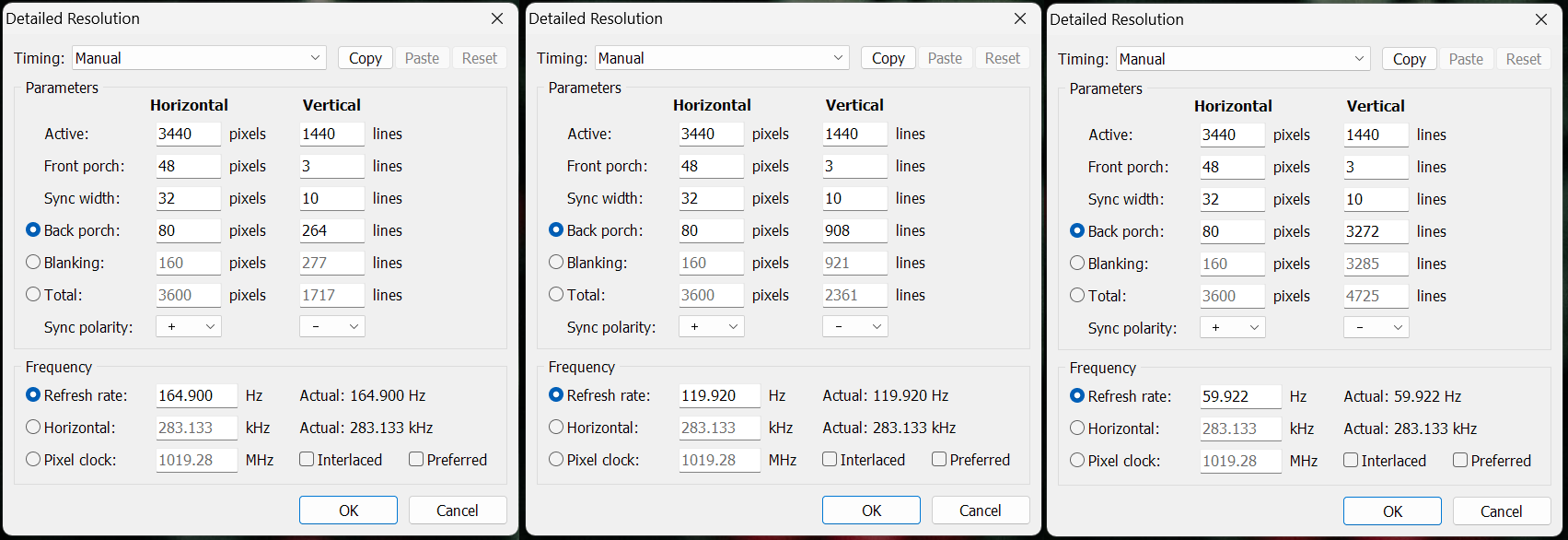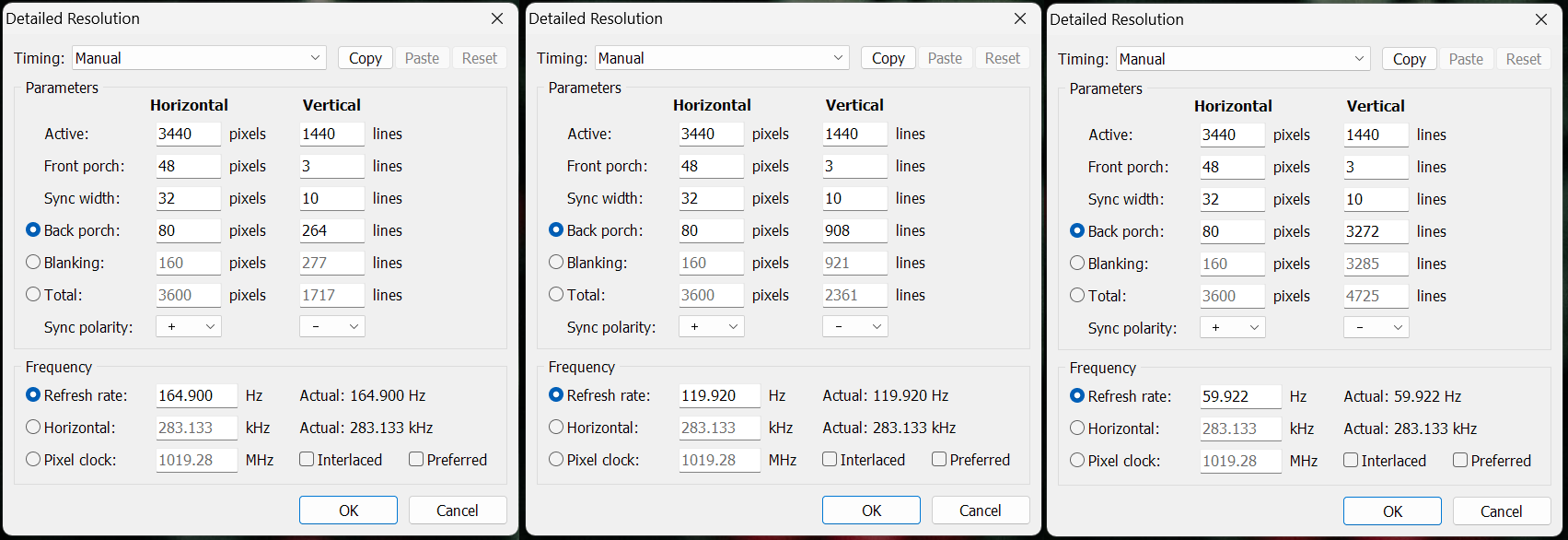
QFT for 60Hz and 120Hz.
My VRR range is 48-165. I already tried 65,70, etc for low range, but didn't help much. This is 34" ultrawide QD-Oled freesync, and flickering is unavoidable on OLEDs. I have the same flickering on LG 42" C2 as well.
I play a lot of fighting games, where you have loading screens every few minutes, and framerate drops to 30fps, or sometimes I enable steam overlay to message someone and again flickers like crazy.
In Tekken 8 it is great example on character select screen when 3d models load in the game stutters and flickering is insane. With vsync it's ok because nothing is really moving on the screen.
edit:
I just tested 1/2, 1/3 and even 1/4 vsync with RTSS cap -0.01. It works absolutely perfect!
Please correct me if I'm wrong, but if for example I run the game at max 164.900Hz, 1/3 vsync, 54.956fps in RTSS, when the game will drop frames below the cap, judder should be less visible than if I would run it at 55Hz?
Edit 2:
RealNC wrote: ↑04 Feb 2024, 13:56
It doesn't matter, but usually you want something only very slightly above 60 (like 60.01.) In this case, you don't need RTSS for the cap because you can just use the nvidia driver limiter with a cap of 60.
I was thinking that lower will be better for games that have in-game 60fps cap that can't be disabled. I guess 119.920Hz with 59.95fps should be perfect.
Anybody have input lag measurements with this method? I would like to know the difference vs standard vsync on/off.