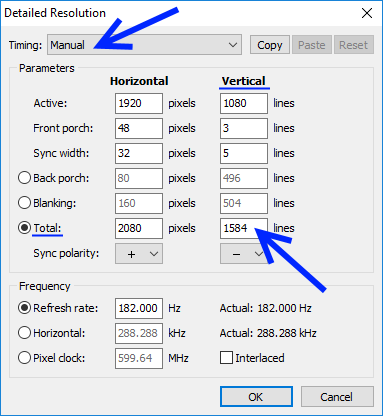VG248QE at 10%? Wow.
That definitely clarifies my recommendation quite surgically, right there, then. That tells me motion clarity is your numero uno priority, above else.
That said, lots has happened in the last few years. Many monitors can do the equivalent of LightBoost 10% much more brightly now, with better colors. But not all of them. So I'll help you bypass the caveats.
Yes, you'll get much brighter with XL2546. But one thing you should know is that the BenQ-Zowie monitors is capable of shorter strobe lengths that are 4x clearer than LightBoost 10%. So if you want ultrashort 0.25ms strobe pulsing (0.25ms MPRT), which is 1/4th the brightness of the strobe length used by LightBoost 10% -- then you definitely want extra overkill brightness in order to get shorter persistence.
Unfortunately you will get more strobe crosstalk with 240Hz DyAc, simply due to the function of refresh cycles enroaching into LCD GtG speed, and both the VG248QE vs XL2546 is the same 1ms GtG. On the VG248QE, GtG is only 1/8th of a refresh cycle, but on the XL254X series, GtG is 1/4th of a refresh cycle.
Necessarily, this hits some laws-of-physics and amplifies strobe crosstalk quite significantly (that's why we need 0.5ms GtG pixel transition time and faster for clearer strobed 240Hz and future 480Hz/1000Hz monitors explained at
http://www.blurbusters.com/1000hz-journey ...)
1ms GtG is often hyped as being unimportant, but when it comes to strobing, GtG is supremely important for strobe crosstalk.
Now, the good news is that there is a hacked 182Hz mode with major reductions in strobe crosstalk, at
http://www.blurbusters.com/crosstalk ... The great thing is that both XL2540 and XL2546 can strobe at any refresh rate in 1Hz increments from 75Hz through 240Hz. Mathematically as a rule of thumb, the more Hertzroom, the less crosstalk. So 144Hz strobed on the 240Hz monitors will have much less strobe crosstalk than either 240Hz strobing on a 240Hz-max monitor, or 144Hz strobing on a 144Hz-max monitor.
If you are very leery of strobe crosstalk, and you love LightBoost 10% and wish for even clearer than LightBoost 10% (without being dimmer than LightBoost 10%),
then you must do both:
1. You'll want to use a hacked 182Hz or custom large-Vertical-Total mode (see
Appendix A) on the BenQ 240Hz monitor
2. You'll want to choose the XL2546 instead of XL2540 to get the extra brightness headroom to have extra range below "LightBoost 10%" that both XL2540 and XL2546 are capable of.
3. You
might want to slightly reduce your dynamic range (slightly brighten blacks and slightly dim whites) to get the extra overdrive-overshoot headroom necessary to eliminate strobe crosstalk on brighter/darker scenes. LightBoost does this automatically (it's poorer colors) but you do have the option to do this manually if you want LightBoost-league ultralow strobe crosstalk.
As we know, MPRT is not the same as GtG
LightBoost 100% is 2ms MPRT
LightBoost 10% is 1ms MPRT
BenQ is cpable of 0.25ms MPRT at minimum "Persistence" setting (minimum Pulse Width setting).
MPRT = 1ms of MPRT translates to 1 pixel of motion blurring per 1000 pixels/sec motion.
So minimum-Persistence-setting BenQ is roughly 1/8th the motion blur of LightBoost 100% (excluding crosstalk) but eliminates 8x more lumens than LightBoost 100%. So you need super excess brightness headroom in order to gain sufficient brightness that can out-compete LightBoost 10%.
It is not as user-friendly as a ToastyX LightBoost hack, and you will get worse crosstalk at default strobing, so expect to do some tweaking trial-and-error with a bunch of HOWTOs, to create a simultaneously "low-crosstalk" AND "ultra-low-persistence" custom DyAc mode.
You can get better than LightBoost 10% but it just takes a lot more work / tweaking. The larger the Vertical Total you get, the less strobe crosstalk there is, so if you are unfamiliar with custom resolution tweaking, that is something you will need to learn how to do. It can be aggravating for some doing so much tweaking, since you have pros/cons. Most people prefer brighter & colorful, and so strobe crosstalk was a little less important with DyAc. But you can at least tweak-tweak-tweak-tweak (custom Hz + use Hz lower than max Hz + use custom large VT + dynamic range reduction + custom strobe phase) to get quite close to low-crosstalk LightBoost -- at least you have the tweakability though it can be a learning curve.
If you don't care about crosstalk, then DyAc is easy to turn on/off -- much easier to turn on/off than LightBoost, no software needed -- and many love its defaults. It's much brighter than LightBoost. Imagine your VG248QE with LightBoost turned off -- the XL2546 in strobed mode is as bright as your VG248QE in non-strobed mode!!!!!! (Some say the new XL2546 was brighter, at least compared to a worn-out VG248QE that has been run for several years). So all that extra delicious lumens overhead can be fully directed into "better MPRT than LightBoost 10%" if you wished. However, it has way more crosstalk, being optimized for brightness & colors, and ability to strobe at full 240Hz.
Tricks to reduce strobe crosstalk on post-LightBoost monitors
Generally, there are several tricks:
-- Intentionally add extra hertzroom (lower Hz than max Hz, gives more GtG headroom to avoid strobe crosstalk)
-- Intentionally slightly decrease dynamic range (brighten the blacks & slightly dim greys), 90-95% dynamic range is sufficient
-- Use largest blanking intervals if monitor supports large vertical totals (e.g. many BenQ Zowie monitors) since that hides GtG pixel transitions better between refresh cycles. Some monitors do this automatically (scan-velocity-acceleration to create large VBIs), LightBoost already does it, but sometimes you have to do it manually on the GPU side to get further improvements over monitor default strobe crosstalk.
In both cases, reduce your dynamic range slightly to fix any amplified strobe crosstalk caused by lack of overdrive overshoot headroom below-black and above-white. It helps roughly ~75% of center-screen strobe crosstalk disappear if I do that. It'll still be better colors than LightBoost, but worse colors than non-strobed, so it's a pill you have to swallow trading contrast-ratio for strobe crosstalk -- but at least you have a choice with newer monitors (manually adjusting contrast) rather than permanent LightBoost unadjustable low-contrast.
Intentional dynamic-range reduction to improve crosstalk downwards to similar to LightBoost 10%. You simply play with Contrast/Brightness while watching
http://www.testufo.com/crosstalk .... It's normal to have more crosstalk at top/bottom edges with optimally adjusted strobe phase, but your center-screen crosstalk should mostly be gone.
If tweaking is too scary, I recommend a 240Hz GSYNC monitor and using ULMB instead which is fairly low strobe crosstalk out of box (a bit worse than LightBoost, but is much brighter/colorful). Fortunately you can remove most of ULMB crosstalk via intentional dynamic-range reduction (slightly reduced contrast), at least you have the choice of that unlike old LightBoost. Yet ULMB also has an optional Pulse Width adjustment capable of going to as low as ~0.25ms too (at minimum setting) -- one-quarter the MPRT of LightBoost 10%.
Personally MPRT 0.5ms versus MPRT 1.0ms is still visible to my human eyes during
TestUFO Panning Map Test 3000 Pixels/sec. The street map labels are slightly blurry at 1ms MPRT (LightBoost 10%) but clear at 0.5ms MPRT. They're perfectly pixel-sharp on ULMB/DyAc minimum pulse setting on the newer adjustable-persistence monitors.
240Hz monitor recommendations for "LightBoost 10%" lovers
If your god is LightBoost-10%, and want to beat LightBoost 10% (even less motion blur) -- then my personal recommendation for you is either:
1. Ease of use -- Go for any 240Hz GSYNC monitor and use 144Hz ULMB at low "ULMB Pulse Width" settings.
2. Flexible & Tweakable -- Go for BenQ XL2546 240Hz DyAc monitor and use either 144Hz or 182Hz DyAc with large-VT tweak + lower persistence settings. On a budget, the XL2540 is an option if you don't need to go better than 10% LightBoost.
To support Blur Busters research, please feel welcome to purchase monitors
through the Blur Busters monitors list -- if you want. Much appreciated