Page 2 of 9
Re: useplatformtick and/or disabledynamictick on mouse input lag
Posted: 23 May 2021, 08:30
by MT_
pox02 wrote: ↑22 May 2021, 14:21
this one

Gotta work on that 99th percentile

Re: useplatformtick and/or disabledynamictick on mouse input lag
Posted: 23 May 2021, 21:03
by Slender
do not listen to people who say that hpet off in the bios affects the hitreg (lol). Turning it off does affect mouse latency, but on systems newer than 1803 with useplatformtick yes causes a large dpc delay and jitter lag.
All you have to do is disable the dynamic tick, deletevalue clock, and test the useplatformtick yes/no.
On newer systems, it behaves differently. on 21h1 and 20h2 with usetick enabled, I get 530point single-core performance and delta in maustester 960-1040, with deletevalue usetick (no), I get 580point (0.5 ms res), and maustester delta 990-1010.
But for my friend on the z490 and i9, there is no difference in performance, it all depends on the system. Also setting deletevalue useclock/tick (no, no) completely ignores the hpet settings in the bios, showing a minimum timer of 0.496 for 1803+ and 0.513 for versions below.
For systems such as 1607, 1709, 8.1, 7, I advise you to leave useplatformtick yes.
You can also experiment with turning off hpet in the bios, but you need to keep in mind that the version should not be higher than 1803. This will certainly reduce your performance (for example, from 580 to 530), but your mouse will feel much better. You can turn it off without modifications, via grub.
do not listen to those people who just throw in some tests and drown for them without any reason, test everything yourself.
Re: useplatformtick and/or disabledynamictick on mouse input lag
Posted: 24 May 2021, 02:09
by nax_dv
my understanding is that fr33thy is not a reliable/credible source
Re: useplatformtick and/or disabledynamictick on mouse input lag
Posted: 25 May 2021, 17:03
by deama
nax_dv wrote: ↑24 May 2021, 02:09
my understanding is that fr33thy is not a reliable/credible source
He's gone ahead and tested the input lag and performance difference of various known tweaks, how more credible can you get?
Re: useplatformtick and/or disabledynamictick on mouse input lag
Posted: 26 May 2021, 10:34
by 1000WATT
deama wrote: ↑25 May 2021, 17:03
He's gone ahead and tested the input lag and performance difference of various known tweaks, how more credible can you get?
This will become reliable if everyone in the world has a 100% identical assembly (pc components (one revision), os, drivers, settings).
Precisely because everything is different for everyone, there are so many contradictions over the course of the decades.
MT_ wrote: ↑23 May 2021, 08:30
pox02 wrote: ↑22 May 2021, 14:21
this one

Gotta work on that 99th percentile

What do you have in mind?
99th percentile - Frame time counter 99% of the time.
And by the way, the result of pox02 is better than yours, if you take the jitter of the frame time as a reference point.
MT_ max 5.34 99% 0.97 4.37
pox02 max 4.68 99% 1.27 3.41
MT_ wrote: ↑21 May 2021, 09:32
If you really want a proper OS with minimal jitter/input latency and overhead, you should start using LTSC and remove/disable any optional/unnecessary elements from the OS to get it down to the bare minimum.
you advertise your art as "minimal jitter / input latency and overhead"
And you don't notice the obvious things.
Re: useplatformtick and/or disabledynamictick on mouse input lag
Posted: 26 May 2021, 13:08
by 1000WATT
MT_
https://youtu.be/MvFxps1COnQ
It does not seem strange to you that the OS 20h2 unoptimized by your script, on an older processor and chipset with overclocking out of the box, with terrible memory and hynix timings, with ht, with running chrome and a video capture program, having 106 processes and 1400+ threads. For some reason, 2 runs in a row are whiter, and most importantly, stable frame time?
It turns out a game running on top of all this garbage that runs in the background will have a higher and more stable frame time.
Following the trends, I should create a new faith and grow in popularity, telling that exactly 8700 and 20H2 are "minimal jitter / input latency and overhead".
The funny thing is that there are sure to be those who believe in it.
This is the result with the least amount of background tasks that I can afford.
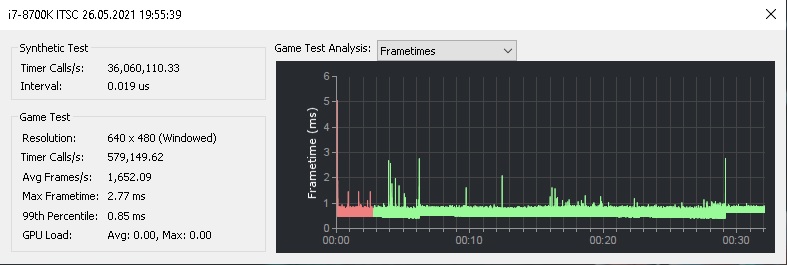
- tb.jpg (55.7 KiB) Viewed 44353 times
Re: useplatformtick and/or disabledynamictick on mouse input lag
Posted: 26 May 2021, 18:26
by deama
1000WATT wrote: ↑26 May 2021, 10:34
deama wrote: ↑25 May 2021, 17:03
He's gone ahead and tested the input lag and performance difference of various known tweaks, how more credible can you get?
This will become reliable if everyone in the world has a 100% identical assembly (pc components (one revision), os, drivers, settings).
Precisely because everything is different for everyone, there are so many contradictions over the course of the decades.
Yes but he's still much better than the average joe that says his mouse "feels" smoother after playing a round of csgo.
Re: useplatformtick and/or disabledynamictick on mouse input lag
Posted: 26 May 2021, 20:20
by empleat
Slender wrote: ↑23 May 2021, 21:03
do not listen to people who say that hpet off in the bios affects the hitreg (lol). Turning it off does affect mouse latency, but on systems newer than 1803 with useplatformtick yes causes a large dpc delay and jitter lag.
All you have to do is disable the dynamic tick, deletevalue clock, and test the useplatformtick yes/no.
There was some hpet bug, so that may be why it was popular to disable. Also as someone else said, these results differ per hw configurations, which are many, so it depends...
https://www.overclockers.at/articles/th ... at-it-isnt
I disable only dynamictick, because everything else makes mouse movement weird, tried on like 2-3 computers which is not good enough sample pool, everyone has to test it for themselves... Even e.g. disableplatformtick makes mouse more accurate, it lags and I don't like lag...
Also many new mobos can't even disable HPET in BIOS, which is annoying...
Re: useplatformtick and/or disabledynamictick on mouse input lag
Posted: 27 May 2021, 04:58
by MatrixQW
empleat wrote: ↑20 May 2021, 15:32
Unreazz wrote: ↑20 May 2021, 13:36
bcdedit /disablesynamicktick made no diffrences for me.
Really you can't tell? This disables dynamic timer resolution, disabling this disables
acceleration put simply.
What acceleration?!
It just keeps sending ticks to the system even if no events occur.
When a game/app calls the system timer it should remain active as long the program keeps running.
There was a bug with this in the past but Microsoft fixed it, so it shouldn't be a problem now.
Of course if you still want to be safe there should be no harm to disable dynamic ticks.
The useplatformtick uses RTC as the system timer instead of the synthetic timer.
If I'm not mistaken, the synthetic timer was introduced because CPU's without Invariant TSC cannot maintain the needed precision and timer would drift. CPU power savings would make it worse.
So to avoid problems, Microsoft decided to keep the synthetic timer as the main timer.
I think the synthetic timer is actually faster than RTC and that's why you have less than 1ms or 0.5ms, but do all the tests you want.
A CPU with I-TSC should not have issues using RTC.
The app CPU-Z has a tool called "Timers".
Run it, play a game for some time and when you're done, all three timers should match.
If they don't, you have an issue.
Re: useplatformtick and/or disabledynamictick on mouse input lag
Posted: 27 May 2021, 08:24
by ashrr
The app CPU-Z has a tool called "Timers".
Run it, play a game for some time and when you're done, all three timers should match.
If they don't, you have an issue.
I've had this exact problem for quite some time. Any ideas what causes it? I have all power saving options turned off in BIOS and Windows. I'm on 20H2 with a 9900k so not using really old hardware.