Page 2 of 2
Re: low latency mode
Posted: 26 Dec 2021, 02:34
by woodyfly
davidoo wrote: ↑08 Dec 2021, 13:42
woodyfly wrote: ↑08 Dec 2021, 11:26
i can feel a significant difference between ultra and off
positive difference?
Yes. With off I can feel input lag. Ultra feels snappier
Re: low latency mode
Posted: 26 Dec 2021, 18:03
by Thatweirdinputlag
woodyfly wrote: ↑26 Dec 2021, 02:34
davidoo wrote: ↑08 Dec 2021, 13:42
woodyfly wrote: ↑08 Dec 2021, 11:26
i can feel a significant difference between ultra and off
positive difference?
Yes. With off I can feel input lag. Ultra feels snappier
I usually play Valo, and for me, setting low reflex latency mode thing in-game to off, and actually set nvidia to ultra low latency. just feels more responsive overall.
Re: low latency mode
Posted: 04 Jan 2022, 06:44
by slaver01
LLM off = no limits (the game sets the queue size itself)
LLM on = 1 Frame
LLM ultra = 0 Frame (is like a real time pre rendered frame so its like) but if cpu is not fast enough to render frame "on time" to the gpu, then it result in stutter
Re: low latency mode
Posted: 05 Jan 2022, 14:52
by davidoo
setting this setting on or ultra, makes my pc crash/blue screen in csgo. Meaning i'm forced to play with it off.
My GPU usage with my 1080ti is only around 50 %(Native +very high settings), so it should'nt make a big difference anyways. Still annoying.
Re: low latency mode
Posted: 05 Jan 2022, 15:44
by FPSMaster
empleat wrote: ↑04 Dec 2021, 21:20
slaver01 wrote: ↑03 Dec 2021, 06:41
1. I advise you to use OFF (where you are not GPU bound).
2. Always cap your fps.
On is always better than off, unless you suffer very low fps! On equals 1 pre-rendered frame, while off like 2-3 (I think it was somewhat dynamic) which adds additional latency!
On is best in 99% cases, unless your GPU is constantly maxed, then Ultra is best!
Sorry to destroy your bubble, but that's just wrong. Low Latency mode only helps in GPU bound scenarios. Thats when your GPU usage gets over 90%. Then Low latency On or Ultra will help. If your GPU is under 90%, both options won't do a Single thing. In fact, Low latency Mode can increase input lag while applying a FPS cap, if you are under 90% GPU Usage! Capping FPS either trough game settings or RTSS will cut off more ms then Low latency mode/Nvidia Reflex. Cap FPS until your GPU never goes above 80% and you have a better self made Low Latency mode

Re: low latency mode
Posted: 06 Jan 2022, 14:33
by axaro1
FPSMaster wrote: ↑05 Jan 2022, 15:44
In fact, Low latency Mode can increase input lag while applying a FPS cap, if you are under 90% GPU Usage!
source?
Re: low latency mode
Posted: 06 Jan 2022, 16:48
by Discorz
axaro1 wrote: ↑06 Jan 2022, 14:33
source?
https://youtu.be/7CKnJ5ujL_Q?t=333, row 3 and 4.
Its just important to cap the frame rate bellow 90-99% gpu usage. That's pretty much it.
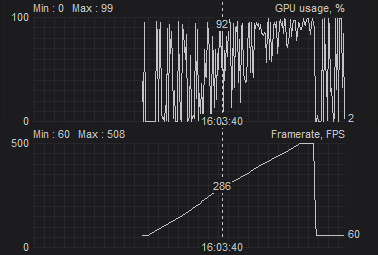
- frame rate and gpu usage.png (8.79 KiB) Viewed 9909 times
For additional, small latency reduction: the Lower the gpu usage, the lower latency.
Re: low latency mode
Posted: 07 Jan 2022, 05:56
by axaro1
Discorz wrote: ↑06 Jan 2022, 16:48
axaro1 wrote: ↑06 Jan 2022, 14:33
source?
https://youtu.be/7CKnJ5ujL_Q?t=333, row 3 and 4.
Its just important to cap the frame rate bellow 90-99% gpu usage. That's pretty much it.
frame rate and gpu usage.png
For additional, small latency reduction: the Lower the gpu usage, the lower latency.
thank you