Just tell me one thing, open YouTube NeatPick - it has many different games, indie and not only. Is this an ideal system? My opinion - yes. And such ideal gameplay is not even for streamers and bloggers with a million subscribers.Z3CrosS wrote: ↑08 Oct 2024, 15:34What is this, what is an advertising, why i need to buy something from some unknown man, i just found long ago first random footage on youtube with CS, because my last play on CS 1.6 was on CRT monitor(and i dont know how CS2 looks), but i've saw the very same perfomance overall in that CS video same i had on my ideal PC, same smooth sync image with full GPU SFXes, proper scaling, with nice rare occasionally micro stutters which could be only seen on recorded footage because of overloaded correct system, from thats why i shared it long ago (me i dont need cs and non of these), to show that not only i had ideal PC on 2600k with all my youtube videos, but 13gen i5 CPU systems could did that perfomance easily too - this video showes that recorded on some ideal machine. This men like you mentioned are not needed, if he sells something, he sells air for money that's it (even silicon lottery was disbanded because unreal to do proper profit from it by selling true candies without a lie). Do you think if you find on Ebay "shop-vendor" ideal footage from ideal laptop - they would send exact same brand new laptop in a box from that video or what do you expect?
You are living in another reality, with pink ponies, think that most of the bloggers has PCs like you have. No, famous bloggers or 4k Full Game walkthroughs, most of them, they have ideals PC, they just switching tons of hardware for to find this golden fish and they know what they are doing, and that opportunity give em viewers from those they did money, that's it. Just go on second market (ebay) and see how many CPUs /boards selling like new (just booted up, but don't like it, thats why i sell it - like shoes you know). Its inner market. And again im tired to explain basic reality things, you lured me out only because of mislead to my side, because you cannot even properly check an existance of my videos/information/people sharing/comments on my videos, its not a theory, theory is for people who continue to fuck in eyes for some reasons, and i dont have any desires to work as psychologist, that's why i deleted my posts here, but these two posts i would not delete, but further i would not answer here.
People who tell you that there is some magic tweaks / or some AC schemes that will make from bucket of bolts PCs a golden PC its a scum which will drain money from you in the end, same as with 300k+ views on 5$ "legit copy of windows" same paid scum promotions. And you are fool if you believe in that - what all does for your sake. But as i said if you not understand for some reason from first try - your words: "let everyone remain with their own opinion" - the customer is always right after all - and you dont realize how big this quote is.
My experience with all sorts of Problems regularly mentioned here.
Forum rules
IMPORTANT:
This subforum is for advanced users only. This separate area is for niche or unexpected lag issues such as electromagnetic interference (EMI, EMF, electrical, radiofrequency, etc). Interference of all kinds (wired, wireless, external, internal, environment, bad component) can cause error-correction (ECC) latencies like a bad modem connection, except internally in a circuit. ECC = retransmits = lag. Troubleshooting may require university degree. Your lag issue is likely not EMI.
🠚 You Must Read This First Before Submit Post or Submit Reply
IMPORTANT:
This subforum is for advanced users only. This separate area is for niche or unexpected lag issues such as electromagnetic interference (EMI, EMF, electrical, radiofrequency, etc). Interference of all kinds (wired, wireless, external, internal, environment, bad component) can cause error-correction (ECC) latencies like a bad modem connection, except internally in a circuit. ECC = retransmits = lag. Troubleshooting may require university degree. Your lag issue is likely not EMI.
🠚 You Must Read This First Before Submit Post or Submit Reply
Re: My experience with all sorts of Problems regularly mentioned here.
Re: My experience with all sorts of Problems regularly mentioned here.
yes, I find it funny because this problem is much more subtle than you think. You won't get away with buying a new PC.
It will eventually break down again in your house, just check it out.
Re: My experience with all sorts of Problems regularly mentioned here.
.
Last edited by Z3CrosS on 18 Mar 2025, 11:21, edited 1 time in total.
I think that i don't think
Re: My experience with all sorts of Problems regularly mentioned here.
"Avoid deliveries". That doesn't account for deliveres from manufacturer to wholesalers/shops. 
Ryzen 7950X3D / MSI GeForce RTX 4090 Gaming X Trio / ASUS TUF GAMING X670E-PLUS / 2x16GB DDR5@6000 G.Skill Trident Z5 RGB / Dell Alienware AW3225QF / Logitech G PRO X SUPERLIGHT / SkyPAD Glass 3.0 / Wooting 60HE / DT 700 PRO X || EMI Input lag issue survivor (source removed) 
- ChristophSmaul1337
- Posts: 111
- Joined: 11 Feb 2024, 21:01
Re: My experience with all sorts of Problems regularly mentioned here.
Good day everyone. I have returned to this topic to post yet another update and give more input.
The most important part first: I've not encountered the desync problems ever again. It's been gone ever since replacing the old 850W PSU with a new one. I think it's safe to assume that it never will return as long as I keep a suitable PSU for my situation. More on that later.
While I was gone, a few more things have happened to my setup. As posted before, all my desync problems vanished when my old 850W beQuiet PSU blew up and it had to be replaced with a 1200W part which I got for very cheap from a friend. Well, it turned out to not be that good of a deal. Only a few weeks after buying it, the PSU blew up in a similar fashion like the beQuiet part, with lots of magic smoke. Thankfully, it didn't un-alive any components while going out with a bang.
In order to get my PC working again, I had to order a new PSU. This time, I couldn't find a deal so I just ordered a new part from Amazon. I've pulled the trigger on a Super Flower Leadex VII Gold 1300W. After installing the PSU, immediately upon reaching the Windows desktop I noticed that the smoothness and clarity of the image was still there like with the 1200W Corsair PSU. I could tell within 1 second of using my mouse cursor on the Windows desktop that this would work very nicely. Sure enough, it does. No desync, no BS happening, just like with the 1200W part. It's still pristine, as expected by now.
I've always been a nerd and I'm not satisfied with a only-works-for-me fix. For this reason I've looked a bit further into the possibilities of the PSU having an impact on percieved lag and desync. I've noticed quite a few things and I've cross-checked these with friends of mine. Let's go over them one by one.
1. The PSU's I'm using all have a noticeable impact on GPU coil whine. When using any of the "problematic" PSUs, like the 850W, 750W, 600W or 550W units, massive coil whine is audible from the graphics card (RTX 2080 Ti). However, the moment that I use the SuperFlower 1300W unit, almost all coil whine is gone. It's still there, but you have to get really close to the GPU to actually hear it. These are of course all tested in the same environment, in CS2 on an empty map. If i remember correctly, the 1200W Corsair PSU also caused the GPU to have noticeably less coil whine. This observation has been corroborated with my contacts. One of my friends regularly complains about the exact same issues, noticing significant input lag and huge desync, along with terrible hitreg in any game he plays. When asking him if his GPU is having some from of coil whine, he confirmed that his GPU, an AMD Vega card, is very loud. A different friend, who doesn't have any problems with desync or anything of that kind, doesn't notice significant coil whine from his GPU, a GTX 1070. This is a common observation across the board, which I've confirmed with at least 3 different people from each side. There seems to be a good match between problems being apparent and the coil whine a GPU exhibits.
2. All my "problematic" PSU's share slightly low voltages on the minor rails. By minor rails I'm talking specifically about the +5v and +3.3v rails. Whenever I connect my "problematic" PSU's, the minor rails fail to meet the actual target voltage. This has to be taken with a massive grain of salt thoguh, because the ATX spec clearly outlines what acceptably voltages are. It's clearly written in the ATX spec that a deviation of 5% is acceptable. For +5v this means that anything between +4.75v and +5.25v is acceptable and any motherboard which is ATX certified has to be able to deal with this. Same goes for the +3.3v, any ATX certified motherboard must be able to deal with a voltage range from +3.135v to +3.465v. When I'm using the "problematic" PSU's, none of the voltages actually exceed these limitations. For example, the 750W Thermaltake unit supplies +4.85v on the +5v rail and +3.224v on the +3.3v rail under load. This is well within spec and should never lead to problems. However, I think I've found a correlation here. Every "problematic" PSU does this, while my SuperFlower 1300W unit doesn't. It supplies exactly +5.00v on the +5v rail and +3.302 on the +3.3v rail.
It's getting more interesting when looking at the low power draw components. As tested before, the 750W Thermaltake unit works just fine with an i5-4670 and a 1080ti. When using this hardware combination, the voltage on the +5v rail is much closer to the target, at +4.98v. Same goes for the +3.3v, which in this case even exceeds the target @+3.308v. This configuration doesn't display issues and runs flawlessly wihtout desync or other BS. It also doesn't have a noticeable amount of coil whine. However, when hooking this exact PSU up to my main rig with a 14700k/2080Ti, it displays the usual problems with desync, with the minor voltage rails deviating a lot more from their target. This observation has yet again been corroborated by my friends. One friend with significant problems actually measured +4.78v on his +5v rail, while the other friend without issues measures +5.120v on the +5v rail. Both are still inside the ATX spec.
All of the PSUs that I have lying around measure exactly right or slightly high when not under any kind of load (jumpstarted with a paperclip). They all start to dip as soon as a load is introduced. The above measured voltages were taken when the PC was under a heavy gaming load, but not loaded with synthetic benchmarks. When measuring the voltages on the Windows desktop for example, the results were better, but voltages on the minor rails still deviated up to 0.2v from the target. The common observation is that the voltages always deviate down, and never up, as well as the voltage drops more the more load is applied to the system.
3. This lead me towards further testing. I have a LC-Power "cheap as frick" 500W PSU around, which only features one 6-pin PCIe connector. For this reason, I can't test this PSU in my main rig. When measuring this unit without a load, I noticed that the +5v as well as the +3.3v rails were measuring significantly higher than their target voltage. The +5v was measuring +5.14v and the +3.3v was measuring +3.42v. This got my attention, as I've not seen this kind of behaviour before. I've decided on replacing the 2080Ti with a Quadro T600 that I had around, which is a low-profile card that doesn't need a PCIe power connector at all. This would allow me to test the LC-Power PSU in my rig with the 14700k in it. Sure enough, when powering on the PC and putting it under some decent load, the voltage on the +5v rail was still reading about +5.05v and the +3.3v rail was down to 3.32v from it's unloaded +3.42v. However, these were both above the target voltage, and sure enough, this felt great to play on. Even though I had to suffer through almost unbearable low-fps (the t600 is roughly equivalent to a GTX 1650, ouch!), the hitreg and desync situation in CS2 felt absolutely fantastic. No coil whine to be heared, either.
Inspired by this discovery, I decided to buy a "add2psu" adapter. It's a little PCB with the sole purpose to "connect" two PSUs together. It's nothing more than a relais, which turns the second PSU on as soon as the primary is turned on. It's intended market was probably mining rigs, but it works for this little experiment nonetheless. I've kept the cheapo LC-Power 500W unit to provide the power for the 24-pin and the 8-pin CPU connectors, as I did beforehand. I've then used the 750w Thermaltake unit in conjunction with the LC-Power via the add2psu-board and hooked my 2080ti up to the 750w unit. When measuring the voltages, the +5v and +3.3v rails were still right on target and everything was lust like before with the T600. When playing a round on this - admittedly adventurous - setup, everything ran absolutely fine. The coil whine was noticeable, but certainly not as bad as it used to be with only the 750W PSU being in use. The experience felt great and I could match one of my best games of BF2042 in terms of kills per minute.
All of these observations combined make me believe that there might be some merit to all of this. For some people, the problem might be right there in front of them. With all of these observations taken into consideration I would argue that for at least some people it could absolutely be possible that their PSU is outputting a voltage that's still within ATX specifications, but somehow still causes problems. After all, these voltages shouldn't be low enought to cause under-voltage protection to trigger on modern PSUs, as these voltages are still well within spec. The PSU's therefore will run, and the PC seems to be working "normally". However, the fact that they're deviating lower the more load is being put on, and the fact that there's massive coil whine present with the "problematic" PSUs makes me think that some shenanigans might be going on here.
It should be trivial for anybody to test for this, and unlike many other suggestions this doesn't come with a lengthy set of necessary precautions. Anybody should have a multimeter anyways, and measuring +12v, +5v and +3.3v is completely harmless. Pinout diagrams are readily available on the internet. A good start might even be to just listen for coil whine inside your computer. For me, it's an indication that this PSU won't work well with my setup and that issues will almost certainly be present.
If anything is to be taken away from this update, it's probably this: If you're having problems like input lag, desync, bad hitreg and all of that "good" stuff, it can't be a bad idea to take off your headset, listen for coil whine, and if you can actually hear it, measure your voltages while the computer is under some sort of load.
Sure, this might still be a me-only type of problem and I've arrived at the completely wrong conclusions. However, I've somewhat made sure that what I've observed was also seen for my friends and that nothing I've observed is exclusive to me.
I encourage anybody who reads this to chime in with their own observations, if possible. You might be able to help in finding the root cause of this BS for at least some people. 3 observations would be of interest:
1. Do you suffer from input lag, desync, bad hitreg and similar BS?
2. Does your graphics card exhibit coil whine when you're in-game? How strong is the coil whine?*
3. What are your minor voltages? Measure +5v and +3.3v with a multimeter directly at the 24-pin ATX connector.
*To really hear coil whine, a high-power draw, high-fps scenario is ideal. For example, load an empty CS2 map and just look around. This should be pretty taxing on the GPU while still delivering sky-high FPS, as long as your setup is somewhat balanced. Make sure to disable CS2's default FPS limit and to turn off any 3rd-party FPS limiter as well as VSYNC.
Thanks in advance to anyone willing to provide their input.
Also, I'm not going to answer certain users here for obvious reasons. I've given lenghty answers in the past and my stance on certain viewpoints has already been cleared up.
Cheers!
The most important part first: I've not encountered the desync problems ever again. It's been gone ever since replacing the old 850W PSU with a new one. I think it's safe to assume that it never will return as long as I keep a suitable PSU for my situation. More on that later.
While I was gone, a few more things have happened to my setup. As posted before, all my desync problems vanished when my old 850W beQuiet PSU blew up and it had to be replaced with a 1200W part which I got for very cheap from a friend. Well, it turned out to not be that good of a deal. Only a few weeks after buying it, the PSU blew up in a similar fashion like the beQuiet part, with lots of magic smoke. Thankfully, it didn't un-alive any components while going out with a bang.
In order to get my PC working again, I had to order a new PSU. This time, I couldn't find a deal so I just ordered a new part from Amazon. I've pulled the trigger on a Super Flower Leadex VII Gold 1300W. After installing the PSU, immediately upon reaching the Windows desktop I noticed that the smoothness and clarity of the image was still there like with the 1200W Corsair PSU. I could tell within 1 second of using my mouse cursor on the Windows desktop that this would work very nicely. Sure enough, it does. No desync, no BS happening, just like with the 1200W part. It's still pristine, as expected by now.
I've always been a nerd and I'm not satisfied with a only-works-for-me fix. For this reason I've looked a bit further into the possibilities of the PSU having an impact on percieved lag and desync. I've noticed quite a few things and I've cross-checked these with friends of mine. Let's go over them one by one.
1. The PSU's I'm using all have a noticeable impact on GPU coil whine. When using any of the "problematic" PSUs, like the 850W, 750W, 600W or 550W units, massive coil whine is audible from the graphics card (RTX 2080 Ti). However, the moment that I use the SuperFlower 1300W unit, almost all coil whine is gone. It's still there, but you have to get really close to the GPU to actually hear it. These are of course all tested in the same environment, in CS2 on an empty map. If i remember correctly, the 1200W Corsair PSU also caused the GPU to have noticeably less coil whine. This observation has been corroborated with my contacts. One of my friends regularly complains about the exact same issues, noticing significant input lag and huge desync, along with terrible hitreg in any game he plays. When asking him if his GPU is having some from of coil whine, he confirmed that his GPU, an AMD Vega card, is very loud. A different friend, who doesn't have any problems with desync or anything of that kind, doesn't notice significant coil whine from his GPU, a GTX 1070. This is a common observation across the board, which I've confirmed with at least 3 different people from each side. There seems to be a good match between problems being apparent and the coil whine a GPU exhibits.
2. All my "problematic" PSU's share slightly low voltages on the minor rails. By minor rails I'm talking specifically about the +5v and +3.3v rails. Whenever I connect my "problematic" PSU's, the minor rails fail to meet the actual target voltage. This has to be taken with a massive grain of salt thoguh, because the ATX spec clearly outlines what acceptably voltages are. It's clearly written in the ATX spec that a deviation of 5% is acceptable. For +5v this means that anything between +4.75v and +5.25v is acceptable and any motherboard which is ATX certified has to be able to deal with this. Same goes for the +3.3v, any ATX certified motherboard must be able to deal with a voltage range from +3.135v to +3.465v. When I'm using the "problematic" PSU's, none of the voltages actually exceed these limitations. For example, the 750W Thermaltake unit supplies +4.85v on the +5v rail and +3.224v on the +3.3v rail under load. This is well within spec and should never lead to problems. However, I think I've found a correlation here. Every "problematic" PSU does this, while my SuperFlower 1300W unit doesn't. It supplies exactly +5.00v on the +5v rail and +3.302 on the +3.3v rail.
It's getting more interesting when looking at the low power draw components. As tested before, the 750W Thermaltake unit works just fine with an i5-4670 and a 1080ti. When using this hardware combination, the voltage on the +5v rail is much closer to the target, at +4.98v. Same goes for the +3.3v, which in this case even exceeds the target @+3.308v. This configuration doesn't display issues and runs flawlessly wihtout desync or other BS. It also doesn't have a noticeable amount of coil whine. However, when hooking this exact PSU up to my main rig with a 14700k/2080Ti, it displays the usual problems with desync, with the minor voltage rails deviating a lot more from their target. This observation has yet again been corroborated by my friends. One friend with significant problems actually measured +4.78v on his +5v rail, while the other friend without issues measures +5.120v on the +5v rail. Both are still inside the ATX spec.
All of the PSUs that I have lying around measure exactly right or slightly high when not under any kind of load (jumpstarted with a paperclip). They all start to dip as soon as a load is introduced. The above measured voltages were taken when the PC was under a heavy gaming load, but not loaded with synthetic benchmarks. When measuring the voltages on the Windows desktop for example, the results were better, but voltages on the minor rails still deviated up to 0.2v from the target. The common observation is that the voltages always deviate down, and never up, as well as the voltage drops more the more load is applied to the system.
3. This lead me towards further testing. I have a LC-Power "cheap as frick" 500W PSU around, which only features one 6-pin PCIe connector. For this reason, I can't test this PSU in my main rig. When measuring this unit without a load, I noticed that the +5v as well as the +3.3v rails were measuring significantly higher than their target voltage. The +5v was measuring +5.14v and the +3.3v was measuring +3.42v. This got my attention, as I've not seen this kind of behaviour before. I've decided on replacing the 2080Ti with a Quadro T600 that I had around, which is a low-profile card that doesn't need a PCIe power connector at all. This would allow me to test the LC-Power PSU in my rig with the 14700k in it. Sure enough, when powering on the PC and putting it under some decent load, the voltage on the +5v rail was still reading about +5.05v and the +3.3v rail was down to 3.32v from it's unloaded +3.42v. However, these were both above the target voltage, and sure enough, this felt great to play on. Even though I had to suffer through almost unbearable low-fps (the t600 is roughly equivalent to a GTX 1650, ouch!), the hitreg and desync situation in CS2 felt absolutely fantastic. No coil whine to be heared, either.
Inspired by this discovery, I decided to buy a "add2psu" adapter. It's a little PCB with the sole purpose to "connect" two PSUs together. It's nothing more than a relais, which turns the second PSU on as soon as the primary is turned on. It's intended market was probably mining rigs, but it works for this little experiment nonetheless. I've kept the cheapo LC-Power 500W unit to provide the power for the 24-pin and the 8-pin CPU connectors, as I did beforehand. I've then used the 750w Thermaltake unit in conjunction with the LC-Power via the add2psu-board and hooked my 2080ti up to the 750w unit. When measuring the voltages, the +5v and +3.3v rails were still right on target and everything was lust like before with the T600. When playing a round on this - admittedly adventurous - setup, everything ran absolutely fine. The coil whine was noticeable, but certainly not as bad as it used to be with only the 750W PSU being in use. The experience felt great and I could match one of my best games of BF2042 in terms of kills per minute.
All of these observations combined make me believe that there might be some merit to all of this. For some people, the problem might be right there in front of them. With all of these observations taken into consideration I would argue that for at least some people it could absolutely be possible that their PSU is outputting a voltage that's still within ATX specifications, but somehow still causes problems. After all, these voltages shouldn't be low enought to cause under-voltage protection to trigger on modern PSUs, as these voltages are still well within spec. The PSU's therefore will run, and the PC seems to be working "normally". However, the fact that they're deviating lower the more load is being put on, and the fact that there's massive coil whine present with the "problematic" PSUs makes me think that some shenanigans might be going on here.
It should be trivial for anybody to test for this, and unlike many other suggestions this doesn't come with a lengthy set of necessary precautions. Anybody should have a multimeter anyways, and measuring +12v, +5v and +3.3v is completely harmless. Pinout diagrams are readily available on the internet. A good start might even be to just listen for coil whine inside your computer. For me, it's an indication that this PSU won't work well with my setup and that issues will almost certainly be present.
If anything is to be taken away from this update, it's probably this: If you're having problems like input lag, desync, bad hitreg and all of that "good" stuff, it can't be a bad idea to take off your headset, listen for coil whine, and if you can actually hear it, measure your voltages while the computer is under some sort of load.
Sure, this might still be a me-only type of problem and I've arrived at the completely wrong conclusions. However, I've somewhat made sure that what I've observed was also seen for my friends and that nothing I've observed is exclusive to me.
I encourage anybody who reads this to chime in with their own observations, if possible. You might be able to help in finding the root cause of this BS for at least some people. 3 observations would be of interest:
1. Do you suffer from input lag, desync, bad hitreg and similar BS?
2. Does your graphics card exhibit coil whine when you're in-game? How strong is the coil whine?*
3. What are your minor voltages? Measure +5v and +3.3v with a multimeter directly at the 24-pin ATX connector.
*To really hear coil whine, a high-power draw, high-fps scenario is ideal. For example, load an empty CS2 map and just look around. This should be pretty taxing on the GPU while still delivering sky-high FPS, as long as your setup is somewhat balanced. Make sure to disable CS2's default FPS limit and to turn off any 3rd-party FPS limiter as well as VSYNC.
Thanks in advance to anyone willing to provide their input.
Also, I'm not going to answer certain users here for obvious reasons. I've given lenghty answers in the past and my stance on certain viewpoints has already been cleared up.
Cheers!
Re: My experience with all sorts of Problems regularly mentioned here.
my random thoughts
If 2 psus died in such a short time, that still kinda sounds like a power issue and a good psu might be immune to it.
I am gonna check my voltages soon. Have you compared the values from hwinfo with the ones from the voltmeter, maybe it is enough to use software readings?
there is a page which tests and certifies a lot of psus including voltages and ripples noise at different loads
https://www.cybenetics.com/index.php?op ... rams=2,1,0
I have always suspected the same with the coil whine issue. Also there is a weird problem which only affects amd cards, a lot of negative reviews report getting random black screens and driver crashes. I personally have tried 4 different amd gpus over the years and all had this weird black screen issue, even on different platforms and after fresh installs. I believe it could also be related to our issue.
If 2 psus died in such a short time, that still kinda sounds like a power issue and a good psu might be immune to it.
I am gonna check my voltages soon. Have you compared the values from hwinfo with the ones from the voltmeter, maybe it is enough to use software readings?
there is a page which tests and certifies a lot of psus including voltages and ripples noise at different loads
https://www.cybenetics.com/index.php?op ... rams=2,1,0
I have always suspected the same with the coil whine issue. Also there is a weird problem which only affects amd cards, a lot of negative reviews report getting random black screens and driver crashes. I personally have tried 4 different amd gpus over the years and all had this weird black screen issue, even on different platforms and after fresh installs. I believe it could also be related to our issue.
Re: My experience with all sorts of Problems regularly mentioned here.
Thanks for visiting us, Chris.
Im always had coil wine on all my PCs in this apartment. This is really a wiring problem, this is noise, presumably located at a frequency from 100hz to ~1500 hz, the peak is at 650Hz.
I think this noise/hum is projected by the processor and the graphics card, and the noise from your socet, seems like as if two similar frequencies were in resonance and reinforcing each other.
For some reason, the grounding cannot take these obvious interference into the ground (i have tn-c), so it circulates inside the PC. Interestingly, I managed to get rid of this noise. When I connect UPS, this noise goes from the computer to that device.
Unfortunately, this does not change the problem in any way.
I would really like to solve this problem, write me a pm so I can provide you some.
- ChristophSmaul1337
- Posts: 111
- Joined: 11 Feb 2024, 21:01
Re: My experience with all sorts of Problems regularly mentioned here.
I think it's more random than something wrong with the power. The first one, 850W beQuiet, was already a bunch of years old, so it's somewhat expected after all that years of heavy usage to eventually go bad. These units aren't made to last forever. The Corsair one was bought from a friend and it's pobably also seen its fair share of heavy use. I think they just died from being used a ton and capacitors going out isn't uncommon, especially after 5+ years.
Sure enough the 1300W part might be immune to it, but then the 850W should also be immune to it, too. There's no directly obvious reason why a PSU from a very reputable brand like beQuiet wouldn't be immune to some weird interference, while Corsair and a SuperFlower units are. The filtering circuitry should be identical in all of the high-end models.
Yes, and in this case, the voltages do seem to match up quite closely, at least when it comes to the +5v and +3.3v rails. However, the +12v on the GPU side is definitely wrong as hwinfo reports +11.6v and +11.7v on the 8-pin #1 and #2, respectively. This is definitely wrong, as a multimeter measurement reveals that the +12v input voltage is actually +12.096v on both connectors.
On a different system, the voltage readings from hwinfo are off by up to 1v, so it can definitely be completely out of whack. I'd suggest that you always measure with a multimeter, as it's the most reliable and accurate way of getting the readings.
Dang, I've not heared about that one before. I'm not familiar with that error so I'm not really sure if and how that would relate to the problems.
And you also have problems like input lag and desync, right? If so, there's another case where these two correlate. If you want, you can also measure your PSU voltages like I've described before. It would definitely be interesting to see the results.
In my situation, I don't think it is. It could be for others, but in my case, it's definitely not. Again, right now with the 1300W unit, there's next-to-none coil whine present, but if I swap out the PSU for a different, "problematic" one, like for example a 550W one, the coil whine is extremely audible. This is on the same outlet, without changing anything else on the setup. I'm not using a UPS or anything that would resemble a power conditioning or filtering cirtuitry. The PC power cord goes straight into the wall. This is on a TT system.
What might be happening to you is that you're addressing the symptom by using a UPS, but you're not addressing the real problem, whatever that might be. The UPS might "remove" the coil whine from the PC, but the underlying problem might still be present and showing its effects, which could be why you're still having problems.
Consider measuring the PSU output voltages for +5v and +3.3v under load anyways. It could still be possible that at least one of these is low. In case it wasn't clear from the above post, I don't want to say that coil whine, low voltages and desync/lag problems always have to coexist at the same time, but rather there are likely cases where only one symptom is present, and of course also cases where the problem is of completely different origin, so doing any of this won't show anything wrong.
That could be possible in my opinion, yes. Common mode noise filtering will probably be done with a y-class capacitor connected between live and ground. The reason this is done is to drastically reduce common mode noise which is inevitably going to happen in switch-mode power supplies with flyback converters. These y-caps will put some small amount of current onto the gorund wire, which is way too small for a RCD to trip from.
If it's the case for you that the noise suppression to ground isn't working as it should be, there could be two causes for that. One possibility would be that the ground path is broken somewhere. However, since you're on a TN-C installation, this can pretty much be ruled out, since a break in the ground wire would also mean a break in the neutral wire, as they're the same thing up to the outlet. If this was the case, your computer wouldn't turn on in the first place, as there would be no closed circuit there at all. The second possibility is that the y-cap failed. These capacitors are specifically designed to fail open instead of closed, for safety reasons. If one of those failed, nothing major happens, as the PSU now behaves as if the cap wasn't there at all. This will leave the device working seemingly normal, but it's now generating a lot of common mode noise. Not ideal and this could very well be a contributing factor towards the problem you're experiencing.
I don't really see how you could test if the y-cap did fail without opening the PSU and probing it, so simpy don't do it.
I don't really know how to do that but just post anything into here and if there's anything for me to add or help, I'll happily do so. A good first step would be to measure the PSU voltages on +5v and +3.3v. Here's a handy pinout diagram for the ATX 24-pin plug.
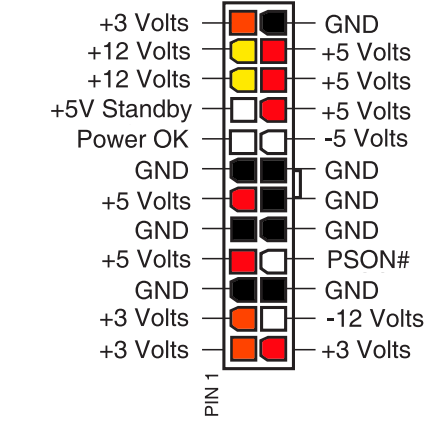
Good luck!
