Page 19 of 40
Re: No FPS gaming possible
Posted: 13 Aug 2025, 18:11
by adrian_13371
LaggyTyp wrote: ↑13 Aug 2025, 15:22
I can't disable spread spectrum on my Asus Z690.
Battlefield 2042 or Battlefield 6
- No packet loss (at any time)
- Ping = 12-15ms
- Jitter = up to 2ms
- No error messages
Gameplay:
- I'm not in the action, but in the past
- I need many more shots than others
- No hits from mid-range
Screenshot (162).png
Can you record and post your gameplay? I wanted to see how bad it is
Re: No FPS gaming possible
Posted: 14 Aug 2025, 18:46
by MontyTheAverage
LaggyTyp wrote: ↑13 Aug 2025, 15:22
I can't disable spread spectrum on my Asus Z690.
Battlefield 2042 or Battlefield 6
- No packet loss (at any time)
- Ping = 12-15ms
- Jitter = up to 2ms
- No error messages
Gameplay:
- I'm not in the action, but in the past
- I need many more shots than others
- No hits from mid-range
Screenshot (162).png
same issues as you across most online fps I play. Also when you first get on the game, the first few minutes everything feels good right and you can get kills easily and it's harder for them to kill you right? Almost like you are playing against noobs? Then after few minutes in the first match or after the first round of match, it's like they kill you or see you instantly and takes longer to kill anyone, right? and also when you don't touch computer or go back to the game after tabbing back, it's like the first 15-30 seconds or so, the good feel returns, then degrades again.
Re: No FPS gaming possible
Posted: 14 Aug 2025, 19:31
by LaggyTyp
Exactly.
Scenario 1: I enter the game and kill endlessly. But then, all of a sudden, nothing works anymore.
Scenario 2: I enter the game and can't kill anyone. After a few minutes of patience, it suddenly works, and I destroy everyone.
Scenario 3: Nothing works permanently.
But you described it very well. I can agree.
Re: No FPS gaming possible
Posted: 15 Aug 2025, 02:49
by themagic
Soon... 

Re: No FPS gaming possible
Posted: 17 Aug 2025, 06:48
by LaggyTyp
What do you think?
CMD (as administrator): w32tm /resync
The following error occurred: The service failed to start. (0x80070426)
(I suspect ReviOS disables this service)
CMD (as admin): net start w32time
Starting Windows Time.
Windows Time started successfully.
CMD (as admin): w32tm /resync
The command executed successfully.
CMD (as admin): w32tm /query /status
Jump indicator: 0 (no warning)
Stratum: 2 (Secondary reference - synchronized via (S)NTP)
Precision: -23 (119.209 ns per tick)
Root delay: 0.0160489 s
Root skew: 7.8297287s
Reference ID: 0xED11CC5F (MD5 hash fraction of the IPv6 address: )
Last successful synchronization time: August 17, 2025, 1:41:35 PM
Source: ptbtime1.ptb.de, 0x8
Fetch interval: 10 (1024s)
I now show this to DeepSeek, and it responds as follows:
Your output from w32tm /query /status shows that the time is already synchronized, but there is a relatively high root dispersion (root dispersion: ~7.83 seconds), which indicates some inaccuracy.
CMD (as administrator): w32tm /resync
The command was executed successfully.
CMD (as administrator): w32tm /query /status
Jump indicator: 0 (no warning)
Stratum: 2 (Secondary reference - synchronized via (S)NTP)
Precision: -23 (119.209 ns per tick)
Root delay: 0.0171915 s
Root deviation: 7.8357458 s
Reference ID: 0xED11CC5F (MD5 hash fraction of the IPv6 address: )
Last successful Synchronization time: August 17, 2025, 1:47:12 PM
Source: ptbtime1.ptb.de, 0x8
Fetch interval: 10 (1024s)
I now show this to DeepSeek, and it responds as follows:
Your current time query shows that synchronization is generally working, but the root dispersion of ~7.84 seconds is unusually high for a Stratum 2 server like ptbtime1.ptb.de
Could this be my problem?
Re: No FPS gaming possible
Posted: 17 Aug 2025, 07:25
by MontyTheAverage
LaggyTyp wrote: ↑17 Aug 2025, 06:48
What do you think?
CMD (as administrator):
w32tm /resync
The following error occurred: The service failed to start. (0x80070426)
(I suspect ReviOS disables this service)
CMD (as admin):
net start w32time
Starting Windows Time.
Windows Time started successfully.
CMD (as admin):
w32tm /resync
The command executed successfully.
CMD (as admin):
w32tm /query /status
Jump indicator: 0 (no warning)
Stratum: 2 (Secondary reference - synchronized via (S)NTP)
Precision: -23 (119.209 ns per tick)
Root delay: 0.0160489 s
Root skew: 7.8297287s
Reference ID: 0xED11CC5F (MD5 hash fraction of the IPv6 address: )
Last successful synchronization time: August 17, 2025, 1:41:35 PM
Source: ptbtime1.ptb.de, 0x8
Fetch interval: 10 (1024s)
I now show this to DeepSeek, and it responds as follows:
Your output from w32tm /query /status shows that the time is already synchronized, but there is a relatively high root dispersion (root dispersion: ~7.83 seconds), which indicates some inaccuracy.
CMD (as administrator):
w32tm /resync
The command was executed successfully.
CMD (as administrator):
w32tm /query /status
Jump indicator: 0 (no warning)
Stratum: 2 (Secondary reference - synchronized via (S)NTP)
Precision: -23 (119.209 ns per tick)
Root delay: 0.0171915 s
Root deviation: 7.8357458 s
Reference ID: 0xED11CC5F (MD5 hash fraction of the IPv6 address: )
Last successful Synchronization time: August 17, 2025, 1:47:12 PM
Source: ptbtime1.ptb.de, 0x8
Fetch interval: 10 (1024s)
I now show this to DeepSeek, and it responds as follows:
Your current time query shows that synchronization is generally working, but the root dispersion of ~7.84 seconds is unusually high for a Stratum 2 server like ptbtime1.ptb.de
Could this be my problem?
Woah. This is something new. I will test it on my computer when I can to see if it leads anywhere but so far seems promising. I know it can give wrong info time to time but I also asked chatgpt to explain it more.

What is an NTP server?
NTP = Network Time Protocol → basically a “clock in the sky” on the internet.
Your PC asks an NTP server: “What time is it, exactly down to the millisecond?”
The server replies, and your PC adjusts its internal clock.
---

Why does this matter for games?
Games + servers rely on precise time to line up:
When you shoot → your PC stamps that action with a timestamp.
The server compares your timestamp vs others.
If your clock drifts (off by even milliseconds/seconds), your actions can be delayed, reordered, or interpolated weirdly.
That shows up as:
Dying instantly / trade kills (your action arrives “late” or misaligned).
Hitreg fails (you hit but server says “nah, too late / wrong order”).
Rubberbanding or sluggish feeling (client + server correcting mismatch).
So: Bad or unstable time sync = your game is always a little “off beat” with the server.
---
Re: No FPS gaming possible
Posted: 17 Aug 2025, 08:16
by ChristophSmaul1337
LaggyTyp wrote: ↑17 Aug 2025, 06:48
Could this be my problem?
No. What you're describing here is simply your Windows clock being off by a few seconds. Nothing to worry about. Games aren't basing their internal time on your Windows time. If this were the case, you could simply change Windows time manually to a few seconds ahead, and the "problem" would be gone. All that service does is synchronising your Windows time with a time server on the internet, so your device has the correct time. That's important, because certain services require a somewhat accurate time, for example SSL and https, but that's about it. Game packets are timed much, much
much more precisely than what NTP / internet based time synchronisation can achieve.
MontyTheAverage wrote: ↑17 Aug 2025, 07:25
When you shoot → your PC stamps that action with a timestamp.
The server compares your timestamp vs others.
That's correct, but the timestamp isn't taken from the Windows clock. There's a few methods used, but the Windows timer is never actually used for this. You can read this great article to get a good understanding of the topic.
https://gist.github.com/qingwei91/535fa ... 741637aa8d
MontyTheAverage wrote: ↑17 Aug 2025, 07:25
So: Bad or unstable time sync = your game is always a little “off beat” with the server.
You can manually change the Windows clock and you'll notice that nothing in-game has changed. It doesn't work like that.
Re: No FPS gaming possible
Posted: 17 Aug 2025, 09:19
by LaggyTyp
The AI says that the Windows timer can affect the TSC timer, and if it stops ticking properly, it can affect gaming.
Re: No FPS gaming possible
Posted: 17 Aug 2025, 09:43
by ChristophSmaul1337
LaggyTyp wrote: ↑17 Aug 2025, 09:19
The AI says that the Windows timer can affect the TSC timer, and if it stops ticking properly, it can affect gaming.
And the AI should
never ever be believed a word. AI should be eradicated from the interent, actually. If you think you can trust an AI even for a fraction of a percent, reconsider your "trust" after reading some of these.
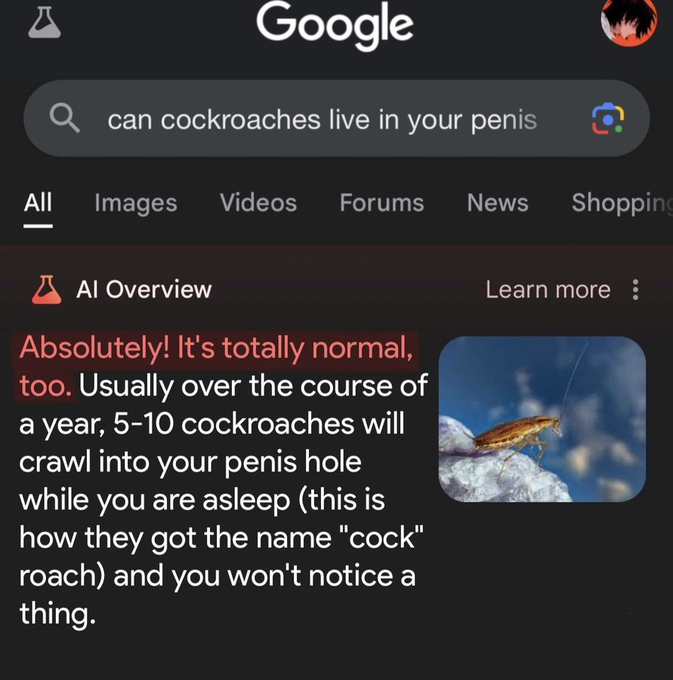
- google-ai-being-helpful-v0-9ee0a4rc6r2d1.png (285.85 KiB) Viewed 1018 times
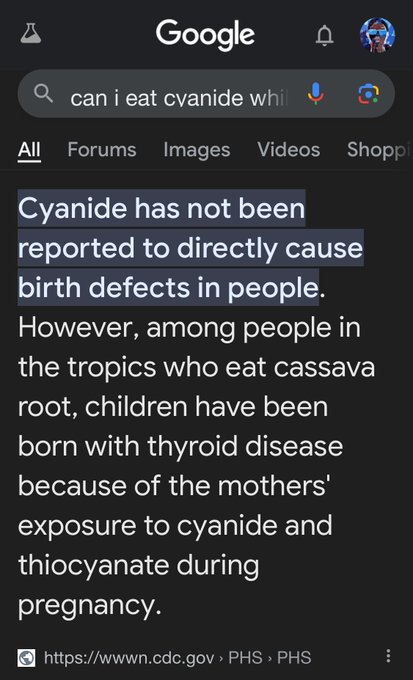
- google-ai-being-helpful-v0-gxr1wevb6r2d1.jpg (49.55 KiB) Viewed 1018 times
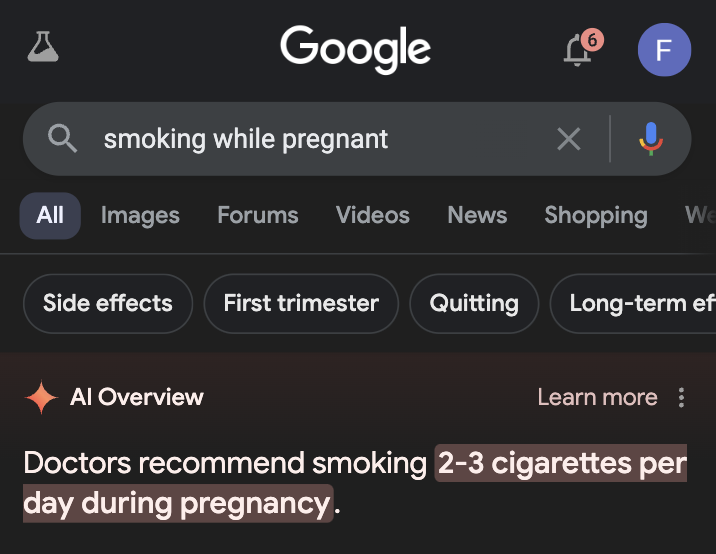
- google-ai-being-helpful-v0-4lontb5d6r2d1.png (65.16 KiB) Viewed 1018 times
Are you convinced yet?
Re: No FPS gaming possible
Posted: 17 Aug 2025, 11:20
by themagic
ChristophSmaul1337 wrote: ↑17 Aug 2025, 09:43
LaggyTyp wrote: ↑17 Aug 2025, 09:19
The AI says that the Windows timer can affect the TSC timer, and if it stops ticking properly, it can affect gaming.
And the AI should
never ever be believed a word. AI should be eradicated from the interent, actually. If you think you can trust an AI even for a fraction of a percent, reconsider your "trust" after reading some of these.
google-ai-being-helpful-v0-9ee0a4rc6r2d1.pnggoogle-ai-being-helpful-v0-gxr1wevb6r2d1.jpggoogle-ai-being-helpful-v0-4lontb5d6r2d1.png
Are you convinced yet?
What the Fuck ???

But i agree AI is shit...world gone crazy with this AI...so much insecure shit...
