Re: ASUS ROG Swift 500Hz Announced!
Posted: 29 Nov 2023, 19:23
I can confirm that when in gsync mode this monitor likes to randomly get 2-3 second black screens during gameplay, like a couple people said earlier
Who you gonna call? The Blur Busters! For Everything Better Than 60Hz™
https://forums.blurbusters.com/
You shouldn't be.
G-SYNC native or G-SYNC compatible mode (FreeSync)?
thank you for your feedback, the inability to create a custom resolution at 500/540hz is the information that I feared the most, I noticed a somewhat similar problem on the pg27aqn which accepted custom resolutions at only 240hz instead of 360hz, I have since resold this monitor and it seems that this problem was subsequently corrected, hope that a future firmware corrects the problem because I play in 4:3 1440x1080 which rules out the purchase of this monitor for the momentdaviddave1 wrote: ↑29 Nov 2023, 07:41The monitor just arrived!
On first sight the brightness seems good with ULMB2 activated. Thats a good thing!
Bad thing is that the monitor needs DSC enabled for all resolutions above 360hz. That means no custom res on 500 or 540hz..At least for me. If someone else has a solution?
More info to follow!
I don't understand why Asus has not put HDMI 2.1 on this monitor so DSC is not needed. Maybe HDMI 2.1. has his own difficulties?kameCS wrote: ↑30 Nov 2023, 02:26thank you for your feedback, the inability to create a custom resolution at 500/540hz is the information that I feared the most, I noticed a somewhat similar problem on the pg27aqn which accepted custom resolutions at only 240hz instead of 360hz, I have since resold this monitor and it seems that this problem was subsequently corrected, hope that a future firmware corrects the problem because I play in 4:3 1440x1080 which rules out the purchase of this monitor for the momentdaviddave1 wrote: ↑29 Nov 2023, 07:41The monitor just arrived!
On first sight the brightness seems good with ULMB2 activated. Thats a good thing!
Bad thing is that the monitor needs DSC enabled for all resolutions above 360hz. That means no custom res on 500 or 540hz..At least for me. If someone else has a solution?
More info to follow!
In follow up of my last post; Good news for you: 1440 x 1080 is available in the standard list of resolutions in the NVIDIA control Panel. So the greyed out Customize button is not needed. Only downside its 500hz max. Mine preferred 1728x1080 is not in the listkameCS wrote: ↑30 Nov 2023, 02:26thank you for your feedback, the inability to create a custom resolution at 500/540hz is the information that I feared the most, I noticed a somewhat similar problem on the pg27aqn which accepted custom resolutions at only 240hz instead of 360hz, I have since resold this monitor and it seems that this problem was subsequently corrected, hope that a future firmware corrects the problem because I play in 4:3 1440x1080 which rules out the purchase of this monitor for the momentdaviddave1 wrote: ↑29 Nov 2023, 07:41The monitor just arrived!
On first sight the brightness seems good with ULMB2 activated. Thats a good thing!
Bad thing is that the monitor needs DSC enabled for all resolutions above 360hz. That means no custom res on 500 or 540hz..At least for me. If someone else has a solution?
More info to follow!
EDIT with a pic. Good news for you 1440x 1080 is available on the full 540hz on the latest NVidia drivers. You can just choose it in the NVIDIA list of resolutions. No customization needed.kameCS wrote: ↑30 Nov 2023, 02:26thank you for your feedback, the inability to create a custom resolution at 500/540hz is the information that I feared the most, I noticed a somewhat similar problem on the pg27aqn which accepted custom resolutions at only 240hz instead of 360hz, I have since resold this monitor and it seems that this problem was subsequently corrected, hope that a future firmware corrects the problem because I play in 4:3 1440x1080 which rules out the purchase of this monitor for the momentdaviddave1 wrote: ↑29 Nov 2023, 07:41The monitor just arrived!
On first sight the brightness seems good with ULMB2 activated. Thats a good thing!
Bad thing is that the monitor needs DSC enabled for all resolutions above 360hz. That means no custom res on 500 or 540hz..At least for me. If someone else has a solution?
More info to follow!
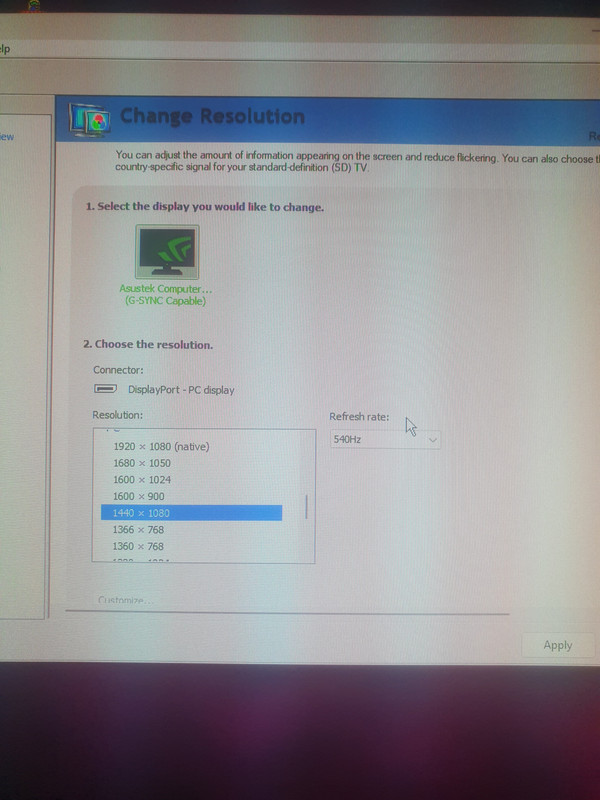
excellent news, it gives more interest to this monitordaviddave1 wrote: ↑30 Nov 2023, 05:42EDIT good news for you 1440x 1080 is available on the full 540hz on the latest NVidia drivers. You can just choose it in the NVIDIA list of resolutions. No customization needed.kameCS wrote: ↑30 Nov 2023, 02:26thank you for your feedback, the inability to create a custom resolution at 500/540hz is the information that I feared the most, I noticed a somewhat similar problem on the pg27aqn which accepted custom resolutions at only 240hz instead of 360hz, I have since resold this monitor and it seems that this problem was subsequently corrected, hope that a future firmware corrects the problem because I play in 4:3 1440x1080 which rules out the purchase of this monitor for the momentdaviddave1 wrote: ↑29 Nov 2023, 07:41The monitor just arrived!
On first sight the brightness seems good with ULMB2 activated. Thats a good thing!
Bad thing is that the monitor needs DSC enabled for all resolutions above 360hz. That means no custom res on 500 or 540hz..At least for me. If someone else has a solution?
More info to follow!

EDIT black bars available. See my post further on this topic with the screenshotskameCS wrote: ↑30 Nov 2023, 05:55excellent news, it gives more interest to this monitordaviddave1 wrote: ↑30 Nov 2023, 05:42EDIT good news for you 1440x 1080 is available on the full 540hz on the latest NVidia drivers. You can just choose it in the NVIDIA list of resolutions. No customization needed.kameCS wrote: ↑30 Nov 2023, 02:26thank you for your feedback, the inability to create a custom resolution at 500/540hz is the information that I feared the most, I noticed a somewhat similar problem on the pg27aqn which accepted custom resolutions at only 240hz instead of 360hz, I have since resold this monitor and it seems that this problem was subsequently corrected, hope that a future firmware corrects the problem because I play in 4:3 1440x1080 which rules out the purchase of this monitor for the momentdaviddave1 wrote: ↑29 Nov 2023, 07:41The monitor just arrived!
On first sight the brightness seems good with ULMB2 activated. Thats a good thing!
Bad thing is that the monitor needs DSC enabled for all resolutions above 360hz. That means no custom res on 500 or 540hz..At least for me. If someone else has a solution?
More info to follow!

