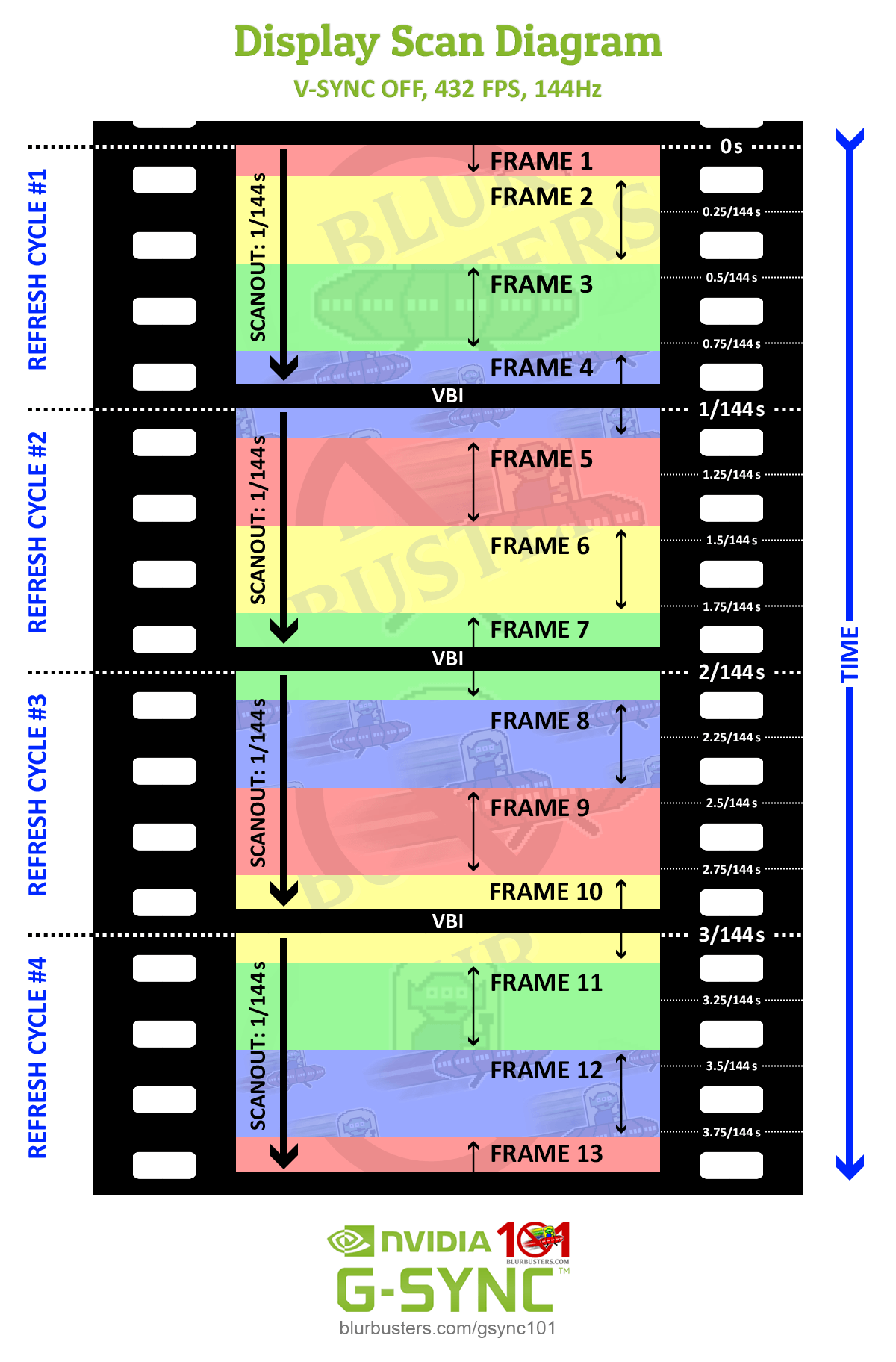Just curious, have you tried overclocking your 240hz G-Sync? I was able to get 153hz out of my Benq 144hz G-Sync at 1080p and a whooping 193hz~ at 1024x768.
I would love to know what the 240 could do
I think I know what this mode does (or rather why it's there,) and why it's tied to fastsync. The peculiar thing when using fastsync has always been that it seems to lock the frame rate to multiples of the refresh. At least in most games. Which multiple of the refresh rate is locked on varies over time (on 60Hz it jumps from 120FPS to 180 to 240, back to 180, etc.) This allows fastsync to pick more appropriate frames to reduce micro-stutter.jorimt wrote:After I'm done with the main tests, I'll update the driver and inspector and do a quick G-SYNC + Fast Sync + v1 FPS limit at a single refresh rate with the new setting and see what I get.
[...]
As promised, I am posting the results of G-SYNC + Fast Sync + Nvidia Inspector FPS Limit, using the new “Frame Rate Limiter Mode('s)” “Limiter V2 – Force Off” option [...]
The new override mode does seem to reduce the input latency by 1 frame or so. What it does to standalone V-SYNC, I'd have to test.
RealNC wrote:If you had a 400Hz monitor, sure.

Forum Rules wrote: 1. Rule #1: Be Nice. This is published forum rule #1. Even To Newbies & People You Disagree With!
2. Please report rule violations If you see a post that violates forum rules, then report the post.
3. ALWAYS respect indie testers here. See how indies are bootstrapping Blur Busters research!
Hmm... then why if I cap my frames at 144 my mouse feels a lot less responsive (no g-sync or v-sync)? If I leave my fps uncapped and let it hit 300+ fps, mouse input feels a lot more responsive and looks a lot smoother.RealNC wrote:If you had a 400Hz monitor, sure. But there aren't any. On a 144Hz monitor, if you want the frames to be synced, you cannot go higher than 144FPS. But 144FPS on 144Hz synced has too much lag, so you use g-sync with 141FPS to get rid of the lag.
Keep in mind that g-sync is for when you do not want tearing nor micro-stutter. If you don't care about that and only care about input lag, then vsync off at 400FPS is better.
144FPS without g-sync and vsync off has quite a lot of tearing and micro-stutter (fps_max is not super-accurate and frame times vary.) That does make mouse-look feel different. I observe the same thing here. If I switch to g-sync 141FPS, the mouse feels more similar to 300FPS+. Not exactly the same, but similar.monitor_butt wrote:Hmm... then why if I cap my frames at 144 my mouse feels a lot less responsive (no g-sync or v-sync)? If I leave my fps uncapped and let it hit 300+ fps, mouse input feels a lot more responsive and looks a lot smoother.
Please don't tell me someone is about to announce a 400Hz monitor out there...Chief Blur Buster wrote:RealNC wrote:If you had a 400Hz monitor, sure.
All possible, but it would take further testing to narrow it down for sure.RealNC wrote: I think I know what this mode does (or rather why it's there,) and why it's tied to fastsync. The peculiar thing when using fastsync has always been that it seems to lock the frame rate to multiples of the refresh. At least in most games. Which multiple of the refresh rate is locked on varies over time (on 60Hz it jumps from 120FPS to 180 to 240, back to 180, etc.) This allows fastsync to pick more appropriate frames to reduce micro-stutter.
The locking has to be done by frame limiting. Since by default nvidia's frame limiter adds up to 3 frames of lag, fastsync would look quite bad. So it seems the frame limiter switches to a lower latency mode when fastsync is selected.
The reason fastsync still seems to rival vsync off (in many games, not all,) even though the frame limiter still has more input lag than RTSS, is that uncapped vsync off vs fastsync runs into the same behavior I described previously. When a game hits the cap, and with fastsync it almost always does due to the limiter dynamically adapting to a different multiple of the refresh, there's a latency reduction happening simply due to hitting the cap. So the increased latency of nvidia's limiter is offset by the latency reduction of hitting the frame rate cap.
That also means that if nvidia managed to reduce the latency penalty of their limiter further in the future, fastsync would become a more viable sync method.
This is why:monitor_butt wrote:Hmm... then why if I cap my frames at 144 my mouse feels a lot less responsive (no g-sync or v-sync)? If I leave my fps uncapped and let it hit 300+ fps, mouse input feels a lot more responsive and looks a lot smoother.