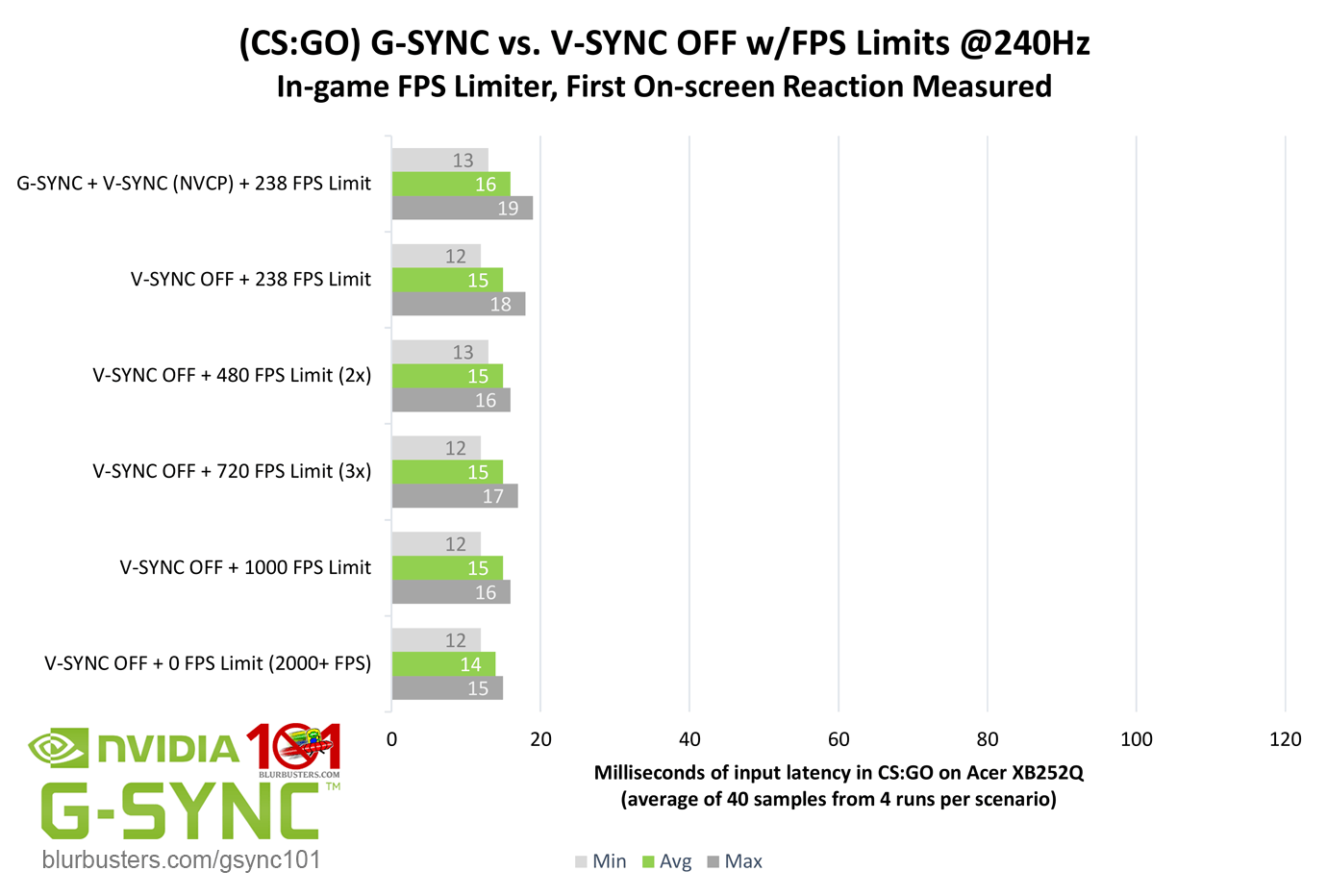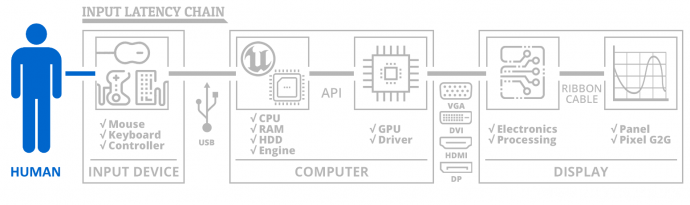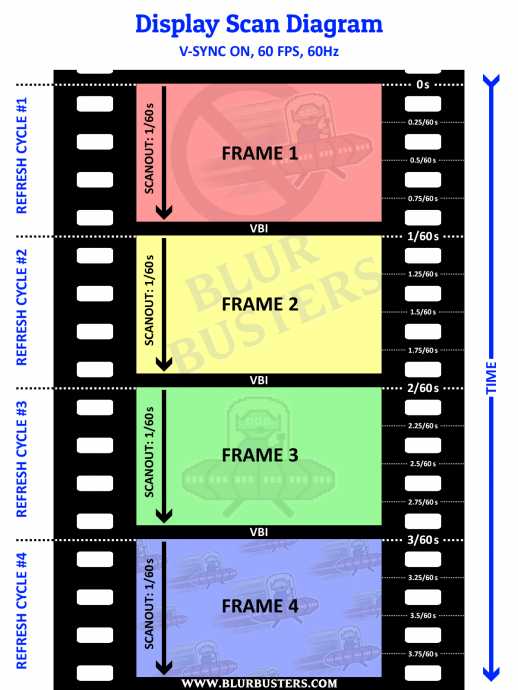There are many different legitimate lag test methods, they just are very hard to compare across sites for many reasons:phatty wrote:I'm not trying to discredit blurbusters but to give some context:
https://displaylag.com/testing-method/
Different lag test methods have their own pros/cons, error margins, and caveats.,
I'll just cross-post here a modified post of mine about input lag test method problems.
Many different lag test methods vary quite a bit. They are different tools in the toolchest.
For example, in our Blur Busters G-SYNC 101 series, written by Jorim, of the button-to-pixels test in a real-world game, for the XB252Q, in CS:GO, measured 12ms for VSYNC OFF at 1000 frames per second (last few bars). That's much less than Prad's monitor-only measurement -- and that was via our high speed video camera.
It's a "first-anywhere-on-screen" reaction methodology for that specific game, as eSports players often play with peripheral vision too -- and this methodology can produce dramatically lower numbers than "first-single-point" measurements or "VBI-to-photons" measurements.
These numbers are the full chain, from mouse button to pixels, taken via high speed camera, in GSYNC 101 Part #3.
Numbers for the full whole chain would naturally be higher than the monitor-only lag (if that is what prad.de is trying to measure).
Not saying their numbers are incorrect, but they need to document their input lag measuring methodology. I suggest that prad.de to fully document their lag measurement method to properly documenting HOW they measure lag -- it will help compare notes better.
Lag methodology will output different values for:
-- Lag from GPU-side to monitor pixels
-- Lag from monitor input to monitor pixels (excludes cable transmission overheads, e.g. +1ms)
-- Lag from mouse to monitor pixels
-- Lag from keyboard to monitor pixels
And screen location:
-- Lag from VBI to monitor top (ala VSYNC ON input lag)
-- Lag from VBI to monitor center (ala VSYNC ON input lag)
-- Lag from VBI to monitor bottom (ala VSYNC ON input lag)
-- Lag of pixel transmitted from GPU to corresponding pixel shown on monitor (more representative of VSYNC OFF input lag)
And how the lag tester starts the lag stopwatch:
-- Button press
-- Dongle on cable (VBI detector)
-- Black box (Leo Bodnar, etc)
-- API call (e.g. Direct3D Present() or OpenGL glutSwapBuffers)
-- etc.
And how the lag tester stops the stopwatch:
-- Photodiode on a specific location on screen (e.g. oscilloscope, Leo Bodnar, etc)
-- Differentials between two screens
-- First reaction anywhere on screen (e.g. high speed camera)
And how soon to stop the stopwatch
-- First GtG photons detectable
-- GtG 10% (recommended -- very human visible now by then)
-- GtG 50% (recommended)
-- GtG 90%
-- GtG 100% (artificially long, not recommended)
-- Undocumented (e.g. Leo Bodnar, ugh).
And other variables to keep in mind:
-- Lag of a specific Hz (varies from Hz to Hz)
-- Leo Bodnar Tester is lag of VSYNC ON 60Hz
-- SMTT 2.0 is lag-differential between two screens and runs 1000fps VSYNC OFF
-- Lag of VSYNC OFF is also very different from lag of VSYNC ON.
Also different behaviours:
-- VSYNC ON lag testers will have more lag at bottom edge than top edge for most screens
60Hz vs 240Hz have massive differences
-- VSYNC OFF lag testers (at high frame rates) will equalize lag throughout the screen, since VSYNC OFF is scanout-following
60Hz vs 240Hz have less differences, but due to frameslice lag gradients, MIN/AVG/MAX is tighter at 240Hz
-- VSYNC OFF adds a slight lag-randomization of (1/Hz)th of a second. Lag is lowest just right below a tearline. Lag is highest just right above a tearline. And because the lag jitter is a full refresh cycle due to the random tearline locations - this results in MIN/AVG/MAX becomes much tighter at higher Hz than lower Hz when using VSYNC OFF lag testers.
-- Etc.
240Hz displays currently have bad 60Hz lag numbers (worse at 60Hz lag than the best 60Hz monitors) but excellent 240Hz lag numbers. But that is different from 240Hz lag -- not everyone even bothers using 60Hz. Depending on methodology, naturally, some results will be better and some results will be worse.
And lag numbers are not comparable between different review websites.
That is normal and acceptable but insufficient disclosure of lag test methodology is a huge problem. During 2018 we will communicate with other websites to standardize this further.
Most sites needs clearer disclosure of lag stopwatching methodology. And they need to begin pursuit camera photography for WYSIWYG pics of motion blur (now a peer reviewed proven technique). The instructions are quite easy now for reviewers.