Everything about latency. This section is mainly user/consumer discussion. (Peer-reviewed scientific discussion should go in Laboratory section). Tips, mouse lag, display lag, game engine lag, network lag, whole input lag chain, VSYNC OFF vs VSYNC ON, and more!
Input Lag Articles on Blur Busters.
-
widow13
- Posts: 239
- Joined: 28 Jul 2023, 07:02
Post
by widow13 » 05 Dec 2024, 15:14
Lev1n wrote: ↑05 Dec 2024, 02:44
I live in turkey recently my ping got doubled to cs2 official eu servers + faceit servers(austria, germany, sweden etc).
Had warp installed on my pc toggle it to see the ping but its garbage when i have 60 ping to germany warp giving me 100 and its not stable.
Bought 1 month exitlag to see what does it give and its made a huge difference. My ping was 45 to austria w.o exitlag after exitlag route its 25-26, 35 to germany wanna ask is there better options to toggle in exitlag i can use?
Exitlag never worked for me with previous FTTC connections, it introduced packet loss and higher ping.
Been using it on my FTTH for a while now and I'm pretty satisfied I would say.
New FTTH has pathing issues with valorant and it resolved 99% of my packet loss and also lowered my ping aswell(usually -3ms).
Only "problem" is that it doesn't work for every single server.
Default settings usually work best, for me at least.
-
Lev1n
- Posts: 84
- Joined: 17 Apr 2023, 05:40
Post
by Lev1n » 07 Dec 2024, 02:13
widow13 wrote: ↑05 Dec 2024, 15:14
Lev1n wrote: ↑05 Dec 2024, 02:44
I live in turkey recently my ping got doubled to cs2 official eu servers + faceit servers(austria, germany, sweden etc).
Had warp installed on my pc toggle it to see the ping but its garbage when i have 60 ping to germany warp giving me 100 and its not stable.
Bought 1 month exitlag to see what does it give and its made a huge difference. My ping was 45 to austria w.o exitlag after exitlag route its 25-26, 35 to germany wanna ask is there better options to toggle in exitlag i can use?
Exitlag never worked for me with previous FTTC connections, it introduced packet loss and higher ping.
Been using it on my FTTH for a while now and I'm pretty satisfied I would say.
New FTTH has pathing issues with valorant and it resolved 99% of my packet loss and also lowered my ping aswell(usually -3ms).
Only "problem" is that it doesn't work for every single server.
Default settings usually work best, for me at least.
Yea i choose automatic choice on server selection its better ping is fine but sometimes it does give me around % 2-3 loss and game becomes unplayable.
-
widow13
- Posts: 239
- Joined: 28 Jul 2023, 07:02
Post
by widow13 » 07 Dec 2024, 05:04
Lev1n wrote: ↑07 Dec 2024, 02:13
widow13 wrote: ↑05 Dec 2024, 15:14
Lev1n wrote: ↑05 Dec 2024, 02:44
I live in turkey recently my ping got doubled to cs2 official eu servers + faceit servers(austria, germany, sweden etc).
Had warp installed on my pc toggle it to see the ping but its garbage when i have 60 ping to germany warp giving me 100 and its not stable.
Bought 1 month exitlag to see what does it give and its made a huge difference. My ping was 45 to austria w.o exitlag after exitlag route its 25-26, 35 to germany wanna ask is there better options to toggle in exitlag i can use?
Exitlag never worked for me with previous FTTC connections, it introduced packet loss and higher ping.
Been using it on my FTTH for a while now and I'm pretty satisfied I would say.
New FTTH has pathing issues with valorant and it resolved 99% of my packet loss and also lowered my ping aswell(usually -3ms).
Only "problem" is that it doesn't work for every single server.
Default settings usually work best, for me at least.
Yea i choose automatic choice on server selection its better ping is fine but sometimes it does give me around % 2-3 loss and game becomes unplayable.
I've disabled smart optimization and enable ipv6 when available since I don't need it for valo.
Haven't had packet loss bug for a while, but it used to happen to me aswell.
-
Chief Blur Buster
- Site Admin
- Posts: 12104
- Joined: 05 Dec 2013, 15:44
- Location: Toronto / Hamilton, Ontario, Canada
-
Contact:
Post
by Chief Blur Buster » 11 Dec 2024, 21:02
Warp isn't fast in all areas, it's too bad that it wasn't for you.
Different ultra-low-lag VPNs will reduce lag for some locations but not in others -- and it is vice-versa in other locations.
The moral of the story is that you have to pay for premium low-latency VPN's and try a few. It's very location dependant and ISP dependant, some providers peer poorly with CloudFlare etc. It's like how on some ISPs, doing fast.com has slower numbers than speedtest.net, but can be vice versa on other ISP's.
Just like that, likewise, Exitlag could be better than Warp in some locations, but Warp better than Exitlag in other locations. That will happen very often. A better than B, but B better than A. The rule of thumb is you'll generally usually have to pay premium prices for extra low latency VPNs, and you have to be lucky that your ISP has a network-peering agreement very close to the specific backbone providers that the VPN providers works best on.
-
widow13
- Posts: 239
- Joined: 28 Jul 2023, 07:02
Post
by widow13 » 15 Dec 2024, 19:43
So for anyone that uses exitlag.
I noticed my frames were a bit lower/unstable lately and couldn't find out why.
I randomly found that the solution is to have exit lag either minimized or in the tray, if it's not minimized it has a huge impact on frames.
They have added performance meters on the main tab and that's probably what's causing it.
Running in background - FPS float from 950 to 1120
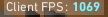
- 2.png (3.58 KiB) Viewed 2969 times
Minimized - FPS float from 1170-1190
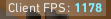
- Untitled.png (3.87 KiB) Viewed 2969 times

