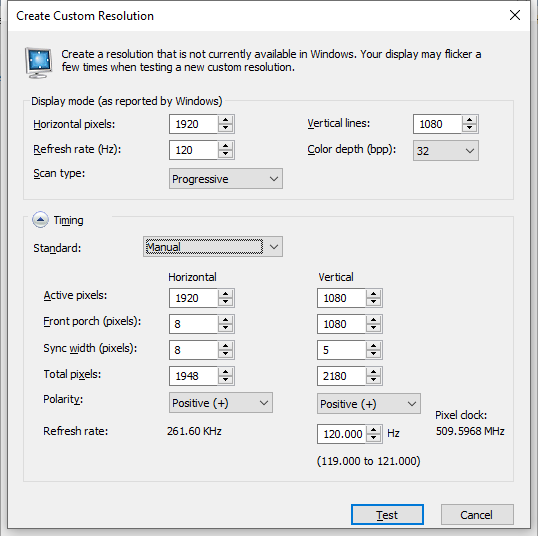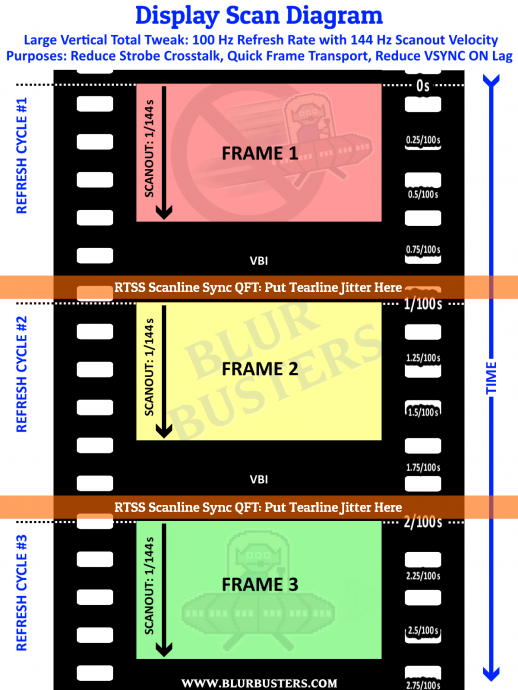Coloz wrote: ↑01 Apr 2020, 21:56
I've been messing with scanline sync on this monitor. Unfortunately i have a tearline that vibrates up to what appears to be 1/4 of the height of the screen which makes it carry over to the top if i bring the scanline down towards the bottom edge. I tried everything to reduce tear vibrations to no effect. (2080 rtx) Is this where increasing the vertical total would help? Does this monitor support messing with vertical total pixels in the custom resolution utility?
Yes, a larger vertical total will hide tearline jitter better in RTSS Scanline Sync.
Try turning off power management, and/or try enabling the ForceFlush settings in the RTSS INI file, to stabilize the tearline (at a higher GPU cost, though).
Please skip the below if you're not an advanced user / tweaker.
<For Advanced Tweakers Only>
Warning: RTSS Scanline Sync will malfunction (bad tearing) at framerates below Hz. Upgrade your GPU first!
Reduce 120Hz "VSYNC ON" PureXP+ input lag by up to 12 milliseconds
UNOFFICIAL, not sanctioned by ViewSonic
You still need to use VSYNC OFF, but it looks like VSYNC ON (tearingless VSYNC OFF).
1. When using this "
God VSYNC ON Mode", stick to games that can permanently run at framerates above Hz (Games that almost always run at 120fps or higher) at 50% GPU utilization or less, because you're going to burn up GPU headroom to create a custom low-lag
VSYNC ON Quick Frame Transport mode.
2. Download Rivatuner Statistics Server (RTSS), configure it to enable Scanline Sync in the software. Use a slightly negative index such as -50, -100, -200 (Test with midscreen tearline first -- set RTSS Scanline Sync to line 500, play your video game, see how much tearline jitter you're getting -- like 100 pixels or 200 pixels of tearline jittering. Then change RTSS to use a negative index slightly bigger than this number. So if your tearline jitter is 50 pixels, try using a value of -60 or -70. If 200, try using a value of -250. Obviously, make sure your Vertical Total (VBI) is big enough to hide the tearline jitter offscreen above the edge of the screen.
3. Use Custom Resolution of VT2180 with a HT1098, as seen in
seen in this screenshot.
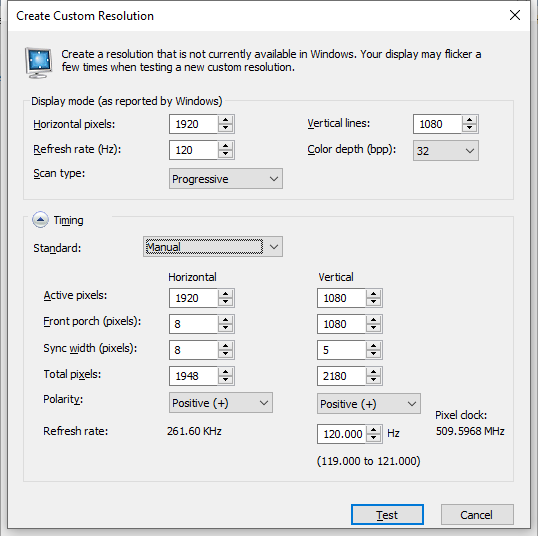
It won't improve strobe crosstalk because the monitor is already doing its internal equivalent of large vertical totals on the monitor-side (most 240Hz panels are fixed scanrate -- so essentially a scanrate-converting TCON/scaler that converts to panel native scan rate -- which conveniently creates a large VBI to hide GtG-in-VBI to reduce strobe crosstalk). So the only reason of GPU-side large vertical totals is to speed up the frame delivery scanout from computer to monitor, for a hacked DIY
Quick Frame Transport.
You will require the use of RTSS Scanline Sync to get a PureXP+ inputlag reduction of approximately 3-4ms relative to non-QFT PureXP. VT2180 will deliver the 120Hz refresh cycle in approximately 4 milliseconds, instead of the usual 8 milliseconds, allowing the PureXP+ to flash the strobe backlight sooner.
However, Windows VSYNC ON only flips at the start of VBI, so it's still delayed by the long VBI. So there is no lag benefits of VT2180
UNLESS you use RTSS Scanline Sync (VSYNC OFF) to replace VSYNC ON, to do an intentional end-of-VBI frame buffer swap instead. This brings input reads closer to the now quicker-delivered strobed refresh cycle. So you have the RTSS Scanline Sync lag savings of about ~8ms over VSYNC ON, combined with the Quick Frame Transport savings of ~4ms,
for a combined of approximately ~12ms less input lag than PureXP+ VSYNC ON, while looking identical to VSYNC ON (fps=Hz, perfect, no stutter, no tearing).
(Note: This diagram is slightly different from the above XG270 mode, diagram 100Hz QFT at 1/144sec scanout; the VBI is dramatically bigger for 120Hz QFT at 1/240sec scanout)
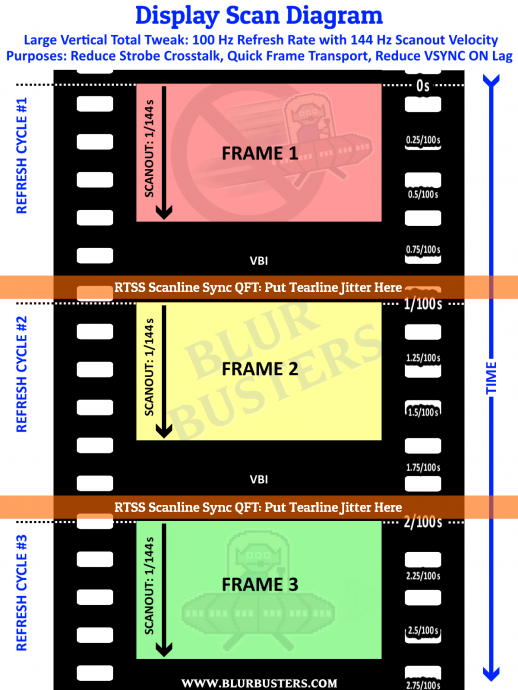 </For Advanced Tweakers Only>
</For Advanced Tweakers Only>
Please skip the above if you're not an advanced user / tweaker. If you are, go ahead and enjoy this advanced tweaker trick.

Bear in mind, easy PureXP+ still has less lag than many blur reduction modes (including being noticeably less lag than old LightBoost modes on 5-year-old gaming monitors), without the above latency tweak.