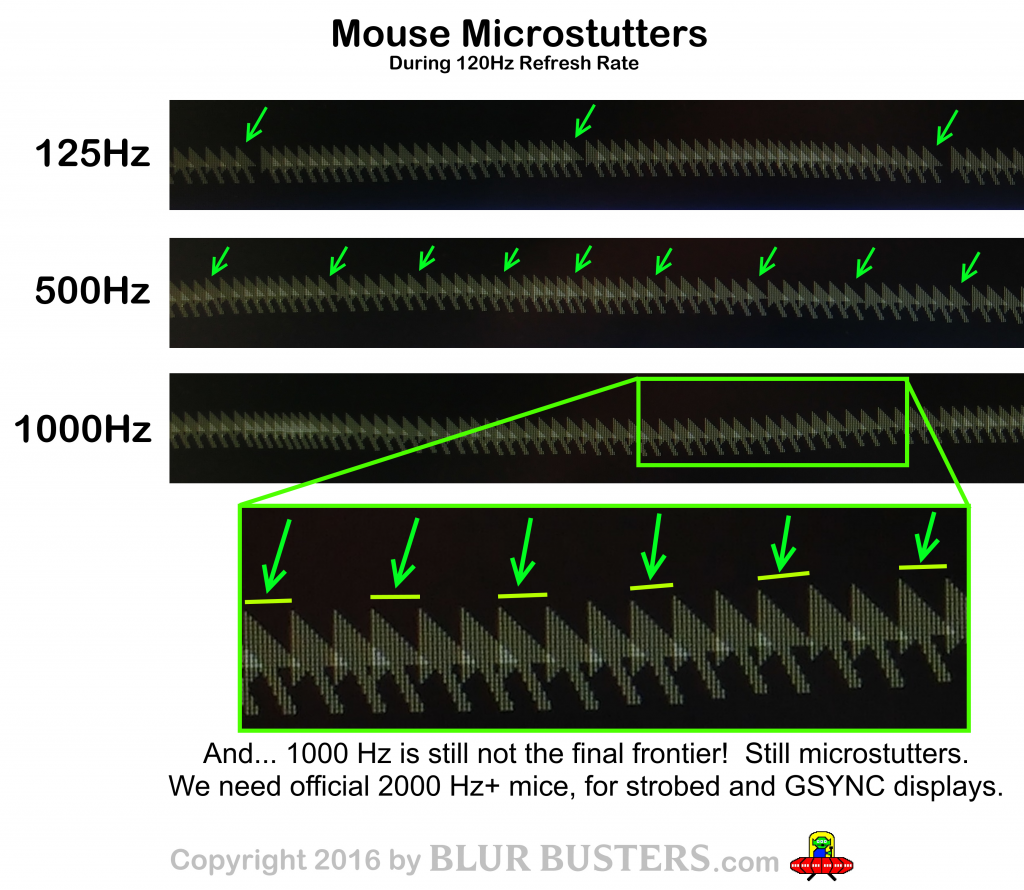Page 38 of 77
Re: Viewsonic XG270 with 'PureXP" MBR [pre-tuned by Blur Busters!]
Posted: 29 Apr 2020, 02:25
by knak
Hi,
First, very good monitor but having problems with the firmware update.
Tried most of the stuff, memory recall, removing custom resolutions etc. Now recently I formatted my computer and downloaded the software and this is the only thing that shows up (see attachment). No pop-ups about the update and when clicking on the options the other one disappear (attachment 2 and 3). Also the profiles seems to be missing on the right side?
Any advice?
Thanks.
Re: Viewsonic XG270 with 'PureXP" MBR [pre-tuned by Blur Busters!]
Posted: 29 Apr 2020, 02:52
by Chief Blur Buster
knak wrote: ↑29 Apr 2020, 02:25
First, very good monitor but having problems with the firmware update.
Tried most of the stuff, memory recall, removing custom resolutions etc. Now recently I formatted my computer and downloaded the software and this is the only thing that shows up (see attachment). No pop-ups about the update and when clicking on the options the other one disappear (attachment 2 and 3). Also the profiles seems to be missing on the right side?
I have already emailed my ViewSonic contacts. Hopefully I will have an answer soon.
While waiting, you may wish to try these troubleshooting tips:
-- Plug in your USB3 cable (included with XG270) to your monitor's USB port, and then reboot your computer.
-- Memory Recall (factory reset) in the ViewSonic XG270 menus
-- Try a different port on the monitor (bypass DDC signalling incompatibility issue)
-- Try a different port on your GPU (bypass DDC signalling incompatibility issue)
Re: Viewsonic XG270 with 'PureXP" MBR [pre-tuned by Blur Busters!]
Posted: 29 Apr 2020, 05:29
by Chief Blur Buster
Chief Blur Buster wrote: ↑29 Apr 2020, 02:52
knak wrote: ↑29 Apr 2020, 02:25
First, very good monitor but having problems with the firmware update.
Tried most of the stuff, memory recall, removing custom resolutions etc. Now recently I formatted my computer and downloaded the software and this is the only thing that shows up (see attachment). No pop-ups about the update and when clicking on the options the other one disappear (attachment 2 and 3). Also the profiles seems to be missing on the right side?
I have already emailed my ViewSonic contacts. Hopefully I will have an answer soon.
While waiting, you may wish to try these troubleshooting tips:
-- Plug in your USB3 cable (included with XG270) to your monitor's USB port, and then reboot your computer.
-- Memory Recall (factory reset) in the ViewSonic XG270 menus
-- Try a different port on the monitor (bypass DDC signalling incompatibility issue)
-- Try a different port on your GPU (bypass DDC signalling incompatibility issue)
UPDATE: ViewSonic is asking for your email address. Please email squad [at] blurbusters.com with a copy of this forum post (and results of the above tests) -- and I'll forward it to ViewSonic so they can directly respond to you.
Thank you!
Re: Viewsonic XG270 with 'PureXP" MBR [pre-tuned by Blur Busters!]
Posted: 30 Apr 2020, 00:36
by knak
Chief Blur Buster wrote: ↑29 Apr 2020, 05:29
Chief Blur Buster wrote: ↑29 Apr 2020, 02:52
knak wrote: ↑29 Apr 2020, 02:25
First, very good monitor but having problems with the firmware update.
Tried most of the stuff, memory recall, removing custom resolutions etc. Now recently I formatted my computer and downloaded the software and this is the only thing that shows up (see attachment). No pop-ups about the update and when clicking on the options the other one disappear (attachment 2 and 3). Also the profiles seems to be missing on the right side?
I have already emailed my ViewSonic contacts. Hopefully I will have an answer soon.
While waiting, you may wish to try these troubleshooting tips:
-- Plug in your USB3 cable (included with XG270) to your monitor's USB port, and then reboot your computer.
-- Memory Recall (factory reset) in the ViewSonic XG270 menus
-- Try a different port on the monitor (bypass DDC signalling incompatibility issue)
-- Try a different port on your GPU (bypass DDC signalling incompatibility issue)
UPDATE: ViewSonic is asking for your email address. Please email squad [at] blurbusters.com with a copy of this forum post (and results of the above tests) -- and I'll forward it to ViewSonic so they can directly respond to you.
Thank you!
Thanks for the quick response and action! E-mail sent.
Re: Viewsonic XG270 with 'PureXP" MBR [pre-tuned by Blur Busters!]
Posted: 01 May 2020, 07:24
by life_at_1ms
Chief Blur Buster wrote: ↑22 Apr 2020, 01:11
Kosti wrote: ↑21 Apr 2020, 18:21
A question regarding my mouse:
I have a Finalmouse Ultralight 2 which runs at 500 Hz. I could overclock it to 1000 Hz but then i'm afraid of damaging the mouse (which you can't buy anymore) in the long run. Do you or others have any experience with this?
I always set my mice to 1600 dpi which is enough i think?
1000 Hz poll rate won't damage your mouse. Not sure how well Finalmouse will work with 1000 Hz though.
One problem is that monitor refresh rates are starting to approach display refresh rates. This amplifies harmonic / beat-frequency microstuttering effects between poll Hz / internal sensor Hz versus the refresh rate. This is normally not a problem in most cases, but sometimes it becomes human visible, especially for VSYNC ON motion situations:
From the
Blur Busters Mouse Guide...
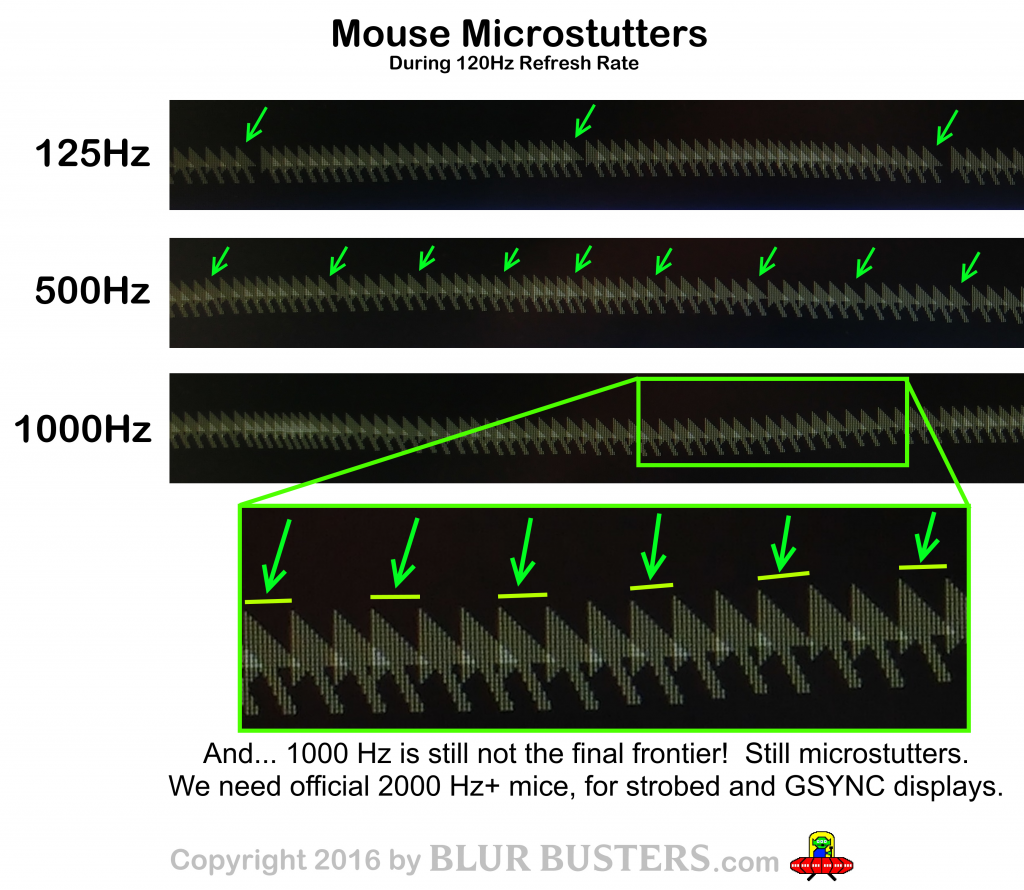
The
Vicious Cycle Effect will eventually force mouse manufacturers to seriously consider 2000 Hz and 4000 Hz mice officially, especially if future 360 Hz and 480 Hz monitors start creating beat frequencies not seen before (e.g. 480Hz MOD 500Hz = 20 microstutters per second).
Now, the internal sensor readout rate may be much higher -- e.g. 6000 Hz internally -- which will allow a bit of more flexibility in 500 Hz polls. However, as seen in these photos -- it is quite blatantly clear that mouse Hz can be a microstuttering limiting factor, especially during fps=Hz motion (Windows, VSYNC ON, RTSS Scanline Sync, RTSS microsecond-accurate framerate cap, etc) where beat frequencies can emerge between mouse Hz and display Hz. This is not always visible -- especially for non-strobed motion -- but again, lack of motion blur amplifies the visibility of microstuttering.
Now, people have a favourite mouse that they are used to, and they are used to their DPI. If you're already using 1600dpi then it should look OK with strobing. Not sure how accurate your sensor is at 1600dpi, though.
Kosti wrote: ↑21 Apr 2020, 18:21
Mouse feet are clean.
Is my mouse pad high resolution? Never thought about that but i'm using a SteelSeries QcK which i think is fine (?).
Should be fine. Methinks. Many surfaces are not very good high-resolution surfaces, like a glossy desk or a regular-patterned pad that can create mouse jittering errors (inaccurate tracking).
Kosti wrote: ↑21 Apr 2020, 18:21
I have difficulty answering the fifth question. I never thought about that and i tried ingame to look directly at my crosshair which made me blind to the rest of the image. I don't believe you meant it that way. When i'm running around in a shooter i obviously scan the screen for enemies and then moving the crosshair above the target but i do that instinctively.
The reason I ask is some professional esports players use peripheral vision to pay attention to enemies (part of reason why they prefer smaller monitors + lower resolutions) and "turn into view" to aim at the enemies. Spending most of their time staring at stationary gaze at crosshairs, and using turning/strafing to scroll enemies to the center.
Not every champion player does this, but there are players who does it. It's human-dependent on how they train their FPS gaming tactics.
Sometimes quick glances away from the crosshairs, but usually fixed-gaze majority of the time.
It would be neat to have eye-tracking surveys of different professionals playing different games. NVIDIA should probably commission something like that!
Kosti wrote: ↑21 Apr 2020, 18:21
Thanks again for all the suggestions and tips!
You are welcome!
Have you see the 2000hz+ thread on overclock.net?
https://www.overclock.net/forum/375-mic ... 00-hz.html
Does this suffice for the microstuttering, do you think?
Re: Viewsonic XG270 with 'PureXP" MBR [pre-tuned by Blur Busters!]
Posted: 01 May 2020, 13:42
by Chief Blur Buster
Motion blur reduction does benefit from high-Hz mouse a high-DPI, but there are many microstutter weak links to solve.
A mouse at 2000 Hz can help motion blur reduction but the best 1000 Hz mouse is probably better than the worst 2000 Hz-capable mouse. Not enough detailed testing has been done at >1000Hz.
With the vicious cycle effect (bigger screens, bigger FOV, closer vieing distances, higher resolutions, more pixels over angular resolution, etc), tinier microstutters are more visible, especially when motion blur is eliminated.
Re: Viewsonic XG270 with 'PureXP" MBR [pre-tuned by Blur Busters!]
Posted: 05 May 2020, 04:34
by Ansive
Zealot wrote: ↑14 Apr 2020, 07:40
Ansive wrote: ↑14 Apr 2020, 02:49
Also my screen blacks out from time to time when using Gsync, but that might be Nvidia's driver to blame.
I had that issue aswell, I fixed it by using CRU to set the VR limit from 48 - 240 to 55-240. No more black screens once I changed the lower VRR limit.
Open CRU(Custom Resolution Utility) and hit Edit in the top right corner, then change the Vrate limit like i mentioned. You will have to use the restart .exe thats included in the download afterwards
Just wanted to confirm that I no longer get screen blackouts even since changing the Vrate limit when using adaptive sync. Thank you.
Re: Viewsonic XG270 with 'PureXP" MBR [pre-tuned by Blur Busters!]
Posted: 06 May 2020, 17:08
by TheMadMan697
Got my XG270 today. Very happy so far but I have yet to play around with PureXP. I have a question regarding the 224Hz sweet spot. Is it acceptable to CAP fps to 224 to 230 Hz to get the same improved performance with overdrive set to fastest. Obviously to take advantage of 10 bit setting I will need to make a custom resolution. If i set 224Hz where can I confirm that it is getting a 10 bit signal? Nvidia control panel still shows 8 bit for me, If i set Use NVIDIA colour settings I can select 10 bit but when I hit apply it goes back to 8 bit. I guess I am not doing something right. If anyone can point me in the right direction that would be great.
Re: Viewsonic XG270 with 'PureXP" MBR [pre-tuned by Blur Busters!]
Posted: 06 May 2020, 18:27
by Chief Blur Buster
You can confirm 10bit signal via NVIDIA Control Panel -> Display -> Change Resolution -> Scroll to bottom > Output color depth
Try testing 220Hz and see if 10bit works. If that works, go back to 240Hz and use the same horizontal/vertical settings but at 224Hz -- it's more Pixel Clock based so if sync/porches are too big, there is not enough dotclock headroom for 10bit 224Hz.
Re: Viewsonic XG270 with 'PureXP" MBR [pre-tuned by Blur Busters!]
Posted: 07 May 2020, 08:48
by TheMadMan697
Chief Blur Buster wrote: ↑06 May 2020, 18:27
You can confirm 10bit signal via NVIDIA Control Panel -> Display -> Change Resolution -> Scroll to bottom > Output color depth
Try testing 220Hz and see if 10bit works. If that works, go back to 240Hz and use the same horizontal/vertical settings but at 224Hz -- it's more Pixel Clock based so if sync/porches are too big, there is not enough dotclock headroom for 10bit 224Hz.
Tried 220Hz but when I hit apply it still reverts back to 8 bit. The strange thing is I can apply 10 Bit at 240 Hz.
One other thing I noticed is there are 3 groups in the list of resolutions. 1.
Custom, 2.
Ultra HD, HD, SD and 3.
PC. Under Ultra HD, HD, SD when I select
1080P, 1920x1080 (native) only lets me select up to 120 Hz and under PC group
1920x1080 I can select 240 Hz, 144 Hz and 100 Hz.
Here is screenshot of what I see at 240 Hz 10 Bit.