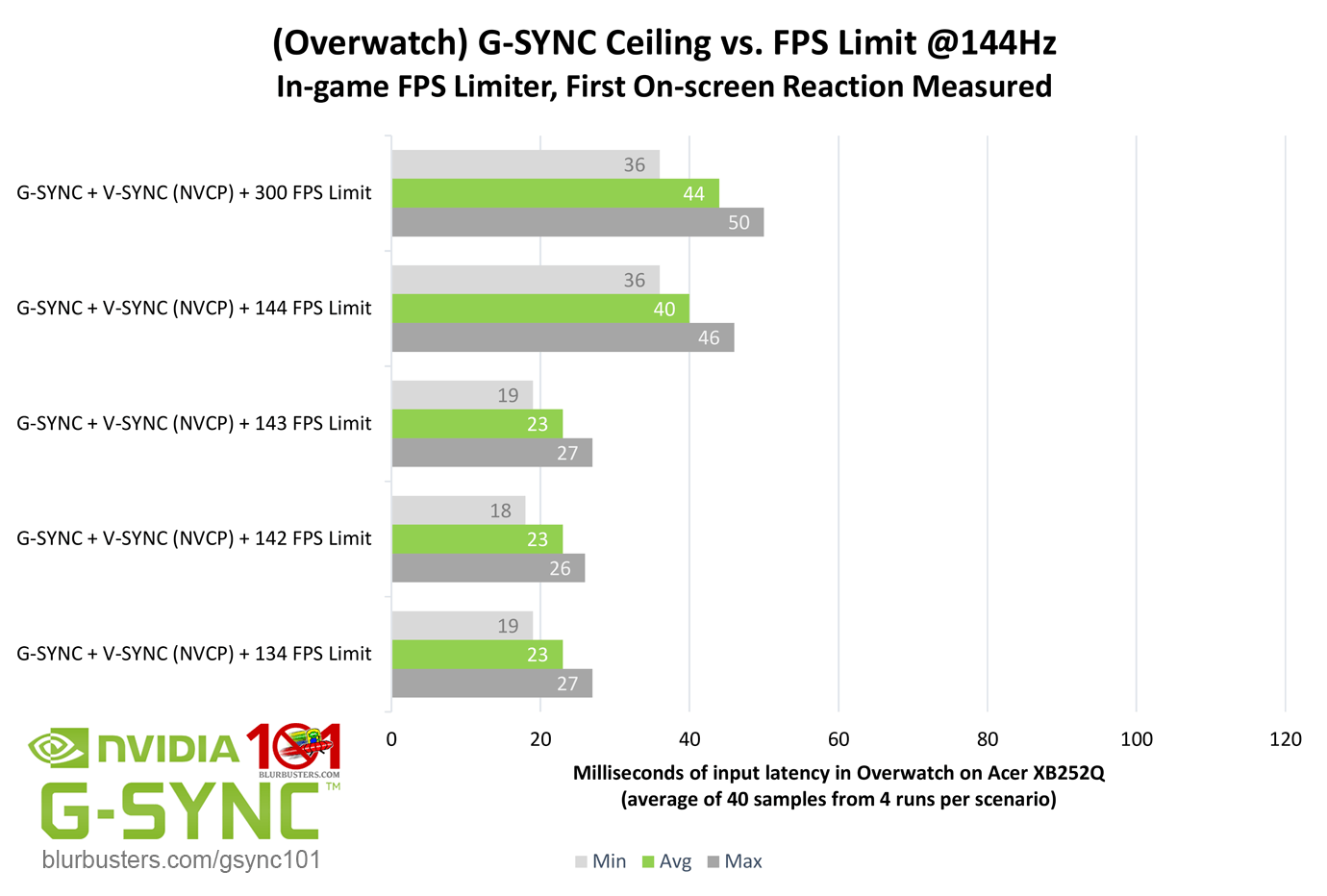Page 5 of 24
Re: Driver 441.08: Ultra-Low Latency Now with G-SYNC Support
Posted: 07 Nov 2019, 13:14
by jorimt
wist7 wrote:Then I will stay on my current settings 141 fps limit in RTSS because in CoD:MW In-Game limiter is broken spikes above the limit. (When I set 138, rtss shows 143). NVCP V-Sync ON, Null on/off (don't matter because of DX12)
Yes, that is the best course of action in that case. CoD's limiter is indeed unstable (I hear it doesn't even work for some). And yes, Low Latency Mode doesn't currently apply to DX12/Vulkan titles.
Though as a note, due to frametime fluctuations with some in-game limiters, sometimes the reported limit is different (higher/lower) than the actual set limit; say you set the in-game limiter to "141" but it actually fluctuates several frames above that. In these cases, you can lower the limiter until the FPS readout reports the actual target number.
Re: Driver 441.08: Ultra-Low Latency Now with G-SYNC Support
Posted: 07 Nov 2019, 13:31
by wist7
When I set to 141 is stable (7.0 ms) all the time, about those new drivers I use Image Sharpening at 100% but maybe u know what Ignore Film Grain gives? Now I have at 0% Also in game 0 and film strength 0.
Re: Driver 441.08: Ultra-Low Latency Now with G-SYNC Support
Posted: 07 Nov 2019, 13:52
by jorimt
wist7 wrote:When I set to 141 is stable (7.0 ms) all the time
If you're using the RTSS limiter, that stability is expected, as it limits by frametime. That said, while the RTSS limiter is extremely stable, it can drift around 1 frame. It's readout doesn't show this, because it can't read its framerate/frametime above it's own limiter.
That's another reason in-game limiters can look even less stable than the RTSS limiter when frametime/framerate is monitored using RTSS with an in-game FPS limit set, as unlike when limiting itself, RTSS can read in-game FPS limiter fluctuations above the set limit.
about those new drivers I use Image Sharpening at 100% but maybe u know what Ignore Film Grain gives? Now I have at 0% Also in game 0 and film strength 0.
I haven't played with it, unfortunately, so I only know as much as what existing Nvidia documentation on the setting can tell you.
Re: Driver 441.08: Ultra-Low Latency Now with G-SYNC Support
Posted: 07 Nov 2019, 15:31
by tygeezy
jorimt wrote:wist7 wrote:
Though as a note, due to frametime fluctuations with some in-game limiters, sometimes the reported limit is different (higher/lower) than the actual set limit; say you set the in-game limiter to "141" but it actually fluctuates several frames above that. In these cases, you can lower the limiter until the FPS readout reports the actual target number.
Indeed, Chris mentioned that you get tearing in the lower half of the screen if you have gsync on and vsync off. What I think really is happening is he didn't cap his framerate low enough. He was using the in game capper.
I had the same issue with destiny 2. If I capped my fps at 55 at 60 hz ceiling I would get tearing on the bottom half. If I capped it at 54 it would remove all tearing. I bet if Chris had dropped his cap 1 or 2 fps lower it would have removed the tearing due to the in game capper being inaccurate.
Re: Driver 441.08: Ultra-Low Latency Now with G-SYNC Support
Posted: 07 Nov 2019, 16:15
by jorimt
You can lower the FPS limiter until you get little to no tearing in the lower part of the screen with G-SYNC + V-SYNC "Off" (Chris even mentioned as such in the video), but it's honestly usually a complete waste (where reducing input lag is concerned) over a slightly higher FPS limit + G-SYNC + V-SYNC, as other than any remaining tearing visible, G-SYNC + V-SYNC "Off" + a slightly lower FPS limit won't effectively reduce your input lag any further (unless the limiter in question is incredibly unstable, and fluctuates -5/5+ frames, which is rare).
As soon you see screen-wide tearing stop with G-SYNC + V-SYNC "Off," and visible tearing is limited to the lower part of the screen
only, it's safe to then enable V-SYNC with no risk of increasing effective input lag.
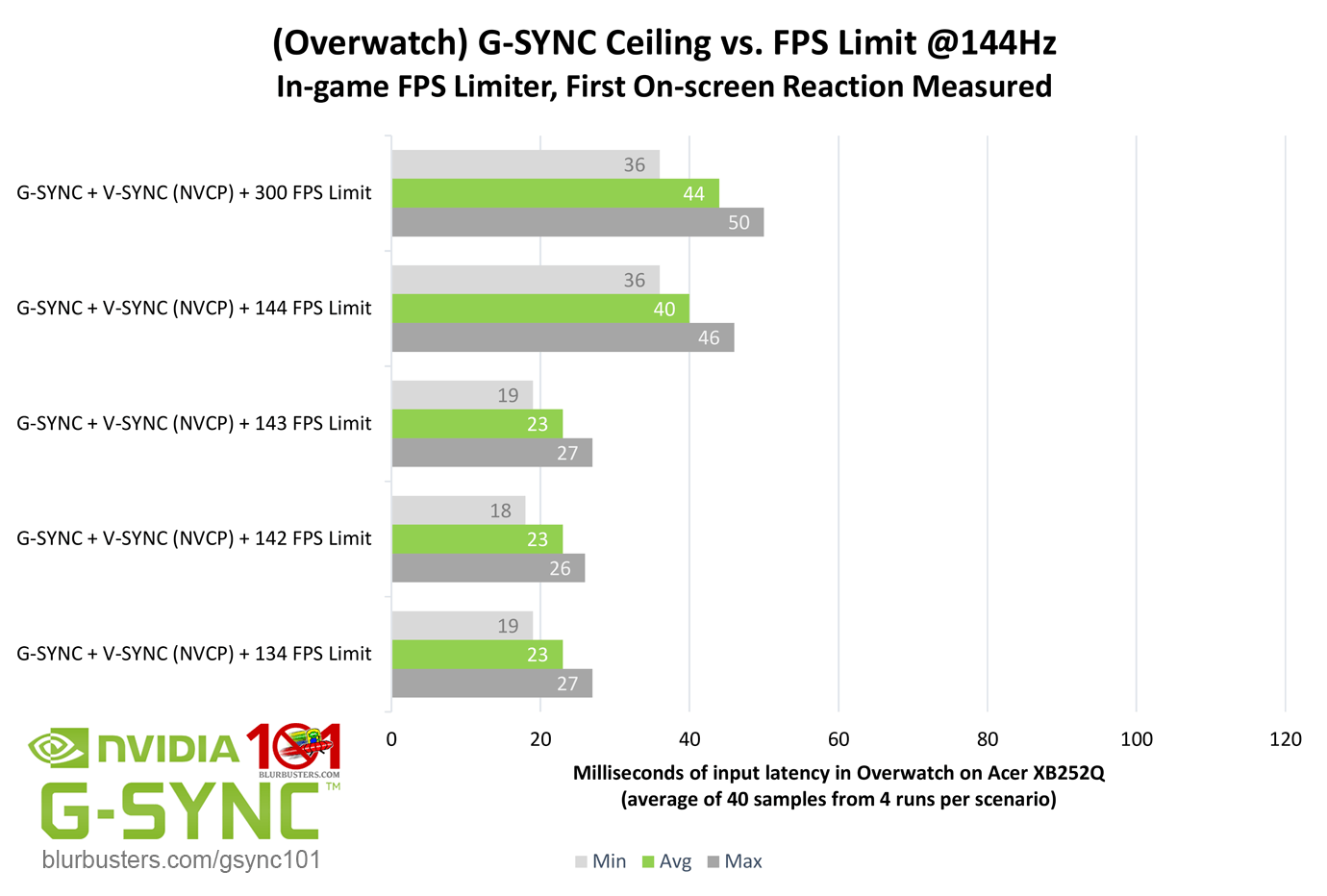
See the second entry of my Closing FAQ for a more in-depth explanation:
https://www.blurbusters.com/gsync/gsync ... ttings/15/
Re: Driver 441.08: Ultra-Low Latency Now with G-SYNC Support
Posted: 07 Nov 2019, 16:54
by Kamil950
Maybe it could be good idea to add what you wrote in this link below (on guru3D forums) to G-Sync FAQ on BlurBusters?
https://forums.guru3d.com/threads/the-t ... st-5692121
I mean '(...) I only recommend G-SYNC + V-SYNC for a 100% tear-free experience. G-SYNC + V-SYNC "off" will sometimes tear, but as RealNC stated already, this can reduce elongating the duration of frametime spikes in some instances when compared to G-SYNC + V-SYNC, but it won't fully eliminate them; not even standalone V-SYNC OFF can. Basically, you have a choice of a possibly longer, tear-less stutter (G-SYNC + V-SYNC), or a shorter stutter with a tear (G-SYNC + V-SYNC "off" or standalone V-SYNC OFF). (...)'.
If somebody would read only G-Sync FAQ on BlurBusters he/she would not know that he/she could has shorter stutters (but with a tear) which seems (at least to me) better compromise than longer stutter (but without tear).
Re: Driver 441.08: Ultra-Low Latency Now with G-SYNC Support
Posted: 07 Nov 2019, 17:17
by disq
What about games that don't have Vsync - ON as an option but only "Double Buffered", "Triple Buffered", "Adaptive", "Adaptive (1/2 Rate)" like the case on Apex Legends. Which one should we pick?
Re: Driver 441.08: Ultra-Low Latency Now with G-SYNC Support
Posted: 07 Nov 2019, 17:56
by tygeezy
disq wrote:What about games that don't have Vsync - ON as an option but only "Double Buffered", "Triple Buffered", "Adaptive", "Adaptive (1/2 Rate)" like the case on Apex Legends. Which one should we pick?
My guess is force vsync with drivers.
Re: Driver 441.08: Ultra-Low Latency Now with G-SYNC Support
Posted: 07 Nov 2019, 18:06
by jorimt
disq wrote:What about games that don't have Vsync - ON as an option but only "Double Buffered", "Triple Buffered", "Adaptive", "Adaptive (1/2 Rate)" like the case on Apex Legends. Which one should we pick?
G-SYNC functions on a double buffer, so select in-game "Double Buffered" or force V-SYNC to "On" in the NVCP for those instances.
Re: Driver 441.08: Ultra-Low Latency Now with G-SYNC Support
Posted: 07 Nov 2019, 18:08
by disq
Thanks for the info