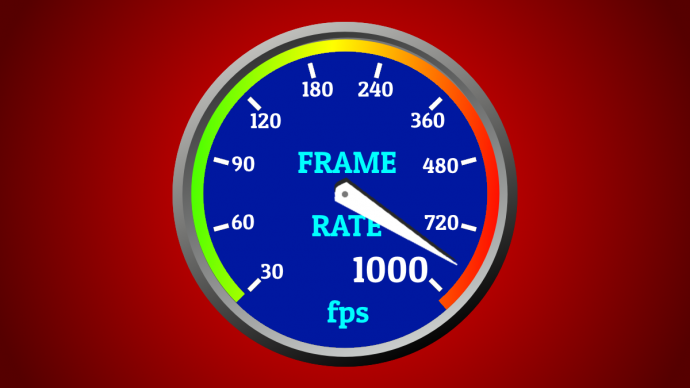jnashville wrote: ↑17 May 2020, 18:19
DyAc works in testUFO but when i run it on csgo, turning it on and off, theres no difference in game at all on the characters. some might argue there is a difference in the characters clarity but its probably only 10 percent difference. not noticeable at all. The only time DyaC is very much noticeable is if u run it on the testufo test haha, which is pointless, because in real world gaming especially csgo, really not much diff. And i do notice there is abit of input lag after turning on DyAc so i bet csgo pros will turn it off too.
Blur reduction doesn't often help CS:GO if you only stare at your crosshairs; but for those gamers who likes to track eyes around while turning (and benefit from blur reduction), one has you have to optimize turning to be smoother (TestUFO-smooth mouseturns).
Most gaming mice can't mouseturn as smoothly as keyboard strafe left/right. If that isn't happening, one has to re-optimize their mouse setup to do so, since motion blur reduction amplifies microstutters/jittering (including tiny mouse unsmoothness that makes it less than TestUFO-smooth). So those weak links need to be fixed.
(A) Mouse microstutter fix. Getting TestUFO-smoothness in mouse-turns requires mouse to be about 1600dpi or 3200dpi, instead of 400dpi. (1600dpi at 1/4 sensitivity, or 3200dpi at 1/8 sensitivity), along with corresponding upgrades to mouse sensor (so it's not interpolated), fresh mouse feet, and high-resolution mouse pad. This DPI massively helps mouse slowturns and mouse medium-speed turns during strobing (the turnspeeds from ~500pix/sec to ~5000pix/sec), the type that's slower than an instant-flickturn, where you can track eyes during turns. Most esports players use 400dpi, which doesn't help strobing much.
(B) framerate=Hz mismatch mircrostutter fix. Strobing amplifies visibility of framerate-vs-Hz mismatch stuttering, so for some games, you want to cap framerate=refreshrate t o amplify strobing-vs-nonstrobing quality. Framerate-refreshrate mismatch is significantly amplified during motion blur reduction strobing, e.g. 250fps at 240Hz will have 10 microstutters per second (beat-frequency stutters are much more visibile), so matching framerate=refreshrate will eliminate the strobe-amplified jittering & the multi-image artifacts.
When doing (A)+(B) at the same time, strobing gets more than a 10% improvement. The lack of motion blur massively amplifies super-tiny stutters, which self-sabotages the strobing benefits. So if you want more than 10% improvement, and get TestUFO-smoothness in games, you must fix (A) and fix (B) simultaneously.
However, it is true that stationary-gaze at crosshairs doesn't help; strobing only benefits eye-tracking situations. That said, motion blur reduction benefits MOBA more though (crosshairs-less games that force you to eyetrack).
In other words, strobing does look more noticeable during very panny/scrolly situations where there is no crosshairs (e.g. MOBA etc), but it's useful to properly optimize for competitive advantages of strobing.
Do this test, to get TestUFO-smooth goodness in games:
1. Temporarily increase mouse DPI to 1600dpi (clean your mouse feet & make sure you're using a fresh new high-resolution mousepad) and reduce in-game sensitivity correspondingly to compensate.
2. Temporarily turn VSYNC ON or use a framerate=Hz cap.
3. Run a game that will always run framerate=Hz. If framerate is too low, reduce Hz temporarily too, to match framerate.
4. Remember to milk refresh rate headroom below Hz to improve the strobe quality, if necessary. 120Hz strobing at 240Hz looks visually much better than 120Hz strobing at 144Hz monitor.
5. Witness how amazingly TestUFO-smooth the game becomes once you guarantee framerate=refreshrate, AND fix all microstutter sources (including the mouse).
Although blur reduction can help see things better during smooth FPS turns, some games will have more frequent tracking situations such as panning more often (e.g. MOBA panning) but is also observed to help track camoflaged enemies better (e.g. high speed low altitude helicoptor flybys in the old Battlefield 3 game) and track balls better (e.g. Rocket League) as well as platformers (e.g. fast horizontal scrolling) and other situations where motion blur reduction benefits.
So some players will not use strobing for CS:GO but turn on strobing for MOBA, or for a specific game that they see more benefits of strobing from.