Re: TIP: Always put high-Hz keyboard and high-Hz mouse on SEPARATE DEDICATED USB CHIPS.
Posted: 03 Apr 2021, 06:34
.
Who you gonna call? The Blur Busters! For Everything Better Than 60Hz™
https://forums.blurbusters.com/
Better accuracy.lauri1234 wrote: ↑05 Dec 2021, 13:55So I don't understand quite what is the benefit for the end user for putting the mouse and keyboard on separate usb chips, is it less input lag for both mouse and keyboard or better accuracy for mouse, or both better accuracy and less latency? Does it make my framerate smoother? Thanks.
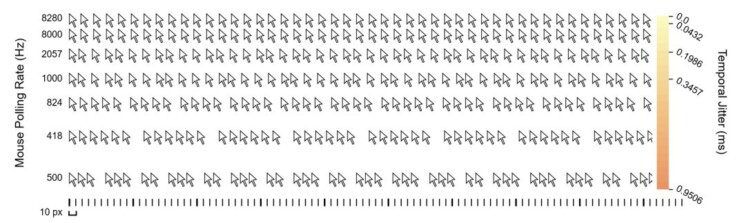
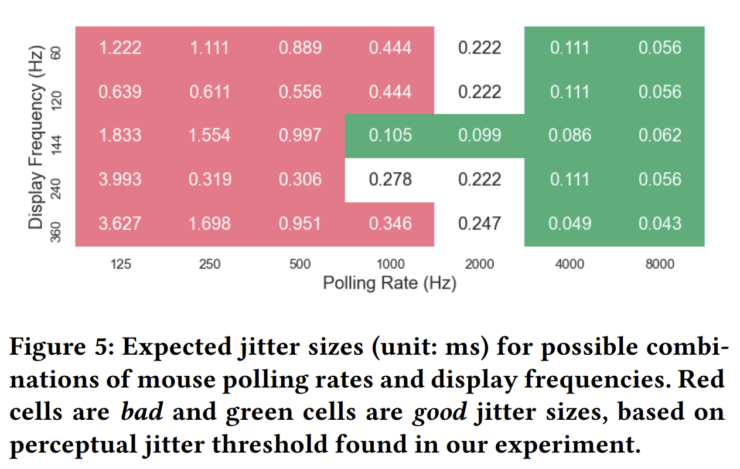
hello chief my razer 8khz never exceed 5k maximum in testing what to do?Chief Blur Buster wrote: ↑08 Dec 2021, 18:37Better accuracy.lauri1234 wrote: ↑05 Dec 2021, 13:55So I don't understand quite what is the benefit for the end user for putting the mouse and keyboard on separate usb chips, is it less input lag for both mouse and keyboard or better accuracy for mouse, or both better accuracy and less latency? Does it make my framerate smoother? Thanks.
It reduces mouse jitter.
Especially if you are using poll rates ABOVE 1000Hz.
The problem is bad USB ports can make 8000Hz look worse than 500Hz.
Third party research has confirmed that 1000Hz mice is no longer enough today for today's Hz. You need really good, high quality, precise, uncongested USB ports to do a good job at 2000Hz, 4000Hz and 8000Hz poll rates.
If your USB port is good, that's the best you can get.
But if your USB port is bad (congestion), those red squares will move further to the right, and your jitter-free 2000Hz will look like jittery 500Hz. That's an example.
Different-Hz can beat-frequency against each other (jitter/aliasing effects), but this becomes worse, if there's also additional jitter from congestion (USB root hubs with too much on it) in the original polls too, so the best-case jitter becomes worse.
TL;DR: Always use only clean uncongested USB root hubs with the Razer Viper 8KHz!
Run at 2KHz or 4KHz. Not all systems can reliably do 8K.Plznoinputlag wrote: ↑09 Dec 2021, 01:37hello chief my razer 8khz never exceed 5k maximum in testing what to do?
its depends on the cpu? i have i7 9700k isnt enough?Chief Blur Buster wrote: ↑09 Dec 2021, 12:22Run at 2KHz or 4KHz. Not all systems can reliably do 8K.Plznoinputlag wrote: ↑09 Dec 2021, 01:37hello chief my razer 8khz never exceed 5k maximum in testing what to do?
2KHz gets you 90% of the benefits of 8KHz.
CPU is not the only weak link.Plznoinputlag wrote: ↑09 Dec 2021, 15:17its depends on the cpu? i have i7 9700k isnt enough?Chief Blur Buster wrote: ↑09 Dec 2021, 12:22Run at 2KHz or 4KHz. Not all systems can reliably do 8K.Plznoinputlag wrote: ↑09 Dec 2021, 01:37hello chief my razer 8khz never exceed 5k maximum in testing what to do?
2KHz gets you 90% of the benefits of 8KHz.
Interesting to see how Chipset topology will evolve in the coming years, maybe we'll see 2 dedicated USB ports for M&K on intel platforms. Funny that motherboard manufacturers don't mind shoving the latest technology "PCi gen5, DDR5, WiFi 6e, quad M.2 PCie slots, up to 8 SSD Sata drives and all that juice" into their motherboard designs and then slap the term gaming on its front with a price tag of well over what any gaming cpu might be worth nowadays specially with 690x motherboards yet when it comes to the most basic essence of what a gamer actually needs is smooth gameplay, less input lag and more responsiveness! Not more M.2 slots, or dual GB2.5 ethernet ports plus a WiFi 6e, or 16 USB ports etc etc.Chief Blur Buster wrote: ↑09 Dec 2021, 19:14CPU is not the only weak link.Plznoinputlag wrote: ↑09 Dec 2021, 15:17its depends on the cpu? i have i7 9700k isnt enough?Chief Blur Buster wrote: ↑09 Dec 2021, 12:22Run at 2KHz or 4KHz. Not all systems can reliably do 8K.Plznoinputlag wrote: ↑09 Dec 2021, 01:37hello chief my razer 8khz never exceed 5k maximum in testing what to do?
2KHz gets you 90% of the benefits of 8KHz.
Bad USB chips can be another problem. Motherboard USB can sometimes be bad. Make sure you don't plug too many USB devices into motherboard, unplug everything except mouse and keyboard. And plug mouse in one port, and keyboard in the furthest port far away from mouse port. Sometimes a PCIe USB card helps.
Also older games such as CS:GO are not always properly 8KHz-friendly, because the game can have math errors with mouse mathematics.
Valorant/Overwatch is very 8KHz friendly, however.
You may have to tolerate your motherboard USB chipset problem and just run at 2KHz. You will have less lag at 2KHz than 8KHz.
8KHz is good on some systems in some games. But 2Khz already gets you most of the benefits of 8KHz at current 240-390Hz refresh rates. If you want to go higher, 4KHz pretty much gets you even more, like 98% of the benefits of 8KHz. These percentages are estimated, and some can see 4Khz vs 8KHz jitter differences, but most can't. 1Khz to 2-4KHz is enough for most.
At 8KHz, the mouse lag can surge during CPU-heavy moments, adding more input latency at unexpected times, because of the extra CPU processing overhead of 8KHz, which also reduces your frame rate and increases your input lag on mere mortal systems and games that cannot fully handle the beauty of 8KHz. So 2KHz-4KHz will have less input lag on some systems during "intense graphics during intense fights". If input lag is important, remember the 1/8000sec polling can be lost when the CPU adds 1/200sec of mouse input lag because it's overloaded trying to do other things. You have to look at the WHOLE input lag chain, not just only the items. The interactions can be very nasty. Why not save the CPU lag and just run the mouse at 4KHz so the CPU can have less lag? You lose a little at the mouse, you gain more at the CPU and USB chipset.
Testing your mouse lag on an unloaded system is usually worthless. You need to mousetest while a videogame is running in the next window (at full 300fps+ framerate VSYNC OFF).
We recommend most "not a troubleshooter expert" esports players to use Razer Viper at 2KHz or 4KHz for this very reason. Because optimizing a system to have more advantages at 8KHz than 4KHz is often very difficult for most esports players. Players who does not have a Ph.D degree in troubleshooting computer problems.
8KHz is a beautiful thing when it works, but 2KHz and 4KHz is more reliable for most and gets you most of the benefits, thanks to the diminishing curve of returns (at current contemporary refresh rates).
The Razer 8KHz lets you change poll rate, try them all.
TL;DR: 8KHz can overload some computers and add more lag than 2KHz or 4KHz. TRY 2KHz or 4KHz if you have mouse-lag surges during heavy firefight moments. Yes, it's still worth buying Razer 8KHz, since no other mouse properly do 2KHz or 4KHz. Thank me later.