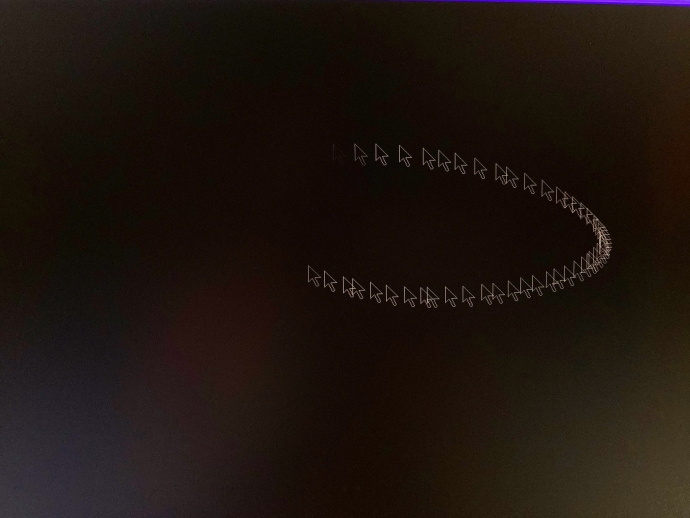speancer wrote: ↑29 Oct 2020, 20:30
Subjectivity is surely something we agree on. I've seen ASUS PG259QN being praised by some, and not so much by others, who said, for example, that the difference from 240 Hz was hard to tell consistently, and that proves this point even further - subjective feelings over certain display and which aspects of displayed image you're sensitive towards are the most important factors.
Many Reasons Why 240Hz-vs-360Hz is More Diminished Than It Should Be
Three Primary reasons:
1. GtG:Refresh too extreme (GtG now large % of refreshtime)
2. Mouse pollrate too low (refresh rate now approaches too close to 1000Hz pollrate)
3. Game framerates not high enough (360Hz requires 360fps minimum to look 1.5x better than 240Hz)
Remember, most websites such as LinusTechTips only tested 1000Hz mouse with their 360Hz monitor; the mouse is now a problematic weak link further disappearing the 240Hz-vs-360Hz difference in some cases; difference partially lost due to GtG slowness (turns it into a 1.3x blur difference instead of 1.5x blur difference).
Then you add mouse microstutter -- partially thanks to the stutter-to-blur continuum (see
www.testufo.com/vrr to see how stutters can begin to blend to display motion blur). If you click that TestUFO link, you see low-frequency is vibratey (visible stutter) and high-frequency is blurry (frametime persistence motion blur), much like slow vibrating guitar string versus fast blurry guitar string. That's why stutter and blur is the same "persistence" thing. They're just different frequencies below/above flicker fusion threshold. But blur comes from many sources.
High-frequency jitter beyond flicker fusion threshold can blend into motion blur. 1-pixel mouse high-frequency microstuttering blending to 1-pixel extra motion blurring, secretly sadly adding +1ms MPRT to monitor's MPRT rating during mouseturns or mousepans. When you upgraade 240hz to 360Hz, your 1.5x blur improvement (ideal motion blur improvement, assuming 0ms GtG) of your upgrade becomes only 1.3x blur improvement (GtG bottleneck) and then
become only a 1.1x blur improvement (1000Hz pollrate bottleneck: mouse jitter/microstutter contribution to display motion blur).
Be noted blur-degradation numbers are approximate, but they're both real blur degradations. Thus, blur weak links build up, you're NOT getting your money's worth out of your ASUS PG259QN or other 360Hz monitor. NO WONDER why LinusTechTips could not tell a difference. Pollrates need to go up. GtG needs to go faster (realworld GtG should be a tiny fraction of a half refresh cycle to prevent bottlenecking display motion blur; that's hard at 360Hz).
You need to optimize to milk your monitor Hertz!
1000Hz mouse at 360 Hz
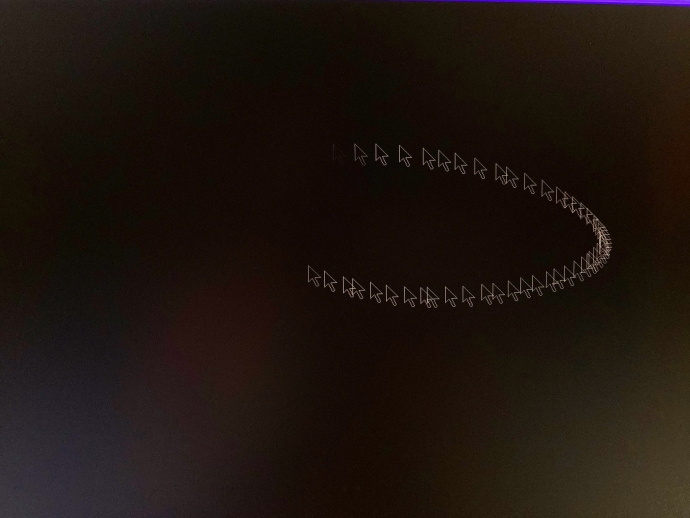 8000Hz mouse at 360 Hz
8000Hz mouse at 360 Hz
 120Hz display...
120Hz display... I couldn't tell 1000Hz vs 8000Hz in nonstrobed operation. (Some others may, but I'm not THAT sensitive)
240Hz display... It's subtle. Differences are starting to reveal, especially if I turn on DyAc or ELMB, and use 3200dpi at windows desktop.
360Hz display... WOW, you definitely want 2000Hz+ pollrate even nonstrobed. Still can see 2000Hz vs 8000Hz pollrate difference with mousearrow circling test. I notice in 1-2 seconds of circling mouse arrow.
As refresh rates start to reach too close to mouse pollrate, the mouse's ability to milk the benefits of the high refresh rate becomes more limited, diminishing 240Hz-vs-360Hz.
8000Hz poll is too extreme for some systems, but you can configure 8000Hz mice to 2000Hz. Any sources of tiny microstutters --
including mouse microstutters -- stutters beyond the flicker fusion threshold -- is simply blended as additional persistence motion blur above-and-beyond the existing display motion blur,
since stutters/judder/jitter and persistence-based motion blur are the same thing (just different frequencies --
like a slow vibratey guitar string versus fast blurry guitar string -- animation demo at
www.testufo.com/vrr).
While we can't fix GtG limitations quickly, we can optimize to reduce mouse limitations (raise pollrate) and game framerate limitations in some games (cherrypicked games, more powerful GPU, detail level reductions). So fixing 2 out of 3 weak links, and 360Hz truly sings better. Even BenQ will have to address these weak links, too.
You need to optimize to milk your monitor Hertz!
This is why I have an 8000Hz mouse here now (set to 2000Hz in some games that can't handle 8000Hz), to milk my PG259QN better. -- we have a triple mouse launch including a brand new physical mouse test rig we're testing 1000Hz-vs-8000Hz on -- Keep tuned throughout November for the Blur Busters Mousevember series -- with a feature on the 8000Hz+360Hz+RTX3080 computer upgrade supercycle.
*bows and walks off the stage*