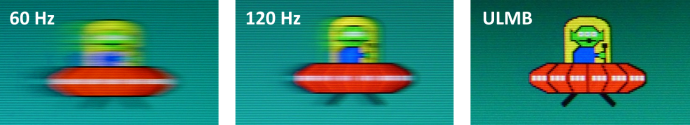sunisc wrote: ↑22 Nov 2021, 02:32
If I cap using RTSS frame rate, vsync or in-game, does Pure XP recognize that there is a frame rate cap?
No.
PureXP doesn't know what the frame rate the game is running at.
sunisc wrote: ↑22 Nov 2021, 02:32
I'm assuming that's what PureXP uses as the FPS to strobe at?
No.
No impulsed displays do this (except for lower quality VRR strobing)
PureXP always synchronizes to the refresh rate, not the frame rate
(It's also the same thing for any impulsed display including CRT, plasma, ULMB, etc.)
Frame rate being different simply creates visual side effects, some which might not bother you, and which might bother others. It's exactly the same behaviour as a CRT tube or a plasma display where half frame rate creates double image effects.
sunisc wrote: ↑22 Nov 2021, 02:32
I'm trying to understand how PureXP determines strobe fps. I have more questions that depend on the answer to this one haha
Back in the year 1980s and 1990s, did you grow up with a CRT?
If so, then you are probably familiar with the CRT 30fps at 60Hz double-image effect.
It's simply a law-of-physics side effect when a framerate is different from Hz.
Take a look at
www.testufo.com on any impulsed display (like an old CRT tube or a plasma display)
Or simply turn on PureXP and look at
www.testufo.com ... You'll see the duplicate images!
The half frame rate animation will have a double image.
The quarter frame rate animation will have a quadruple image effect.
This isn't exclusive to PureXP but to every display that flickers (impulses) such as CRT, Plasma, BFI (Black Frame Insertion), Strobing.
That's why if you're quality-priority strobing, you want to lower your refresh rate a little bit with PureXP to improve strobing clarity. It's a little more latency but the picture quality gets better. Some people prefer this. Most CRT monitors did not go above 120Hz, so to better emulate a 120Hz CRT tube, you want 120Hz PureXP to more faithfully reproduce the CRT at similar frame rates (100-150fps).
A strobe backlight intentionally does a synchronized flicker of backlight, like
High Speed Video of LightBoost. It's a method of hiding LCD pixel response away from human eyes (LCD GtG on the panel occurs in darkness), so that your eyes only see a very low MPRT. See the two pixel response benchmarks,
Two Pixel Response Benchmarks: GtG Versus MPRT. A strobe backlight hides GtG (in the dark between refresh cycles) and shortens MPRT, to make an LCD emulate a CRT tube better. Which eliminates motion blur.
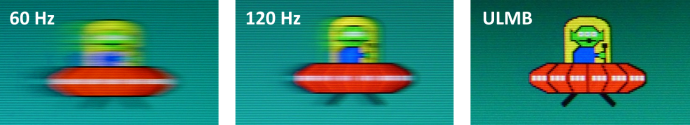
PureXP is like that -- just like a CRT or a plasma display. It has between ~60% to 99% less motion blur than standard LCD, depending on PureXP setting. PureXP Ultra will have 90% less motion blur, than regular LCD, while PureXP Custom (via Strobe Utility) can go up to 99% less motion blur than regular LCD. Strobe backlights always synchronize to the Hz. The frame rate is the responsibility of the GPU.
The only side effect is that you get artifacts when the frame rate just happens to be different from Hz, but the artifacts are identical to what you see on a CRT tube or a plasma display -- double image effect at half frame rate. Like CRT 30fps at 60Hz. (You would know this if you played Nintendo in 1990s on a CRT tube)

If you don't care about duplicate images, don't worry about it, just turn on PureXP, use it at 240Hz, and play with the lowest-lag PureXP. Treat it like a 240Hz DyAc or a 240hz ELMB, same purpose, for some motion clarity improvement and aim-stabilizer. It'll still be clearer than non-PureXP.
But, if you are more concerned about quality than lag, then lower Hz + set up your computer to do framerates matching Hz + add QFT + do some Strobe Utility tuning. Then you get much clearer motion that reminds you of an old-school SEGA arcade machine or Nintendo on a CRT tube -- perfectly clear during fast scrolling. When prioritizing to quality for more perfect motion clarity, you want to configure your frame rate to better match framerate. When I say "framerate=Hz", I mean change your computer and GPU and game settings so that your Hz is low enough to meet framerate, and that your frame rate is high enough to match Hz. So your Hz is the reference, the framerate is your responsibility (GPU purchase, game selection, game settings, etc). It's up to you how you want to configure your monitor -- you have a lot of flexibility. Try it out multiple ways!
If you are young and never used a CRT tube, simply turn on PureXP and load
www.testufo.com at 100Hz, at 120Hz, at 144Hz and at 240Hz. Get familiar with how PureXP behaves. You'll quickly get the hang of how PureXP looks better at framerate=Hz .,.. it's exactly the same behavior as on any other impulsed display such as CRT, plasma, ULMB, LightBoost, BFI, etc... It's simply a law of physics effect caused by your analog-tracking-moving eyes being in a different position when the unchanged repeated frames are flashed in a different position on your retinas while eye-tracking. So you get a stroboscopic duplicate image effect from that. If you know science, check
The Stroboscopic Effect of Finite Frame Rate Displays
I have programmed a TestUFO software-based double image effect that is still visible even with PureXP turned off (and works on any sample-and-hold display) via software based black frame insertion. First, this TestUFO simulates a half-Hz impulsed display (e.g. 30Hz impulsed display on a 60Hz LCD) by inserting a black frame in between visible frames. Second, then this TestUFO does a 4-frame sequence, Frame-Black-RepeatFrame-Black (in an endless loop), creating a double image effect exactly like you see for CRT 30fps at 60Hz:
Duplicate Images Via TestUFO Emulation Of An Impulsed Display Via Software BFI
(Turn off strobing, turn off PureXP when watching the above)
Click on the above and maximize window, for an even better effect. This TestUFO is doing a real-time software-based emulation of a CRT tube's double image effect. Track your eyes on the second row and you'll see a double UFO effect. Observe that the bottom row is still clearer than the top row, because you have two clearer duplicate images, instead of one much-blurrier UFO. So some people don't mind duplicate images from strobing, if that allows them to do lower-lag strobing at 240Hz.
However, other people may prefer maximum quality and eliminate duplicate images by making sure to configure GPU/game/etc to raise framerate to match Hz, and also lower Hz as little bit to make it easier for GPU to match framerate=Hz. (Also the secondary benefit of reduced strobe crosstalk because of more time for LCD GtG to finish between refresh cycles).
This isn't even limited to modern era! This behavior has existed for almost 100 years when the first 18-24fps films were played on early 1930s television sets running at 50Hz or 60Hz; for some content played, they also had a duplicate image effect back then in those olden days. This also occured with 35mm film-reel film projectors strobing at 48Hz on 24fps movies too (double image effect during film pans).
For people interested in science and physics, check out: Area 51: Display Science, Research & Engineering. Be warned, it's a rather huge rabbit hole.
TL;DR: PureXP syncs to the refresh rate. It doesn't know what frame rate your content is running at. Your eyes simply sees side effects when framerate is mismatched from refresh rate when using any impulsed display (CRT, Plasma, LightBoost, ULMB, strobing, DyAc, ELMB, PureXP, etc)