Re: Frame times dont match with frame rate, causing stutteri
Posted: 08 Apr 2019, 17:24
Can you guys please explain me about VRR and what should I do? My monitor is PG279QZ 165hz G Sync, I have G sync enable most of the time.
Who you gonna call? The Blur Busters! For Everything Better Than 60Hz™
https://forums.blurbusters.com/
I've tried capping with both, rtss and the in game frame limiter, to 162, 120, even 100 sometimes.jorimt wrote:Yes, I'm the G-SYNC 101 author.
And to be clear, G-SYNC only works within the refresh rate, so, for instance, if you're not using a 162 FPS limit with G-SYNC + V-SYNC "Off," whenever the framerate exceeds your refresh rate, G-SYNC disables and you get plain old standalone V-SYNC OFF until your framerate drops back within the refresh rate.
Also, with standalone V-SYNC OFF (G-SYNC and V-SYNC disabled), there is actually a discernable difference between 165Hz at 165 FPS AND 165Hz at, say, 300 FPS. I explain that here:
https://www.blurbusters.com/gsync/gsync ... ettings/9/
Finally, before we go any further, I should have asked you to do this a long time ago. Go here and run the test exe: https://www.userbenchmark.com.
The results will tell us whether any of your system components are underperforming when directly compared to other users with the same components.
Oh, and are you capping FPS with RTSS or the in-game limiter while testing Fortnite at the lowest settings? Because you want to use the RTSS limiter in this case for best frametime performance. And again, be sure to test Fortnite with fullscreen optimizations disabled for the game's exe.
It certainly does. So it pretty much rules that specific aspect out. And while I'm not suggesting there won't end up being anything wrong with your motherboard, those results definitely put a damper on that possibility.Martinengo wrote:[...] that's my userbenchmark run, seems normal.
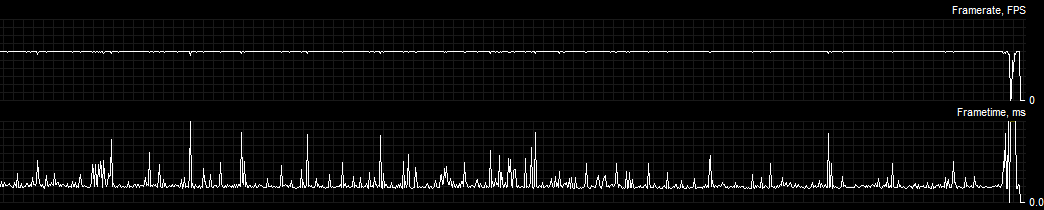
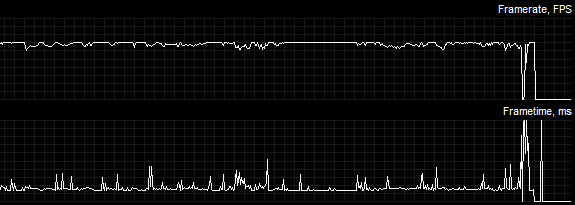
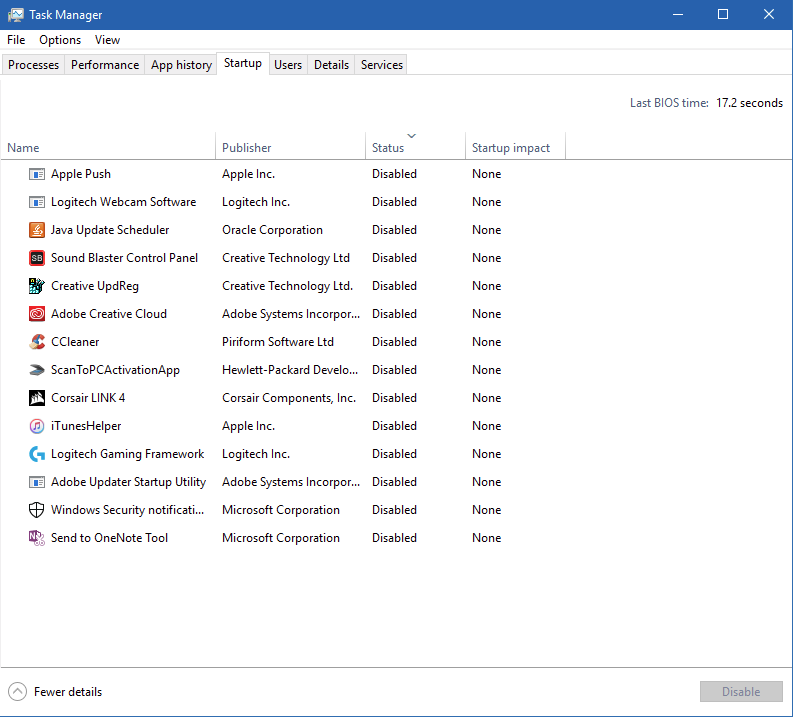
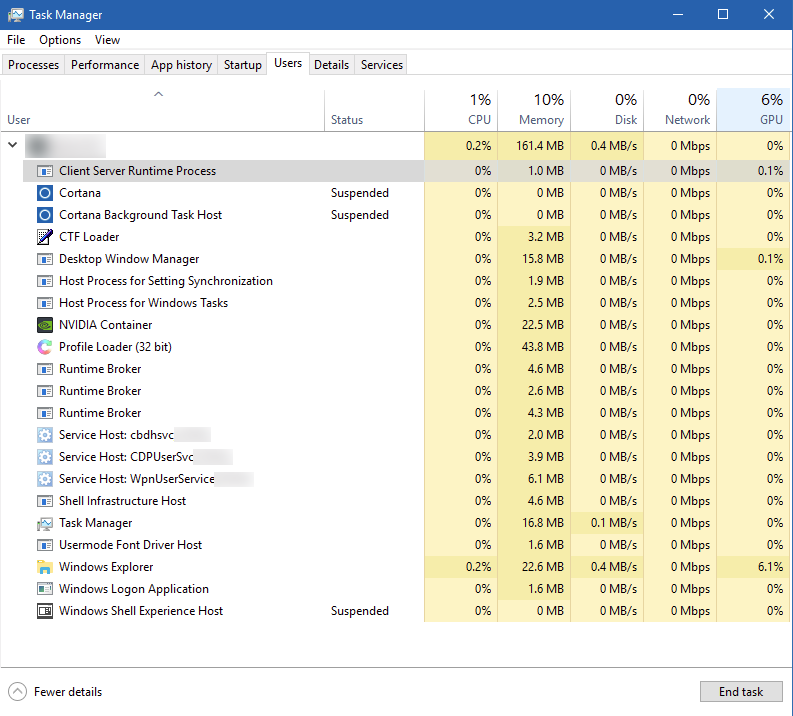
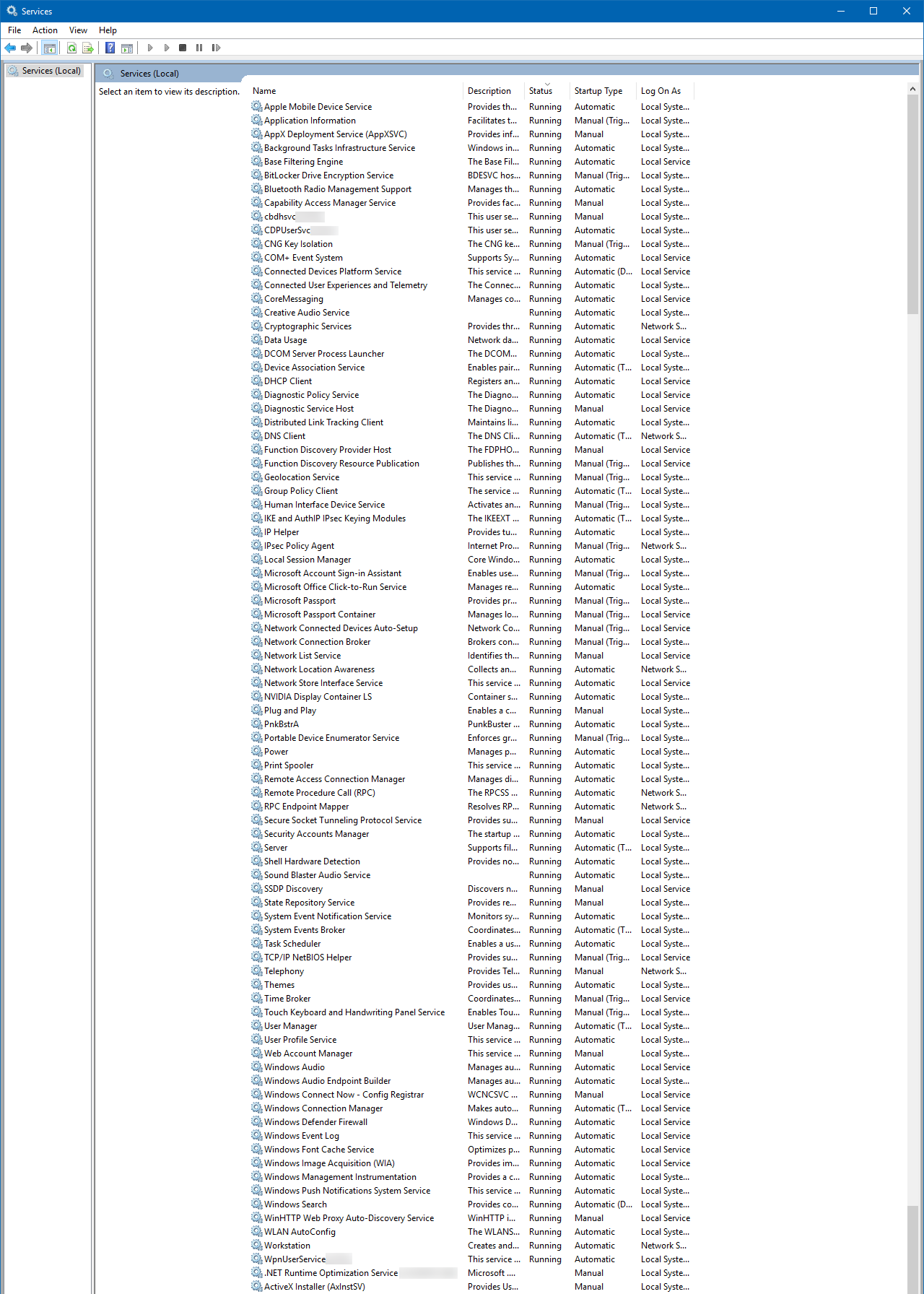
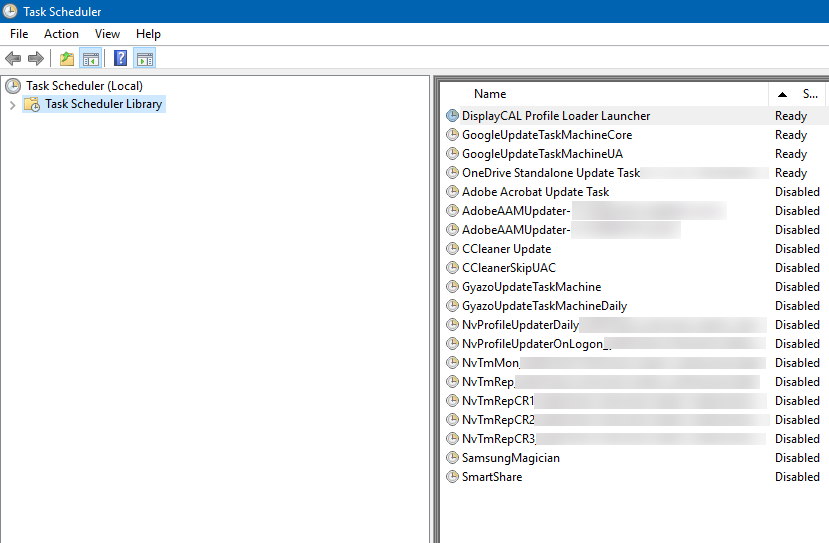
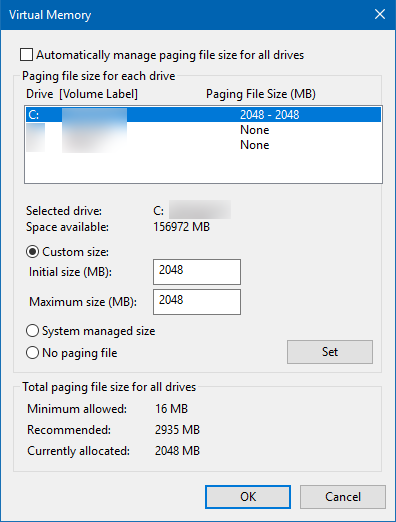
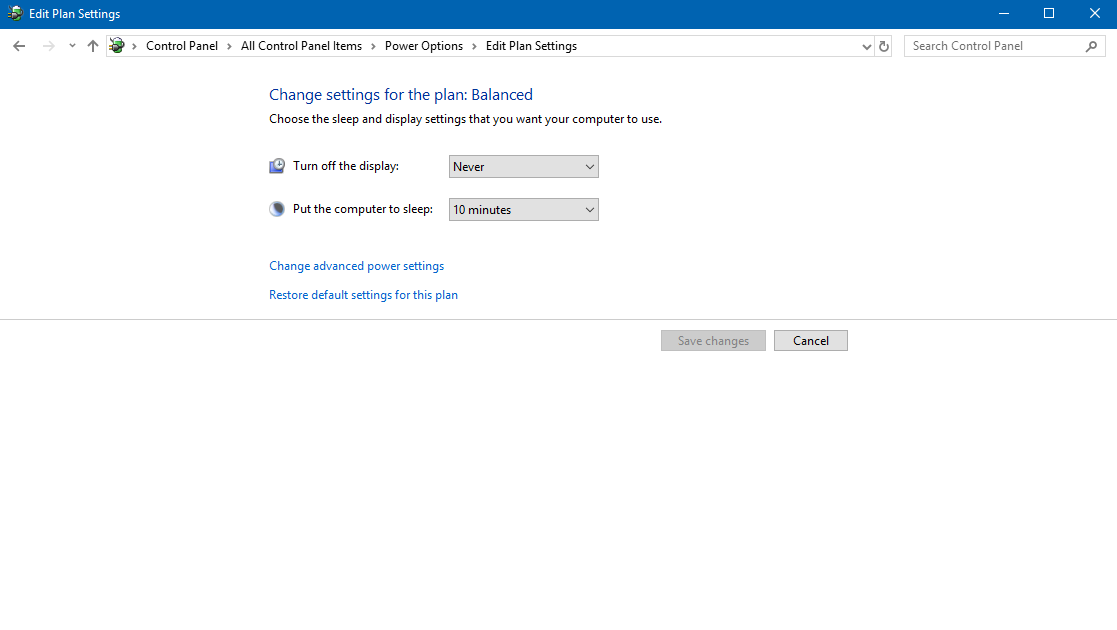
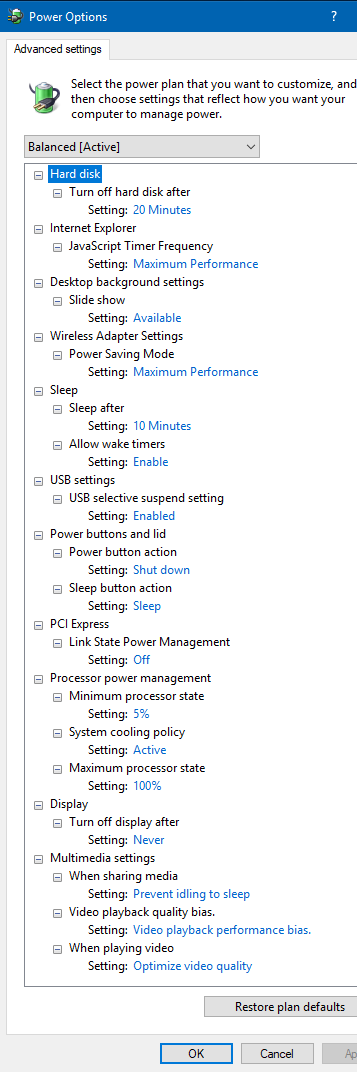
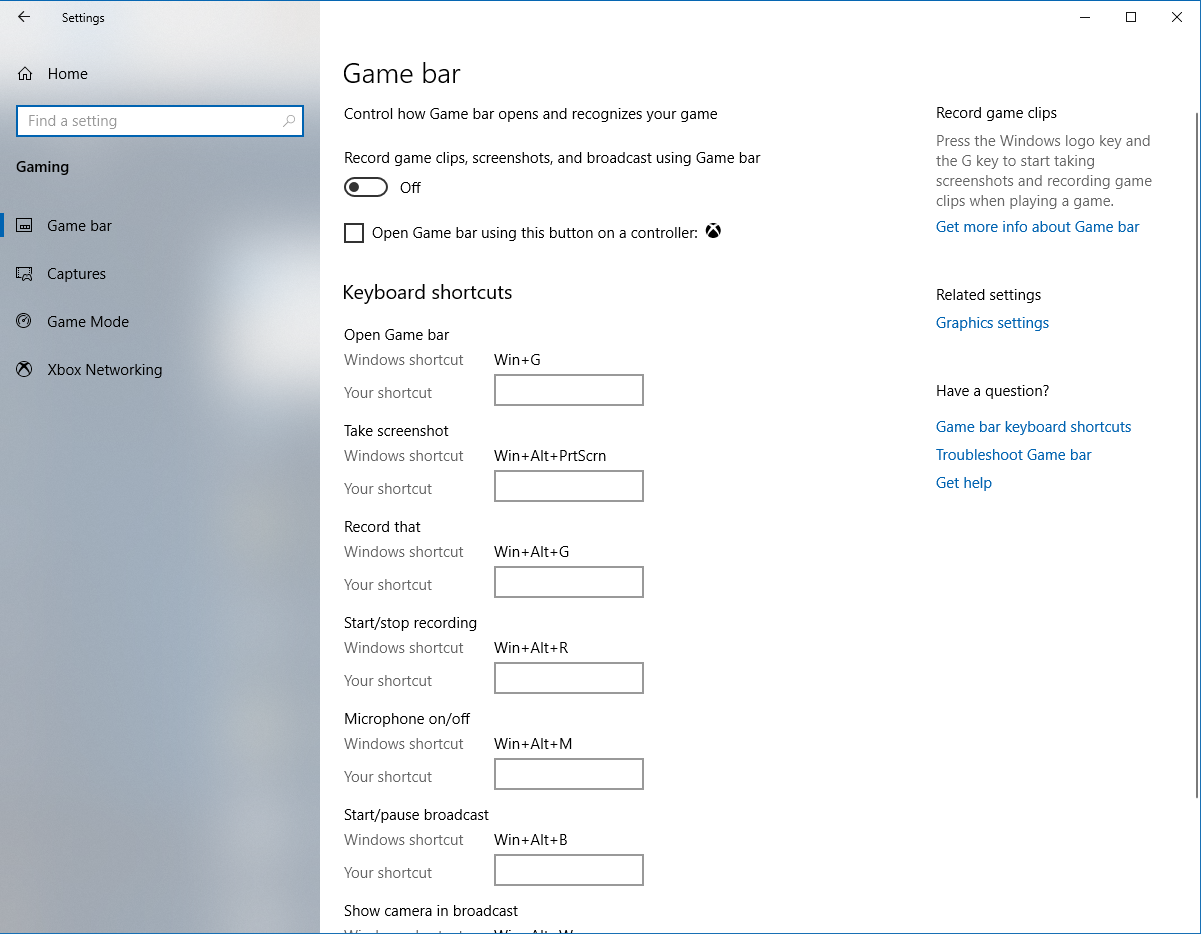
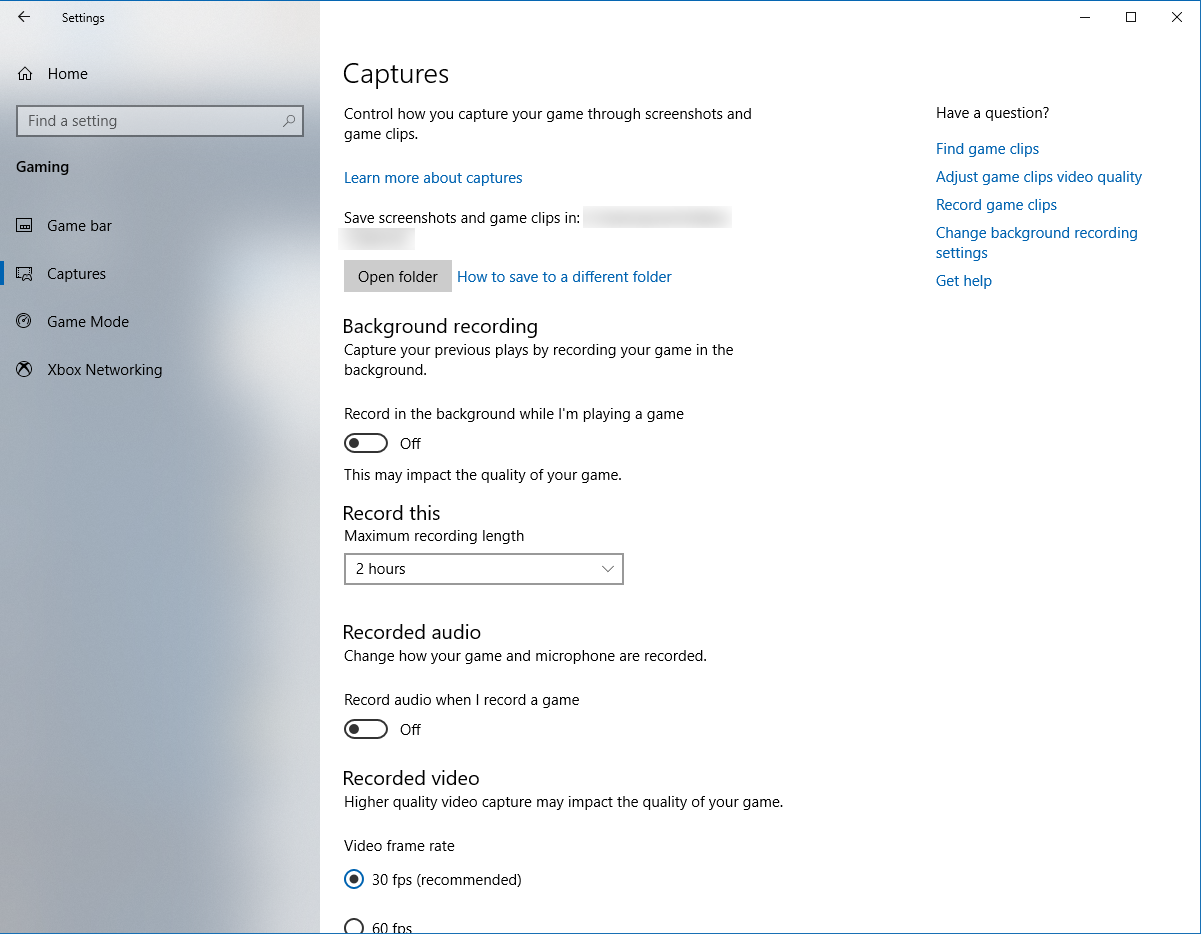
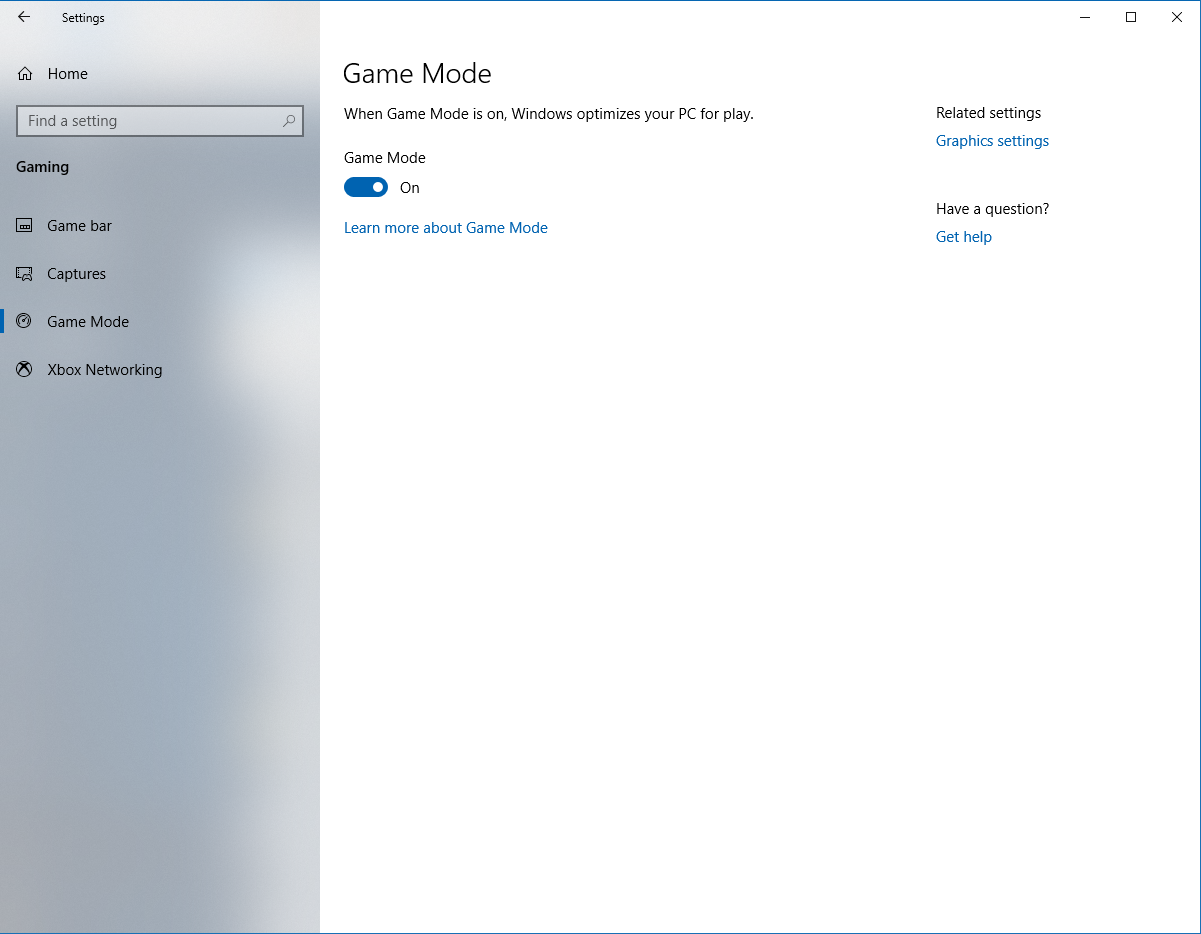
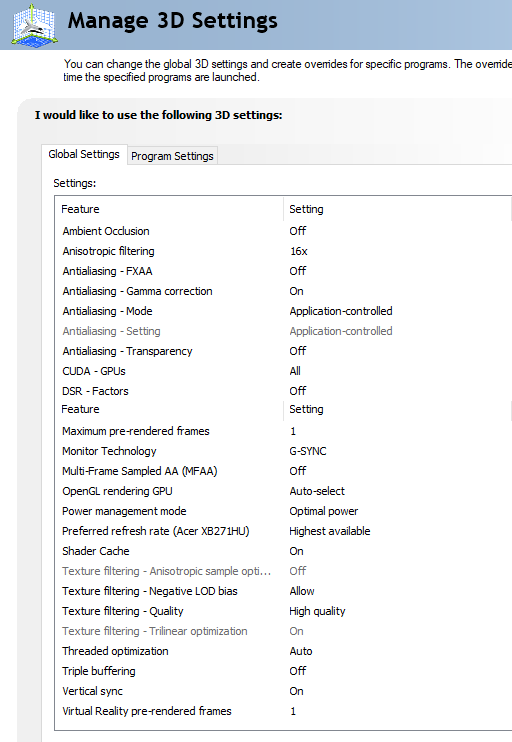
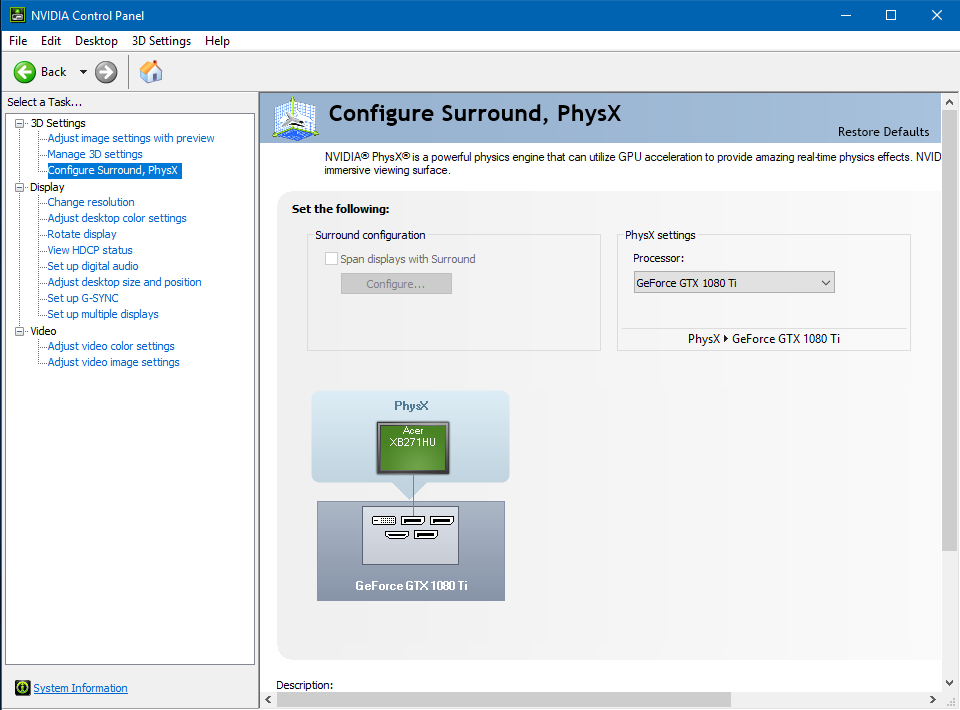
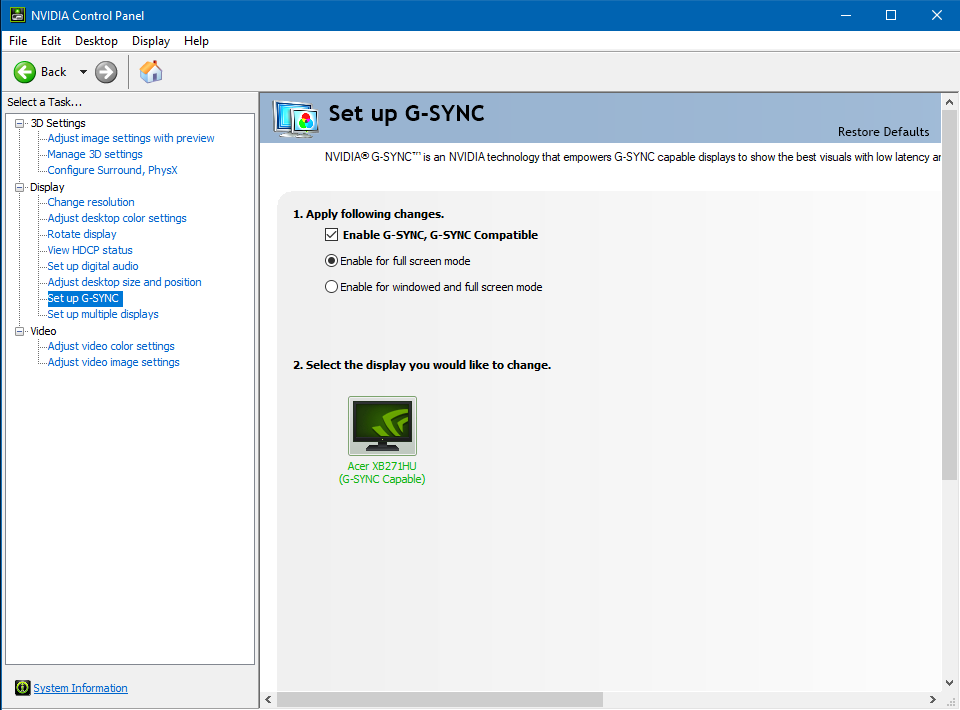
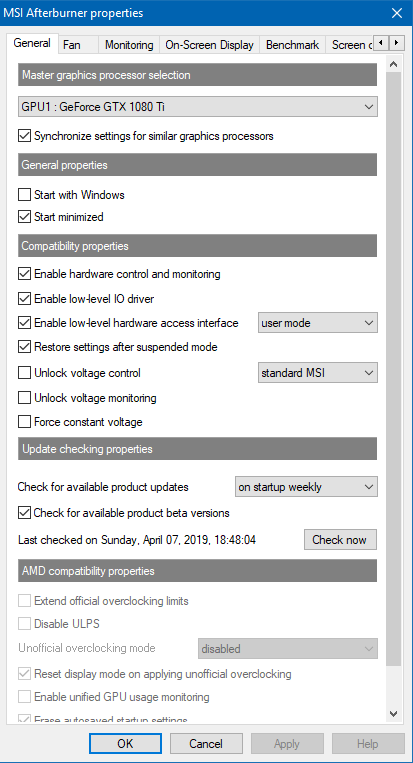
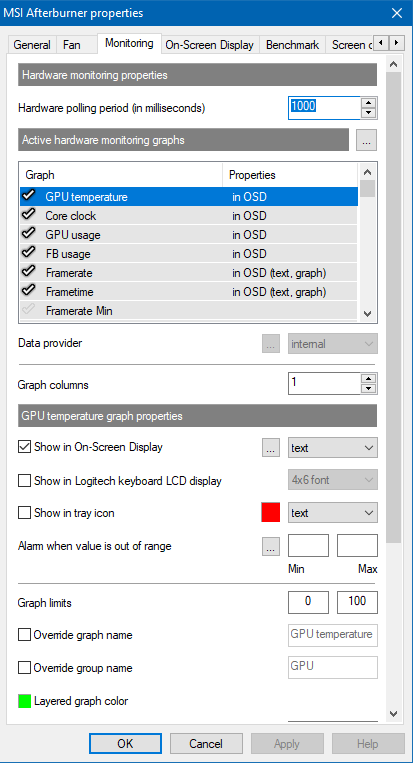



Seeing as we've established here that Fortnite in particular appears to have a very random performance metric from session to session, regardless of configuration, that looks expected/pretty good to me.Martinengo wrote:
Sure thing, sounds good.Martinengo wrote:I'll keep posting more updates, and I'll keep testing the motherboard and everything network related, and if I prove the motherboard being the problem, I will replace it.
Once again, thank you for everything.
Regarding Fortnite, definitely game-specific where its frametime performance is concerned. Regarding frametime spikes in general? They can absolutely be reduced in some instances, but are ultimately an unavoidable occurrence in modern gaming.ko4 wrote:I'm having this exact problem that you're having
I don't know if im hypersensitive to frame time spikes or if something is wrong with my pc.
I've done quite a lot of troubleshooting. Multiple windows installs and different driver combinations. Basically everything on the software side. I will keep following this thread and hopefully we will all come to a conclusion.
Good question. Not 100% sure, but I do know Afterburner (along with others, like FRAPS) is approximate, at best, even at lower polling periods (which can also potentially introduce performance issues). You'd need something like FCAT to get more accurate frametime readings:ko4 wrote:btw, does the afterburner frametime graph show info for all frames, or just those that occurred during the refresh period?