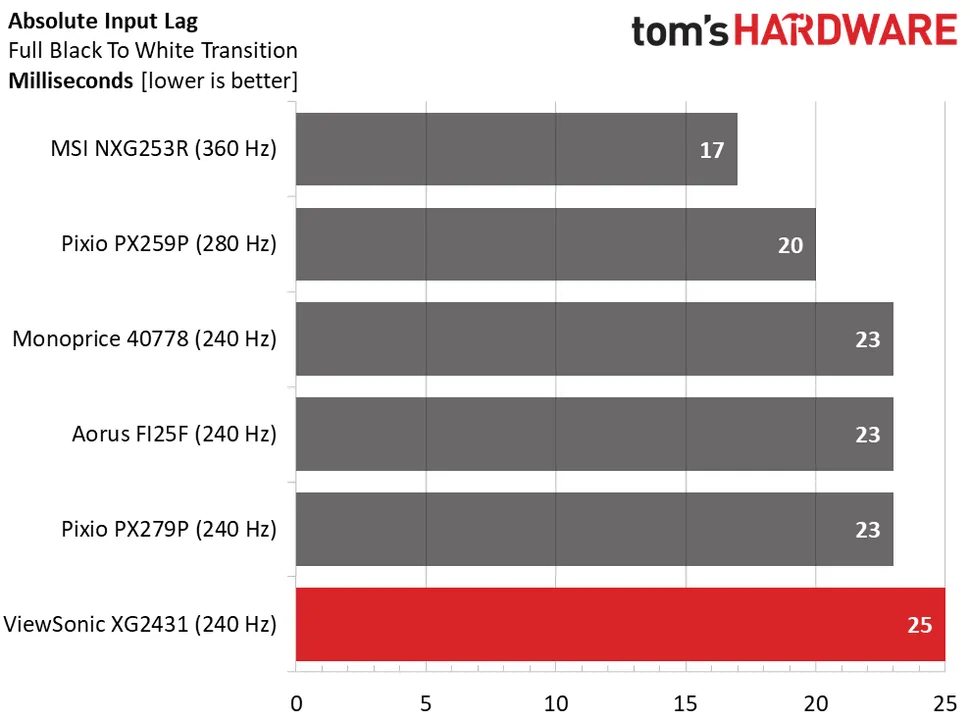Page 98 of 144
Re: ViewSonic XG2431 Discussion Thread [Blur Busters Approved XG2431 - 24" 240Hz IPS with Best Strobing]
Posted: 01 Apr 2022, 15:21
by Chief Blur Buster
11440 wrote: ↑01 Apr 2022, 11:49
Actually on reconsideration what I'm seeing is probably IPS glow. I see that there have been multiple reports in this thread of IPS glow being much more prominent on the right side of the screen, which is what I'm experiencing.
IPS glow is ALWAYS symmetrical when viewed head on.
Any asymmetry is either backlight bleed or pressure spots (foam and box can be like finger pushing on screen on steroids for days on end, those take a while to fade).
Pressure spots takes about 1 week to disappear. Run monitor 24/7 at maximum brightness to get shipping-derived pressure spots to fade faster.
Three different black-affecting artifacts can be occuring simultaneously
- IPS glow (always symmetrical when viewed head on)
- Backlight bleed (light leakage at edge)
- Pressure spots (like pressing a finger on a screen, but it can be caused by mis-shipped box).
Re: ViewSonic XG2431 Discussion Thread [Blur Busters Approved XG2431 - 24" 240Hz IPS with Best Strobing]
Posted: 01 Apr 2022, 16:53
by 11440
Thanks for the explanation, Chief. I saw you mention elsewhere that black breaks in a monitor quickest so I've been running a 24-hour black screen YouTube video on a Roku.
Re: ViewSonic XG2431 Discussion Thread [Blur Busters Approved XG2431 - 24" 240Hz IPS with Best Strobing]
Posted: 01 Apr 2022, 17:02
by 11440
It occurs to me that the monitor is packed with the arm attached and rotated toward the right side of the monitor. Maybe the uneven distribution of weight is causing the issue to occur consistently on one side.
Re: ViewSonic XG2431 Discussion Thread [Blur Busters Approved XG2431 - 24" 240Hz IPS with Best Strobing]
Posted: 04 Apr 2022, 19:39
by Manimal 5000
pplement wrote: ↑21 Dec 2021, 16:08
i scoured the internet and this forum post and i wasn't able to find values tested in that manner, i've spent the last 4 hours searching for reviews, posts but i wasn't able to find anything trustworthy, please lend me a hand.
Looks on par with other 240hz monitors. The faster panels have a refresh rate advantage.
Still, don't see it on Rtings.
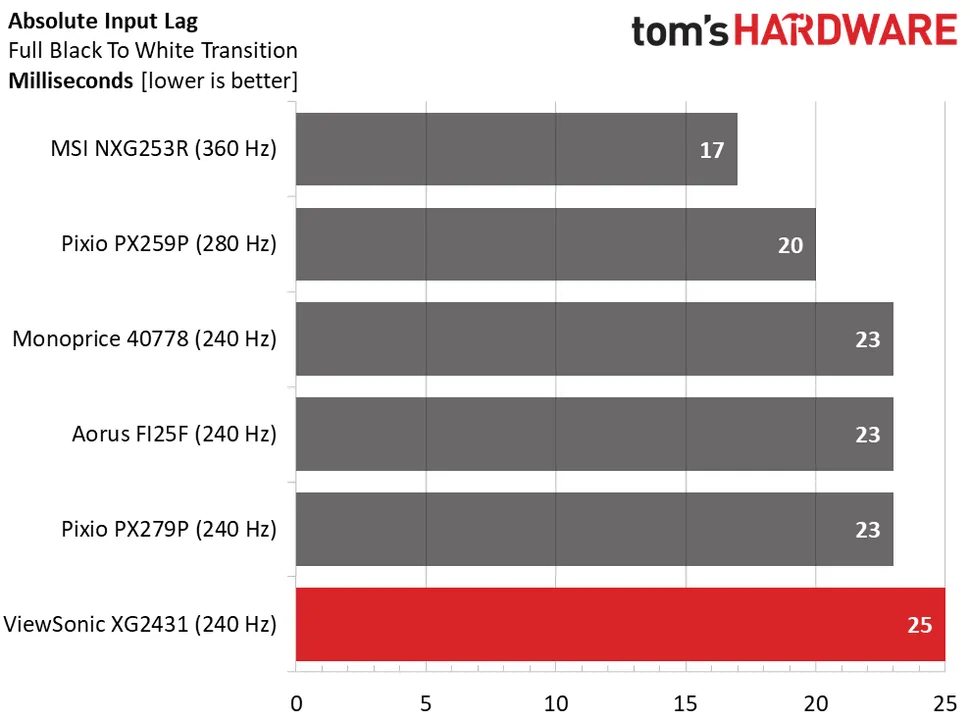
Re: ViewSonic XG2431 Discussion Thread [Blur Busters Approved XG2431 - 24" 240Hz IPS with Best Strobing]
Posted: 04 Apr 2022, 20:15
by mango87
Just ordered this refurbished. Will give a review and my DispalyCal report. Let's hope it's in good condition.
Re: ViewSonic XG2431 Brightness Changes Randomly (Lighter/Darker)
Posted: 04 Apr 2022, 22:37
by JJoongi
I've turned off Advanced DCR and any other Windows/NVIDIA settings that might cause adaptive brightness, but the monitor still seems to brighten/darken in certain games, especially around the sides but also slightly in the center as well. It's very evident when switching between guns in Valorant or pressing tab during League of Legends, and can even be seen slightly in CSGO/a number of other games. Is it because of IPS glow or something else? Will it go away with extended use?
Re: ViewSonic XG2431 Discussion Thread [Blur Busters Approved XG2431 - 24" 240Hz IPS with Best Strobing]
Posted: 05 Apr 2022, 10:15
by b0t
Manimal 5000 wrote: ↑04 Apr 2022, 19:39
pplement wrote: ↑21 Dec 2021, 16:08
i scoured the internet and this forum post and i wasn't able to find values tested in that manner, i've spent the last 4 hours searching for reviews, posts but i wasn't able to find anything trustworthy, please lend me a hand.
Looks on par with other 240hz monitors. The faster panels have a refresh rate advantage.
Still, don't see it on Rtings.
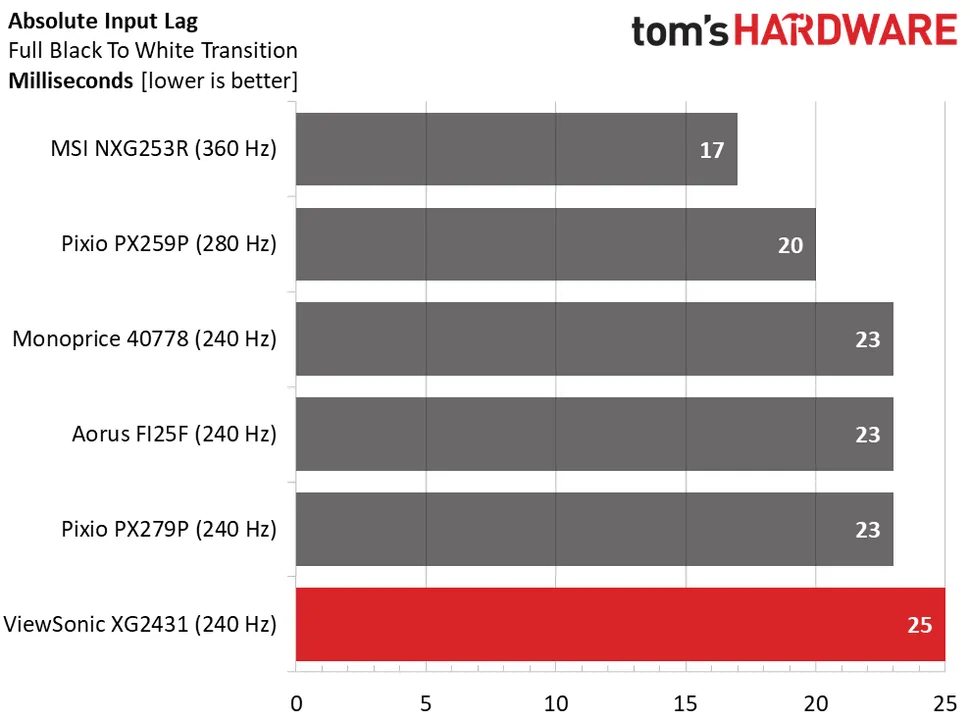
what are those 240hz brands on this chart, we need comparison to some widely used models such as XL2546K.. or other "Fast IPS" panels from recent years like ASUS models.
I want to order this monitor to replace my XL2540 and I wanna know if its worth the 420$ (shipping incl.)
Re: ViewSonic XG2431 Discussion Thread [Blur Busters Approved XG2431 - 24" 240Hz IPS with Best Strobing]
Posted: 06 Apr 2022, 02:12
by Discorz
How come some users report different overdrive behavior outside strobing? One have severe amounts of overshoot at highest overdrive level (Ultra Fast) and others don't. My first assumption was it's due to disable/enabled VRR but I'm not sure if that is the case.
No overshoot:
https://i.ibb.co/hR2ZWFZ/XG2431-240-Hz- ... 960pps.jpg - user teo, 960pps
https://youtu.be/GOgs15DmGqU?t=135 - Optimum Tech, ~1080pps, top row dark cyan
Overshoot:
https://youtu.be/TdTwRDa9URo?t=60 - Bijan Jamshidi, 1920pps
Re: ViewSonic XG2431 Discussion Thread [Blur Busters Approved XG2431 - 24" 240Hz IPS with Best Strobing]
Posted: 06 Apr 2022, 02:45
by Zace
I am the founder of that problem. It’s caused by turning on custom color settings.
Re: ViewSonic XG2431 Discussion Thread [Blur Busters Approved XG2431 - 24" 240Hz IPS with Best Strobing]
Posted: 06 Apr 2022, 03:47
by Discorz
Zace wrote: ↑06 Apr 2022, 02:45
I am the founder of that problem. It’s caused by turning on custom color settings.
Do you mean when "Color Temperature > User Color" is used? Does it get more aggressive with or without it?