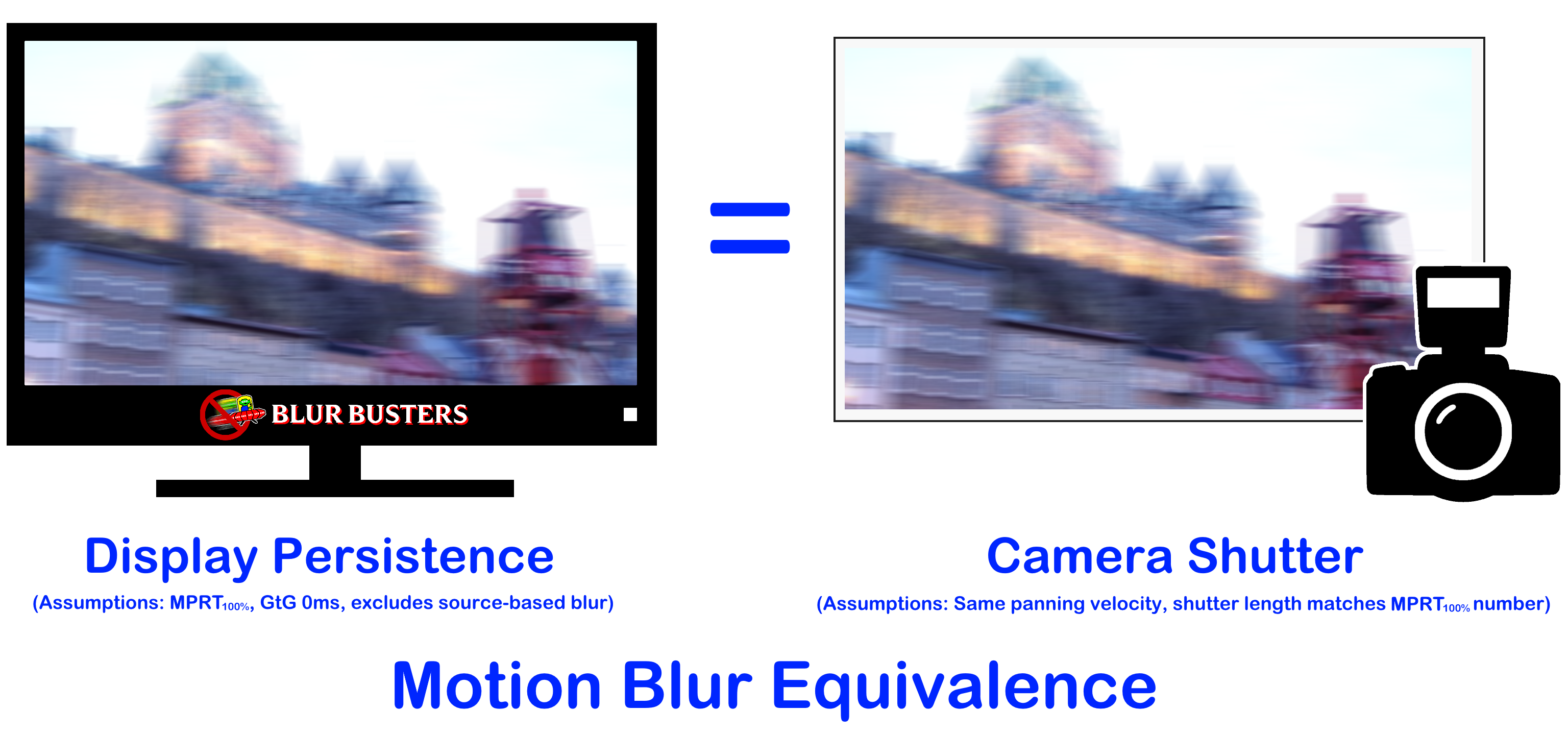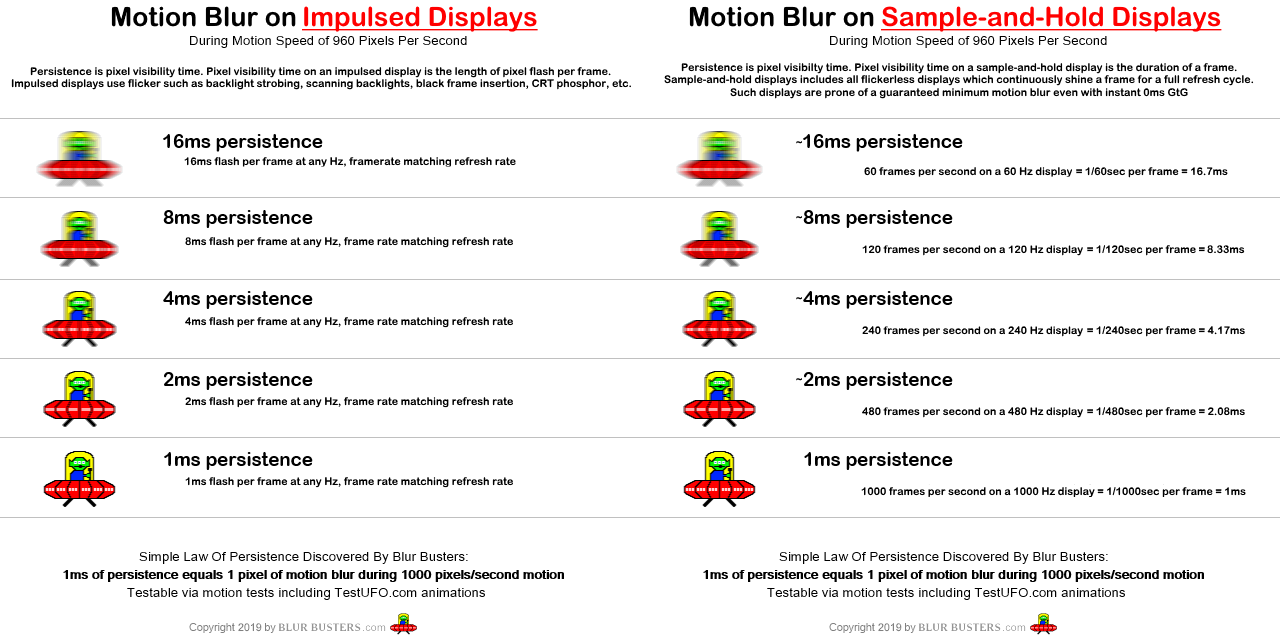Dalek wrote: ↑20 Jul 2023, 11:20
1. If framepacing is an issue with videos and films at high refresh rate displays, and switching to 60hz is the solution; does that mean there isn't a high refresh rate that doesn't have framepace issues? Is there not a refresh rate that's perfect for films, videos, gaming, and desktop usage?
There's no one-size-fits-all. Enabling VRR is usually the best workaround, with caveats.
VRR means refresh rate varies to match frame rate. Very few video players supports VRR, but SMPlayer can when running in full screen exclusive Direct3D mode, to play video files at their native frame rate, causing the monitor to match the frame rate. VLC does not support VRR, sadly.
Now, as a general rule of thumb for motion-videophiles:
Videophile Films/Videos: Use 24Hz for film and 60Hz for video
Use same refresh rate or low multiple (2x or 3x). At 48Hz, the player can simply snap-to-grid along a one-dimensional grid of refresh cycles (1/48sec = 20.8 milliseconds). It's easier for a video to round-off more accurately to 1/48sec = 20.8ms. So 5ms framepacing error is completely hidden by the rounding-off effect. But at 360Hz, your refresh cycles are 1/360sec=2.78ms. Now 5ms framepacing error becomes visible stutter for your movies, like a random-version of a 3:2 pulldown effect. Stick to low multiples of the frame rate, or even use a zero multiple (best for videophiles). One compromise is 120Hz for both film/video (divisible by 24 and 60) but it needs to framepace much better than 8.3ms. If you're a videophile, just use 24p and 60p instead, unless you've got a perfect-framepacing 120Hz-capable video player that won't create accidental pulldown effects (different-frame-repeats).
Use 24Hz/48Hz/72Hz for films. Use 50Hz/60Hz or 100Hz/120Hz for videos. Or use a VRR-compatible player
Videophile Gaming: Use VRR / G-SYNC / FreeSync
If you're quality/stutter-priority instead of latency-priority (VSYNC OFF is less laggy), Variable Refresh Rate is best most of the time for most games. Just remember to tweak it correctly.
....Newest drivers will be very happy with VRR as long as you set "Vertical Sync"="Use Application Setting" for the global part of NVCP. This will automatically use GSYNC+VSYNC ON when you set VSYNC OFF in newer games (2023 tip), due to the way some drivers now override tearing during VRR.
....Universal VRR workaround: VSYNC ON in NVCP, VSYNC OFF in game menu. Many older drivers or older games, especially pre-VRR games, you need to configure drivers to "VSYNC ON" and in-game menu to "VSYNC OFF". This is because older pre-VRR game engines stutter less in VRR when using their asynchronous framepacing branch/loop for VSYNC OFF. But you don't want tearing during VRR. It's an annoying tweak for first-time VRR users, and Jorim did a fantastic GSYNC 101 that is still mostly the "VRR bible" even 10 years later, even as graphics drivers have improved to automatically use "VSYNC ON"(driver)+"VSYNC OFF"(game) concurrently whenever in-game menus are set to "VSYNC OFF" while G-SYNC/FreeSync is enabled, but alas, this is not always automatic.
....Cap 3% below refresh rate, or use NVIDIA Reflex to cap for you. This prevents the motionfeel/lagfeel changes whenever framerates exit VRR ranges. For esports player who want to use VRR, ultrafast refresh cycles (360Hz-540Hz) allows near-zero disadvantages to VRR, when framerates can fully fluctuate inside a VRR range. Buying more refresh rate than you need, means you don't always need to cap your game anymore (unless you want to). So esports players who haven't bought a monitor yet but want to use VRR in esports, should always buy the biggest refresh rate range they can afford. This allows essentially lagless uncapped VRR with none of yesteryear VRR latency compromises, and enjoying the full framerate the game can blast at you. In 2015 videophile VRR wasn't esports latency. But in 2023, you can finally now get videophile VRR during esports, if you do it strategically and carefully (purchase more refresh rate range than your planned framerate range, so you don't have to cap or worry about VRR lag).
Desktop Use: Use Maximum Hz
Modern Windows on fast GPUs generally have no problems smoothscrolling at 540fps 540Hz on today's latest gaming monitors, nor 1000fps 1000Hz in lab tests (Windows 10 supports up to 512Hz, and Windows 11 supports up to 1000Hz). Use smooth scrolling software and browser extensions, to enjoy CRT-clarity smooth scrolling via brute framerate-based motion blur reduction. Or simply enable strobing, if you are very picky about motion blur. Also, not everyone can handle smooth scrolling (e.g. motion sickness), but I absolutely love it. If you're a motion-videophile, you definitely want to get the smoothest TestUFO-smooth window dragging, map panning, and text scrolling. More Hz = closer to CRT motion clarity for sample and hold displays. Doubling Hz halves display motion blur, assuming GtG=0.
Dalek wrote: ↑20 Jul 2023, 11:20
2. Would frame pacing with videos and films be an issue at 1000hz for example?
Yes. So player software needs to be upgraded. VLC source code needs to be upgraded to use something better than timers for framepacing frames.
As a motion-videophile, I tend to slightly prefer strobless blur reduction (at slightly higher MPRTs) over strobe-based motion blur reduction if I can run at 240fps. Which is why I am a giant fan of 240Hz OLEDs over 360Hz LCDs. Even 240fps 240Hz OLED is clearer motion than most 360fps 360Hz LCD. Even with the very few 360Hz LCDs that has slightly clearer motion, it is at the cost of GPU power. If I can only do 240fps, it's always clearer on all 240Hz OLEDs than the world's fastest 360Hz LCD. So, that's why I now usually game on a Corsair Xeneon Flex ultrawide OLED, which is now my office display (I use MacType for Windows to make text a bit clearer, when in Visual Studio). And fire it up, enable DLSS framegen, and play System Shock at over 200 frames per second. QD-OLEDs have better HDR color, but WOLED is better for mixed use (office use, etc) with 3-year burnin warranty.
GtG is a MAJOR throttler for refresh rate differences. 120-vs-240 (without strobing) is more visible on OLED than LCD, so the refresh rate race is more uncapped with faster-GtG technologies. I'm looking forward to the 1000Hz OLEDs coming before the end of the decade, but we should support the OLED industry and buy 240Hz OLEDs to help push the refresh rate race that the LCD guard has difficulty doing (without strobing). LCD will still remain important, but 240-vs-360Hz is throttling very badly due to LCD GtG, it's a 1.5x difference throttled to 1.1x due to various things like GtG and jitters masking the differences.
Now, I still love strobe backlights, e.g. my XG2431 can massively outperform OLED for 60-120Hz material, at the cost of a screen dimming, poorer blacks, etc. So, if one wants to get motion that looks as close-as-possible to CRT, as an LCD can feasibly get, the tips at
www.blurbusters.com/xg2431 allows 60fps material to have less than 1/20th the motion blur of an average 60Hz LCDs -- most other brands DRM-lock their strobe backlights only to work at 100Hz and up, and never lower (due to flicker). Some hate flicker, but it's fine for some content (fast video etc).
Dalek wrote: ↑20 Jul 2023, 11:20
3. Slightly off topic, but kind of related - if you were to be running at 1000hz but the game runs at 60fps, or 500fps, would that also not introduce a huge amount of double image effect? or would the content be smooth?
While you get images during stationary gaze (like
www.testufo.com/mousearrow behaves the same on impulsed and sample and hold) -- you are referring to the double images of CRT 30fps at 60Hz.
That does not happen on flickerless (sample and hold) displays. There are no double images (during eye tracking) on sample and hold. It's a function of impulsing to insert black gaps in motion blur, creating the duplicate image effect. Continuous-shine sample and hold displays create no gaps in their motion blur for repeat refreshes, so perfect framepaced 60fps on 240Hz, 360Hz, 480Hz, 720Hz, 960Hz, 1440Hz, 2880Hz all look exactly the same amount of persistence-based motion blur (assuming GtG=0), the same as 1/60sec photo.
Impulsed:
 Sample and hold:
Sample and hold:
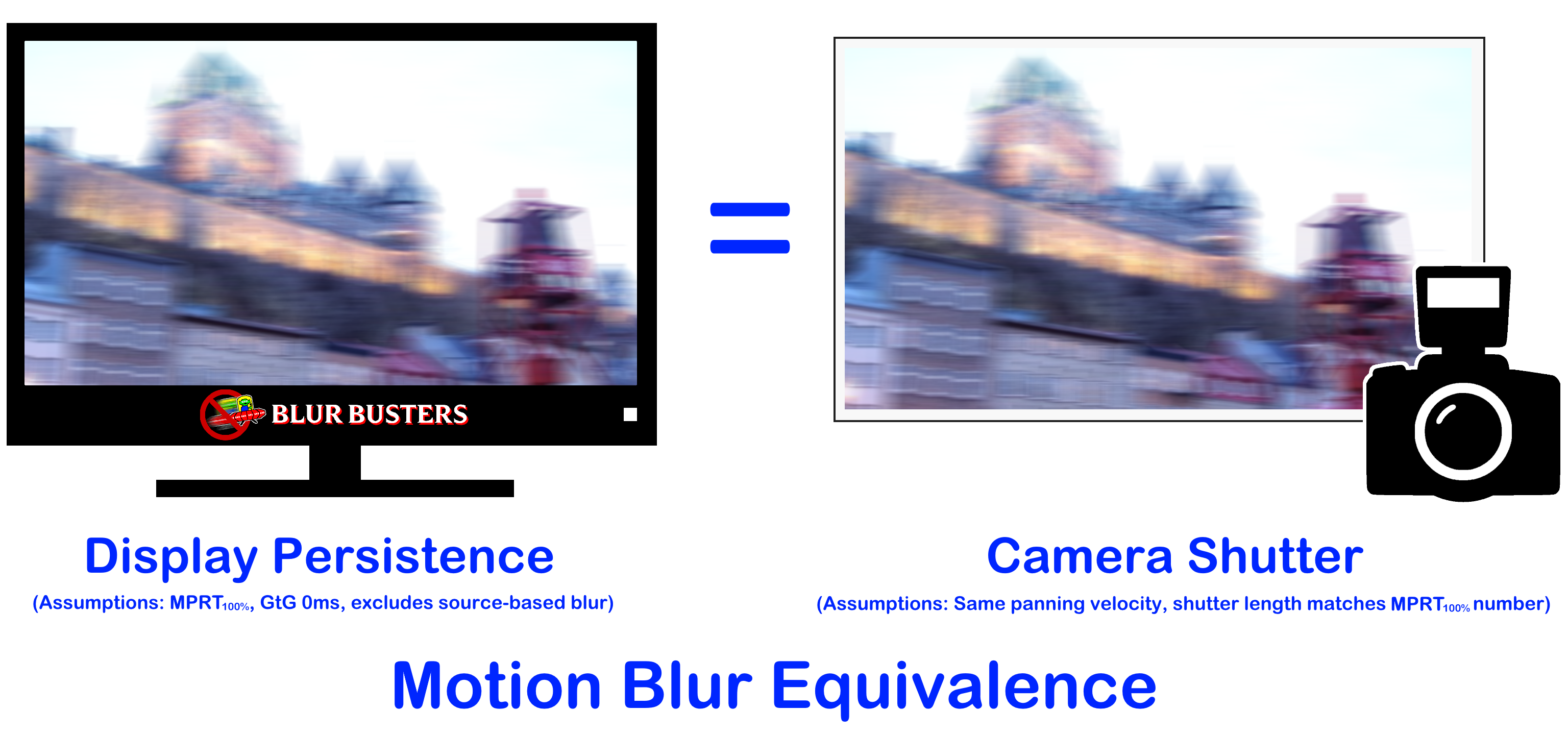 Blur Comparision Between Two at Framerate=Hz
Blur Comparision Between Two at Framerate=Hz
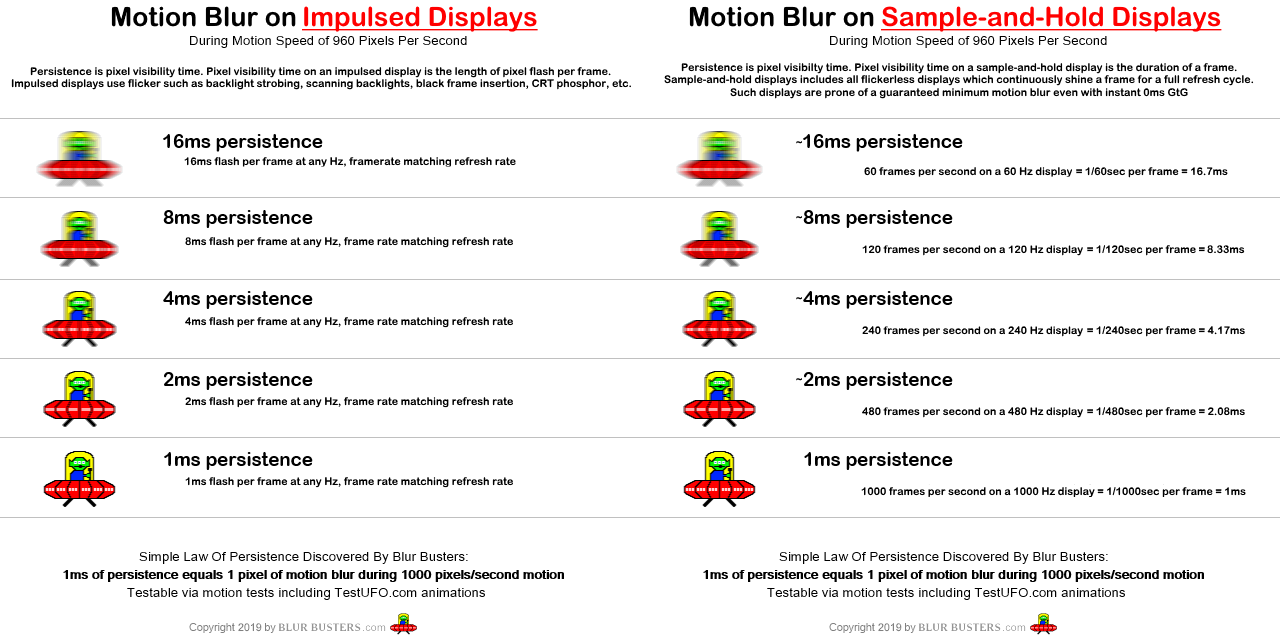
Obviously if motion is faster than 960 pixels/sec, such as 3840 pixels/sec, the 1000Hz isn't enough, and you have more motion blur becoming visible again. At 8000 pixels/sec on an 8K 1000Hz display would have 8 pixels of motion blur (eyetracking) or 8 pixels of phantom array (stationary gaze).
Long term, we will say goodbye to strobing, and say hello to brute-framerate-based motion blur reduction. Check out
Lagless Frame Generation for Esports Of Future, as we can generate 1000fps 1000Hz UE5.x-quality RTX ON graphics on tomorrow's GPUs this decade. Comrade Stinger's video was a wakeup call, especially after Linus Tech Tips talked about it, that we can use superior lagless replacements for interpolation, thanks to the invention of between-frame inputreads and reprojection/timewarping existing frames to inputread-currency (including, later on, aggregate objects such as enemy positions). It's like how Netflix is 23 fake frames per second and 1 real frame per second, due to the interpolation/prediction maths built into MPEG standards and H.26X standards over the last 30 years. We can't notice the difference, and someday we will also fake frames in more than one way than faking real life via texture-mapped triangle polygons, to allow us to do 1000fps 1000Hz.
Anyway...
Want to learn more about refresh rate science and physics?
Blur Busters Area 51 Research Portal: blurbusters.com/area51
Hope this helps.
Cheers,