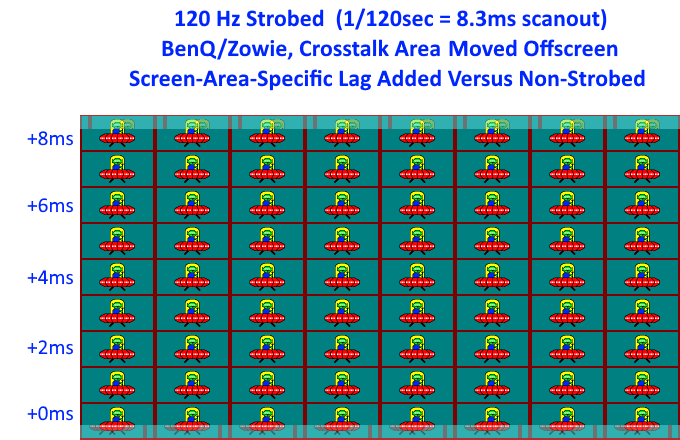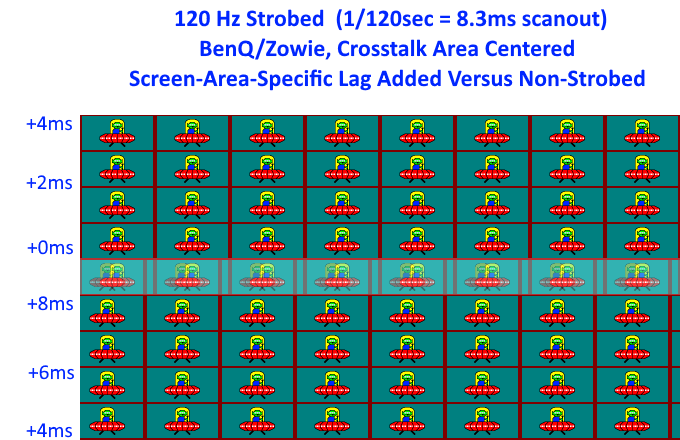The Strobe Tuning Calibration FAQ
Brief Introduction:
For those familiar with Motion Blur Reduction, they use a strobe backlight. This can reduce display motion blur by an amazing 90%+ and allow CRT motion clarity on an LCD screen.
That said, there is a side effect called strobe crosstalk, that needs to be minimized. Some monitors does an excellent job, while other monitors need a lot of adjusting to improve strobe crosstalk. Many have noticed that strobe crosstalk can be worse on certain parts of the screen than others. That's normal -- it's the asymmetry between the sequential LCD scanout versus the all-at-once strobe backlight flash. It's often adjusted to be clearest at screen centre, with worst crosstalk at top/bottom edges -- essentially "cramming LCD GtG into the VBI" -- and if you've never seen a high speed video of a strobe backlight, you should, to at least understand the interactions between an LCD panel and a strobe backlight.
And also, the recent High Speed Videos of Scanout.
Strobe Tuning -- aka "Strobe Phase" adjustments
Generic strobe tuning on multiple monitors that have strobe phase adjustments (strobe delay), have some very interesting behaviours that many people do not understand well. And I do strobe tuning for multiple monitor manufacturers, and also end users have the ability to do strobe-tuning on BenQ-Zowie monitors (via Blur Busters Strobe Utility)
So I have now created new animations of http://www.testufo.com/crosstalk that better explain the behaviours of strobe tuning -- both for end users -- and for multiple monitor manufacturers (many who still don't understand strobe tuning). This is a scrolling UFO invasion, which is an excellent test for the extremes of strobe-backlight crosstalk -- the situation of double-images even at full frame rate motion during single-strobe-per-refresh-cycle. In short, it's caused by pixel response that is too slow.
When run in full screen mode, this is an excellent animation for strobe-backlight analysis.
Animation Of Strobe Phase
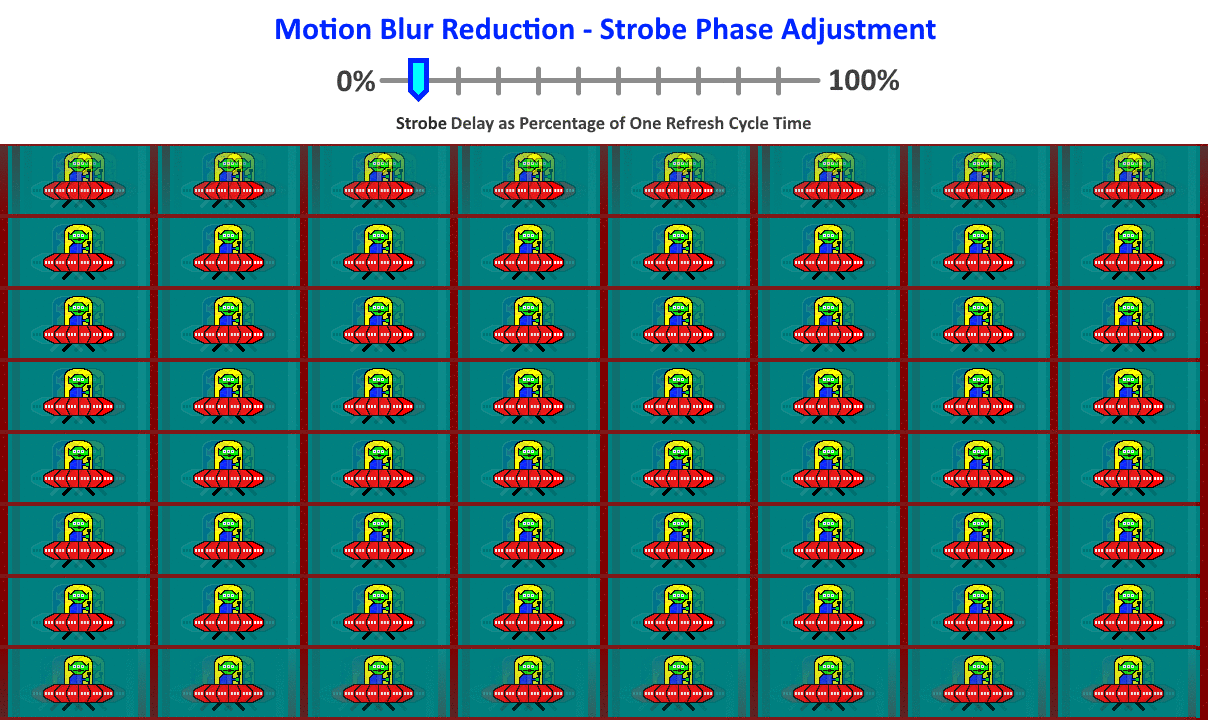
In Blur Busters Strobe Utility which is a strobe-tuning utility I released several years ago, adjusting strobe phase (crosstalk) will move up/down the crosstalk zone.
-- Monitors with Strobe Phase adjustment such as BenQ Zowie monitors
-- Slower GtG (especially VA and IPS), asymmetric GtG curves, overdrive changes, strobe length changes colder temperatures, or faster refresh cycles, will have a crosstalk zone shift (due to GtG lag relative to VBI) for "trigger flash on VBI" strobe backlights. Thusly, it becomes necessary to use strobe phase adjustments to realign the strobe flash to compensate for the GtG lagging.
-- This is why it is nowadays recommended to tune strobe phase by human eye (or photosensor) -- both generate nearly equally good results nowadays. Some manufacturers (e.g. NVIDIA) pre-tunes at the factory (easy but fixed, unadjustable) while other manufacturers lets users adjust phase (harder but more flexible, via factory menu or Strobe Utility). These approaches have pros/cons on ease versus adjustability. Unlocked strobe adjustments is a tweaker's-dream, while locked strobe adjustments keep user experience consistent, higher quality and friendly.
-- Some manufacturers prevent strobe features at lower Hz due to flicker concerns. (bad newbie experience)
-- Some manufacturers prevent strobe features at higher Hz due to poor quality concerns. (too much crosstalk)
-- Hz restrictions on strobing tends to be manufacturer-specific decisions. Some permit 60Hz strobing for consoles, and some permit 240Hz strobing for low-lag eSports.
Animation Of Bad Crosstalk vs Good Crosstalk
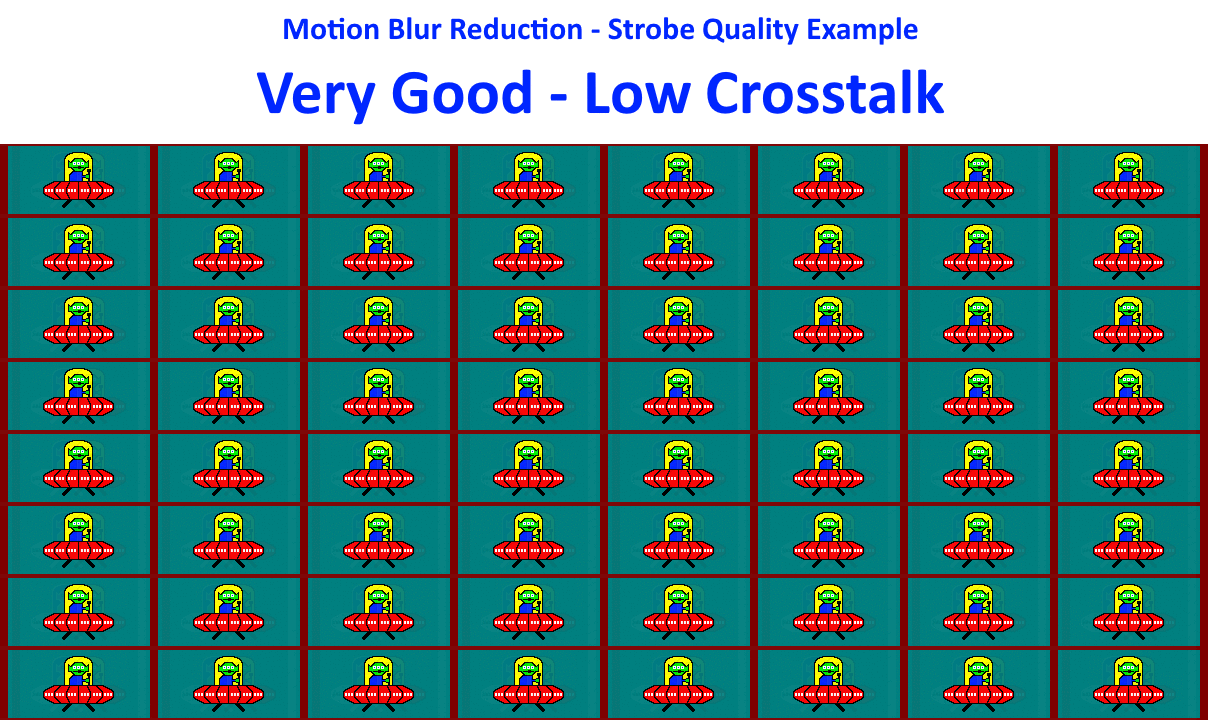
Some panels will have worse crosstalk than others.
-- The slower LCD GtG, the worse crosstalk is.
-- The worse the LCD overdrive is, the worse crosstalk is.
-- Improves via adjusting AMA settings (a middling setting often works best)
-- Improves via using lower Hz than max (especially with large vertical totals)
-- Improves via adjusting contrast ratio a little bit (slightly higher black levels & slightly dimmer white level on the digitals, not backlight) since ghosting/coronas are the most intense at the fullblacks/fullwhites. Avoiding those can eliminate a lot of ghosting. Using only 90% of your dynamic range can be a big improvement in crosstalk, if you hate strobe crosstalk.
-- For BenQ/Zowie monitors download Blur Busters Strobe Utility
-- For NVIDIA ULMB, the contrast ratio trick, and lower-Hz trick, can help reduce crosstalk too. Also, smaller ULMB Pulse Width setting may slightly reduce crosstalk at certain refresh rates.
-- Adjustments for other brands are brand-dependant
Animation Of Large Vertical Total improvement on Crosstalk
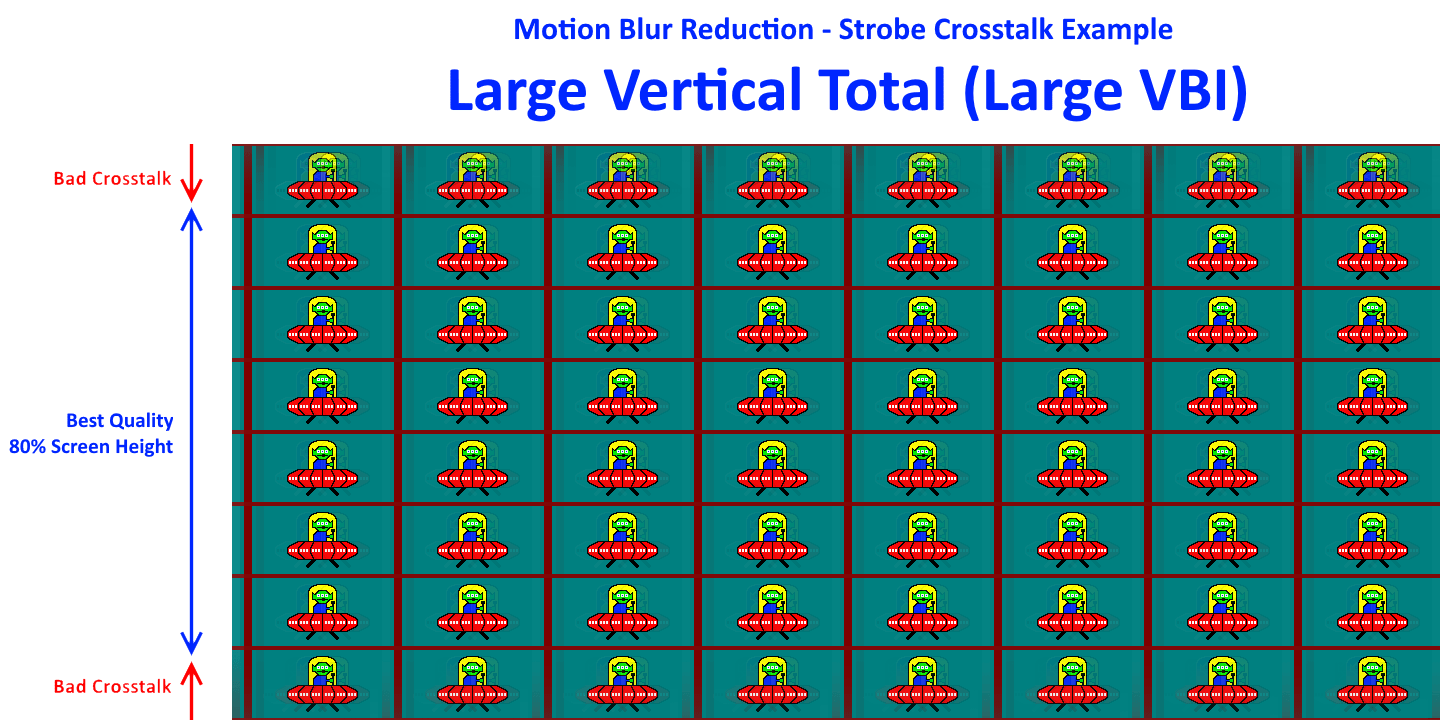
Some panels improve greatly with use of large vertical totals (especially 1080p panels such as XL2720Z)
-- Large Vertical Total is a custom resolution trick (ToastyX CRU or NVIDIA Custom Resolution, etc) that can help strobe crosstalk.
-- See Advanced Crosstalk FAQ, Appendix A for generic instructions (LG 27GK750-B, Zisworks, BenQ/Zowie, and other monitors that supports scanout-acceleration via large vertical totals)
-- The larger ratio between (Vertical Resolution):(Vertical Total), the better.
-- The use of lower Hz makes large vertical totals easier
-- Some monitors (including 1440p panels and 240Hz monitors) have fixed scan velocity at their max Hz (and has to internally scan-convert lower Hz) so Large Vertical Total tricks are not as reliable; try max-dotclock / max-horiz-scanrate timings on those when creating a lower-Hz.
-- Some monitors already internally scan-converts (e.g. LightBoost, ULMB) to an internal large vertical total, so external large-VT (via GPU timings) does not work to reduce crosstalk on them.
-- FreeSync panels are usually more large-VT friendly than GSYNC panels. (FreeSync is simply a variable size VT).
-- Some monitors don't have adjustable strobe phase (e.g. LG 27GK750-B) but actually improves a bit in strobe crosstalk with a large vertical total.
Short technical explanation: Large vertical totals create a longer blanking interval. You ideally want LCD GtG to fit inside the time interval between refresh cycles. On many panels, large Vertical totals makes the pauses between refresh cycles longer (Faster individual refresh cycles followed by longer pauses between refresh cycles). This hides pixel response limitations in total darkness better between the strobe-backlight flashes of a motion-blur-reduction backlight.
Animation Of Optimizing for Quality versus Lag
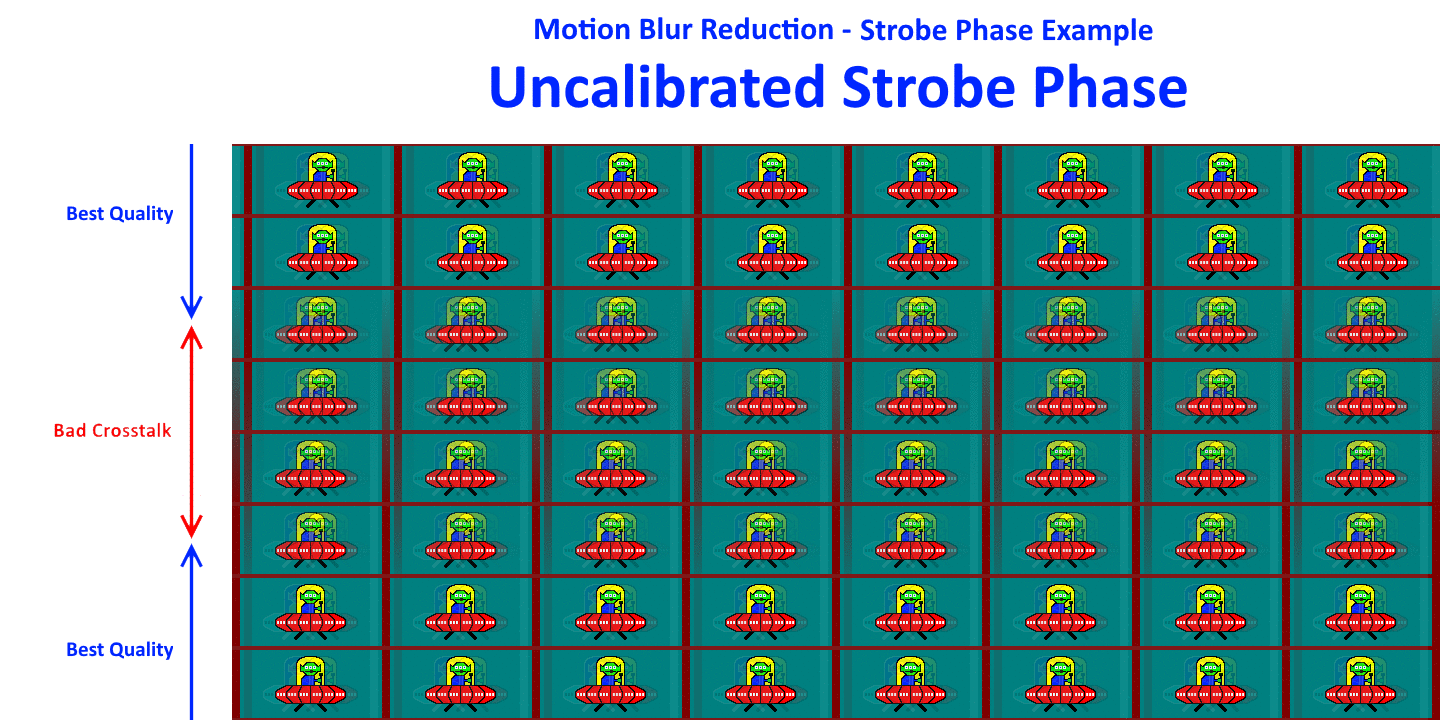
Remember, optimizing for lag is different than optimizing for quality.
-- The input lag is lowest in the screen area immediately above the crosstalk band.
-- The input lag is highest in the screen area immediately below the crosstalk band.
-- If worried about quality, adjust strobe phase to move crosstalk band offscreen
-- If worried about lag, adjust strobe phase to move crosstalk band below your game's crosshairs location
-- Very few monitors brands permit user adjustment of strobe phase for optimizing preferred area-specific lag.
-- There will always be permanent lag-asymmetry effects from a strobe backlight that don't occur with non-strobed, however, lag-asymmetry effects can go down with a higher-Hz strobe, and you can at least shift the "high-lag zone" upwards/downwards via Strobe Phase adjustments. eSports players can sometimes be more bothered by the lag-asymmetry effects than by absolute lag.
NOTE: If you are a monitor manufacturer, Blur Busters also does strobe tuning services & overdrive tuning services. See services.blurbusters.com
Latency Is Lowest In Area Immediately Above Strobe Crosstalk Zone
The latency gradient is vertically wraparound and vertically shifts, depending on strobe phase.