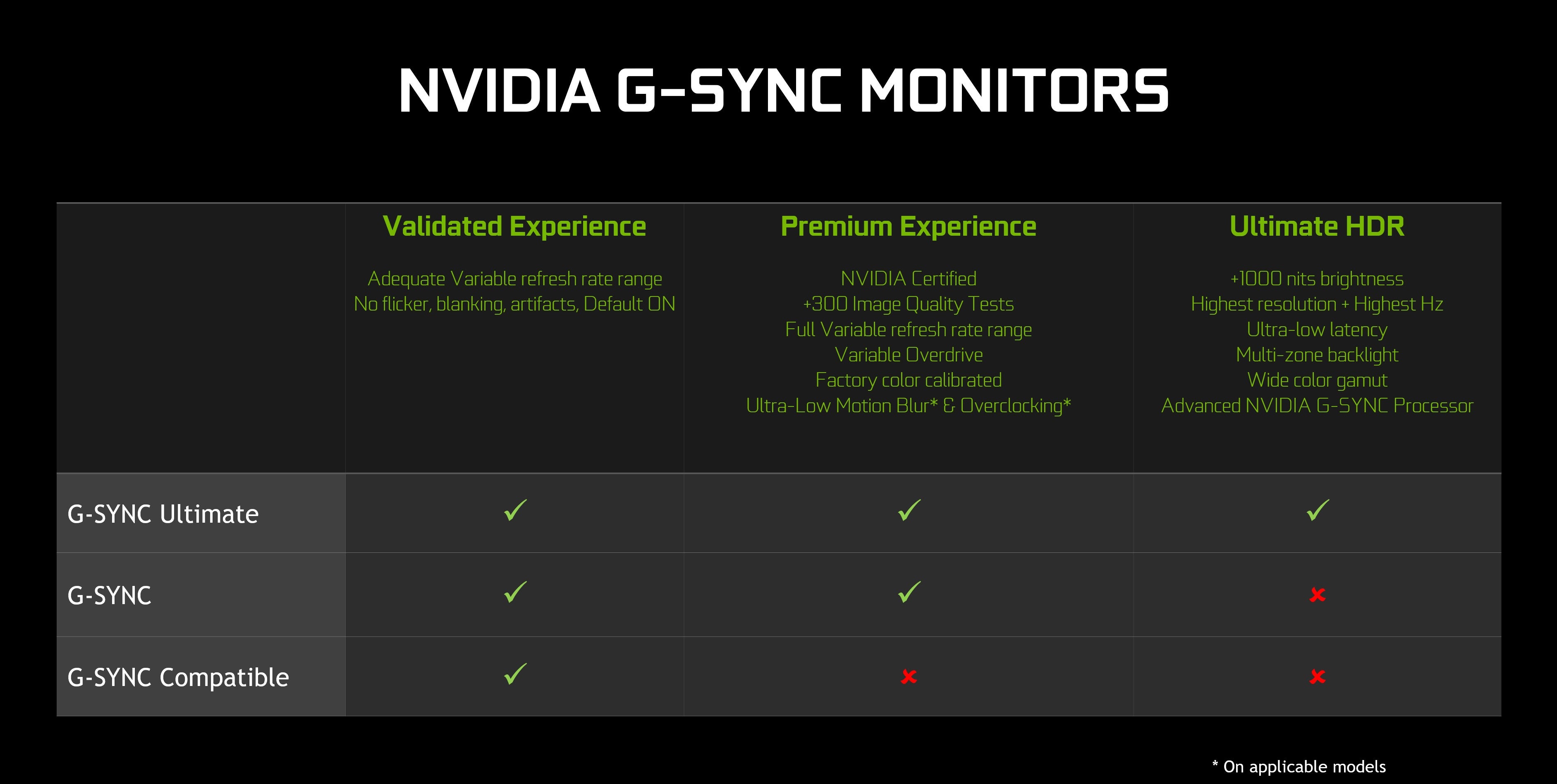Page 1 of 2
Is G-Sync still worth it or should I go FreeSync?
Posted: 18 Jan 2019, 18:42
by BlackGuyRX
So with nVidia now caving and supporting Adaptive Sync/FreeSync now, I'm trying to figure out if G-Sync monitors are truly worthless and should never be considered at this point. I've been wanting to really upgrade from my over 2-year old AOC G2460PG for something like LG's UltraGear 27GL850G which I'm very excited for.
I originally wanted to just upgrade the monitor and be done with it but I'd also have to upgrade my GPU since it's a GTX 970 and won't be getting support for G-Sync on FreeSync compatibility.
With that being said, I've got a few questions-
-Should I move on to AMD or stay with nvidia for my new card?
-How does G-Sync & Freesync fare against each other? Last I looked into Freesync I was disappointed with the low ranges supported but I'm sure that's since been fixed with newer displays.
-Are there any legit benefits to staying with an nvidia GPU and a G-Sync monitor as opposed to mixing a supported nvidia GPU with Freesync displays?
-How do the two brands compare in terms of GPU offerings? I've only had a GTX 970 and everything else before that was built into the motherboard or Intel graphics if that.
I realize this is going into GPU advice but I'm factoring G-Sync & FreeSync heavily into this for my upgrades and wanna know if G-Sync is still worth the premium or if I should move on to AMD & FreeSync completely.
I mainly play emulated games via Mame and RetroArch and the occasional Steam game tho not as much as the former.
Re: Is G-Sync still worth it or should I go FreeSync?
Posted: 18 Jan 2019, 18:54
by Chief Blur Buster
BlackGuyRX wrote:So with nVidia now caving and supporting Adaptive Sync/FreeSync now, I'm trying to figure out if G-Sync monitors are truly worthless and should never be considered at this point.
FreeSync has massively improved and can be as good as G-SYNC.
However, there's still a wide gamut of behaviours out on the market.
From what I have seen with my eyes, the G-SYNC premium is
still worth it for many people. For you? It depends.
- Better variable refresh rate overdrive in many models
Avoiding the variable overdrive artifacts that can occur on VRR displays
- Existence of motion blur reduction such as ULMB.
This is much less common in non-GSYNC monitors
- Extremely wide VRR ranges. A range of at least 2x enables proper low-framerate compensation (LFC).
Some FreeSync monitors have extremely skimpy ranges, such as "40Hz-60Hz"
- Frameskipping bugs in non-GSYNC monitors. (google "144Hz frameskipping" and "240Hz frameskipping" or "fake 144hz").
I've never seen this bug in a G-SYNC monitor before
- Less erratic behaviours such as flickering.
Even when rare flicker occurs, GSYNC flicker issues (e.g. sudden frametime changes from 240Hz->30Hz->240Hz) are often much fainter than FreeSync flicker issues. Often GSYNC very-faint flicker sometimes rarely occurs only at menus, while FreeSync flicker may happen erratic more often depending on model.
But is the G-SYNC "cost premium" worth it to you? It's up to you.
What's important is that we can't categorically tell people it's not worth it -- it's an individual decision. Doing extra home work to figure out which FreeSync monitors do an excellent job, can reap rewards in VRR gameplay that's practically (for all intents and purposes) as good as a typical G-SYNC display. But oftentimes, it isn't always.
NVIDIA has a good comparision:
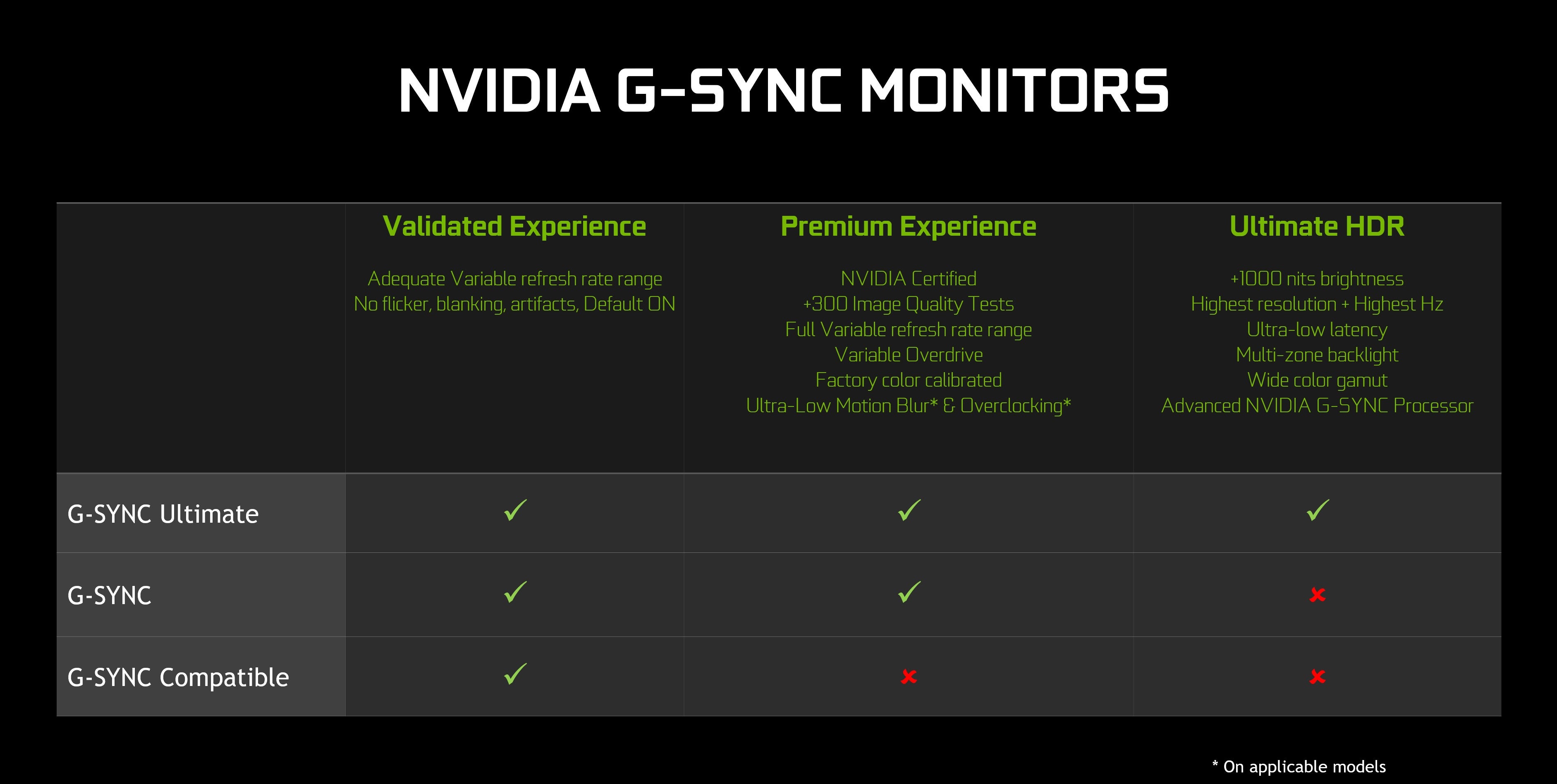
FreeSync has improved though, and many FreeSync monitors do just as good a job as G-SYNC. But with over 100 models, it's sometimes very hard to figure out which FreeSync monitors will do an excellent job.
Re: Is G-Sync still worth it or should I go FreeSync?
Posted: 18 Jan 2019, 19:03
by Chief Blur Buster
BlackGuyRX wrote:-Should I move on to AMD or stay with nvidia for my new card?
-How does G-Sync & Freesync fare against each other? Last I looked into Freesync I was disappointed with the low ranges supported but I'm sure that's since been fixed with newer displays.
-Are there any legit benefits to staying with an nvidia GPU and a G-Sync monitor as opposed to mixing a supported nvidia GPU with Freesync displays?
-How do the two brands compare in terms of GPU offerings? I've only had a GTX 970 and everything else before that was built into the motherboard or Intel graphics if that.
- Yes, FreeSync ranges are much wider in some of the newer FreeSync monitors.
- GSYNC and FreeSync can be pretty good with the latest high-Hz, especially with FreeSync 2.
- NVIDIA currently has faster GPUs than AMD does. The new Radeon VII announcement may change the ballgame.
- If getting a FreeSync display, an AMD GPU can co-operate better with a FreeSync display than an NVIDIA GPU especially in the sphere of low-framerate compensation. This may change as NVIDIA improves drivers. This may not be improved for emulator use (e.g. input lag lowering technique via doing 60fps via 240Hz VRR -- since any VRR technology can behaves as a Quick Frame Transport for emulators)
Re: Is G-Sync still worth it or should I go FreeSync?
Posted: 18 Jan 2019, 19:04
by jorimt
To add to what the Chief said, If you want everything to just "work," and you want it now, I suggest you currently get either...
1. An AMD GPU with a FreeSync "2" monitor that supports LFC (low framerate compensation).
OR
2. An Nvidia GPU with a G-SYNC monitor.
From user reports thus far (also found an ongoing list of G-SYNC driver FreeSync compatibility:
https://docs.google.com/spreadsheets/u/ ... g&sle=true), current driver implementation of G-SYNC on FreeSync monitors is in it's early days, and limited to basic adaptive sync, with LFC (the single most important factor with VRR, just over or on the level of importance of variable/dynamic overdrive, perhaps) only functioning on a handful of the "officially" supported monitors, and only at a limited level via software implementation (vs. real G-SYNC monitors that do it with module hardware from effectively 0 to max Hz).
It also seems possible that the current G-SYNC driver implementation has a much slower update rate between GPU and display than standalone G-SYNC and FreeSync, which means the usually recommended -3 FPS cap needed to stay within the VRR range may need to be higher to have the same effect (though testing would need to be done first to confirm).
As for Nvidia GPU/G-SYNC monitors vs. ADM GPU/FreeSync 2 monitors, just a warning, variable/dynamic overdrive is rare on FreeSync panels, even the "2" variety, which means overdrive settings will be locked during VRR (sometimes even with inferior GtG numbers when compared to non-VRR modes on the same monitor), and more ghosting may be evident than on G-SYNC monitors paired with an Nvidia GPU, which dynamically adjust overdrive on the fly depending on the current refresh rate, keeping ghosting artifacts at a minimum.
So, is an Nvidia GPU paired with a G-SYNC monitor a better overall VRR experience than an AMD GPU paired with FreeSync or even FreeSync 2? Objectively? Honestly, "yes." And yes, while G-SYNC has a "premium" there is indeed a reason for that premium.
But whether it's "worth it" is ultimately subjective, and up to the individual buyer.
Re: Is G-Sync still worth it or should I go FreeSync?
Posted: 19 Jan 2019, 11:36
by Vega
I think for LCD's, G-Sync will still be superior due to the variable overdrive which as far as I know, no other adaptive sync has. Now for something like the new Alienware OLED coming out, it doesn't matter. The pixels are extremely quick and you don't need any of this overdrive nonsense like you do on LCD's.
Re: Is G-Sync still worth it or should I go FreeSync?
Posted: 19 Jan 2019, 11:53
by jorimt
^ Correct.
While some form of LFC implementation will still be a vital factor (which should be doable via HDMI 2.1 features), variable/dynamic overdrive is thankfully a moot point for OLED with it's virtually instantaneous pixel response time.
Re: Is G-Sync still worth it or should I go FreeSync?
Posted: 19 Jan 2019, 14:05
by phatty
I think this depends on why you are buying the monitor.
If you are playing a fps that depends on reaction time and motion free, you want high refresh rate and low input lag
For example if you want the lowest input lag possible, you are going to be above the refresh rate of your monitor all the time with gsync and freesync off (so it doesn't matter).
If you can't keep your frames above the refresh rate, without testing the monitor I don't know if we know how good or bad the freesync implementation is. Capping frame rates below the max refresh rate by 3 or maybe more for freesync might be worse in regards to input lag.
I think high hz monitors 144+ might not have as many issues in regards to artifacts, but they may have more input lag. Anecdotally, a few tech sites haven't had issues with high hz monitors, but haven't really tested timings.
I guess it will come down to reviews and testing. I wonder if it will be a standard section in tech sites. VRR on nvidia vs amd cards - input lag and artifacts.
For the fps player that isn't geared up to be above the refresh rate of their monitor, I think gsync is worth it just because of the risk of input lag being worse at this time.
Re: Is G-Sync still worth it or should I go FreeSync?
Posted: 22 Jan 2019, 15:28
by celpas
I think, real G-Sync monitors will soon be dead as no one wants to lock into an NVIDIA ecosystem and if nvidia cards work just fine with freesync why would monitor manufacturers purchase the $200 module from nvidia and lower their profit margins
Re: Is G-Sync still worth it or should I go FreeSync?
Posted: 22 Jan 2019, 15:29
by celpas
jorimt wrote:To add to what the Chief said, If you want everything to just "work," and you want it now, I suggest you currently get either...
1. An AMD GPU with a FreeSync "2" monitor that supports LFC (low framerate compensation).
OR
2. An Nvidia GPU with a G-SYNC monitor.
From user reports thus far (also found an ongoing list of G-SYNC driver FreeSync compatibility:
https://docs.google.com/spreadsheets/u/ ... g&sle=true), current driver implementation of G-SYNC on FreeSync monitors is in it's early days, and limited to basic adaptive sync, with LFC (the single most important factor with VRR, just over or on the level of importance of variable/dynamic overdrive, perhaps) only functioning on a handful of the "officially" supported monitors, and only at a limited level via software implementation (vs. real G-SYNC monitors that do it with module hardware from effectively 0 to max Hz).
It also seems possible that the current G-SYNC driver implementation has a much slower update rate between GPU and display than standalone G-SYNC and FreeSync, which means the usually recommended -3 FPS cap needed to stay within the VRR range may need to be higher to have the same effect (though testing would need to be done first to confirm).
As for Nvidia GPU/G-SYNC monitors vs. ADM GPU/FreeSync 2 monitors, just a warning, variable/dynamic overdrive is rare on FreeSync panels, even the "2" variety, which means overdrive settings will be locked during VRR (sometimes even with inferior GtG numbers when compared to non-VRR modes on the same monitor), and more ghosting may be evident than on G-SYNC monitors paired with an Nvidia GPU, which dynamically adjust overdrive on the fly depending on the current refresh rate, keeping ghosting artifacts at a minimum.
So, is an Nvidia GPU paired with a G-SYNC monitor a better overall VRR experience than an AMD GPU paired with FreeSync or even FreeSync 2? Objectively? Honestly, "yes." And yes, while G-SYNC has a "premium" there is indeed a reason for that premium.
But whether it's "worth it" is ultimately subjective, and up to the individual buyer.
LFC is not working on any FreeSync monitor not certified by nvidia?
Re: Is G-Sync still worth it or should I go FreeSync?
Posted: 22 Jan 2019, 16:00
by jorimt
celpas wrote:LFC is not working on any FreeSync monitor not certified by nvidia?
Not fully
confirmed or guaranteed to work on officially "unsupported" FreeSync monitors, currently. While incomplete, an ongoing unofficial user-generated compatibility list can be viewed here though:
https://docs.google.com/spreadsheets/u/ ... g&sle=true
LFC support also depends on the physical max and minimum refresh rate of the monitor. If the monitor can't at least double the minimum refresh rate, like, say, a FreeSync monitor with a 40-60Hz VRR range, LFC is basically unable to be implemented, as doubled 39Hz, for instance, would be 78Hz, which would obviously exceed the max refresh rate of the monitor.
There is currently no "official" or third party tests showing how well "G-SYNC on FreeSync" LFC works (or if it works) compared to a standalone G-SYNC or FreeSync 2 (LFC-supported) setup.