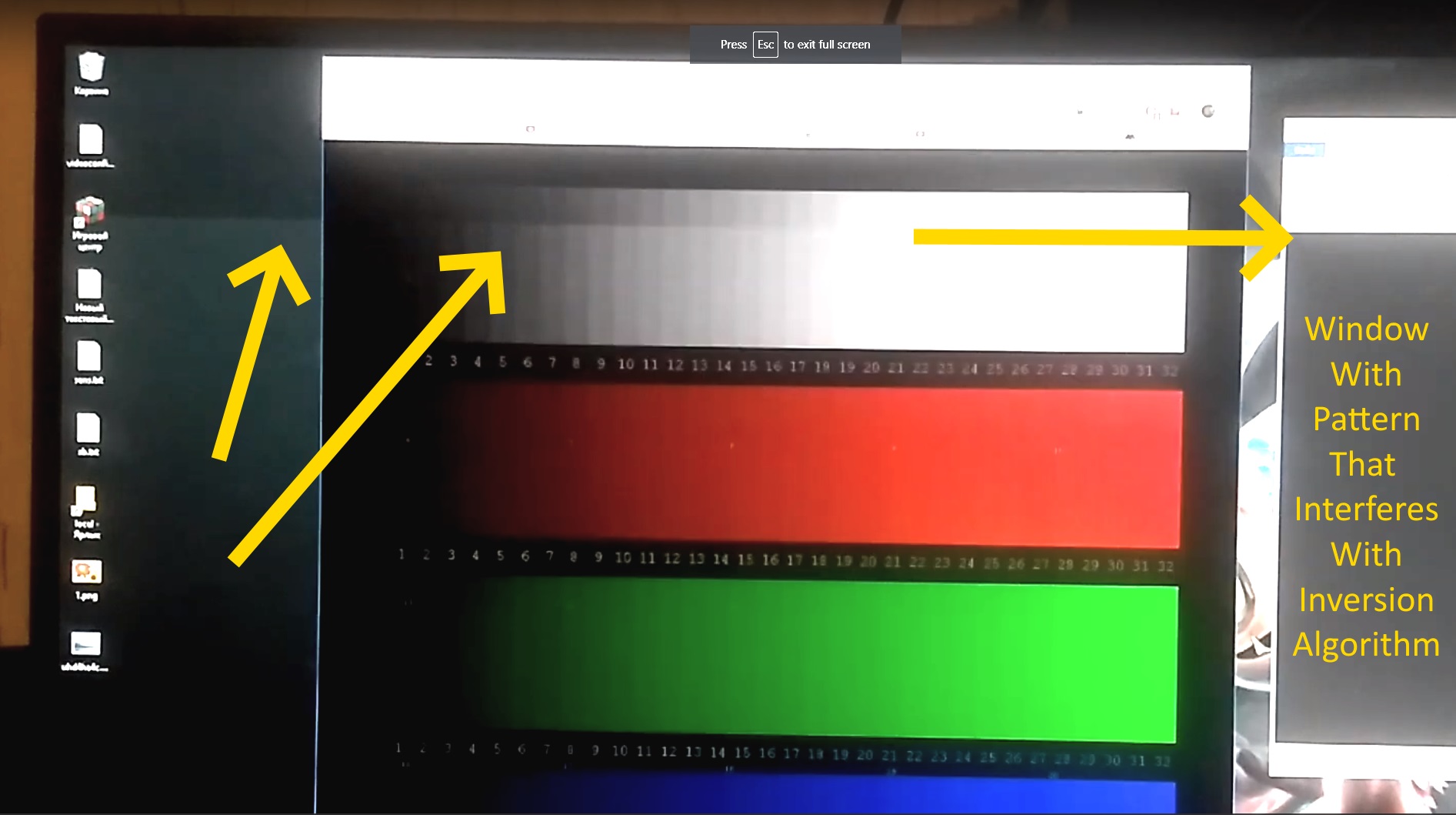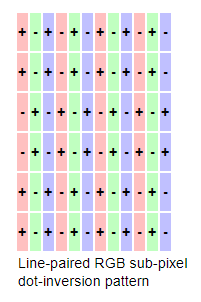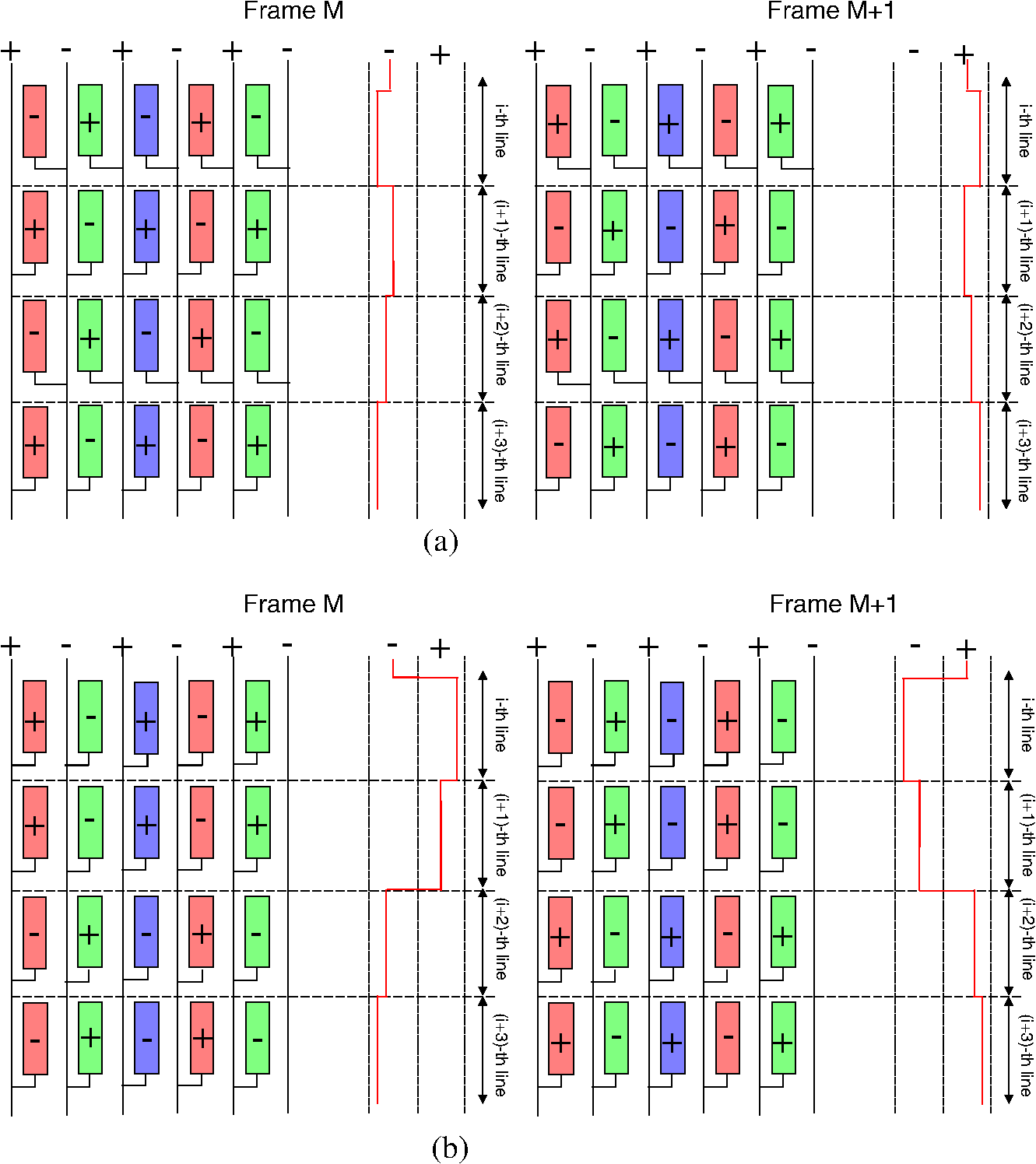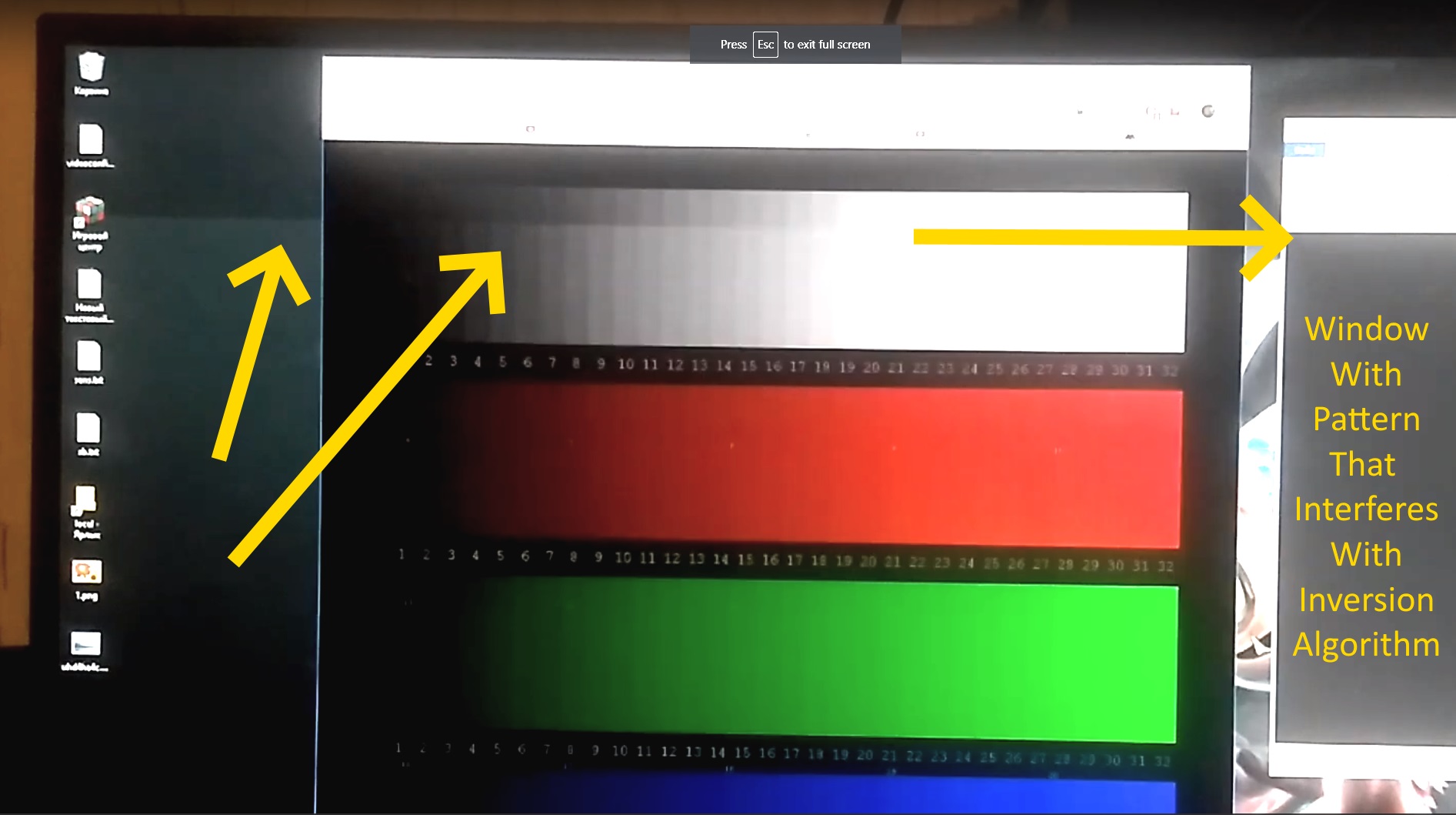
I get it!
OK, I identified your artifact.
Firstly, glossary
LCD inversion = the normal LCD voltage-balancing feature of alternating positive/negative voltages in adjacent pixels
LCD inversion artifact = visible artifacts generated from LCD inversion.
Don't confuse inversion with its artifacts.
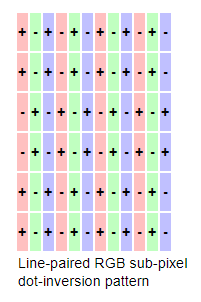
Inversion is required to prevent burn-in on LCD panels. But inversion artifacts (fine lines, checkerboard textures, etc) can become visible in solid colors of moving images on some screens, like this:

(common inversion artifact afflicting some gaming monitors).
Inversion is done both spatially (swap voltages for adjacent pixels) and temporally (swap voltages on next refresh).
Displaying a window containing an inversion-defeating pattern (sometimes
http://www.testufo.com/flicker windowed, will also generate this too) -- will generate interference along the whole pixel row. It does not affect all monitors, but will affect some.
LCD inversion algorithms balance the voltage of an LCD panel but if you display the worst Lagom inversion pattern in a windowed browser -- it will begin to interfere with the screen to the left and right of the browser window. This is unfortunately a feature of many LCDs.
Smarter inversion algorithms will detect this fault condition and automatically switch to a different inversion pattern that is totally different from any pattern displayed on the screen that "attempts" to defeat LCD voltage balancing algorithms (ala inversion) -- whether be software BFI, or specially engineered checkerboard-pixel patterns.
Artifacts can spread away from the inversion-defeating area, such as the whole pixel row -- in your situation. Most panels refresh a full pixel row simultaneously at a time during their scanout (see
high speed videos of LCD scanout), and if the voltage is even a millivolt out of whack, that creates the wrong shade of color...
Noe,
Many monitor manufacturers has adaptive inversion -- basically multiple different inversion-patterns into their firmware and will switch the pixel refresh voltage polarity pattern away from whatever is on the screen that is creating a detected voltage unbalance. If your monitor is that smart, the inversion test patterns don't show problems because the monitor's automatically switched to a different voltage polarity pattern away from whatever is being displayed on the screen (that might defeat it).
My ViewSonic XG2530 seems to do this automatically. It's a very good inversion-artifact-resistant 240Hz monitor, albiet it has about a millisecond (or so) more lag than the XG2402. Though it does appear to be prone to a minor image retention effect with software BFI.
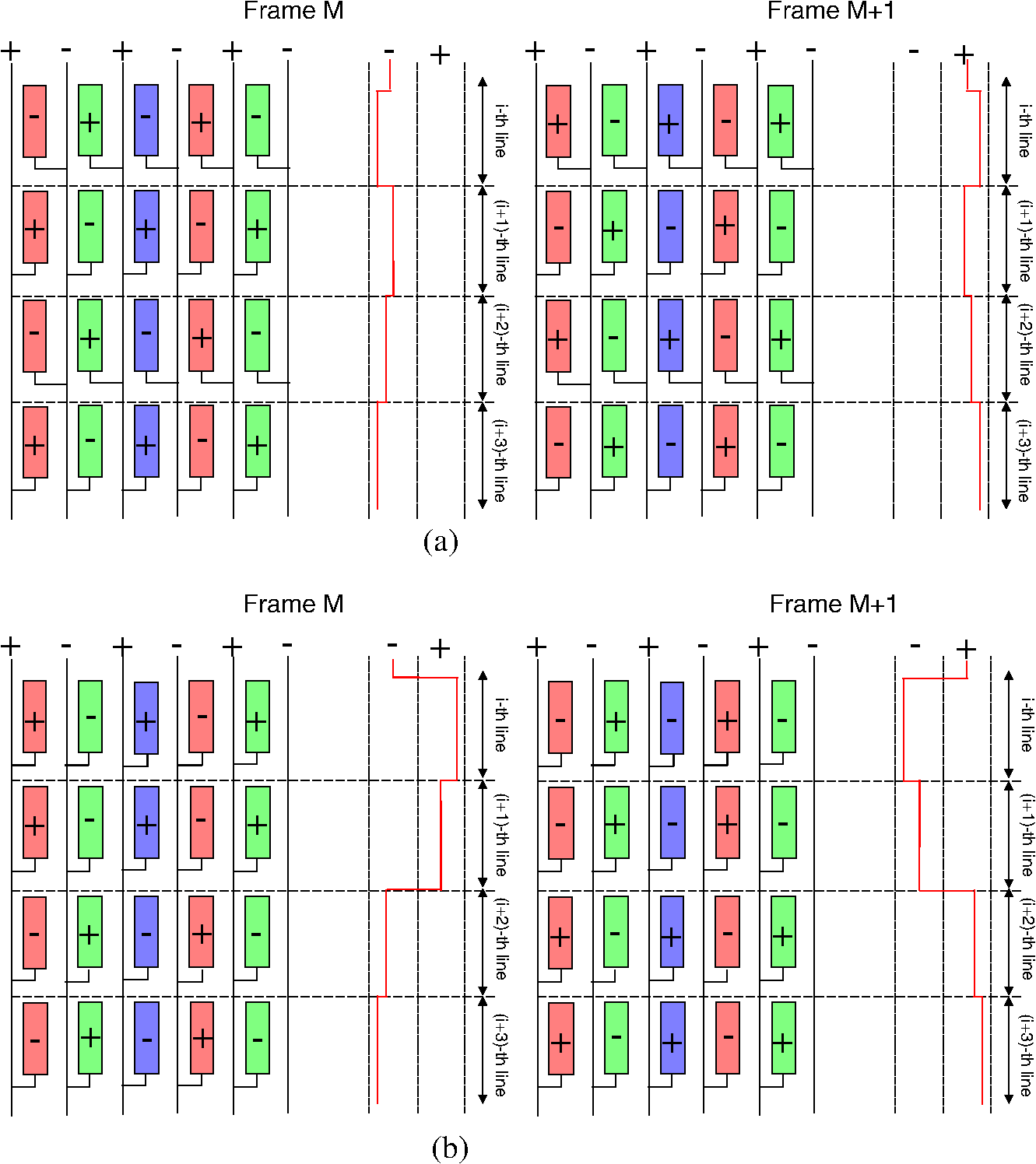 From this paper
From this paper
Some 240Hz gaming monitors use (b)-pair by default but some will automatically switch to (a)-pair if a screenshot that defeats (b)-pair is displayed, like on your screen.
However, your screen is not currently using adaptive inversion. So any window that displays a pixel pattern that matches the LCD inversion pattern, causes a voltage unbalance condition -- displaying artifacts like those.
Inversion exists for a good reason but good inversion is invisible. Inversion artifacts are harder with fast pixel response LCDs. Slow-pixel response LCDs is like balancing on two feet, but fast-pixel response LCDs is like balancing on a stationary bike without pedalling. Fast-pixel response gets unbalanced really fast, so it's harder to engineer inversion-free fast-pixel-response. That's why many 144Hz and 240Hz panels, especially by cheap manufacturers, are very prone to checkerboard-texture effects that annoy some of us users.
Spending more money (e.g. 1440Hz IPS 165Hz) helps to an extent, as does technological refinements (some 240Hz panels are more inversion-resistant than others). Sometimes monitors will be resistant to spatial inversion defeating (e.g. displaying Lagom patterns) but not resistant to temporal inversion defeating (e.g. displaying software BFI or TestUFO flicker), or vice versa. Good specimens are resistant to both.
Now the next question is the "Why?" -- Why do we get so many artifacts on some panels? The race to the bottom (e.g. $250 monitors instead of $1000 monitors) of the last 25 years, has created some shortcuts in inversion quality on some panels. I remember the days when 16-bit and 32-bit computers often cost no less than $3000, and many good-dot-pitch VGA monitors cost no less than $1000 in the 1980s... (that's almost $2000 for a high end CRT 15" or 17" monitor, inflation-adjusted because $100 in year 1990 is worth $200 in 2019). We're trying to innovate on monitors for a lot less than back in those days -- and monitors are much-smaller-quantity consumer goods than televisions and iPads, so monitor engineering in recent years have been highly budget-constrained by not being able to price them higher anymore. So you see some shortcuts in monitor engineering like non-adaptive inversion.
It was (on average) a lot worse 5 years ago on many panels. I still remember the VG278HE (the first 144Hz edition of VG278H), was a very particularly inversion-artifact-prone monitor. I still have nightmares full of inversion artifacts, ha.
Sure, you can spend more like $700 for a gaming monitor that currently has zero inversion artifacts -- like the
IPS 1440p 165Hz GSYNC monitors. Those IPS panels are pretty resistant to inversion artifacts. If you're an inversion-artifact-hater, those are my picks. The
4K 144Hz GSYNC HDR monitors are also immune too. Now, there are some gems like the
ViewSonic XG2530 ($350) has great colors for a TN and is one of the more inversion-artifact-immune 240Hz TN panels on the market.
Nonetheless...
More reading about the arts of LCD inversion algorithms.
-
Forum Thread
-
TestUFO Inversion Test
-
Lagom Inversion
-
Techmind Inversion
Now you know!