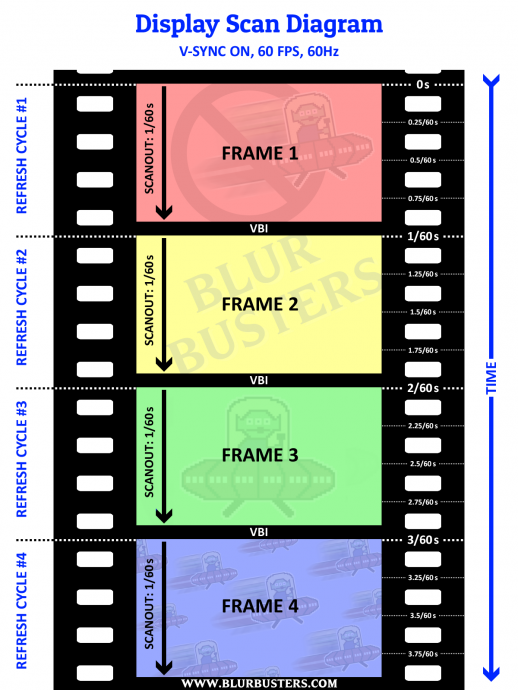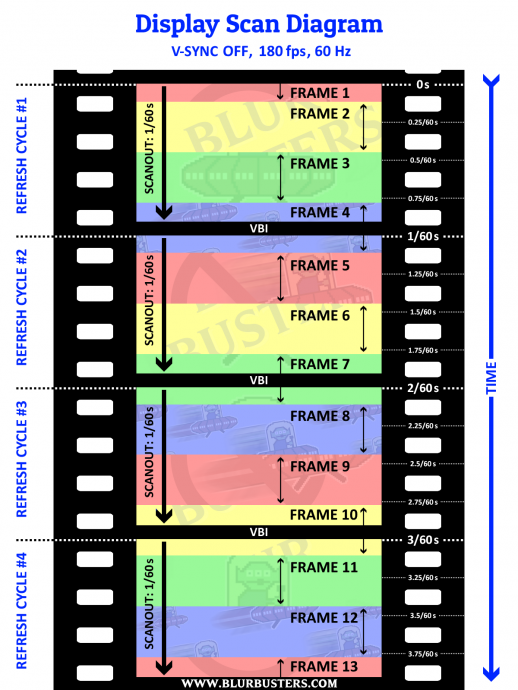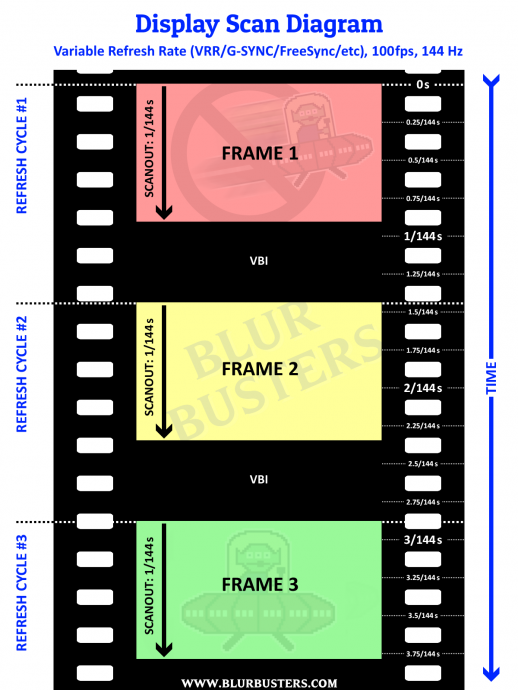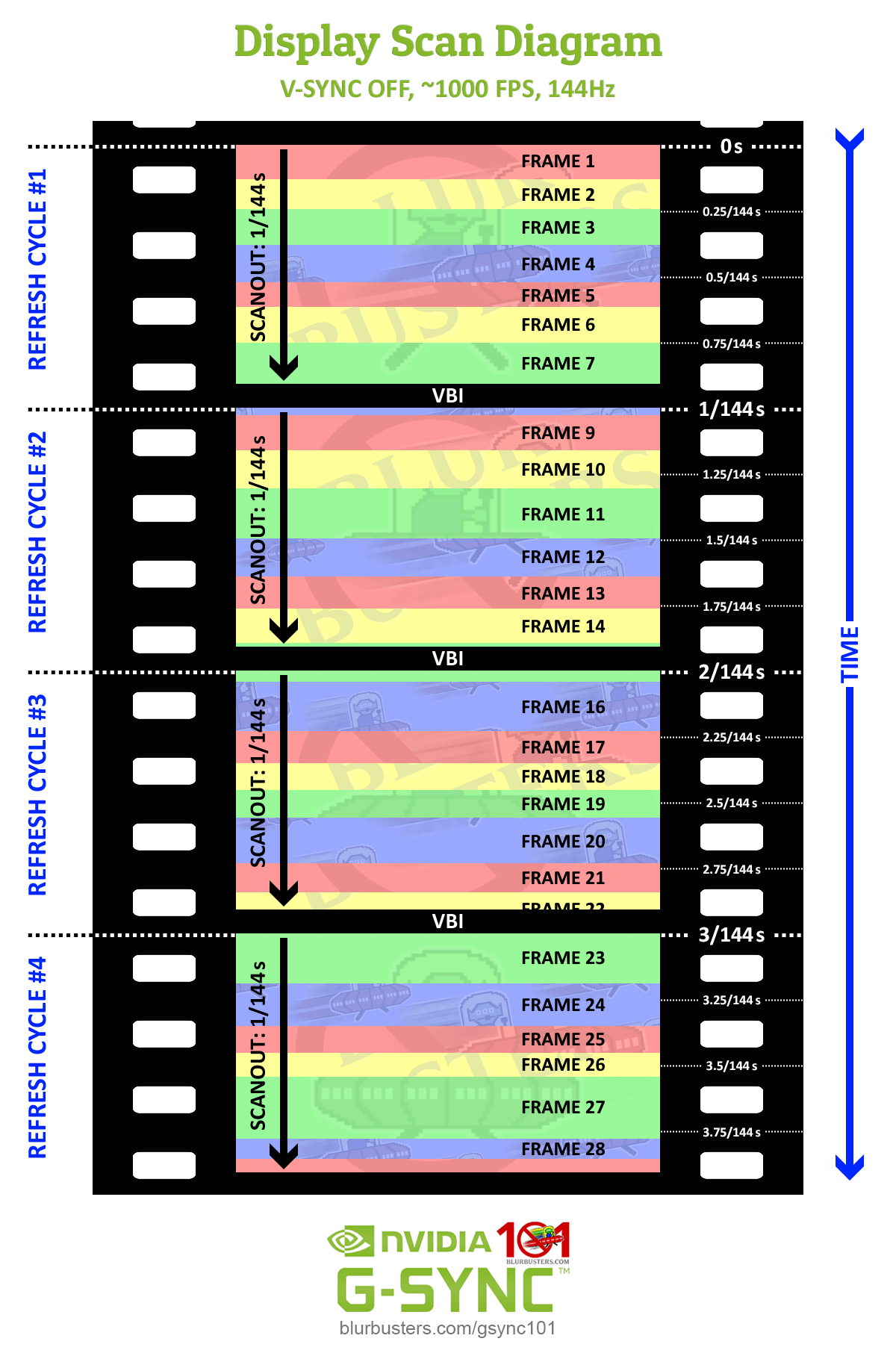RedCloudFuneral wrote: ↑13 May 2020, 13:17
My Viewsonic is the same, greyed out when using Freesync. It makes sense because VRR adds some input lag, if you're prioritizing input lag above all else you will likely want Freesync off.
I also lose dynamic contrast, blue-light filter, and other features using the low lag mode with my monitor. I'm thinking the low lag is accomplished by switching off parts of the circuitry trading features for a more direct processing route. Do you notice anything else disabled on yours?
Firstly, the lag chain is complex.

But that's a grossly simplified diagram. It doesn't dive into even subtler nuances of lag (scanout lag versus absolute lag). One needs to understand the purpose of the "Low Lag" setting feature which is often misunderstood by users.
In reality, FreeSync/G-SYNC forces the "low-lag" setting permanently ON (unlike "OFF" that most people think)
RedCloudFuneral wrote: ↑13 May 2020, 13:17
My Viewsonic is the same, greyed out when using Freesync. It makes sense because VRR adds some input lag, if you're prioritizing input lag above all else you will likely want Freesync off.
The answer to this is more nuanced.
Many monitors often go into their low-lag mode when FreeSync/G-SYNC is enabled. Basically realtime sync between cable scanout -vs- panel scanout.
The only claimed "lag" of FreeSync is simply the mandatory scanout latency, but FreeSync is lower lag than all sync technologies (VSYNC ON, Fast Sync, Enhanced Sync) with the sole exception of any sync technologies that shows tearlines, such as VSYNC OFF (thanks to realtime splicing of frameslices into mid-scanout)
FreeSync automatically turns "low lag" on, on most panels. That's why RTINGs sometimes have equal lag for FreeSync ON/OFF
But the "
mandatory scanout latency" (of
ALL tearfree sync technologies) is a different issue than "absolute latency from processing latency" (which VSYNC OFF is still prone to).
Apples vs oranges.
For those who do not understand "scanout latency", see this high speed video of a screen flashing 4 frames. Not all pixels on an LCD refreshes at the same time:
For VSYNC ON 60Hz, this can be graphed out as:
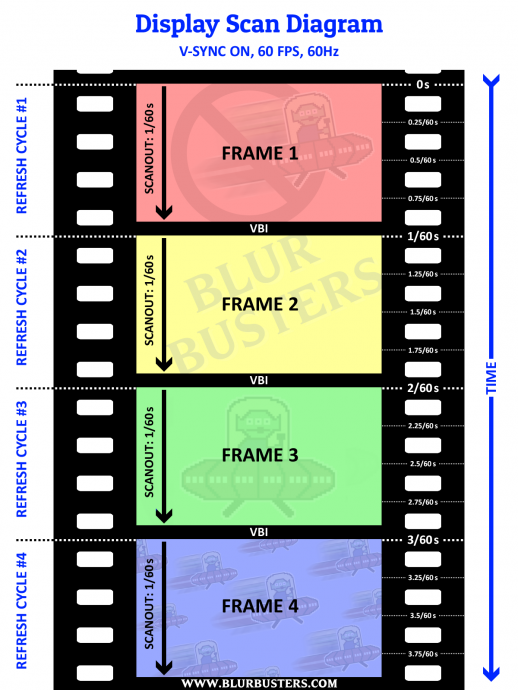
All sync technologies have to wait for VBI and wait for scanout. The only way that this is bypassed with VSYNC OFF.
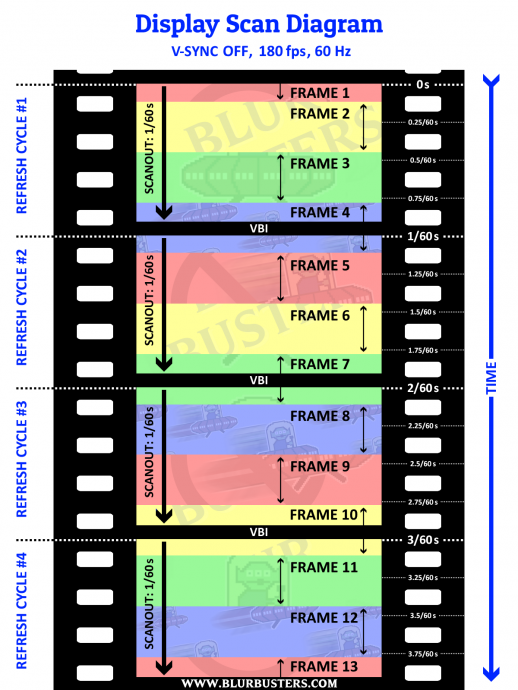
In VSYNC OFF, frameslices can interrupt the scanout, being real-time spliced mid-scanout into the frame. You have tearlines, but you have lower lag because you've eliminated the "wait for VBI" (wait for VSYNC).
Now, enabling a monitor's "Low Lag Mode" is often a separate issue altogether, than the sync technology on the PC side (VSYNC ON versus VSYNC OFF, or FreeSync). Although VRR means co-operation between the computer and the monitor (waiting for the PC to deliver refresh cycles, rather than a fixed refresh cycle schedule), it's all equally subject to scanout latency.
What this means is that FreeSync/G-SYNC already automatically turns on low-lag mode on most monitors (and LOCKS it ON)
The "FreeSync lag" you hear about is simply the scanout latency, that is unrelated to the "Low Lag" feature of the monitor.
Now, this is what the scanout graph looks like for 100fps at 144Hz during FreeSync or G-SYNC:
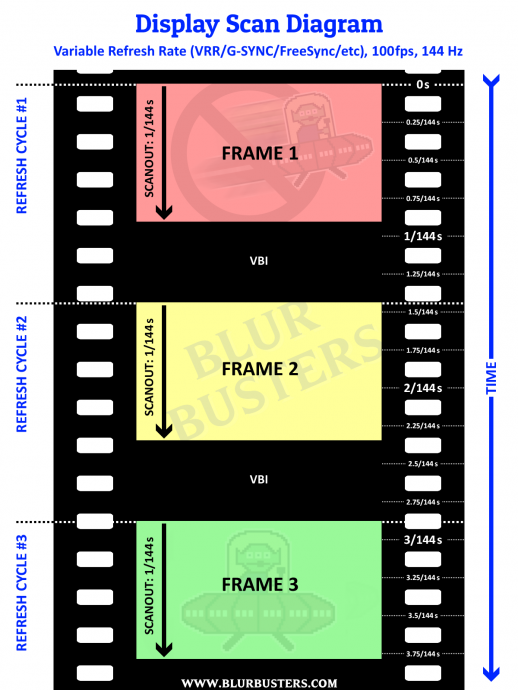
The screen only refreshes when the game presents the frame.
Thanks to this, VRR is the world's lowest-lag "tear-free" sync technology.
All sync technologies that has tearing, all have a mandatory scanout lag (since not all pixels refresh at the same time on the screen surface), and if you want the world's lowest-lag zero-tearing sync technology -- it's indeed VRR.
The "force low lag on" behaviour of VRR is simply a side effect of the VRR technology, but that doesn't bypass scanout lag (that requires tearing/splicing in order to do so).
If there is any lag you are feeling with VRR, the lag you are feeling only because of mandatory scanout latency. That can be massively reduced by using a higher refresh rate (faster scanout, 240Hz = 1/240sec scanout lag, and 360Hz = 1/360sec scanout lag).
Scanout lag is different from absolute lag / panel processing lag.
Again, apples vs oranges.