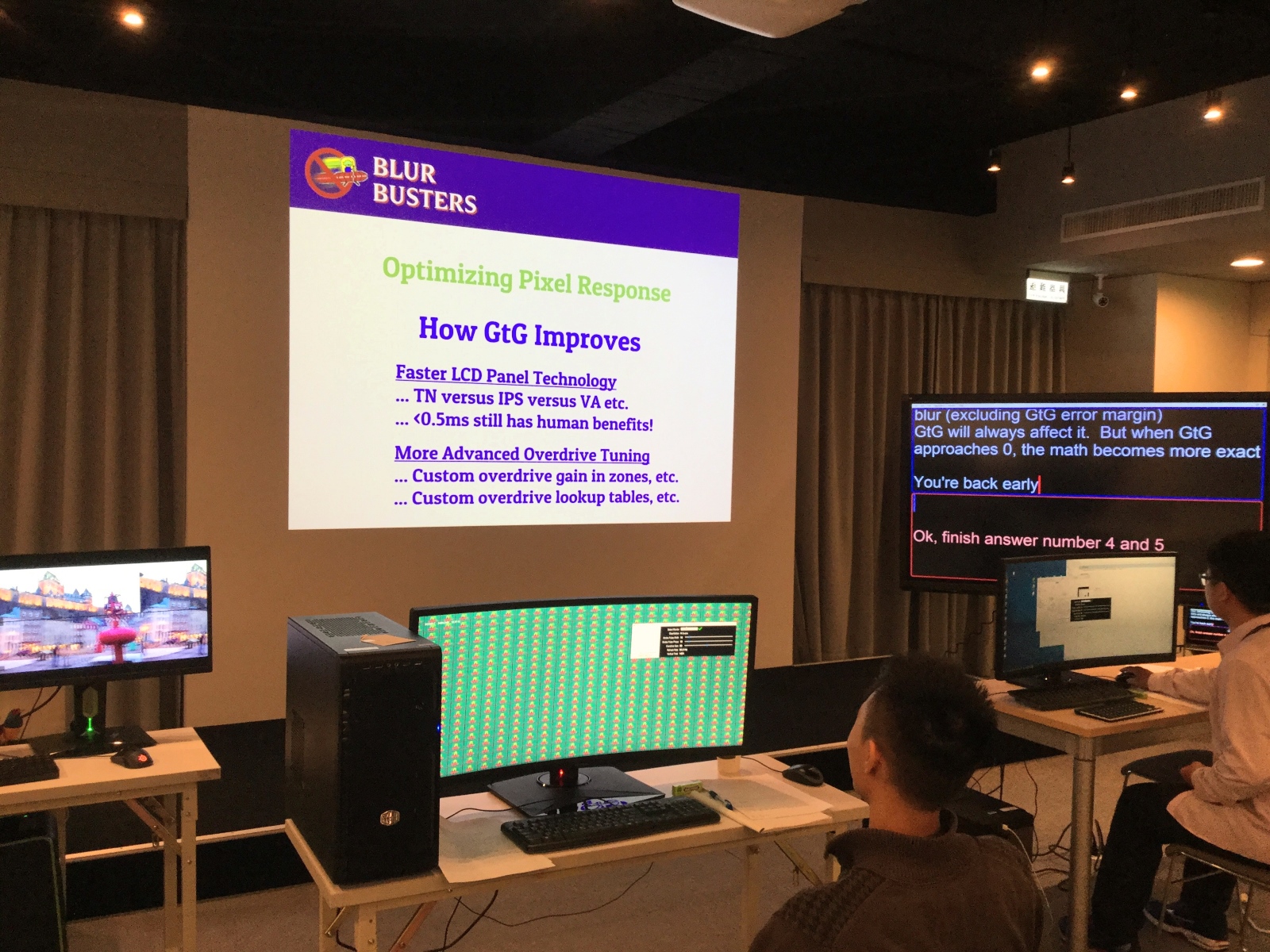Measurement Device for Display Lag + Discussion of Lag Standards
Posted: 15 May 2020, 12:57
Hey there!
My name is Andreas Schmid and I am a researcher for Human-Computer Interaction.
I would like to share an approach for measuring display reaction time using a device based on off-the-shelf components, which was developed as part of a bachelor's thesis in our research group.
We implemented the measuring method for display lag described in chapter 10.3 (Video Latency) of the Information Display Measuring Standard by SID:
An example of the data measured with the device on a Asus XG248Q can be seen in the following image (blue: no enhancements, orange: overdrive enabled, red: 50% brightness threshold):
As we used cheap (around 65€/$70 in total) and broadly available components, the device can be replicated rather easily (some knowledge in electronics and soldering is required for assembly though).
We plan on publishing the source code, circuitry and a guide for assembly in the near future.
More information on the project and more measurements can be found on our website: https://hci.ur.de/projects/display_latency
We are very interested in feedback by the Blur Busters community as you seem to know a lot about the ins and outs of display lag and different approaches to measuring it.
My name is Andreas Schmid and I am a researcher for Human-Computer Interaction.
I would like to share an approach for measuring display reaction time using a device based on off-the-shelf components, which was developed as part of a bachelor's thesis in our research group.
We implemented the measuring method for display lag described in chapter 10.3 (Video Latency) of the Information Display Measuring Standard by SID:
- a probe with a photo diode is placed on the display under test
- a video source (in our case a Raspberry Pi) changes the color of the displayed image from black to white
- it triggers a microcontroller (STM8) to start a timer
- this microcontroller reads the photo diode's voltage until 50% brightness is reached (the threshold is determined beforehand in a calibration phase)
- the timer then stops and results are sent to the Raspberry Pi
An example of the data measured with the device on a Asus XG248Q can be seen in the following image (blue: no enhancements, orange: overdrive enabled, red: 50% brightness threshold):
As we used cheap (around 65€/$70 in total) and broadly available components, the device can be replicated rather easily (some knowledge in electronics and soldering is required for assembly though).
We plan on publishing the source code, circuitry and a guide for assembly in the near future.
More information on the project and more measurements can be found on our website: https://hci.ur.de/projects/display_latency
We are very interested in feedback by the Blur Busters community as you seem to know a lot about the ins and outs of display lag and different approaches to measuring it.