Image Retention ("Temporary Burn-In")Joel D wrote: ↑19 Sep 2020, 13:26Dang. Thats the weirdest thing ever. I've had the same static image on the screen for hours at a time, never had a issue. Wow, I'm amazed this happened in such a short time. Furthermore, omg that retention in general is loud and bold ! Most bold IR I've ever seen. How high do you have your brightness ? IMO 99% of people use their monitors way too bright, in which could be culprit to image retention quicker. It is also why they see outrageous screen bloom and backlight bleed.
From Temporary Static Electricity Buildup In Pixels
Flicker patterns such as:
- Emulator black-frame insertion
- 3D-glasses software
- Certain motion tests (including but not just TestUFO's Sync Track)
- Anything that does exactly a half-Hz or quarter-Hz flicker with no dropped frames for a sustained period
Can create temporary LCD image retention. It's a static-electricity behavior when a flicker goes in sync with the positive-negative voltage inversion algorithm, and creates this inversion-related image retention.
This is temporary and you just display video full-screen, or some other thing that really exercise the whole screen -- e.g.
This gets rid of the per-pixel static electricity buildups.
You also get the same problem in anything that flickers pixels in-phase with the positive-negative voltages of the LCD inversion algorithm.
https://www.google.com/search?q=techmind+LCD+inversion
Voltages inverts to try to balance the electricity buildup in the panel, but flicker patterns that go in sync with this, can cause a voltage unbalance = static electricity build up, as an LCD pixels can accidentally behave as capacitors.
The layered nature of an LCD unfortunately creates unavoidable capacitance effects that interfere with operation.
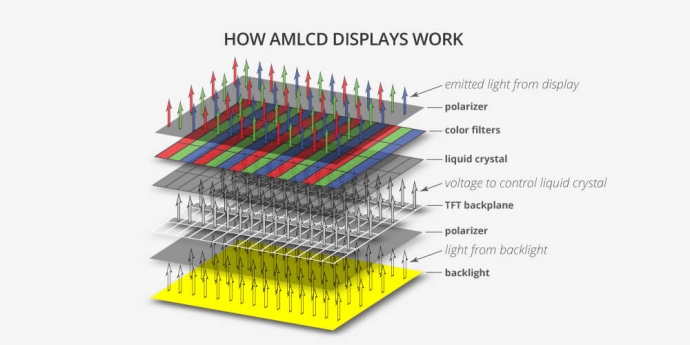
Modern LCDs try to avoid this by using spatial and temporal alternating voltage (positive voltage, then negative voltage, then positive voltage, then negative voltage, and so on)
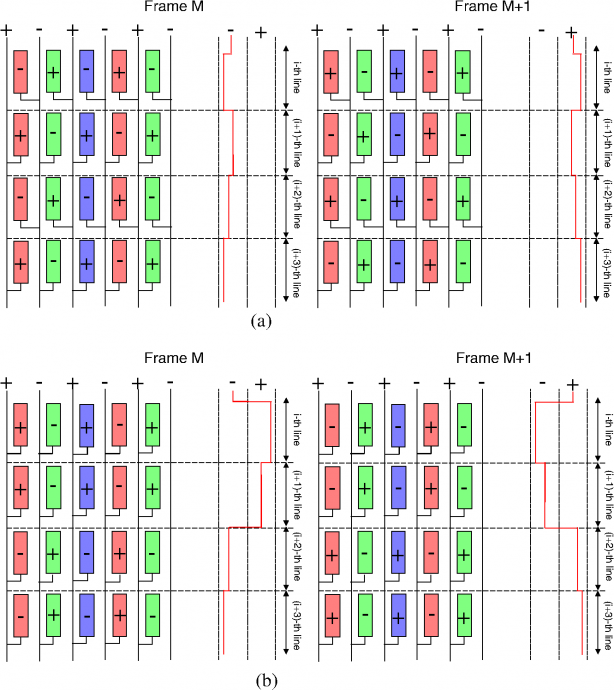
It's often in a chessboard pattern spatially, which sometimes produces an inversion artifact. Normally this is invisible when the positive voltages are perfectly balanced with negative voltages. But the voltage balancing is not always perfect, so you see this:

However, this is also done temporally -- the voltages swap (like an inverted chessboard) at the next refresh cycle.
Now, if you flicker perfectly (at half Hz), then pixels that gets the "higher voltage" (different brightnesses = different voltages) are always getting negative voltages or always getting positive voltages = static electricity buildup = image retention.
- The chessboard artifact is the quirk from spatial component of the inversion algorithm.
- The image retention is the quirk from temporal component of the inversion algorithm.
Thusly, I am not surprised that the world's first panels of a specific refresh rate has some "inversion-related quirks". Every single 240Hz 1ms IPS panel currently has this pixel-as-capacitors quirk at the moment, that only shows up with sustained exact-Hz flicker patterns. As time passes, I'm sure this will improve, with improved inversion algorithms.
Since the pixels have inadvertently behaved like capacitors because of the layered nature of an LCD worked against proper pixel operation. Now you got to drain the charge -- the built-up static electricity stored in the pixel.
Draining the pixel static electricity charge is best done by playing highly active video material. If you want to erase image retention faster, use full screen random-color flashing (fully randomized colors).
HOW TO FIX FIX: Play highly active fullscreen video or animation.
Play pixel fixer software https://www.youtube.com/watch?v=39HUG7QrQi8 (play at 2X speed, it's too slow)
Or simulated analog TV noise https://www.shadertoy.com/view/tdXXRM -- this usually erases image retention faster.
I prefer simulated analog TV noise as a quick burn-in eraser.
Make sure to click the full screen button
While a technology quirk, it is not an RMA defect at all.
Workaround #1: Emulator/RetroArch BFI: Use an odd divisible Hz such as 180 Hz or 300 Hz
Doing this techniques is 100% immune to these problems.
If you want to keep using emulator BFI, use the new 180Hz BFI feature now found in some emulators, a 3-cycle flicker pattern never produces image retention on majority of monitors -- RetroArch is building this feature in now.
Odd cadence is harmless because both IMAGE and BLACK are getting both voltage polarities for every subpixel, as seen in this example:
33% BFI (33% blur reduction) at 180Hz would be:
IMAGE(+) : IMAGE(-) : black(+) : IMAGE(-) : IMAGE(+) : black(-)
66% BFI (66% blur reduction) at 180Hz would be:
IMAGE(+) : black(-) : black(+) : IMAGE(-) : black(+) : black(-)
As you can see, voltage polarity is balanced both IMAGE frames and black frames.
NOTE: Some old LCDs had inversion-algorithms bugs (firmware bugs or hardware bugs) that caused burn-in even with stationary images, especially at certain picture settings. Also, certain manoevers such as overclocking an LCD may cause inversion algorithms to fail, creating a more image-retention-sensitive LCD. You will immediately know if image retention occurs with stationary images instaed of moving images.
Workaround #2: Interrupt BFI Cadence With Framedrops/Framedups
For evenly divisible refresh rates (120, 240, 360) for 60Hz, just framedrop or framedup one refresh cycle every few minutes. That will swap LCD inversion polarity (positive vs negative). So you only expose the LCD to a few minutes of image-retention risk that rewinds when the voltage polarity swaps.
So, for 120Hz, you interrupt cadence by 1/120sec with either a single-refresh-cycle framedrop or framedup (pick one) -- so 60Hz black frames are now using the opposite voltage polarities instead . And now you don't have static-charge buildup that creates image retention.
In other words
IMAGE(-) : black(+) : IMAGE(-) : black(+) : IMAGE(-) : black(+)
becomes:
IMAGE(+) : black(-) : IMAGE(+) : black(-) : IMAGE(+) : black(-)
As you can see, voltage polarity is balanced both IMAGE frames and black frames too.
Swap once a minute (or few), and eliminate LCD burn in risk. You might sometimes get a very faint amount of temporary image retention that takes only a few minutes to undo after exiting your BFI mode -- even if you've been running BFI for days. But you've removed the permanent burn in risk. Because your static buildup is limited to the phase swap interval (e.g. 1 minute). Your static buildup is limited to the phase swap interval (e.g. 1 minute) instead of days, for a multi-day always-running-BFI-on-LCD 24/7 session.

