Thinking about new monitor due to RTX 3080
Thinking about new monitor due to RTX 3080
So basically I finally received my RTX 3080 but I still doesnt have stable 240 fps in Warzone, and this is not what I wanted. I have around 200 fps vs 160 fps before on my 1080Ti.
Yes on Multiplayer (not in Warzone) I have 250-300 fps but still I think I should get other monitor, so Im thinking about 1440p 165Hz, because for sure I will have stable 165 fps.
But I wonder if I should really stick with IPS panel.
I have now MSI MAG251RX which I like, but for my really fast playstyle I think it lacks of speed and clear vision of enemies.
Whats ur best recommend 1440p 165hz monitors? or 144hz, however Im used to 240hz tho..
Yes on Multiplayer (not in Warzone) I have 250-300 fps but still I think I should get other monitor, so Im thinking about 1440p 165Hz, because for sure I will have stable 165 fps.
But I wonder if I should really stick with IPS panel.
I have now MSI MAG251RX which I like, but for my really fast playstyle I think it lacks of speed and clear vision of enemies.
Whats ur best recommend 1440p 165hz monitors? or 144hz, however Im used to 240hz tho..
-
1mthedudeman
- Posts: 14
- Joined: 24 Oct 2020, 08:11
Re: Thinking about new monitor due to RTX 3080
Im not sure on the monitor recommendation but Warzone uses mostly CPU(1080p)
Re: Thinking about new monitor due to RTX 3080
I got 8700k 5,0ghz with AVX-21mthedudeman wrote: ↑05 Nov 2020, 14:29Im not sure on the monitor recommendation but Warzone uses mostly CPU(1080p)
-
drjackmann
- Posts: 30
- Joined: 29 Oct 2020, 19:44
Re: Thinking about new monitor due to RTX 3080
lots of games suck ass with overclocked CPUs. reset your OC and avx offset and try benchmarking cod again - i bet you'll actually see an improvement.
- Chief Blur Buster
- Site Admin
- Posts: 12102
- Joined: 05 Dec 2013, 15:44
- Location: Toronto / Hamilton, Ontario, Canada
- Contact:
Re: Thinking about new monitor due to RTX 3080
Install RTSS, and could you post a screenshot of your RTSS frametime graph? Are they general lownesses, or frametime spikes, or?
This can indeed sometimes happen. There are situations where the overclock amplifies the frametime spikes for various reasons (such as slower loading of assets caused by different bus divisors or error correction latencies).drjackmann wrote: ↑05 Nov 2020, 16:51lots of games suck ass with overclocked CPUs. reset your OC and avx offset and try benchmarking cod again - i bet you'll actually see an improvement.
Test a slight underclock and lock your CPU clock speed (disable the Ghz changes / disable the speedstepping / disable power management) to at least rule this out.
If you get a lower but more stable frame rate (less frame spikes), then overclock was creating some unexpected erratic latencies (bus issues during asset loads, random thermal throttle issues, etc).
Some games are just inefficiently optimized and are not futureproofed for the refresh rate race, alas.
Why not wait for IPS 1440p 240Hz coming in 2021? Some of them are even wide-gamut, letting you have your saturated colors and high Hz cake and eating it too.
Head of Blur Busters - BlurBusters.com | TestUFO.com | Follow @BlurBusters on: BlueSky | Twitter | Facebook


Forum Rules wrote: 1. Rule #1: Be Nice. This is published forum rule #1. Even To Newbies & People You Disagree With!
2. Please report rule violations If you see a post that violates forum rules, then report the post.
3. ALWAYS respect indie testers here. See how indies are bootstrapping Blur Busters research!
Re: Thinking about new monitor due to RTX 3080
What, wtf, i stress test my CPU OC with realbench over 4 hours and same in prime, so why it should not be stable in games?
- Chief Blur Buster
- Site Admin
- Posts: 12102
- Joined: 05 Dec 2013, 15:44
- Location: Toronto / Hamilton, Ontario, Canada
- Contact:
Re: Thinking about new monitor due to RTX 3080
You have to test other weak links that your stress test did not cover.
Define "stability". Did you mean you tested crash stability, or did you mean you tested performance stability (with CPU100%+GPU100%+SSD100% loaded simultaneously to find the sweet spot performance spot before the performance dropoff near the overclock crash point)?
There is another big thread where there is a 1% chance that an temporary underclock solves. Just do a quick 5 minute test. Test all stones. If it solves things, then the overclock is readjusted to fix the newly found weak link in the chain. For example, there are weird error correction issues (e.g. overclocked PCI buses, overclocked GDDR6X).
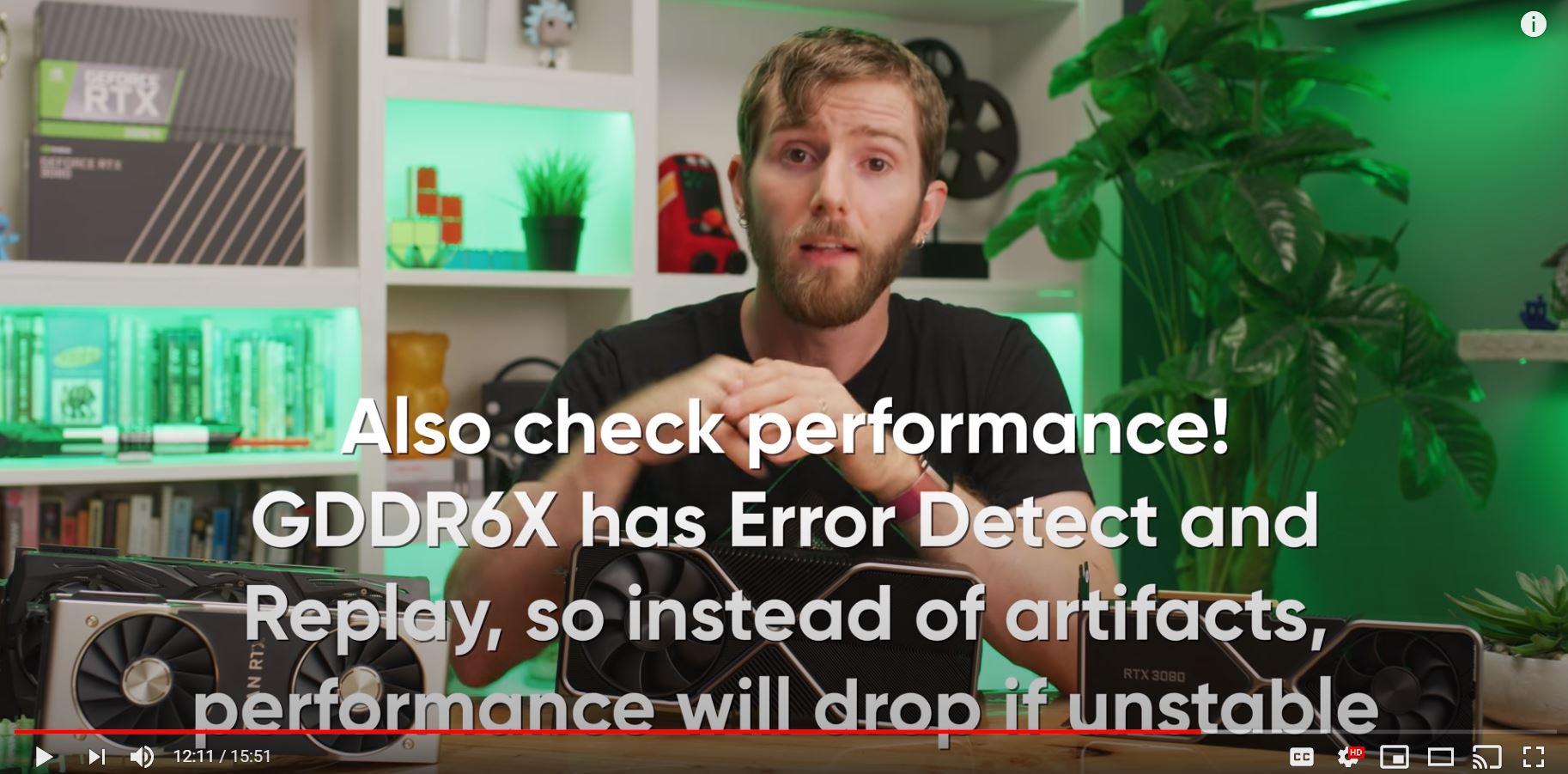
Modern computers are full of error correction systems which creates latency if excessively overclocked. There's a curve of dropped performance before the sudden performance-drop cliff. Computers no longer crash immediately at some overclocked settings because error correction "rescues" the overclocked but the repeat-based / retransmit-based error correction adds latency.
It's reality of modern 2020s computer living, unlike year 1990s computers that just crashed when overclocked too much.
Even things like electromagnetic interference (EMI) is a much bigger problem (even if a ~1% problem) than it used to be in 1990s because it pushes the error correction needle. Modern cables, buses, memories, etc, are often resembling micropacket systems that does transmit. Imagine your RAM losing a % of memory reads, (like 10% packet loss on an Internet connection, except it's between GPU and memory, or between CPU and SSD, or whatever) -- lagdeath/stutterdeaths by millions nanoseconds.
Yesterday 1985 IDE bus .... CRASH upon EMP/electromagnetics/overclock/etc
Today's 2020 nVME .... LAG upon error correction
Yesterday's 1985 ISA bus ... CRASH upon EMP/electromagnetics/overclock/etc
Today's 2020 PCI-Express ... LAG upon error correction
Yesterday's 1985 RS232 serial bus ... CORRUPTION
Today's 2020 USB ... LAG upon error correction
Overclocking is fun but a modern late 2010s-era and 2020s-era computer is currently fraught with large amounts of error correction latency/stutter risks, you have to be careful of the downhill performance (caused by error correction increases) right before the crashcliff of the overclock needle pushing.
So sometimes you need an overclock margin to find the sweet spot hump just before the performance dropoff near the crashpoint of the overclock.
Again, I am not saying that this is your problem; but your "wtf" suggests you may be unaware of this new era of 2020s error-correction-latency reality in the now bigger-nether-region (100% stable but slow performance) between the overclock sweet spot and the higher-overclock crash spot. The odds may only be 1% or 5% chance that this is your problem, but it must be tested for, as "stable max-Hz overclock" no longer necessarily means "max-performance overclock" due to error correction latencies.
What this means is that once you test multiple overclocks (at maxload GPU+CPU+SSD simultaneously loaded; sometimes problems ONLY happens ONLY when all 3 are max-loaded concurrently; like in a real game), you have to test for the performance hump region that now occurs slightly further back from max-possible stable overclock. Since testing to max stable overclocks no longer guarantees max performance anymore today due to the error correction surge at max Hz;
There are some computers that perform faster at 5.1GHz than at 5.2GHz because of error correction latency (even when things are not thermal throttled). This was not a problem in 1990. But this is a problem in 2020.
Anyway, there are MANY potential possible troubleshooting steps you may need to make in 2020 that you never needed to do in year 2000 or 2010.
The modern 2020s stutter-debug checklist now also includes an intentional 5-minute temporary underclock test -- to at least rule out a certain possible causes. Welcome to the club, buddy...
Head of Blur Busters - BlurBusters.com | TestUFO.com | Follow @BlurBusters on: BlueSky | Twitter | Facebook


Forum Rules wrote: 1. Rule #1: Be Nice. This is published forum rule #1. Even To Newbies & People You Disagree With!
2. Please report rule violations If you see a post that violates forum rules, then report the post.
3. ALWAYS respect indie testers here. See how indies are bootstrapping Blur Busters research!
- Chief Blur Buster
- Site Admin
- Posts: 12102
- Joined: 05 Dec 2013, 15:44
- Location: Toronto / Hamilton, Ontario, Canada
- Contact:
Re: Thinking about new monitor due to RTX 3080
Once that elimination test is done, please post your full system specs. Motherboard, CPU, GPU, SSD, freshness of Windows install (did you reimage SSD, or did you install fresh), etc. This may reveal certain known weak links.
The SSD can be a point of asset-load stutter too. For example, most games hit the SSD with really crappy QD1 performance (rather than QD32) because many games are optimized for spinning platters. So an SSD with bad QD1 can really add stutters to a game during asset loads, only fixable by RAMdisk or Optane memory, or a premium Samsung 980 Pro or 960 Pro or some high-IOPS QD1 disk. A user who revealed they were using a very slow QLC SSD found much briefer asset-load performance once they upgraded to a Samsung 980 Pro.
It also can be a cluttered Windows system if not a fresh install (i.e. repeated cloning of an old Windows system that has lots of crud installed), but there are other causes.
Are they cyclic stutters, or erratic stutters, or major frametime spike sutter, or? The diagnosis can be narrowed more easily that way.
The SSD can be a point of asset-load stutter too. For example, most games hit the SSD with really crappy QD1 performance (rather than QD32) because many games are optimized for spinning platters. So an SSD with bad QD1 can really add stutters to a game during asset loads, only fixable by RAMdisk or Optane memory, or a premium Samsung 980 Pro or 960 Pro or some high-IOPS QD1 disk. A user who revealed they were using a very slow QLC SSD found much briefer asset-load performance once they upgraded to a Samsung 980 Pro.
It also can be a cluttered Windows system if not a fresh install (i.e. repeated cloning of an old Windows system that has lots of crud installed), but there are other causes.
Are they cyclic stutters, or erratic stutters, or major frametime spike sutter, or? The diagnosis can be narrowed more easily that way.
Head of Blur Busters - BlurBusters.com | TestUFO.com | Follow @BlurBusters on: BlueSky | Twitter | Facebook


Forum Rules wrote: 1. Rule #1: Be Nice. This is published forum rule #1. Even To Newbies & People You Disagree With!
2. Please report rule violations If you see a post that violates forum rules, then report the post.
3. ALWAYS respect indie testers here. See how indies are bootstrapping Blur Busters research!
Re: Thinking about new monitor due to RTX 3080
Damn, thanks for so much detailed reply, so how am I suppose to check if I got some spikes?
I use msi after burner but it save only 0,1/1% low fps
I tested 4.3 ghz clock ofc without any power saving or eist/speedstep and compared it with mine 4,8ghz and I dont see any difference, I actually have more fps and 1% fps on 4,8ghz.
The framerate ofc its not like simple line because it would be possible only on stable 240hz, but i dont experienced any laggs or so.
What is best way to compare clock?
I have stable 5,0ghz with -2avx (so 4,8ghz with boost)
And
4,8ghz
How can I compare them and check which is best for gaming and dont give me any spikes or lower 0,01%/1% fps?
I use msi after burner but it save only 0,1/1% low fps
I tested 4.3 ghz clock ofc without any power saving or eist/speedstep and compared it with mine 4,8ghz and I dont see any difference, I actually have more fps and 1% fps on 4,8ghz.
The framerate ofc its not like simple line because it would be possible only on stable 240hz, but i dont experienced any laggs or so.
What is best way to compare clock?
I have stable 5,0ghz with -2avx (so 4,8ghz with boost)
And
4,8ghz
How can I compare them and check which is best for gaming and dont give me any spikes or lower 0,01%/1% fps?
-
1mthedudeman
- Posts: 14
- Joined: 24 Oct 2020, 08:11
Re: Thinking about new monitor due to RTX 3080
MSI afterburner can give you a OSD of FPS and clocks, etc
Run the game with OC off and ON with the monitor up. Try to use the same areas, sequence. In warzone land way out of zone and run same patterns
Run the game with OC off and ON with the monitor up. Try to use the same areas, sequence. In warzone land way out of zone and run same patterns
