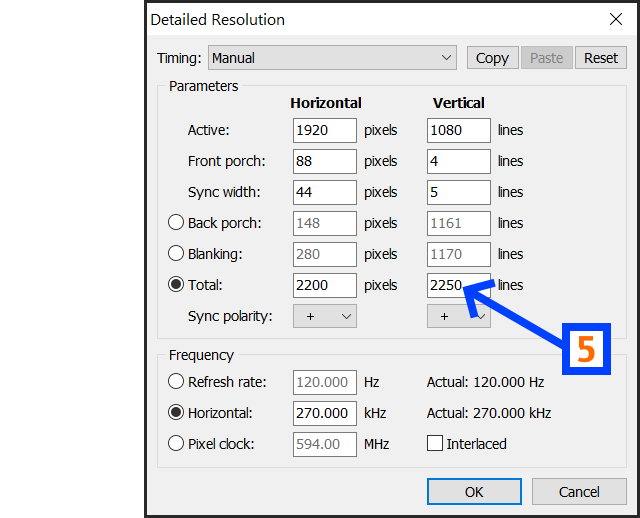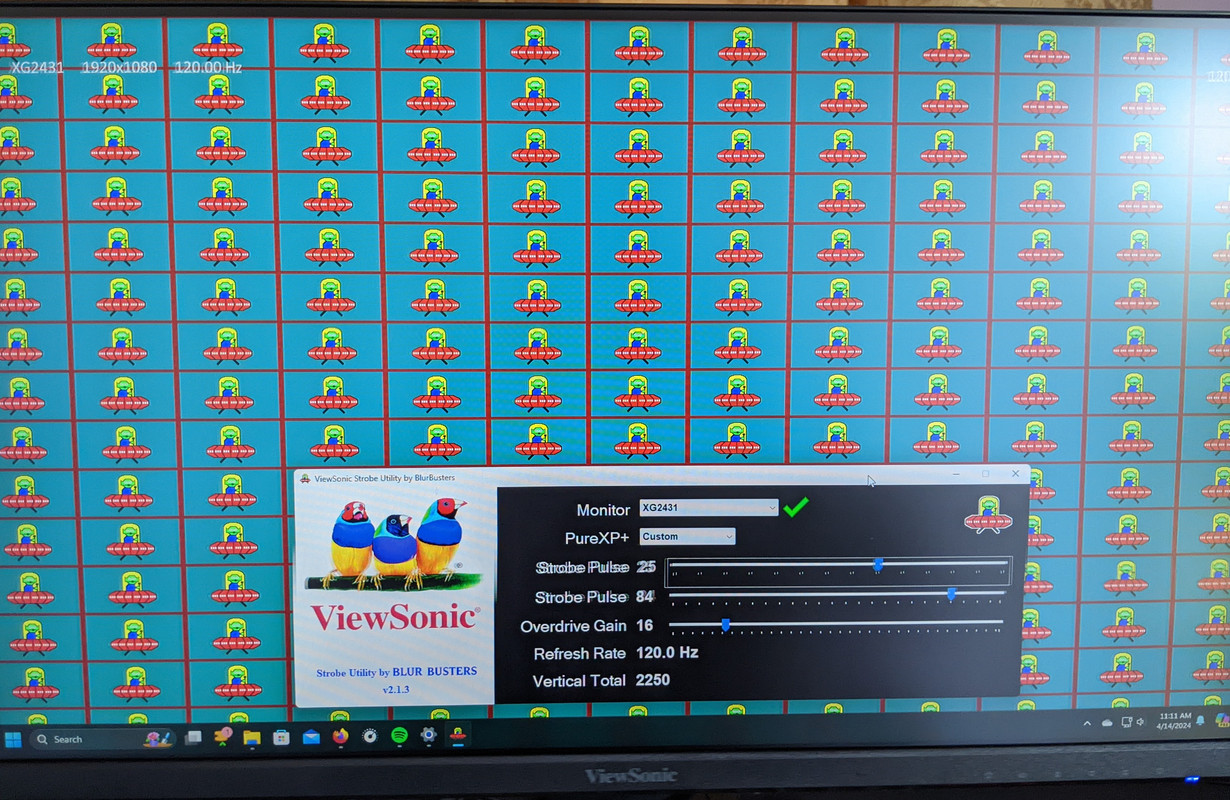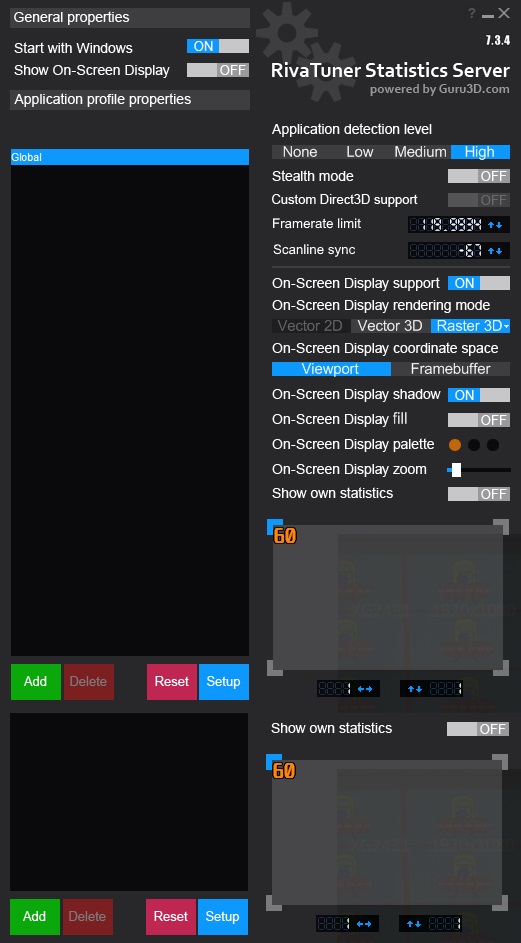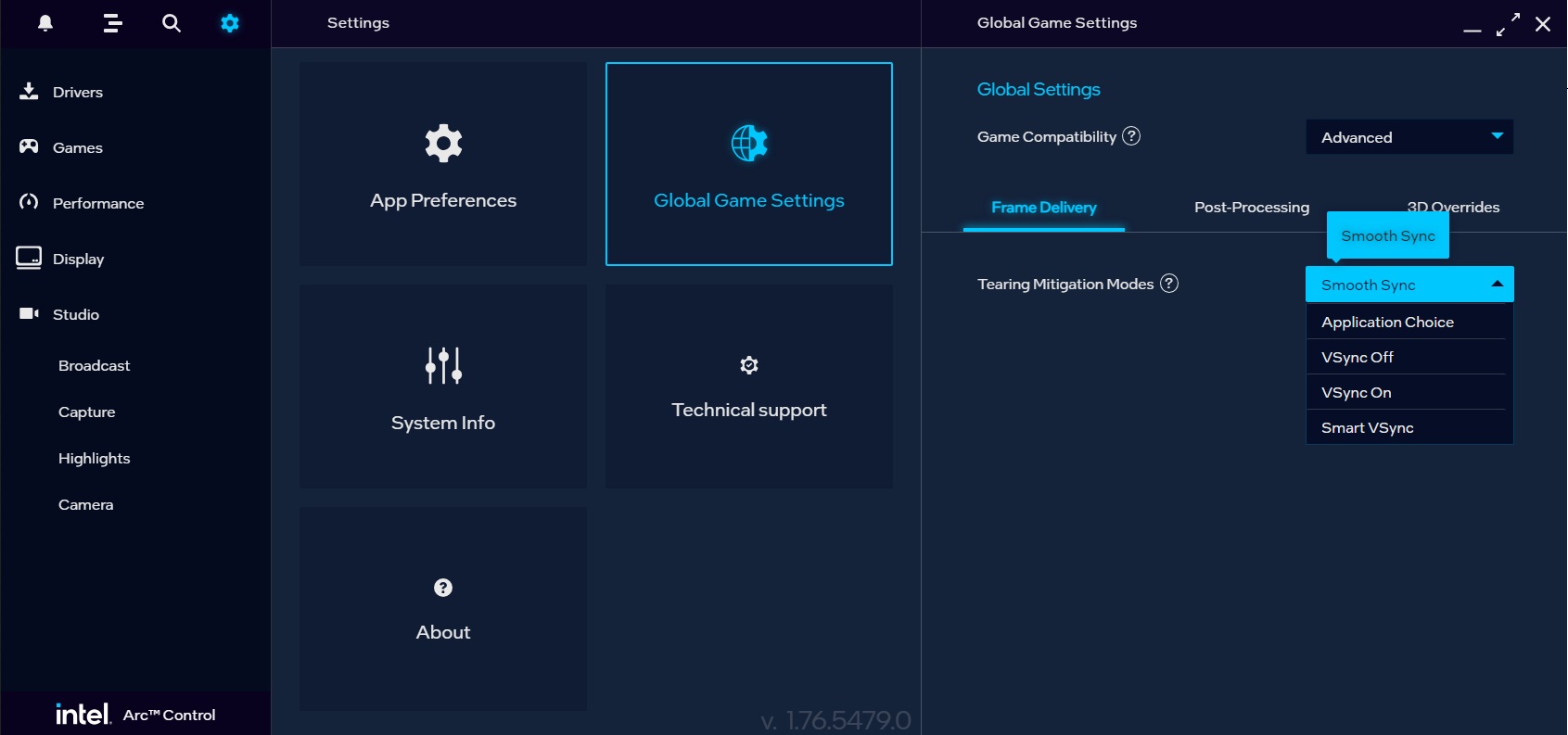Just had my ViewSonic XG2431 delivered. It had a visual defect out of the box which does not inspire confidence in the monitor.
Is the ViewSonic XG2431 without strobing still king for minimum input lag, response time, ghosting and motion blur or are there better non-strobing options?
Does the AOC 24G2ZU actually use the same panel as the ViewSonic XG2431? Is strobing the only discernible difference between the two? (I saw that there is conflicting info on which panel the XG2431 uses.)
My preference goes to 24-25" 1080p (for use in a dual monitor set-up), but the LG 27GR83Q-B (27", 1440p, 240Hz, IPS) currently costs $10 less than the ViewSonic XG2431 and may be another option to consider.
Please advise.
Is the ViewSonic XG2431 without strobing still king for minimum input lag, response time, ghosting and motion blur?
Is the ViewSonic XG2431 without strobing still king for minimum input lag, response time, ghosting and motion blur?
Last edited by Liu on 12 Apr 2024, 01:31, edited 1 time in total.
-
Supermodel_Evelynn
- Posts: 116
- Joined: 21 Aug 2022, 14:28
Re: Is the ViewSonic XG2431 without strobing still king for minimum, input lag, response times, ghosting and motion blur
Yes it still is, until Blur Buster 2.2 OLED comes out that is.
I wouldn't trust anything else for motion blur, everything else seems to have a deal breaking con
The XG2431 is a masterpiece and those 27" 1440P IPS panels are trash, they are very slow at 120HZ or anything not max Refresh rate
I wouldn't trust anything else for motion blur, everything else seems to have a deal breaking con
The XG2431 is a masterpiece and those 27" 1440P IPS panels are trash, they are very slow at 120HZ or anything not max Refresh rate
Re: Is the ViewSonic XG2431 without strobing still king for minimum, input lag, response times, ghosting and motion blur
Thanks so much for your reply. The XG2431 seemed like the obvious choice to a layman like myself, but I couldn't help but feel sceptical considering the low cost.Supermodel_Evelynn wrote: ↑11 Apr 2024, 11:47Yes it still is, until Blur Buster 2.2 OLED comes out that is.
I wouldn't trust anything else for motion blur, everything else seems to have a deal breaking con
The XG2431 is a masterpiece and those 27" 1440P IPS panels are trash, they are very slow at 120HZ or anything not max Refresh rate
I actually bought another XG2431 already which I plan to install tonight. Hope there are no issues.
Re: Is the ViewSonic XG2431 without strobing still king for minimum input lag, response time, ghosting and motion blur?
Far from it. IPS is too slow for 240hz / 4.17ms response times.
The Omen X25 is the best sample & hold 1080p 240hz display (not counting higher Hz options at non-native 240hz such as E-TN's or 66k)
The Omen X25 is the best sample & hold 1080p 240hz display (not counting higher Hz options at non-native 240hz such as E-TN's or 66k)
Re: Is the ViewSonic XG2431 without strobing still king for minimum input lag, response time, ghosting and motion blur?
I cannot make sense of those claims. If the XG2431 is indeed too slow, how could it possibly offer such little ghosting and motion blur at 240Hz? Wouldn't it be impossible to achieve without a low, consistent reponse time?
-
Supermodel_Evelynn
- Posts: 116
- Joined: 21 Aug 2022, 14:28
Re: Is the ViewSonic XG2431 without strobing still king for minimum, input lag, response times, ghosting and motion blur
Liu wrote: ↑12 Apr 2024, 01:13Thanks so much for your reply. The XG2431 seemed like the obvious choice to a layman like myself, but I couldn't help but feel sceptical considering the low cost.Supermodel_Evelynn wrote: ↑11 Apr 2024, 11:47Yes it still is, until Blur Buster 2.2 OLED comes out that is.
I wouldn't trust anything else for motion blur, everything else seems to have a deal breaking con
The XG2431 is a masterpiece and those 27" 1440P IPS panels are trash, they are very slow at 120HZ or anything not max Refresh rate
I actually bought another XG2431 already which I plan to install tonight. Hope there are no issues.
Don't worry the reason BenQ is expensive is because Zowie uses marketing gimmick you are paying for marketing nothing more.
Their TN panels have the same speed rating as the XG2431, don't believe me? look on rtings it's almost identical.
Now remember it's important to download CRU custom resolution utility, it will come with 4 files
Actual CRU file allows you to go to edit on the XG2431 and change the Large Vertical Total first put the monitor on either 60hz or 120 HZ and then you can change it
On 60HZ when you change windows setting you will see something around 1100 for vertical total, change it to 4500 make sure it's on 60HZ if you putting in 4500 do NOT go above that and make sure at the bottom of CRU the refresh rate is also set to 60HZ
On 120 HZ when you change your windows setting you can change the vertical number from 1100 or so to nothing more than 2150 do NOT go above 2150 just put 2150 for 120 HZ
Then click ok or save which ever option you get and exit, in CRU folder there is "Restart64" double click that it will restart your GPU instantly while inside windows, IF for any reason the screen remains black and no image comes back up press F8 on the keyboard this will take you to windows safe mode restart there will be a file called "Reset" in CRU folder you double click that to reset everything so the monitor will go back to range and restart PC. You can also use a second monitor to fix it.
Note once you stick to 4500 for 60 HZ and 2150 for 120 HZ for vertical total you won't have any issues with black screen.
After this you open viewsonic strobe utility from blur busters and adjust the pulse phase slide the slider to the right for 120 HZ I use 70 number and for 60HZ I use 63 this is for max brightness pulse width. And overdrive don't forget that one
It's incredibly simple to do this strobe utility part.
This will almost completely eliminate cross talk to the naked eye when gaming.If you reduce the pulse width making the screen dimmer for clearer strobe you again need to adjust the pulse phase slider to readjust the cross talk for top and bottom of screen.
Don't listen to anyone telling you that the XG2431 isn't fast enough it's more than fast, the minimal cross talk at 120 HZ won't be noticed in game it's too minimal to see it when playing a real game.
60HZ is completely cross talk free.
I run all 60 FPS games with "lossless_Scaling" app from steam this runs all those games at 120 FPS so I can use 120 HZ so no flicker and much less blur at 120 HZ using same brightness. To solve tearing issue you can either use VSync or do like me use RTSS S-Sync but it's complicated and you need to use a guide and you also need other sync options I use the "smooth sync" in my intel GPU
Easiest solution is turn on Vsync in game and Vsync in the lossless_Scaling app
Re: Is the ViewSonic XG2431 without strobing still king for minimum, input lag, response times, ghosting and motion blur
I checked RTINGS and the ViewSonic XG2431 outperforms the BenQ XL2566K in response time despite the refresh rate difference. That is just mad!Supermodel_Evelynn wrote: ↑13 Apr 2024, 10:51Liu wrote: ↑12 Apr 2024, 01:13Thanks so much for your reply. The XG2431 seemed like the obvious choice to a layman like myself, but I couldn't help but feel sceptical considering the low cost.Supermodel_Evelynn wrote: ↑11 Apr 2024, 11:47Yes it still is, until Blur Buster 2.2 OLED comes out that is.
I wouldn't trust anything else for motion blur, everything else seems to have a deal breaking con
The XG2431 is a masterpiece and those 27" 1440P IPS panels are trash, they are very slow at 120HZ or anything not max Refresh rate
I actually bought another XG2431 already which I plan to install tonight. Hope there are no issues.
Don't worry the reason BenQ is expensive is because Zowie uses marketing gimmick you are paying for marketing nothing more.
Their TN panels have the same speed rating as the XG2431, don't believe me? look on rtings it's almost identical.
Now remember it's important to download CRU custom resolution utility, it will come with 4 files
Actual CRU file allows you to go to edit on the XG2431 and change the Large Vertical Total first put the monitor on either 60hz or 120 HZ and then you can change it
On 60HZ when you change windows setting you will see something around 1100 for vertical total, change it to 4500 make sure it's on 60HZ if you putting in 4500 do NOT go above that and make sure at the bottom of CRU the refresh rate is also set to 60HZ
On 120 HZ when you change your windows setting you can change the vertical number from 1100 or so to nothing more than 2150 do NOT go above 2150 just put 2150 for 120 HZ
Then click ok or save which ever option you get and exit, in CRU folder there is "Restart64" double click that it will restart your GPU instantly while inside windows, IF for any reason the screen remains black and no image comes back up press F8 on the keyboard this will take you to windows safe mode restart there will be a file called "Reset" in CRU folder you double click that to reset everything so the monitor will go back to range and restart PC. You can also use a second monitor to fix it.
Note once you stick to 4500 for 60 HZ and 2150 for 120 HZ for vertical total you won't have any issues with black screen.
After this you open viewsonic strobe utility from blur busters and adjust the pulse phase slide the slider to the right for 120 HZ I use 70 number and for 60HZ I use 63 this is for max brightness pulse width. And overdrive don't forget that one
It's incredibly simple to do this strobe utility part.
This will almost completely eliminate cross talk to the naked eye when gaming.If you reduce the pulse width making the screen dimmer for clearer strobe you again need to adjust the pulse phase slider to readjust the cross talk for top and bottom of screen.
Don't listen to anyone telling you that the XG2431 isn't fast enough it's more than fast, the minimal cross talk at 120 HZ won't be noticed in game it's too minimal to see it when playing a real game.
60HZ is completely cross talk free.
I run all 60 FPS games with "lossless_Scaling" app from steam this runs all those games at 120 FPS so I can use 120 HZ so no flicker and much less blur at 120 HZ using same brightness. To solve tearing issue you can either use VSync or do like me use RTSS S-Sync but it's complicated and you need to use a guide and you also need other sync options I use the "smooth sync" in my intel GPU
Easiest solution is turn on Vsync in game and Vsync in the lossless_Scaling app
Bummer that I should stick to the 'native' colour profile for the lower response times. It is my only gripe with the monitor now. (The first monitor with visual defect needed little colour correction, but the second monitor is quite a bit off.)
I am using the monitor at 240Hz but I have saved your instructions on further reducing crosstalk at 120Hz.
Everything considered I think I made the right choice with the XG2431.
-
Supermodel_Evelynn
- Posts: 116
- Joined: 21 Aug 2022, 14:28
Re: Is the ViewSonic XG2431 without strobing still king for minimum input lag, response time, ghosting and motion blur?
^ yes absolutely the XG2431 beats the Zowie dyac monitors it also beats their new DYAC 2 monitors cause DYAC 2 has a lot of cross talk at 120 HZ and is unplayable in 60HZ setting
viewtopic.php?t=8946
Also here is Chief's official guide on the Large Vertical Totals to eliminate cross talk he has some pics on it to show what the software looks like also I know he uses 2250 but I get a black screen if I use over 2150 so thats why I said 2150
viewtopic.php?t=8946
Also here is Chief's official guide on the Large Vertical Totals to eliminate cross talk he has some pics on it to show what the software looks like also I know he uses 2250 but I get a black screen if I use over 2150 so thats why I said 2150
Re: Is the ViewSonic XG2431 without strobing still king for minimum input lag, response time, ghosting and motion blur?
Got it, thanks!Supermodel_Evelynn wrote: ↑14 Apr 2024, 09:02^ yes absolutely the XG2431 beats the Zowie dyac monitors it also beats their new DYAC 2 monitors cause DYAC 2 has a lot of cross talk at 120 HZ and is unplayable in 60HZ setting
viewtopic.php?t=8946
Also here is Chief's official guide on the Large Vertical Totals to eliminate cross talk he has some pics on it to show what the software looks like also I know he uses 2250 but I get a black screen if I use over 2150 so thats why I said 2150
-
Supermodel_Evelynn
- Posts: 116
- Joined: 21 Aug 2022, 14:28
Re: Is the ViewSonic XG2431 without strobing still king for minimum input lag, response time, ghosting and motion blur?
I just want to correct one error I made, apparently you should never modify the HZ in the CRU, just as chief said in his guide this is why I wasn't able to get more than 2150Liu wrote: ↑14 Apr 2024, 09:38Got it, thanks!Supermodel_Evelynn wrote: ↑14 Apr 2024, 09:02^ yes absolutely the XG2431 beats the Zowie dyac monitors it also beats their new DYAC 2 monitors cause DYAC 2 has a lot of cross talk at 120 HZ and is unplayable in 60HZ setting
viewtopic.php?t=8946
Also here is Chief's official guide on the Large Vertical Totals to eliminate cross talk he has some pics on it to show what the software looks like also I know he uses 2250 but I get a black screen if I use over 2150 so thats why I said 2150
You have to change refresh rate in CRU "frequency section" all the way to the bottom to "horizontal" and select the "totals" radio button and ONLY modify that where it says vertical you change it to either 4500 for 60hz OR 2250 for Vertical and this automatically changes the HZ refresh rate.
60 HZ has total free cross talk absolutely nothing you can notice.
100HZ does NOT it has same amount of cross talk to 120 HZ when I tested it on mine so therefore here is my settings for 120HZ with extreme minimal cross talk top and bottom note you cannot even notice any of this in game
If you want full brightness just adjust strobe pulse at top all the way to max and strobe pulse bottom to around maybe 70
Here are the screenshots I use for all my settings where I get extreme minimal cross talk at 120HZ and No tearing with scanline sync
For 60HZ just change the 2250 to 4500 click ok, change windows settings to 60HZ and double click restart GPU