teo wrote: ↑26 Nov 2021, 20:35
to be clear, my statement was in reference to my individual perception rather than the entire human (or game playing) population. I suspect my reaction time is on the slower side, and certainly a standard deviation or two below an esports professional/"good" player. my in-game performance (even within a match) can also fluctuate wildly which makes me think that there's a lot of inconsistency in the human portion of my personal latency chain. I know that vsync introduces additional latency, but I have a healthy skepticism of my conscious perception limits--i.e. I'm not sure if I feel that latency because I "should" or because I really do. at the same time I know I don't have to "feel" a change to benefit from it and maybe I'm not giving myself enough credit.
That's all fair and there's a lot of error margins that hides these latencies below the noise floor.
So a lot of these milliseconds don't matter, but other milliseconds do massively.
Interesting fact:When it comes to strobe backlights, even 10 microseconds is human visible, since 1.0ms MPRT strobe flash versus 1.01ms MPRT strobe flash (10 microsecond difference) is a 1% difference in photons, which is tantamount to a bigger brightness difference than RGB(253,253,253) versus RGB(255,255,255). So sometimes 10 milliseconds isn't human visible, but 10 MICROSECONDS is human visible -- depending on WHICH technological milliseconds or microsecond is being done. 
teo wrote: ↑26 Nov 2021, 20:35
Chief Blur Buster wrote: ↑25 Nov 2021, 01:48
Back to topic, for a lower lag clone of VSYNC ON, you can can use RTSS Scanline Sync or the superior Special K Latent Sync (new clone of RTSS Sync), though anticheat might flag Special K — so your mileage may vary.
in any case, I'm getting more confident that I'm more tear-sensitive than blur-sensitive so I'll look up special k latent sync. a few months ago I played around with RTSS scanline sync just to see how it works, and I also felt like it added a touch of latency vs no sync at the same frame rate. from what I understand of that technique, shouldn't that not be true?
This is true, but we need to use the world's lowest latency tear-free sync technologies available to fixed-Hz non-VRR strobed modes, and that generally is the scanline sync methods.
teo wrote: ↑26 Nov 2021, 20:35
Chief Blur Buster wrote: ↑25 Nov 2021, 01:48
Follow existing QFT instructions, get your Hz as low as you can by making VT as big as possible, and once that fails, move the radio button to the Hz and then edit the Hz (e.g. edit 64 to 60 without changing any other numbers).
to make sure I'm understanding: when manually lowering HZ after having set the VT to its functional large limit, the horizontal frequency then goes down. this is lowering the scan rate, so I'm (very slightly) losing some of the benefit of QFT though it's still much better than the stock 60hz mode.
Correct, but you're still getting close. You're getting 240/64ths of the benefit instead of 240/60th of the benefit. So you're only getting 3.75x better scanout rather than 4x better scanout. Your screen is refreshing in about 1/225sec instead of 1/240sec. We should long-term figure out why your specific configuration is not doing a full 1/240sec QFT at 60Hz, since my XG2431 on my desk is doing it fine. However, the difference between 1/225sec QFT for 60Hz and 1/240sec QFT for 60Hz is extremely tiny since that's just a (4.44ms - 4.16ms = 0.28ms difference in VBI size).
At 60Hz VT4500 on a 1080, you're got a blanking interval of (4500-1080)/4500ths = 3420/4500ths of 1/60sec = about 12.6ms VBI (to hide IPS 1ms GtG90% more completely). Your VT reached only 4200 so your blanking interval time in milliseconds is (4200-1080)/4200 = 3120/4200ths of 1/60sec = 12.4ms VBI.
So your VBI difference for your mode is 12.4ms versus my 12.6ms. That becomes a mere rounding error in the works of hiding 1ms IPS GtG in the dark period between refresh cycles.
So, I wouldn't worry about it much if you're using a sub-100Hz mode with an above-4000 vertical total...
You're pretty much crosstalk free at 60Hz, as seen in your crop of your pursuit:
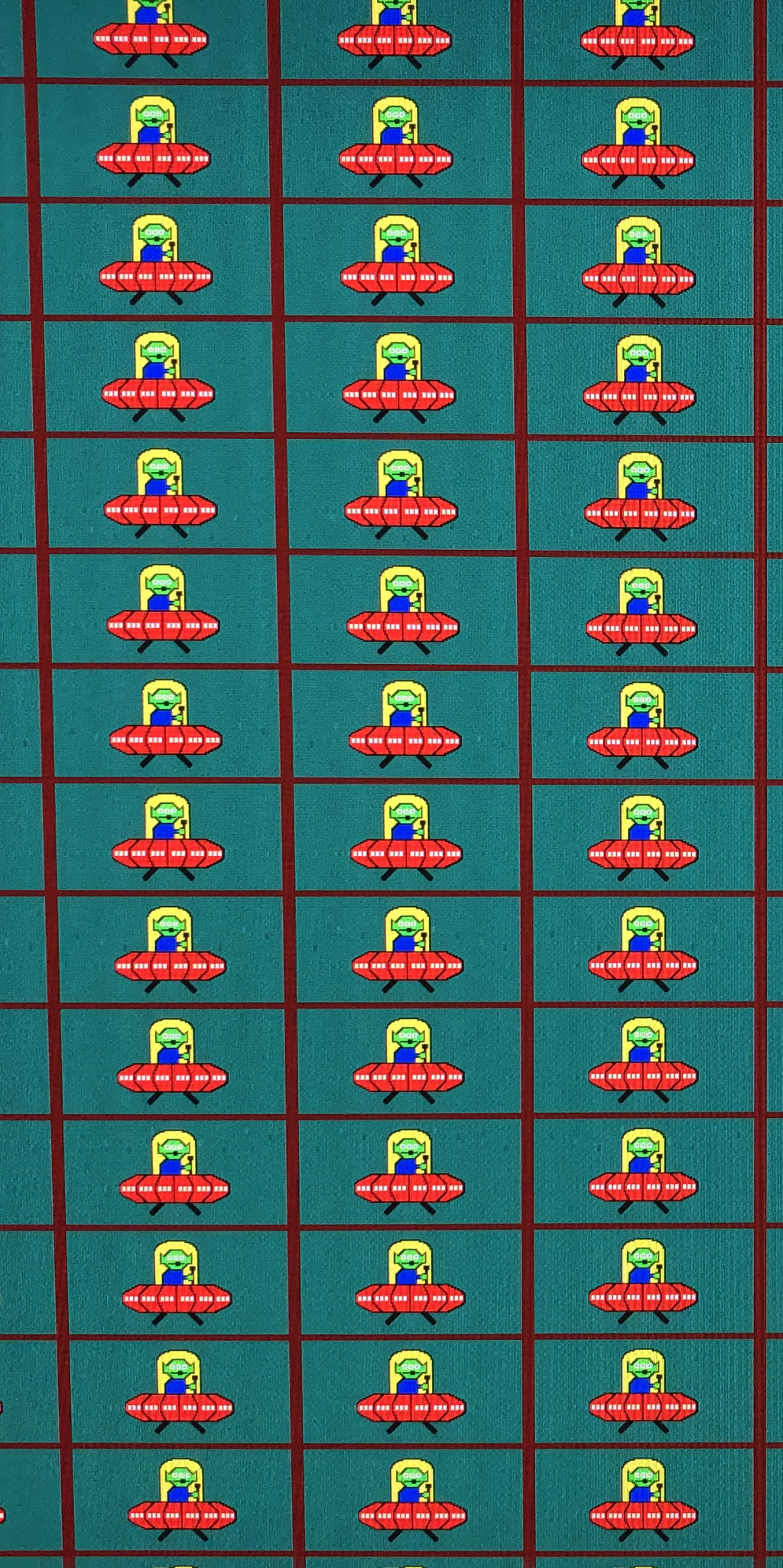
- 60hz-crosstalk-free-pursuit.png (3.64 MiB) Viewed 11149 times

