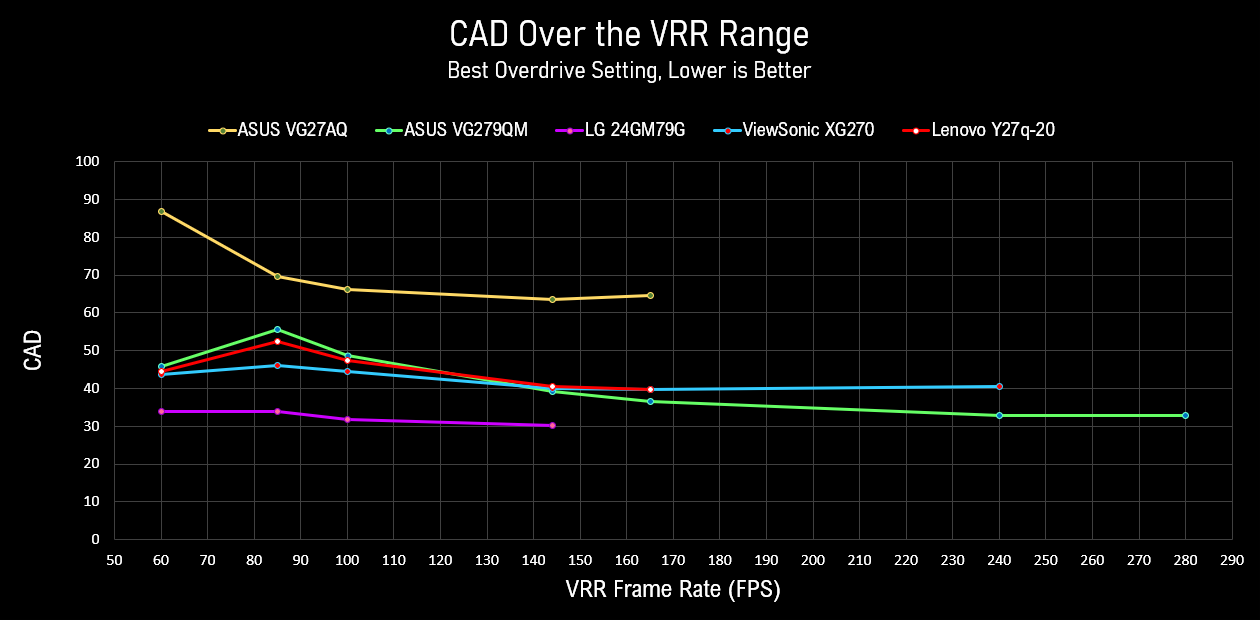Discorz wrote: ↑03 Jan 2022, 02:16
I can see that. But this is in VRR mode. If we enable OSD fps/Hz counter for quick check we will see display is still refreshing at normal 60Hz (e.g. VG279QM). By default LFC starts kicking in at 48Hz. So I don't know what is really doubling there, something else halves the overshoot. Also why is 85 Hz so common? Wouldn't it be better if started doubling at half the max refresh, e.g. 120Hz on 240Hz display instead of 85.
LFC inherently has to be "sticky" because of differences between LFC and non-LFC.
Otherwise, framerate fluctuations from 47.5fps to 48.5fps may cause LFC to cycle rapidly, which can lead to really strange effects such as erratic flicker (ghosting-edge flickers as it rapidly cycles between strong-overdrive and weak-overdrive, or because of inversion artifacts appearing/disappearing, or the <1% brightness difference caused by GtG fade of slower/faster refresh cycles).
Staying in LFC also usually creates better quality than immediately exiting and reentering LFC repeatedly.
So LFC has to be "sticky" to prevent rapid LFC cycling effects.
Once LFC is activated, framerates need to increase lots to exit LFC.
Depending on the panel, Blur Buster's generally prefers a 55Hz LFC for 144Hz panels, and a 65Hz LFC for 240Hz panels. Artificially editing LFC to higher often improves display motion quality, if the overdrive is better-tuned at lower frame rates. Raising the LFC minimum often also reduces accidental below-VRR-range occurences, where display drivers "forget" to activate LFC at 47 Hz, and the display goes black (those annoying random 2-second blackouts are from driver issue).
Ideally the panel should be designed to refresh as low as 30Hz while LFC does 48Hz, to give some breathing room below VRR min range for software-controlled refresh cycles, but sometimes manufacturers like to cut it close...