Everything about displays and monitors. 120Hz, 144Hz, 240Hz, 4K, 1440p, input lag, display shopping, monitor purchase decisions, compare, versus, debate, and more. Questions? Just ask!
-
Argus
- Posts: 42
- Joined: 06 May 2021, 17:07
Post
by Argus » 16 Sep 2024, 09:26
RealNC wrote: ↑14 Sep 2024, 10:41
~
jorimt wrote: ↑14 Sep 2024, 13:37
Argus wrote: ↑14 Sep 2024, 08:25
~
Thanks for all the help so far. Monitor is almost perfect for me except for one last issue.
The screen just seems too intense for me to the point where it's causing eyestrain. It's nowhere near as bad as all the other monitors I've tried so far and it's very close to being useable. However bright colors like white seem to bloom alot and the panel still has this intense feeling to it like IPS does regardless of brightness or uniformity settings and even on scenes without any whites or bright scenes. Is there any other tweak left to try or is this just the unfortunate reality of modern OLED/IPS monitors?
Is there another monitor you would recommend to try? I really do enjoy the high refresh and non existent blur of oleds but my old dell s2716dg tn panel is the only thing I can look at all day without any issue at all. It's just too bad it has very bad ghosting, a bad red tint and limited to 144hz.
Thanks.
-
RealNC
- Site Admin
- Posts: 4421
- Joined: 24 Dec 2013, 18:32
-
Contact:
Post
by RealNC » 16 Sep 2024, 10:08
Argus wrote: ↑16 Sep 2024, 09:26
However bright colors like white seem to bloom alot
Just to make sure: you did remove the thin screen protection film the monitor comes with, right?
 https://youtu.be/gfF5uX6GT6Y?t=326
https://youtu.be/gfF5uX6GT6Y?t=326Steam •
GitHub •
Stack Overflow
The views and opinions expressed in my posts are my own and do not necessarily reflect the official policy or position of Blur Busters.
-
Argus
- Posts: 42
- Joined: 06 May 2021, 17:07
Post
by Argus » 16 Sep 2024, 10:24
RealNC wrote: ↑16 Sep 2024, 10:08
Argus wrote: ↑16 Sep 2024, 09:26
However bright colors like white seem to bloom alot
Just to make sure: you did remove the thin screen protection film the monitor comes with, right?
 https://youtu.be/gfF5uX6GT6Y?t=326
https://youtu.be/gfF5uX6GT6Y?t=326
Yes I did. Unfortunately I was hoping that would be the issue but no luck.
On a side note, do you know what causes the "intensity" feeling that seemingly all new monitors have?
Also, what makes the s2716dg so tolerable for me?
-
RealNC
- Site Admin
- Posts: 4421
- Joined: 24 Dec 2013, 18:32
-
Contact:
Post
by RealNC » 16 Sep 2024, 10:42
Argus wrote: ↑16 Sep 2024, 10:24
Yes I did. Unfortunately I was hoping that would be the issue but no luck.
On a side note, do you know what causes the "intensity" feeling that seemingly all new monitors have?
Also, what makes the s2716dg so tolerable for me?
Maybe it's the contrast? The s2716dg has really bad contrast (634:1). From Rtings:
"The Dell S2716DG has a poor contrast ratio, even for a TN monitor."
IPS panels usually have a contrast somewhere between 1000:1 and 1300:1. But then again, OLED has a very high contrast ratio (so high it can't actually be measured by measuring equipment so it's usually listed as "infinite", even though that's not actually true.)
So... I don't know

Just for testing, what happens if you lower the contrast in your GPU control panel?
Steam •
GitHub •
Stack Overflow
The views and opinions expressed in my posts are my own and do not necessarily reflect the official policy or position of Blur Busters.
-
Argus
- Posts: 42
- Joined: 06 May 2021, 17:07
Post
by Argus » 16 Sep 2024, 14:35
RealNC wrote: ↑16 Sep 2024, 10:42
Argus wrote: ↑16 Sep 2024, 10:24
Yes I did. Unfortunately I was hoping that would be the issue but no luck.
On a side note, do you know what causes the "intensity" feeling that seemingly all new monitors have?
Also, what makes the s2716dg so tolerable for me?
Maybe it's the contrast? The s2716dg has really bad contrast (634:1). From Rtings:
"The Dell S2716DG has a poor contrast ratio, even for a TN monitor."
IPS panels usually have a contrast somewhere between 1000:1 and 1300:1. But then again, OLED has a very high contrast ratio (so high it can't actually be measured by measuring equipment so it's usually listed as "infinite", even though that's not actually true.)
So... I don't know

Just for testing, what happens if you lower the contrast in your GPU control panel?
I'll try that and report back soon. I don't think I've touched the contrast slider yet on the monitor.
Does nvcp contrast and brightness sliders differ from the monitor osd sliders?
Do you know how what monitor and nvcp settings rtings uses when measuring contrast? I wonder if i could just adjust contrast and brightness settings in nvcp to reproduce the same look as my old monitor.
-
RealNC
- Site Admin
- Posts: 4421
- Joined: 24 Dec 2013, 18:32
-
Contact:
Post
by RealNC » 16 Sep 2024, 14:42
Argus wrote: ↑16 Sep 2024, 14:35
I'll try that and report back soon. I don't think I've touched the contrast slider yet on the monitor.
I don't know what it does, but it doesn't reduce contrast. It plays with the white levels only and leaves black levels as-is. Reducing contrast in the nvidia control panel instead ("Display->Adjust Desktop Color Settings") works as intended and can make the image look much closer to what a TN panel with bad contrast looks like.
Does nvcp contrast and brightness sliders differ from the monitor osd sliders?
Adjusting brightness in the NVCP is a bad idea. Use the monitor OSD control for that. NVCP can not actually control brightness. It can only alter darker colors to make them brighter, but the brightness of the screen itself is not changed. Only change the contrast in NVCP, if you need it.
Although if you're not interested in controlling brightness but simply want the image to look more like a low contrast TN panel, then yeah, feel free to play with both the contrast and brightness sliders in the NVCP. Just be aware that this won't affect actual brightness. Only the monitor itself can control that.
Do you know how what monitor and nvcp settings rtings uses when measuring contrast? I wonder if i could just adjust contrast and brightness settings in nvcp to reproduce the same look as my old monitor.
Rtings uses default settings, which are neutral and do not modify any colors.
Steam •
GitHub •
Stack Overflow
The views and opinions expressed in my posts are my own and do not necessarily reflect the official policy or position of Blur Busters.
-
Argus
- Posts: 42
- Joined: 06 May 2021, 17:07
Post
by Argus » 16 Sep 2024, 18:06
RealNC wrote: ↑16 Sep 2024, 14:42
~
Unfortunately I couldn't get the eyestrain fixed. Even when I managed to mimic my old monitor side by side with brightness/contrast tweaks, I still had trouble looking at the glossy woled screen vs. being very comfortable looking at the old tn.
Do you think a QD-OLED with matte instead might make a difference or is this caused by OLEDs in general?
Thanks.
-
RealNC
- Site Admin
- Posts: 4421
- Joined: 24 Dec 2013, 18:32
-
Contact:
Post
by RealNC » 16 Sep 2024, 19:08
Argus wrote: ↑16 Sep 2024, 18:06
Unfortunately I couldn't get the eyestrain fixed. Even when I managed to mimic my old monitor side by side with brightness/contrast tweaks, I still had trouble looking at the glossy woled screen vs. being very comfortable looking at the old tn.
Do you think a QD-OLED with matte instead might make a difference or is this caused by OLEDs in general?
QD-OLED is usually glossy and W-OLED is usually matte (on monitors.) The Asus is the only glossy W-OLED monitor AFAIK.
I have no idea what causes you eye strain, sorry.
Steam •
GitHub •
Stack Overflow
The views and opinions expressed in my posts are my own and do not necessarily reflect the official policy or position of Blur Busters.
-
Smallsee
- Posts: 13
- Joined: 23 Sep 2024, 11:56
Post
by Smallsee » 23 Sep 2024, 11:58
RealNC wrote: ↑14 Sep 2024, 13:56
I forgot to mention that when sRGB clamping (either with novideo_srgb or through the monitor itself,) it's important to remove any ICC profiles that are active on the display, if any. Otherwise you get double-clamped, which will affect colors and gamma in color managed applications (like web browsers.)
To make sure, run the Color Management tool in Windows, make sure the correct display is selected, and if there are any entries in the "Profiles associated with this device" list, remove them and reboot.
I mention this because I believe by default Windows will download and install "monitor drivers" when you connect a new display. This "driver" include an ICC profile, which you don't want when doing an sRGB clamp.
hi, can you tell me more about these settings? post a screenshot of what this menu should look like
-
RealNC
- Site Admin
- Posts: 4421
- Joined: 24 Dec 2013, 18:32
-
Contact:
Post
by RealNC » 23 Sep 2024, 23:45
Smallsee wrote: ↑23 Sep 2024, 11:58
hi, can you tell me more about these settings? post a screenshot of what this menu should look like
Like this, an empty list of profiles:
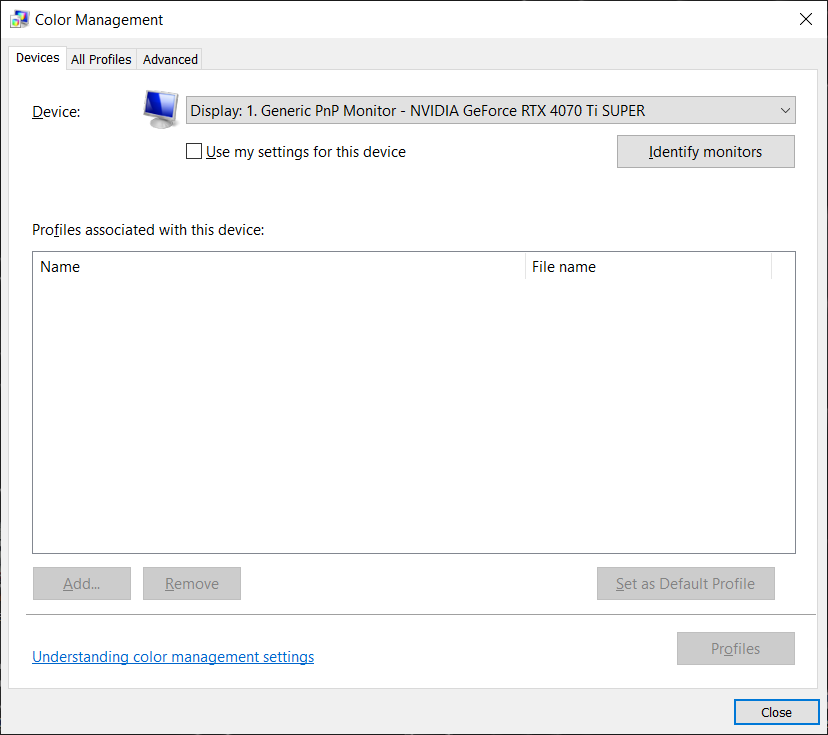
- Color_Management.png (23.16 KiB) Viewed 2651 times
If a profile is there, remove it.
Steam •
GitHub •
Stack Overflow
The views and opinions expressed in my posts are my own and do not necessarily reflect the official policy or position of Blur Busters.
