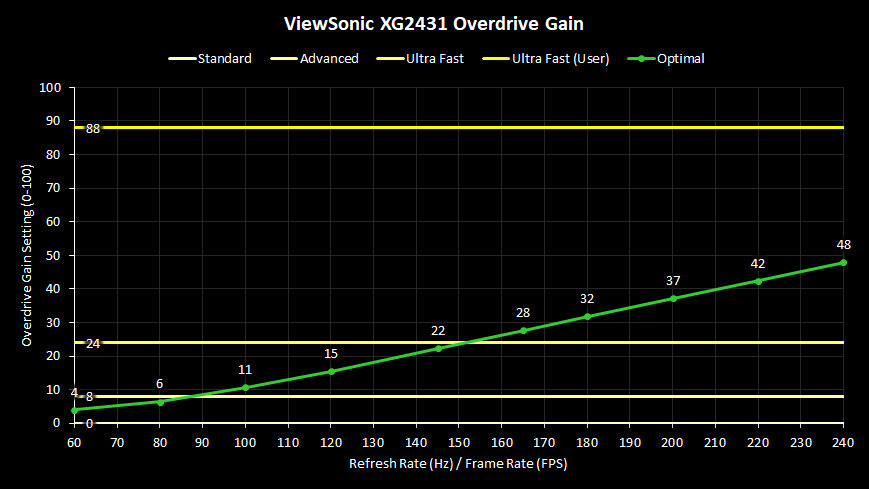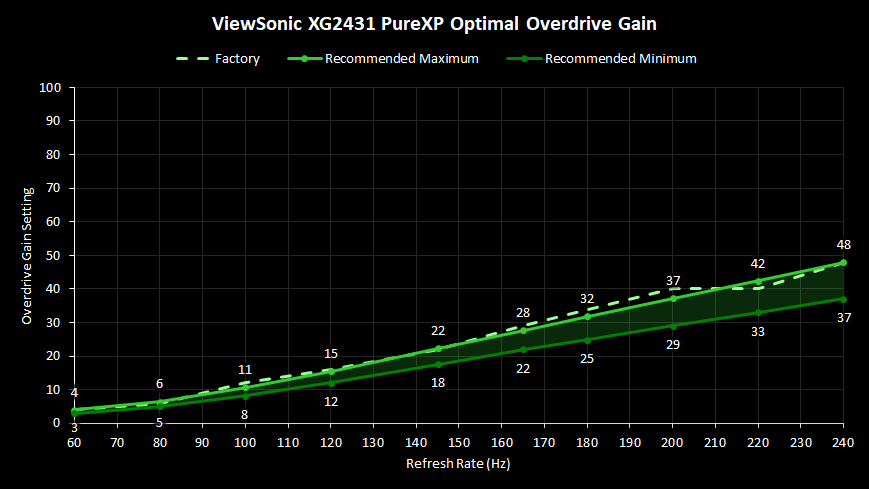kyube wrote: ↑26 Apr 2025, 08:25
Yes, I personally find ~2ms MPRT (which is what 480Hz OLED are right now) insufficient in terms of overall visual clarity during motion, especially if you are coming from CRT days where <1ms MPRT (what a theoretical >1000Hz OLED display would look like
minus the severe reduction in the visibility of the stroboscopic effect) was prevalent
That being said, there's a preference-multiplier factor when it comes to full-brightness, full-color situations. In other words, for most people except the super-motion-purists, 2ms MPRT strobeless bright colorful looks better than 1ms MPRT strobed dim pale. You can definitely get shorter (e.g. 0.5ms) and brighter (e.g. voltage boosting), but that can get challenging if you're picky about only having 100-200 nits (like some can be).
Keep in mind, for those who's never played with OLED motion clarity: Also, at GtG=0, all motion blur is pure MPRT (persistence), whereupon the 1 pixel of motion blur at 1000 pixels/sec is more 0.5 pixel leading/trailing edge. (And also a transparent gradient from clear-to-opaque, netting a midpoint at 0.25 pixel). So motion of 960 pixels/sec remain tack sharp on a 480fps 480Hz OLED, since Blur Busters Law means motionspeeds up to (2xHz) pixels/sec stays extremely sharp, when GtG=0.000 (not nonzero GtG). Because of how MPRT is measured (VESA 10-90), and how OLED outperforms that (nigh full 0-100 clarity on first go) -- 2ms MPRT OLED looks unexpectedly clearer than 2ms MPRT implies, given the blur split between leading/trailing edge, and follows Blur Busters Law nigh perfectly where motionspeeds up to (2xHz) pixels/sec looks tack sharp with pixel-perfect 5-pixel-tall font readability at 960 pixels/sec at 480fps 480Hz at https://www.testufo.com/ghosting#pps=96 ... arkers.png ... due to the leading/trailing edge motionblur split that's 100% pure MPRT and zero GtG...
The overall all-aspects quality of motion blur reduction is a compromise.
I've met many people who prefer the motion clarity of 480fps OLED over DyAc+/PureXP+, and I've met many people who prefer the motion clarity of a good well-tuned strobed LCD.
Kovaak, author of Kovaak Aimtrainer, creator, got a 360Hz OLED, and got high scores on his first try, as one example. Now he swears by OLED. Now, YMMV, as strobing outperforms LCD motion clarity in many aspects.
I just want to put that fact out there, as it's a see-for-yourself personal-preferences (and use-case-varying) situation here. Strobed LCD is massively superior if you're prioritizing on motion clarity above else.
If you want to "Bring Your Own Blur Reduction" Algorithms for things like CRT simulator
www.blurbusters.com/crt and future open source shaders
www.blurbusters.com/open-source-display -- for fixing your low-framerate material. Lots of new software came out recently to support CRT simulator, read more at bottom of the github page:
https://github.com/blurbusters/crt-beam-simulator/ -- WibbleWobbleCore, RetroArch, and Vint software just added my CRT simulator in just the last few weeks alone! And I'm capable of eventually creating a software-based GSYNC Pulsar shader (within a year or two), with a future version of CRT simulator that supports variable-flicker. My CRT simulator already supports non-integer-divisible native:simulated Hz ratios, but it requires OLED to pull off relatively seamlessly.
Also when doing 60Hz strobing with XG2431, you're forced to use long pulse widths anyway, since 2ms MPRT at 60Hz is still a large darktime ratio (2ms pulse out of 16.7ms refreshtime). Today, HDR-brightness-boosted software-based BFI on OLED can now achieve competitive 60Hz strobed MPRTs quite easily, as per TestUFO Variable-Pulsewidth BFI
www.testufo.com/blackframes (effectiveness of variable technique best viewed at 360-480Hz OLED). So the venn diagram is overlapping more and more.
Blur reduction technique specific:
Pros of Strobed
- Best motion clarity at all costs.
- You can get MPRT 0.25ms, 0.5ms, 1ms easily. Usually 0.5-1ms is a good compromise of brightness-vs-clarity tradeoff
- Built into hardware. Works with consoles and TV boxes. No software-based blur reduction necessary.
Pros of Unstrobed ultra-high-Hz 0ms GtG sample-and-hold, ala 480Hz OLED
- Best motion clarity with full brightness/color, and massively more forgiving of minor jitters (less visible jitters + no double images), as long as you can spray tons of framerate at it;
- Best compatibility with CRT sim & future open source software-based blur reduction (software-based GSYNC Pulsar in shader)
- Your MPRT is limited to (1/MaxHz) MPRT - currently 2ms for a 480Hz OLED.
And monitor specific:
Pros of OLED
- Best unstrobed motion clarity money can buy
Pros of XG2431 strobed PureXP+
- Custom strobe tuning, can strobe any Hz from 59-241Hz in ~0.001Hz increments.
Pros of XL2566/XL2586 strobed DyAc+
- Much brighter strobing, if you don't mind being unable to strobe at low Hz (bad for blur-reducing low framerates)
And XG2431 is designed to let end user tune strobing; one of the only ones that can do an excellent job of crosstalk-free 60-100Hz for your framerate=Hz material once fully tuned. You will not get everything in one monitor. There is no Jack of All Trades.
YMMV.