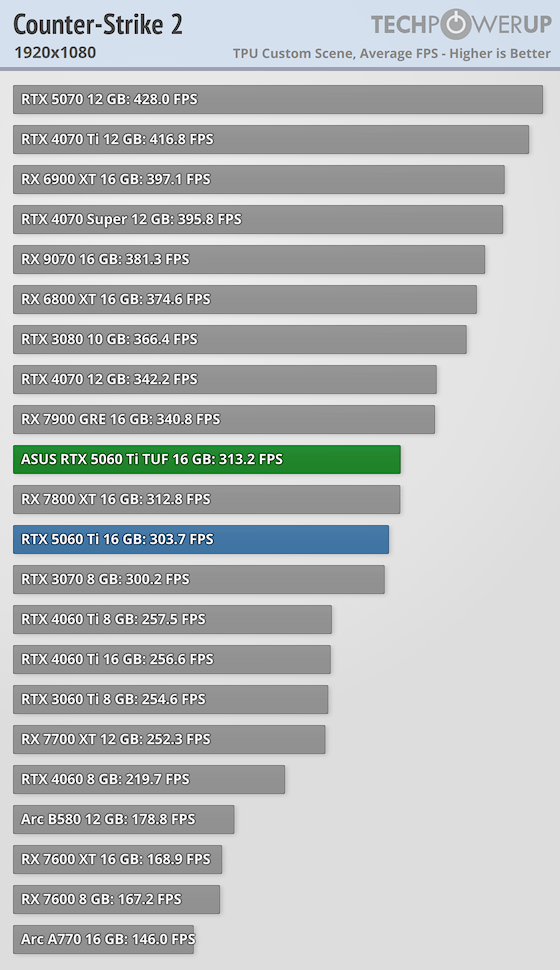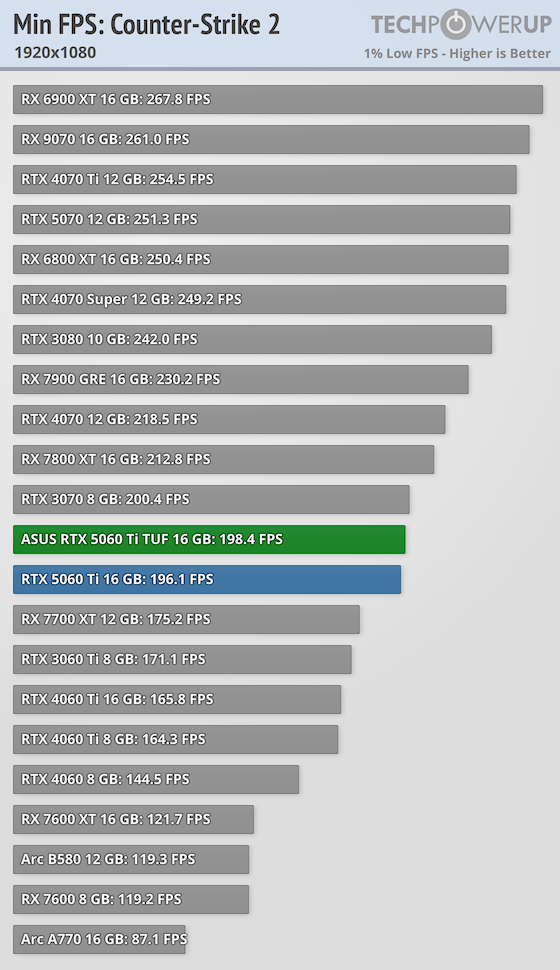everything i've tried so far hasn't helped, so maybe someone here has an idea.
i'm getting really bad ms spikes that lead to microstutters in cs2. i've tested almost everything i could find — in-game settings, windows tweaks, bios configs, etc.
i upgraded to win11 24h2, which did improve boost behavior, but the micro-lags are still there.
besides cs2, the only things i have running are faceit ac, teamspeak, msi afterburner (telemetry is fully off, aware of the 9800x3d issue), and logitech g hub.
my setup:
cpu: 9800x3d
mobo: asus rog strix x870-e (gaming wifi)
ram: g.skill 2x48gb ddr5-6000 cl28-36-36-96 (f5-6000j2836f48gx2-tz5nr)
gpu: evga 3080 ti ftw3
cooler: noctua nh-d15 gen2 (best fit for am5)
psu: seasonic prime 1600w
mouse: logitech superlight 2 (1k polling rate to 8k hz polling rate makes no diffrence currently at 4k)
keyboard: ducky one 60%
display: zowie XL2546K 240 hz
bios settings:
expo: on expo 1
game mode: on (better cs2 performance for me, smt is off)
pbo: advanced, all cores -15
power limit: motherboard
rebar: on
os:
windows 11 24h2 (latest updates)
game mode: on
hags: off
debloated with chris titus tech utility
power plan: performance
almost a clean install
cs2 settings:
4:3, 1280x960, 239 hz
competitive settings
player contrast: on (yeah, it eats some fps but helps in darker scenes)
launch options: -console -high -allow_third_party_software -noreflex
(tried -threads 9 — didn’t change anything, not sure it’s even relevant with smt off)
fps_max 0 — currently capped at 400 fps via RTSS using this config: "cs2 subreddit found a fix for bad 1% and 0.1% lows"
(async cap stutters a bit less ms-spikes still present also worried about input lag)
fullscreen optimization off
in game telemetry: all - allways visible
in heaven benachmark (map by angel@fpsheaven dust 2) avg: 398 (400cap) P1 lows: 290-300 seems fine to me.
nvidia driver:
544.16 (newer ones didn’t perform better for me)
settings: max performance, low latency on, max refresh rate: highest available
scaling: gpu, override scaling of programms and games: checked
all other drivers (bios, chipset, etc. — except gpu) are up to date.
temps are totally fine, i monitor everything.
system passes aida64 and cinebench without issues.
in heaven benchmark, frame times spike to maybe 20ms max, and there’s way less stuttering than in cs2.
my isp could be at higher down speeds but for gaming its very stable, no or very litter jitter
what i’m thinking:
something’s just off with the game
or my hardware combo is just unlucky
maybe something’s wrong with the gpu? don’t really think so, it’d probably behave differently if it were actually broken
ram timings might be too tight (cl28), but that’s stock for the kit — no manual oc, just expo 1
or maybe there’s some setting i missed that’s making the 9800x3d stutter — saw some posts about that too
thanks
edit: tried vsync game felt very unresponsive to me (still used to CS:GO