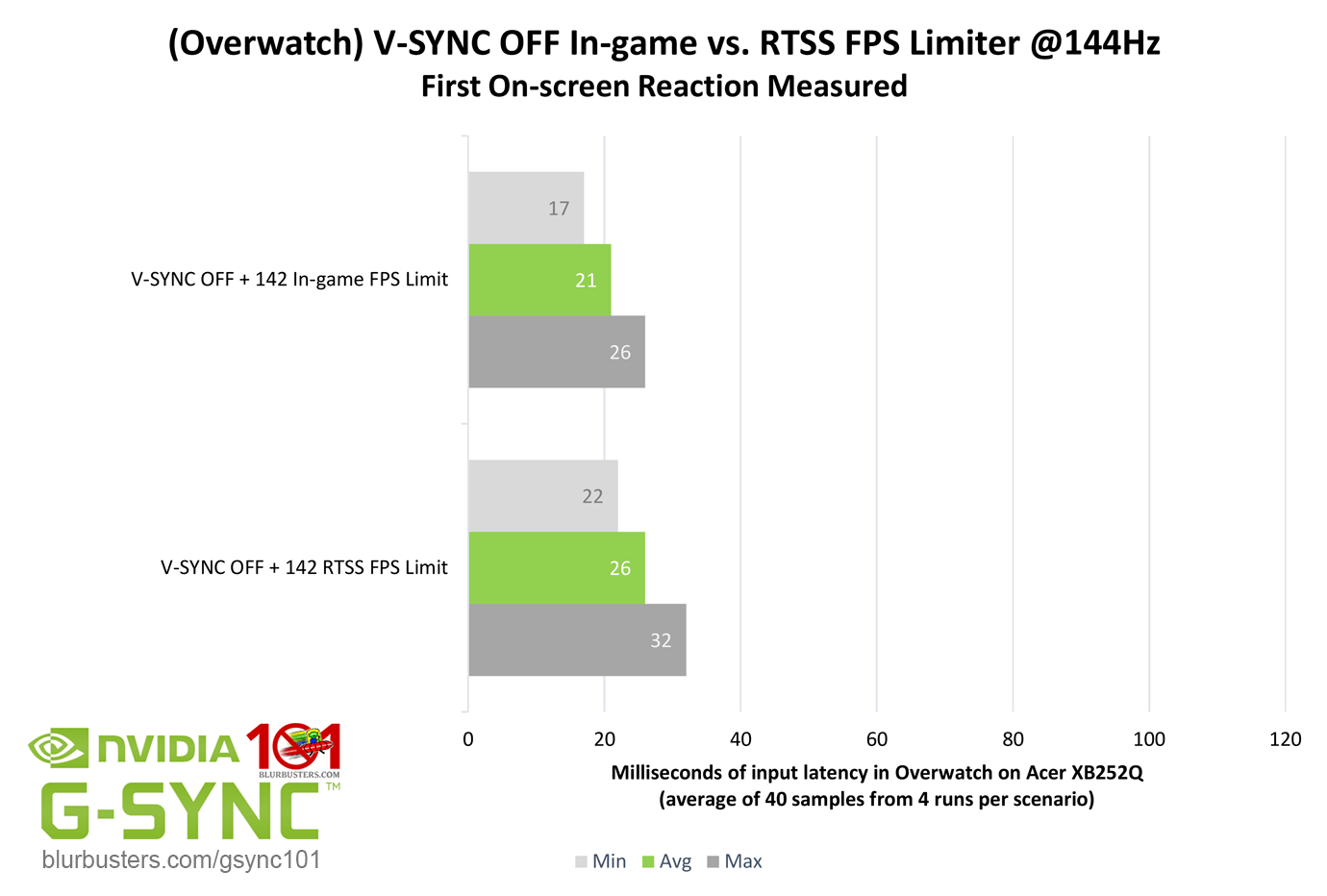I did not.sekta wrote:Did you test ingame limiter with RTSS limiter active at the same time?
Would be interested to see when both are set to the same value, or ingame at Hz - 3 and RTSS at Hz - 2, or some other staggered set up depending on how much the ingame limiter fluctuates.
That kind of testing goes far beyond the scope of the article, and I have a hard time wrapping my head around how I would even be able to measure such a difference with any useful conclusion, at least with my current equipment.
I mean, with Overwatch for instance, I suppose I could set both the in-game and RTSS limiter to 141 FPS at 144Hz at the same time, and compare them to the existing standalone in-game or RTSS reading, and see if they match one or the other, or are somewhere in between. I'm assuming it would be random, depending on the given run and how the system is responding during that test.
Honestly though, as long as you have frametime compensation enabled (V-SYNC "On") with G-SYNC, any advantage RTSS has in frametime stability over the in-game limiter is smoothed over by the aforementioned G-SYNC function, which is a moot point anyway, since RTSS adds up to 1 frame of delay where the in-game limiter does not.
This means while G-SYNC frametime compensation may be engaging more with the in-game limiter than it does with RTSS, the accumulative effect of those frametime adjustments with the in-game limiter active probably don't come close to the extra delay RTSS adds when it is the framerate's limiting factor.