Yep, got 2SCs and changed the wiring. But still no device...Mouzuone wrote:There are 2SC trans. which have the collector in the middle
DIY Build ISP Questions [Build your own upgrader dongle!]
Re: DIY Build ISP Questions [Build your own upgrader dongle!
- Attachments
-
- DSCF8677 (Large).JPG (168.14 KiB) Viewed 13532 times
-
- DSCF8676.JPG (193.2 KiB) Viewed 13532 times
Re: DIY Build ISP Questions [Build your own upgrader dongle!
It's not pretty, but it should work. You connected all the vga pins required to ground. Usually, they are connected within the cable already, did you check those, too?
Go for your transistor's data sheet and check the pin layout, just to be sure. The transistors might be damaged. Use a diode test, if your multimeter hasn't a tester integrated. Connect plus(red) to the base and minus(black) to C and E, which should give you a value. Any other combination shouldn't. If it does, new transistor(s) are called for.
Go for your transistor's data sheet and check the pin layout, just to be sure. The transistors might be damaged. Use a diode test, if your multimeter hasn't a tester integrated. Connect plus(red) to the base and minus(black) to C and E, which should give you a value. Any other combination shouldn't. If it does, new transistor(s) are called for.
Re: DIY Build ISP Questions [Build your own upgrader dongle!
thx mouz, i identified the pins correctly and got the connection.
Followed the instructions, update passed
BUT now the screen stays black, no light, no burning in screen, i can repeat the update process, again successful but the
monitor stays dead. Now I need real help
edit: solved.
Followed the instructions, update passed
BUT now the screen stays black, no light, no burning in screen, i can repeat the update process, again successful but the
monitor stays dead. Now I need real help
edit: solved.
Re: DIY Build ISP Questions [Build your own upgrader dongle!
Hi There,
here is my result. I used 100Ohm and BC337-40.
Here is my Dongle, not pretty but usable.


In First run, BButility didn´t found 2720z - message was
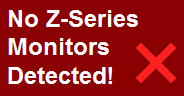
wtf *SCREAM*.
Ok i repeat it and i saw i have forget to set the claim on Restore data.
What ever
Run Flash again and after there -

*ok, now i can take a deep breath*
and Enjoy my New Monitor.
greetings from lake near constance
here is my result. I used 100Ohm and BC337-40.
Here is my Dongle, not pretty but usable.


In First run, BButility didn´t found 2720z - message was
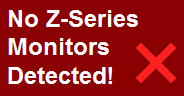
wtf *SCREAM*.
Ok i repeat it and i saw i have forget to set the claim on Restore data.
What ever
Run Flash again and after there -

*ok, now i can take a deep breath*
and Enjoy my New Monitor.
greetings from lake near constance
Re: DIY Build ISP Questions [Build your own upgrader dongle!
Hey,
has anybody ever had success with a pci parallel card? The bootmenu only offers 3F8h, 3E8h, 2F8h and 2E8h. I set the LPT Port to 1 in the device manager. MStar programm tells me right at the start that my print port won't work. Changing the base addr. to e.g. 0x03F8 doesn't change anything. Ressources/IO range is C0020-27 and C0030-37. Any ideas?
//EDIT those are Serial addresses. I will try to update the bios in hope it will recognize the parallel.
has anybody ever had success with a pci parallel card? The bootmenu only offers 3F8h, 3E8h, 2F8h and 2E8h. I set the LPT Port to 1 in the device manager. MStar programm tells me right at the start that my print port won't work. Changing the base addr. to e.g. 0x03F8 doesn't change anything. Ressources/IO range is C0020-27 and C0030-37. Any ideas?
//EDIT those are Serial addresses. I will try to update the bios in hope it will recognize the parallel.
-
Andronicus
- Posts: 5
- Joined: 16 Apr 2014, 19:12
Re: DIY Build ISP Questions [Build your own upgrader dongle!
i have a pci parallel card ( it's a rebranded wch.cn with drivers CH35XDRV ) on Win 7 64bit and MStar gave me the same error, but i've tried with VMware and Windows XP and suprise surprise no error  so tomorrow i will make the cable and do a test of firmware upgrade.
so tomorrow i will make the cable and do a test of firmware upgrade.
-
Andronicus
- Posts: 5
- Joined: 16 Apr 2014, 19:12
Re: DIY Build ISP Questions [Build your own upgrader dongle!
i've built the cable but didn't work in VMware i tried with different i/o settings without results  so i used a very old pc with a serial port and i have successfully upgraded firmware to 2.0
so i used a very old pc with a serial port and i have successfully upgraded firmware to 2.0
Re: DIY Build ISP Questions [Build your own upgrader dongle!
Im having issues with getting my own adapter to work. Ive checked all connections, resistors and transistors and it appears fine, checked with a multimeter for resistance only.
Tried over 3 computers ranging from windows 98 to windows 7 - all with quite a lot of selections on the bios parallel port options.
to windows 7 - all with quite a lot of selections on the bios parallel port options.
I wouldn't mind knowing:
1) is there a special trick with what order to connect things up once the computer is loaded? (like screen off, cable in, screen on, press connect?)
2) for those who have a working cable, does it say Error. when under the Config tab clicking 'Auto Detect'?
Does it say error when a) there is no screen connected b) when your homemade cable is (and is not) connected
This second part will help me a lot. ALL My systems say error regardless if anything is connected, screen off screen on cable in or out / whatnot.
Furthest I get to is: 'Can't find the device type' error
Bios Settings:
'Normal' (not bi-directional, ecp, epp)
Address: 7bc (not 378 or 278)
(not changeable options: IRQ: IRQ7)
Screen XL2411Z (just bought from Amazon UK)
> Any help greatly appreciated -thanks in advance! <
TC
Tried over 3 computers ranging from windows 98
I wouldn't mind knowing:
1) is there a special trick with what order to connect things up once the computer is loaded? (like screen off, cable in, screen on, press connect?)
2) for those who have a working cable, does it say Error. when under the Config tab clicking 'Auto Detect'?
Does it say error when a) there is no screen connected b) when your homemade cable is (and is not) connected
This second part will help me a lot. ALL My systems say error regardless if anything is connected, screen off screen on cable in or out / whatnot.
Furthest I get to is: 'Can't find the device type' error
Bios Settings:
'Normal' (not bi-directional, ecp, epp)
Address: 7bc (not 378 or 278)
(not changeable options: IRQ: IRQ7)
Screen XL2411Z (just bought from Amazon UK)
> Any help greatly appreciated -thanks in advance! <
TC
Re: DIY Build ISP Questions [Build your own upgrader dongle!
the autodetect button is for detecting the LPT port settings, if you have the adapter plugged in and built correctly it should set the correct LPT port and base address automatically, you do not need the monitor connected for this to work.
you can try this program to debug your LPT port
https://neil.fraser.name/software/lpt/
you can try this program to debug your LPT port
https://neil.fraser.name/software/lpt/
Re: DIY Build ISP Questions [Build your own upgrader dongle!
Thanks pnum will try the tool shortly, hope it works with windows 8!
Need to know if there might be an issue with the Mstar ISP tool with my windows 8 installation, its the only one which doesn't throw as many errors (still does the one when clicking autodetect, windows XP and 7 say 'Can't entry ISP mode!' when clicking connect)
PLUS: anyone who might know if there is a way of knowing if the transistor I chose is correct or not..
2n 3904 (this one http://www.fairchildsemi.com/ds/2N/2N3904.pdf)
Im quite sure my soldering skills are up to par, but not sure if these small parts can withstand the heat from my soldering iron -
Any help greatly appreciated, close to sending it all back to amazon!
> Antony
Need to know if there might be an issue with the Mstar ISP tool with my windows 8 installation, its the only one which doesn't throw as many errors (still does the one when clicking autodetect, windows XP and 7 say 'Can't entry ISP mode!' when clicking connect)
PLUS: anyone who might know if there is a way of knowing if the transistor I chose is correct or not..
2n 3904 (this one http://www.fairchildsemi.com/ds/2N/2N3904.pdf)
Im quite sure my soldering skills are up to par, but not sure if these small parts can withstand the heat from my soldering iron -
Any help greatly appreciated, close to sending it all back to amazon!
> Antony
