[Framerate]
Limit=60
SyncFlush=1
SyncHotkeys=1
SyncScanline0=-65
SyncScanline1=0
SyncTimeout=1
LimitDenominator=1
LimitTime=0
SyncPeriods=0
[/quote]mist wrote: ↑27 Aug 2020, 12:42Monitor 60hz. Game - Quake Champions(2017) Videocard - rx580 I set tearline at bottom of screen, but i see picture fluctuating width 3-5cm at top of screen. Why its happening? Fluctuating is decreased when i lift up tearline at 5cm from bottom edge of screen, but its uncomfortable for eyesFps without synchronization never drops under 90-100fps, but fps is very variable from 90 to 140.
[Framerate]
Limit=60
SyncFlush=1
SyncHotkeys=1
SyncScanline0=-65
SyncScanline1=0
SyncTimeout=1
LimitDenominator=1
LimitTime=0
SyncPeriods=0
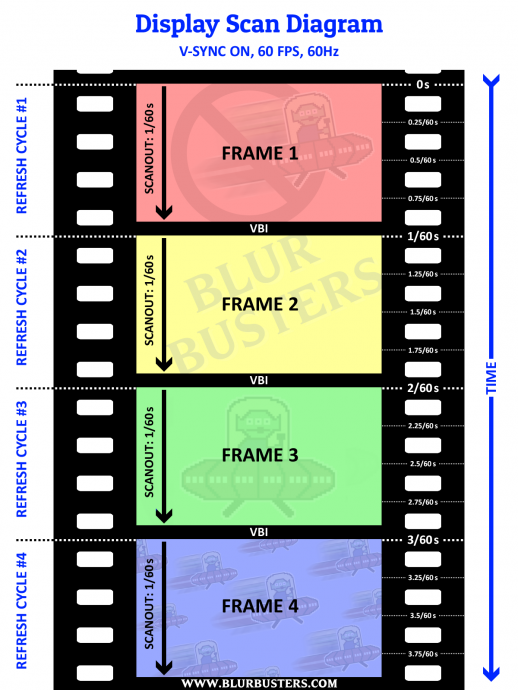

Forum Rules wrote: 1. Rule #1: Be Nice. This is published forum rule #1. Even To Newbies & People You Disagree With!
2. Please report rule violations If you see a post that violates forum rules, then report the post.
3. ALWAYS respect indie testers here. See how indies are bootstrapping Blur Busters research!
How Disabling power management can help me? Where i can do that(from bios, drivers or control panel > power mangement)?(B) Disabling power management on both GPU and GPU
Use that can be dangerous for monitor or videocard?Custom Resolution Utility with Large Vertical Totals

Generally, no, it isn't.
I can't guide on exact number there -- it varies hugely depending on the monitor -- but I can inform on the technique.
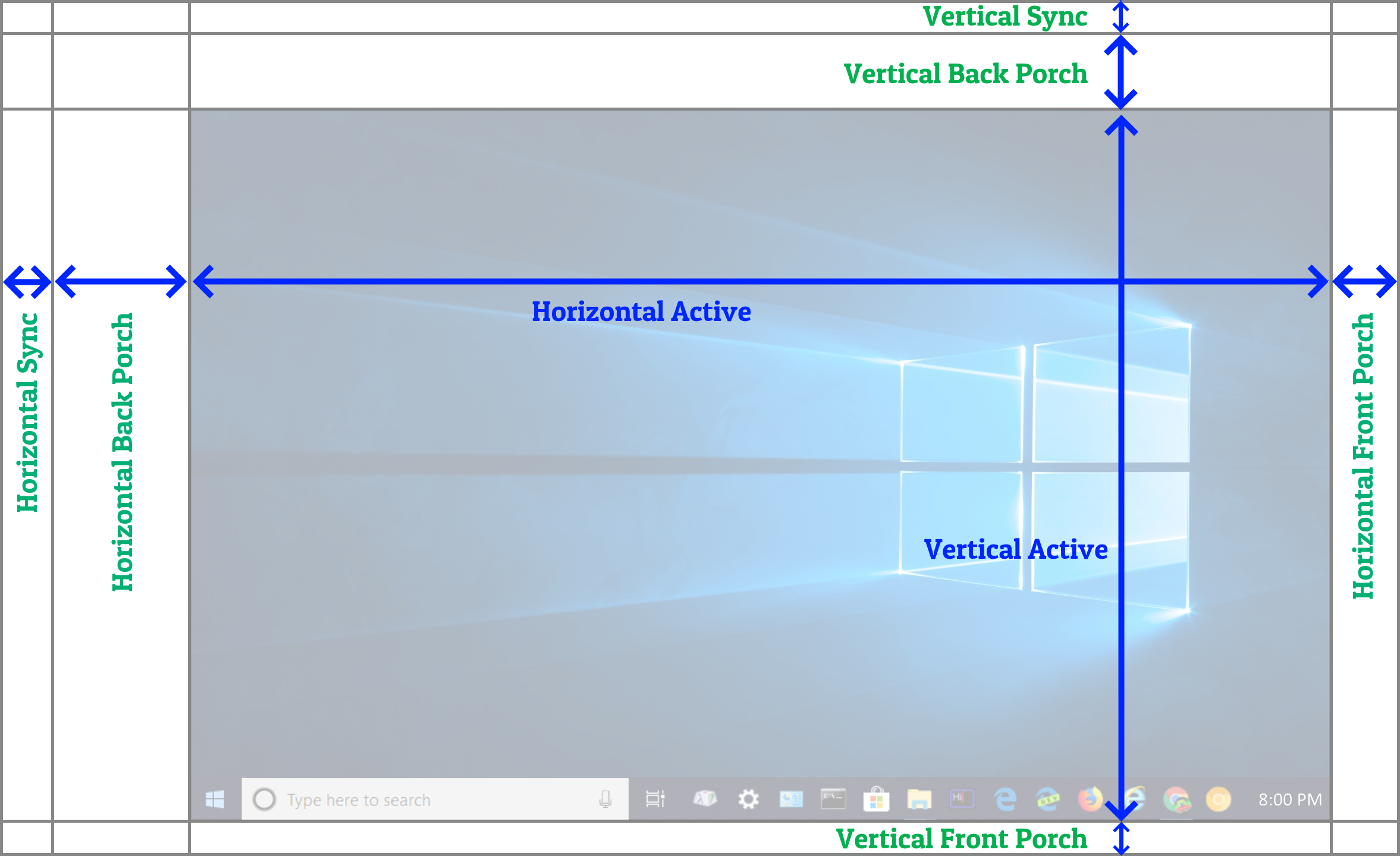

Forum Rules wrote: 1. Rule #1: Be Nice. This is published forum rule #1. Even To Newbies & People You Disagree With!
2. Please report rule violations If you see a post that violates forum rules, then report the post.
3. ALWAYS respect indie testers here. See how indies are bootstrapping Blur Busters research!
viewtopic.php?f=8&t=5905&p=44690#p44690Here's a helpful data point: Some of these Samsung 1920x1200 monitors are overclockable to about 72Hz-75Hz
That was only the first step.

Forum Rules wrote: 1. Rule #1: Be Nice. This is published forum rule #1. Even To Newbies & People You Disagree With!
2. Please report rule violations If you see a post that violates forum rules, then report the post.
3. ALWAYS respect indie testers here. See how indies are bootstrapping Blur Busters research!